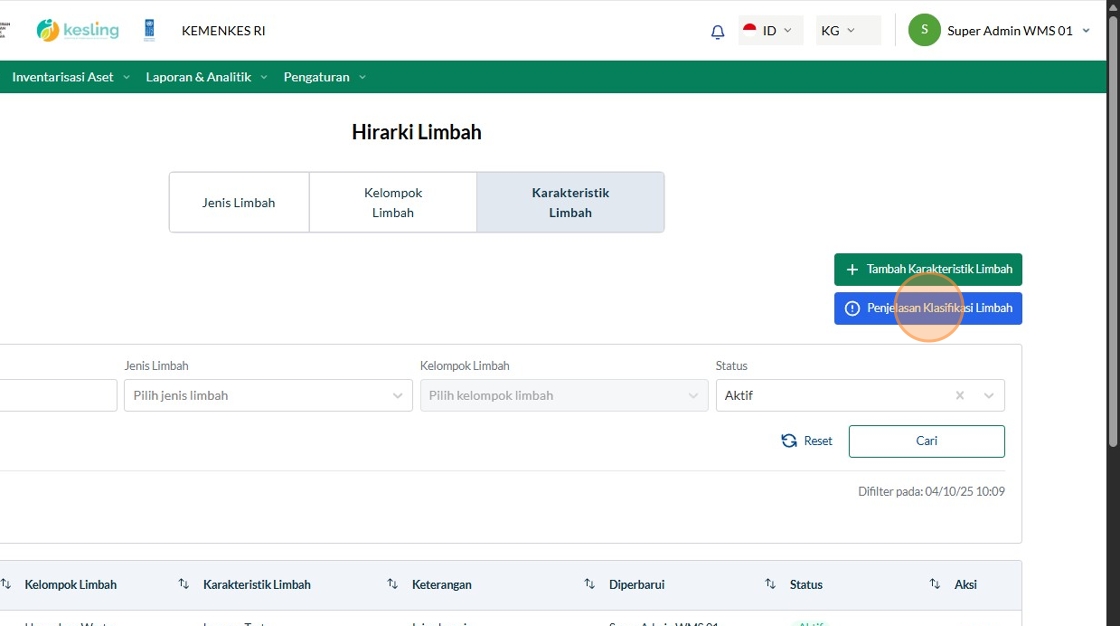2. Click "Manajemen Limbah"
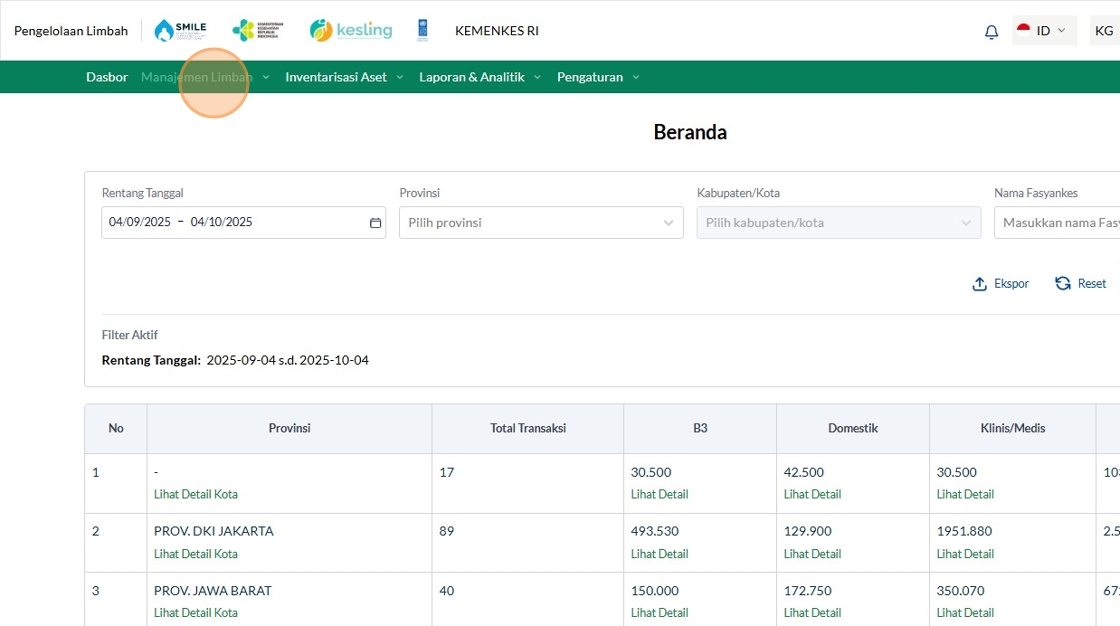
3. Click "Hirarki Limbah"

4. Click "Tambah Jenis Limbah"

5. Click the "Masukkan Jenis Limbah" field.
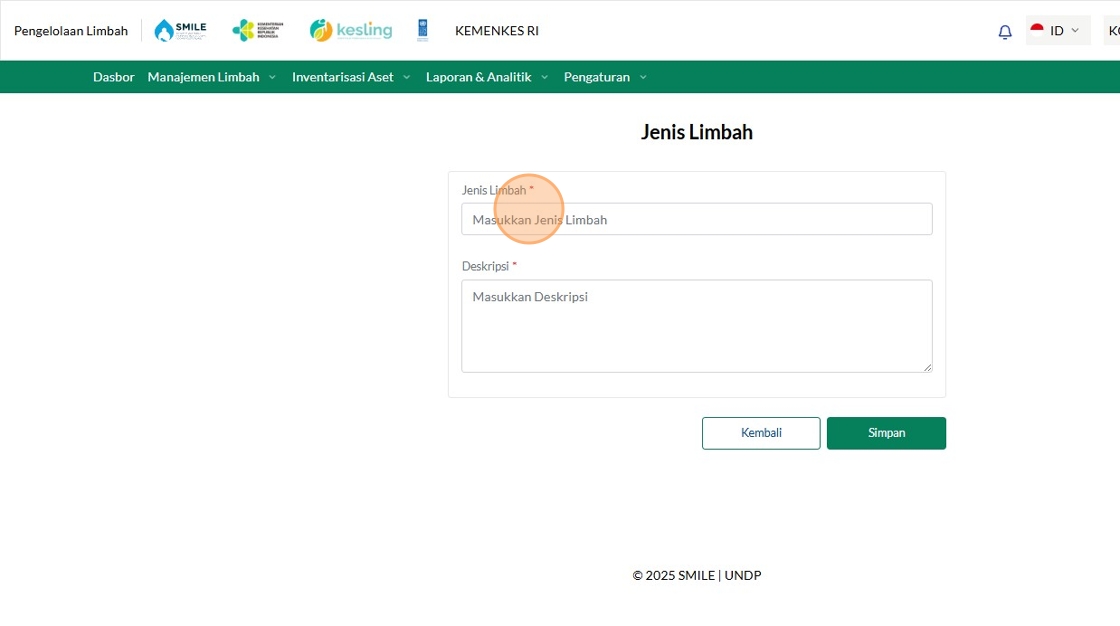
6. Type "B3 Hazardous"
7. Click the "Masukkan Deskripsi" field.

8. Type "ini untuk test"
9. Click "Simpan"
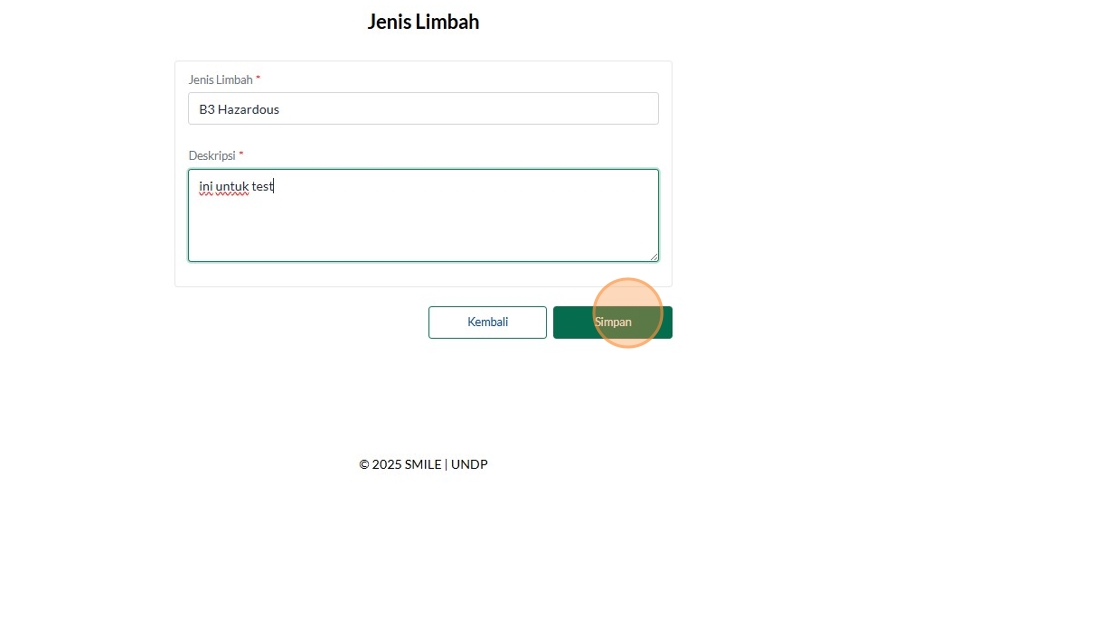
10. Click "Kelompok Limbah"

11. Click "Tambah Kelompok Limbah"

12. Click here.

13. Click "B3 Hazardous"
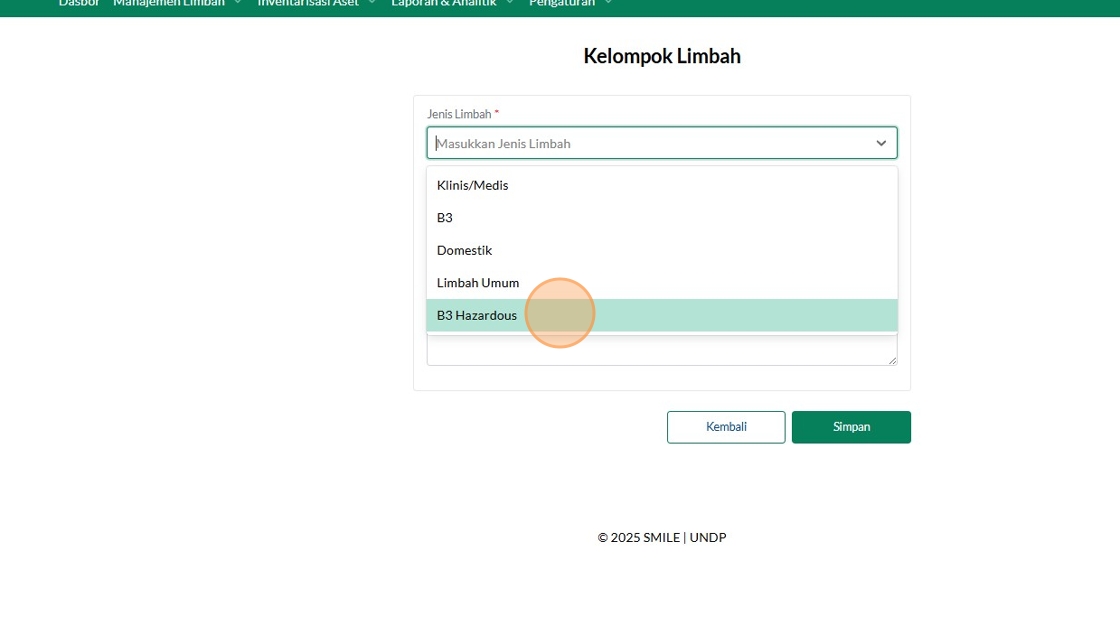
14. Click the "Masukkan Kelompok Limbah" field.
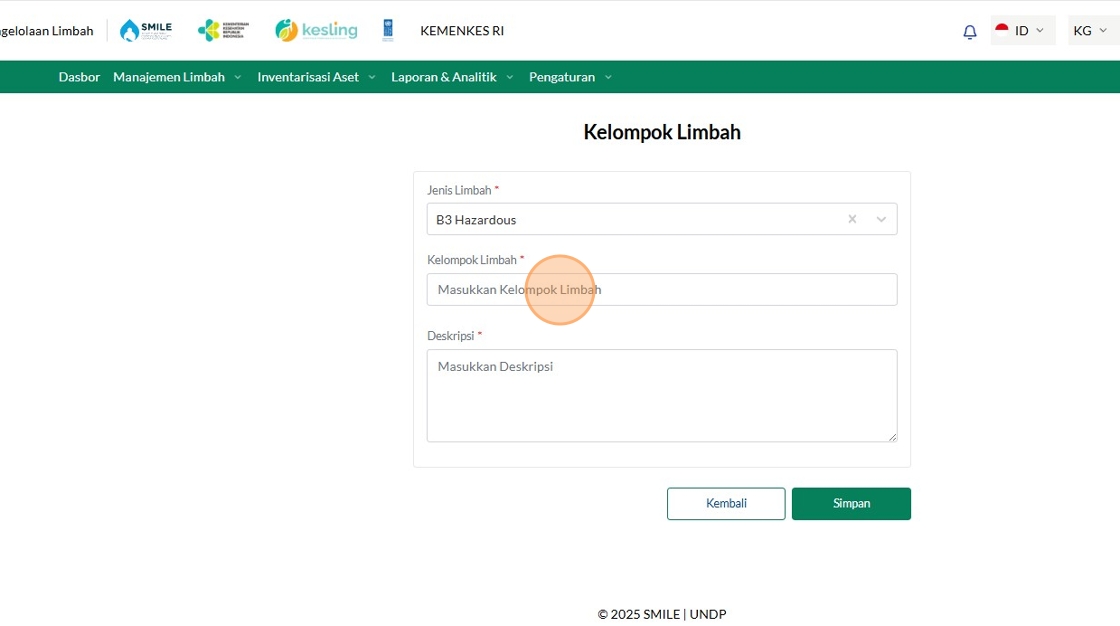
15. Type "Hazardous Waste"
16. Click the "Masukkan Deskripsi" field.

17. Type "Ini coba saja"
18. Click "Simpan"

19. Click "Karakteristik Limbah"
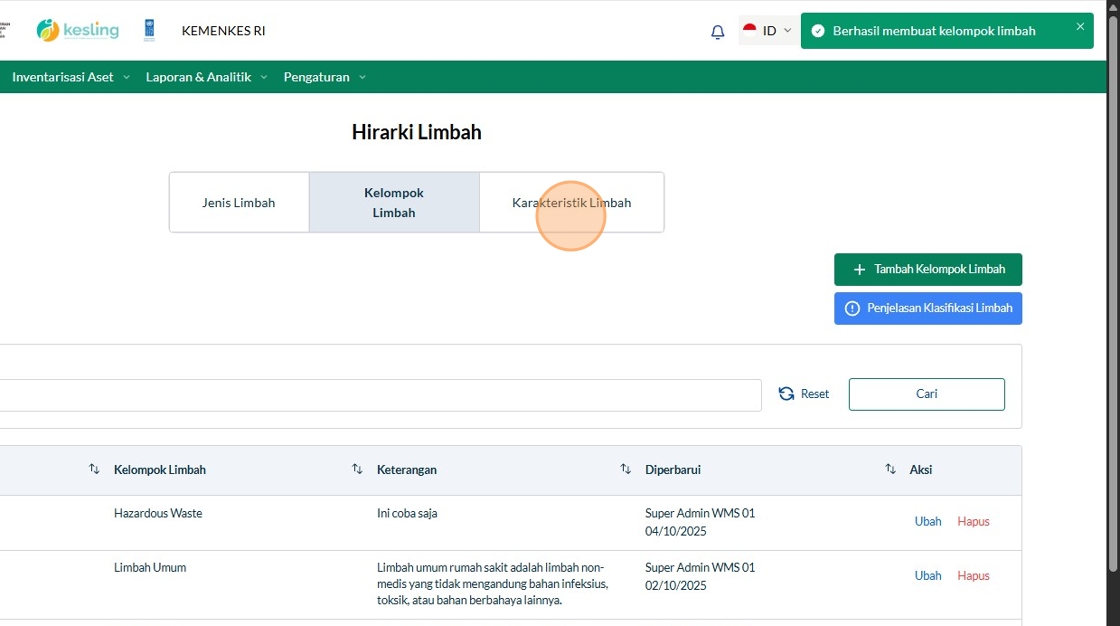
20. Click "Tambah Karakteristik Limbah"

21. Click here.
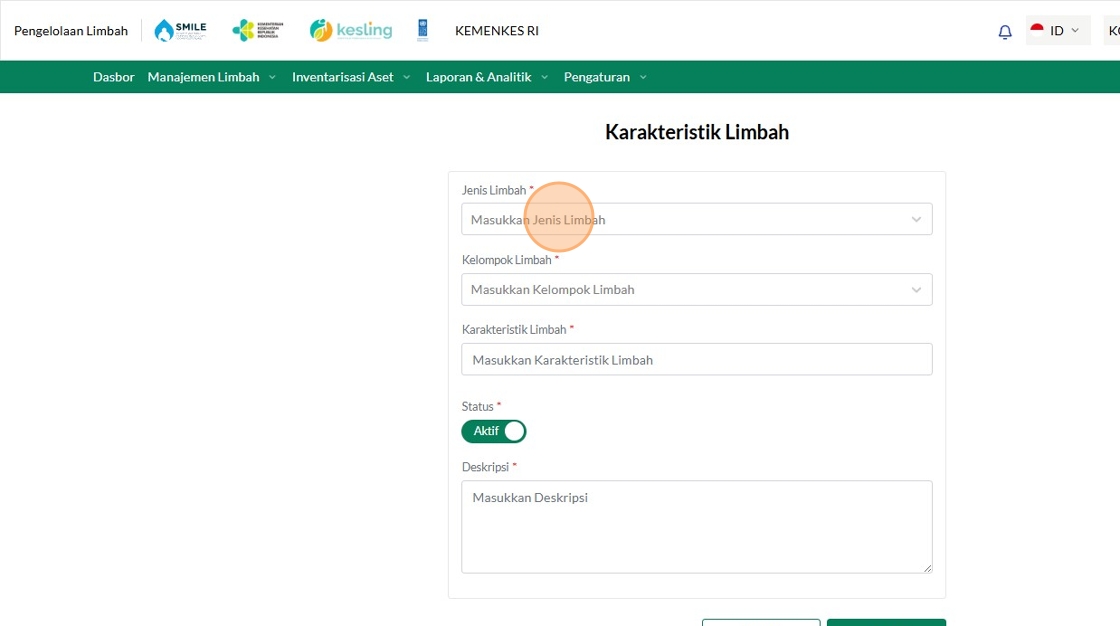
22. Click "B3 Hazardous"
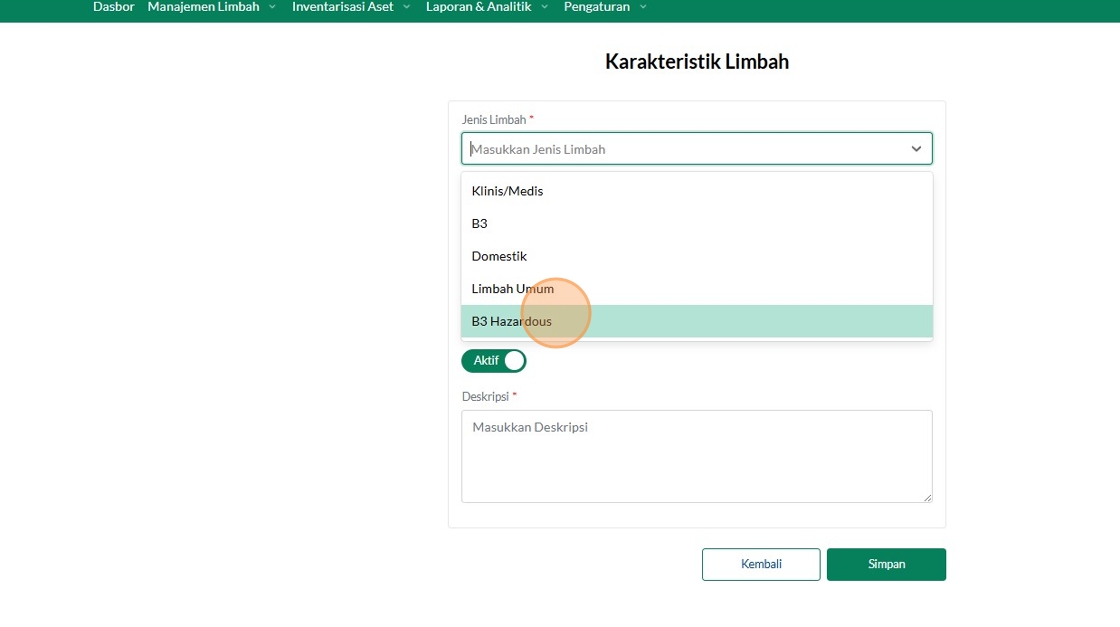
23. Click here.

24. Click "Hazardous Waste"
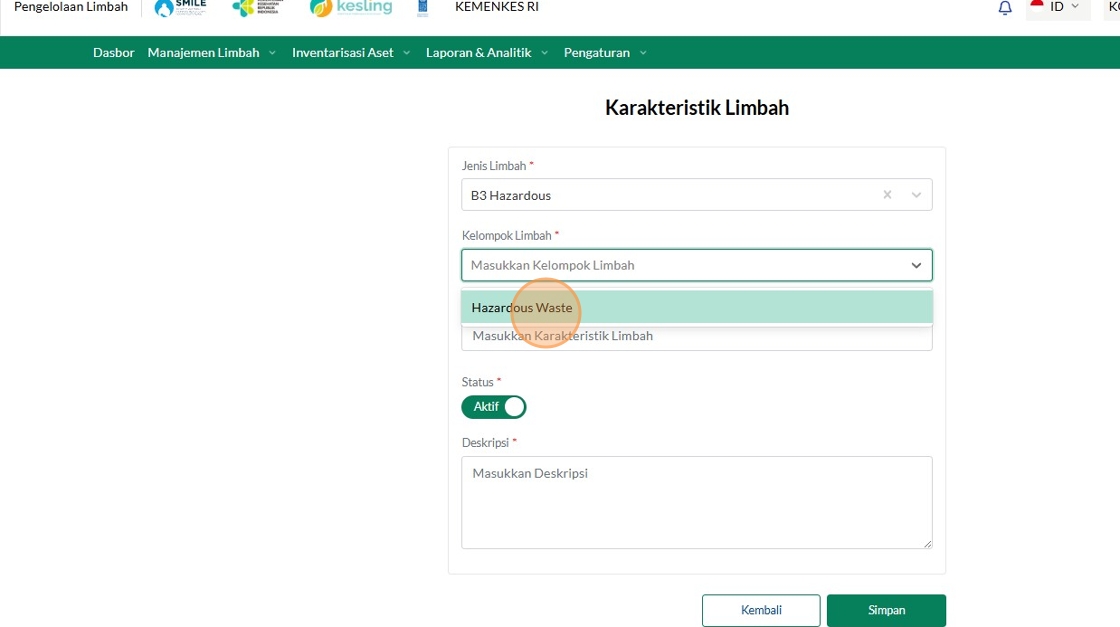
25. Click the "Masukkan Karakteristik Limbah" field.
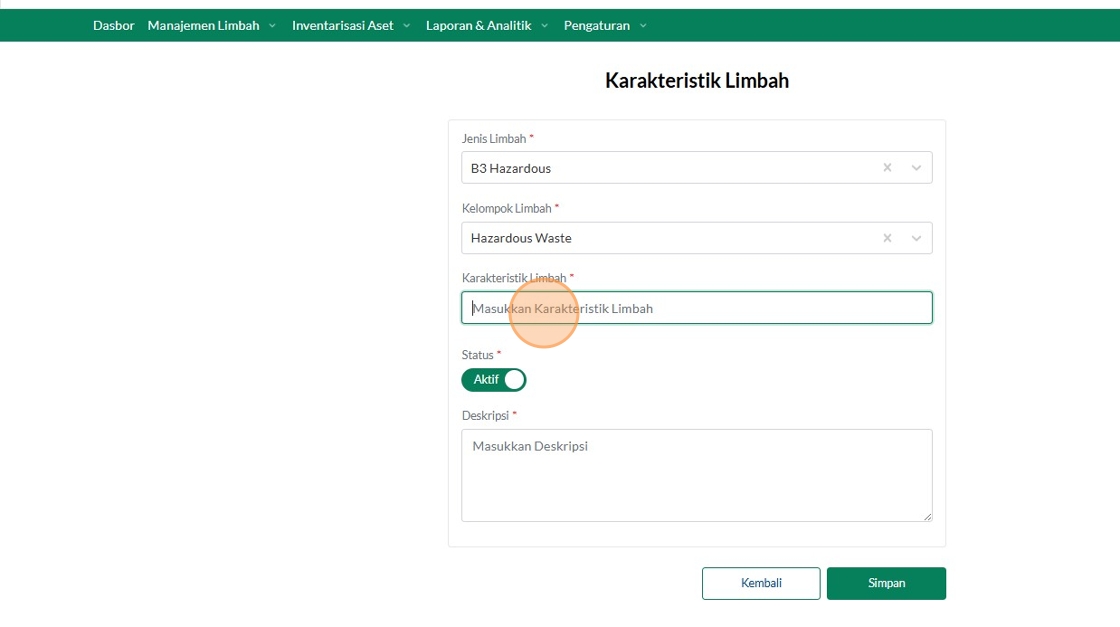
26. Type "Lumpur Test"
27. Click the "Masukkan Deskripsi" field.

28. Type "Ini coba saja"
29. Click this button.

30. Click "Penjelasan Klasifikasi Limbah"