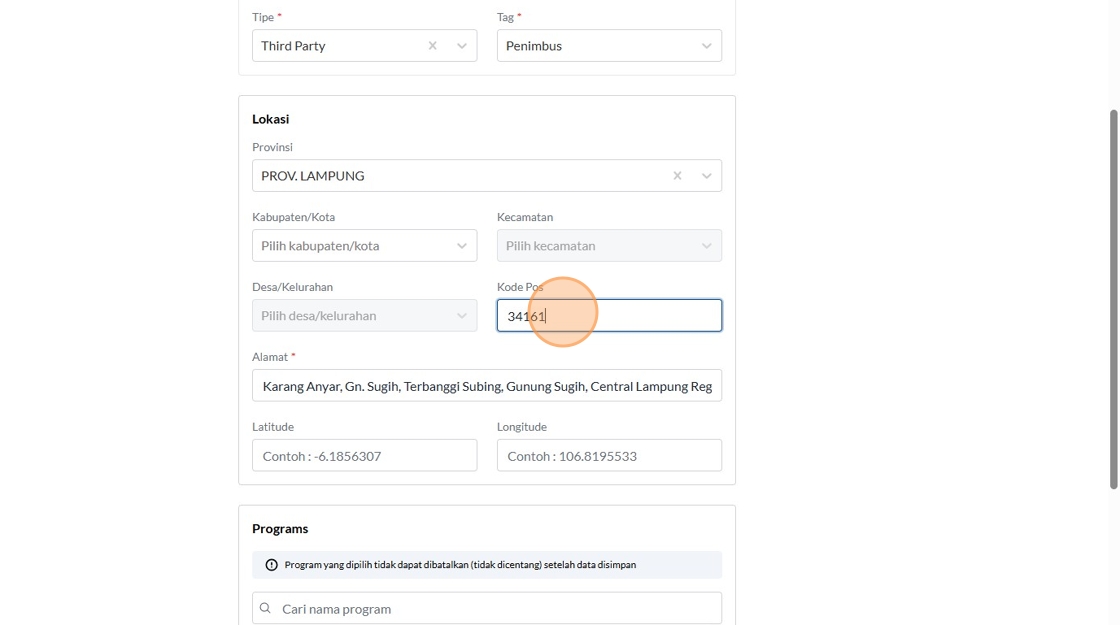1. Navigate to https://scribehow.com/workspace#dashboard

2. Click the "Username" field.

3. Type "superadmin_wms_01 [[Tab]]"
4. Click "Super Admin WMS 01"

5. Click "Super Admin WMS 01"
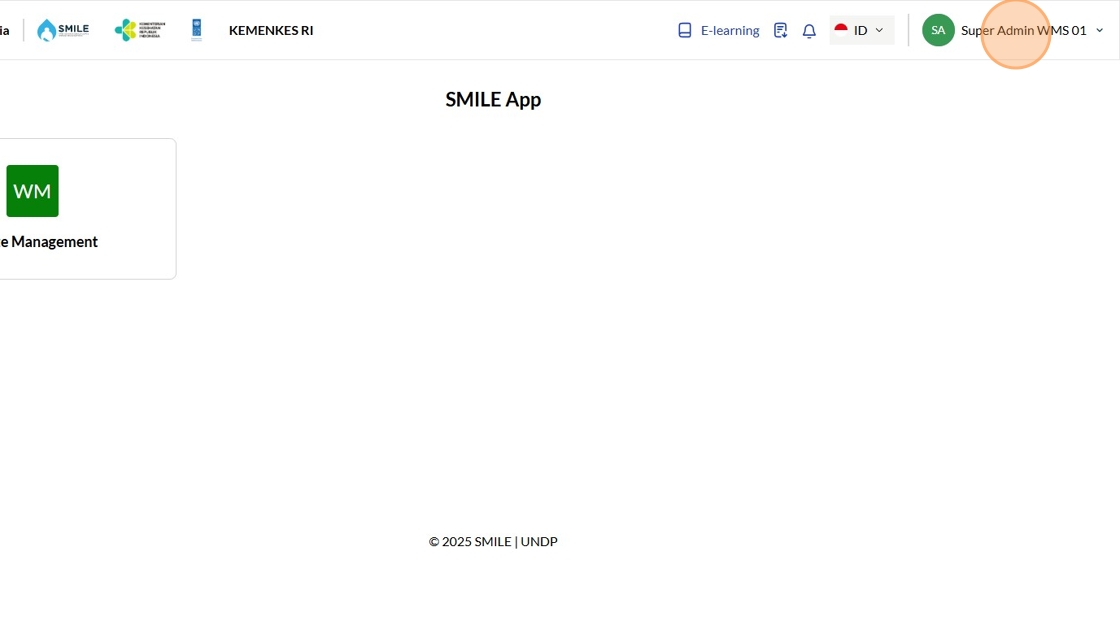
6. Click "Pengaturan Global"
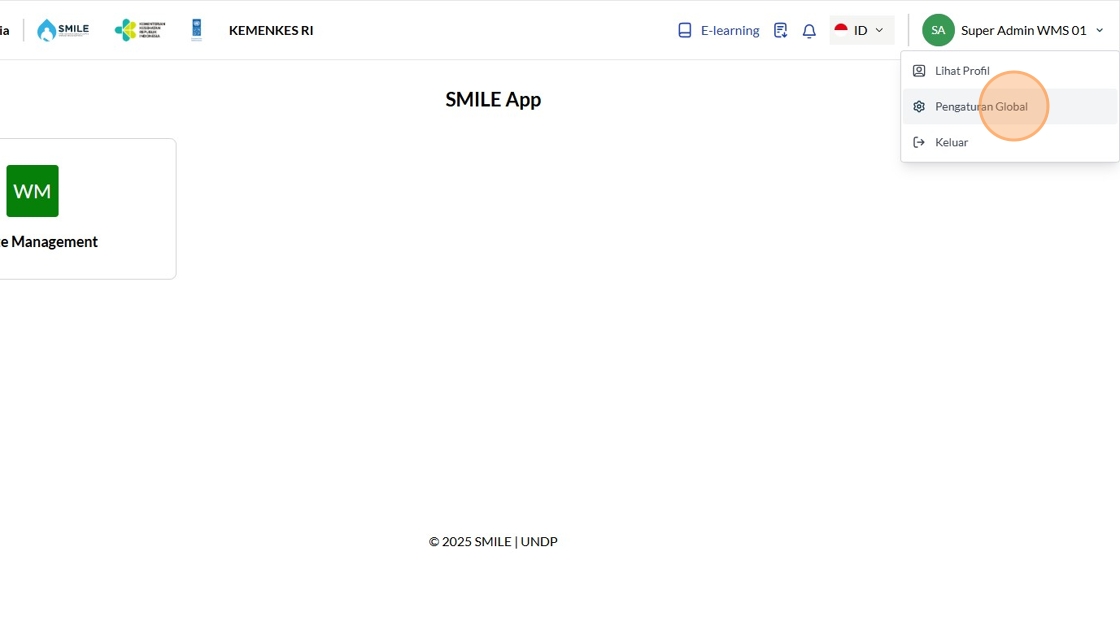
7. Click "Tambah Entitas"

8. Click the "Contoh : Kemenkes RI" field.
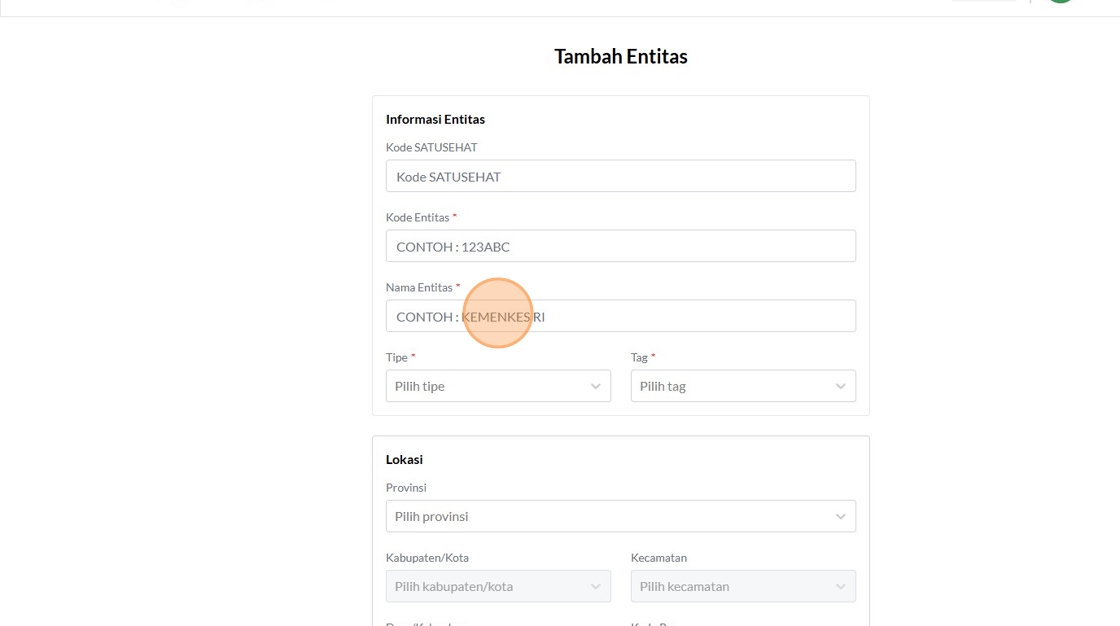
9. Press [[ctrl]] + [[v]]

10. Click the "Contoh : 123ABC" field.

11. Type "dkpdkij01"
12. Click the "Kode SATUSEHAT" field.
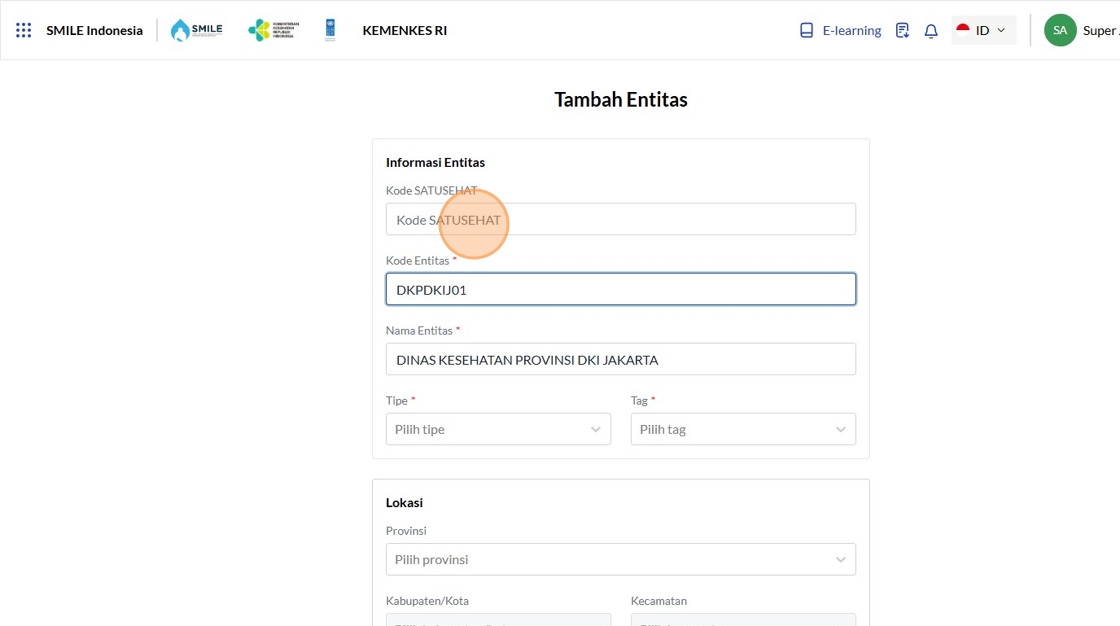
13. Type "2025100201"
14. Click here.
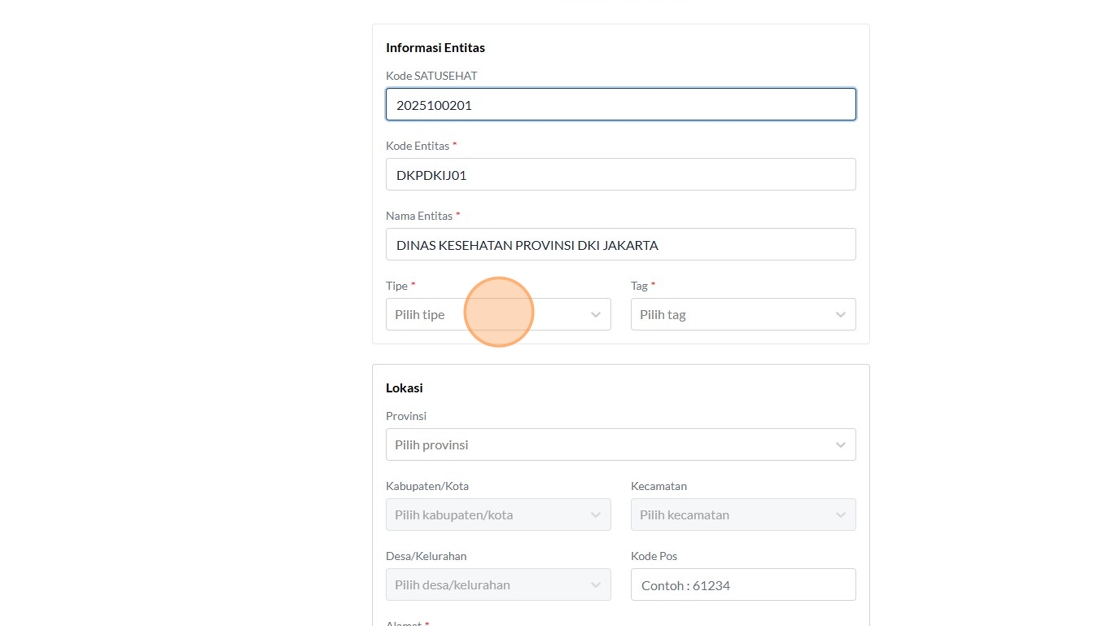
15. Click "Provinsi"
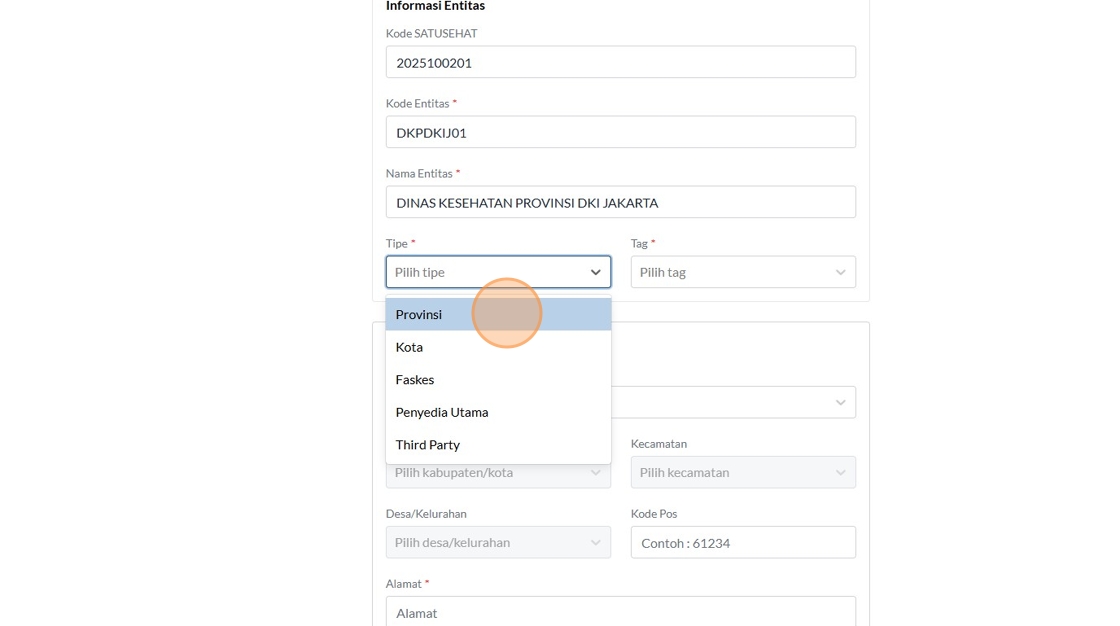
16. Click here.
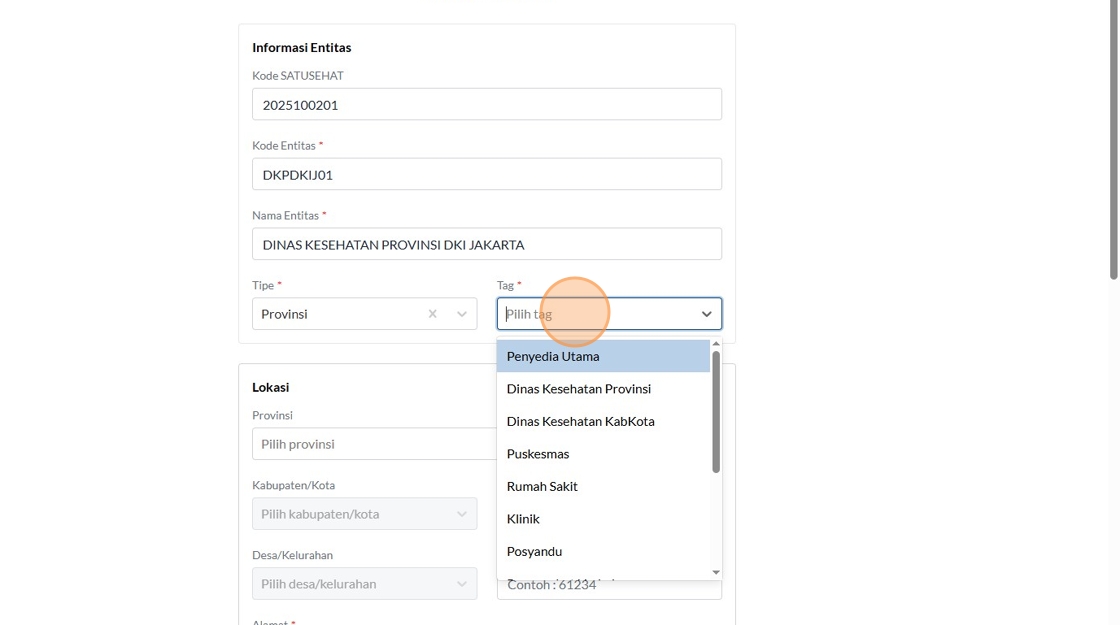
17. Click "Dinas Kesehatan Provinsi"

18. Click here.

19. Type "DKI"
20. Click "PROV. DKI JAKARTA"
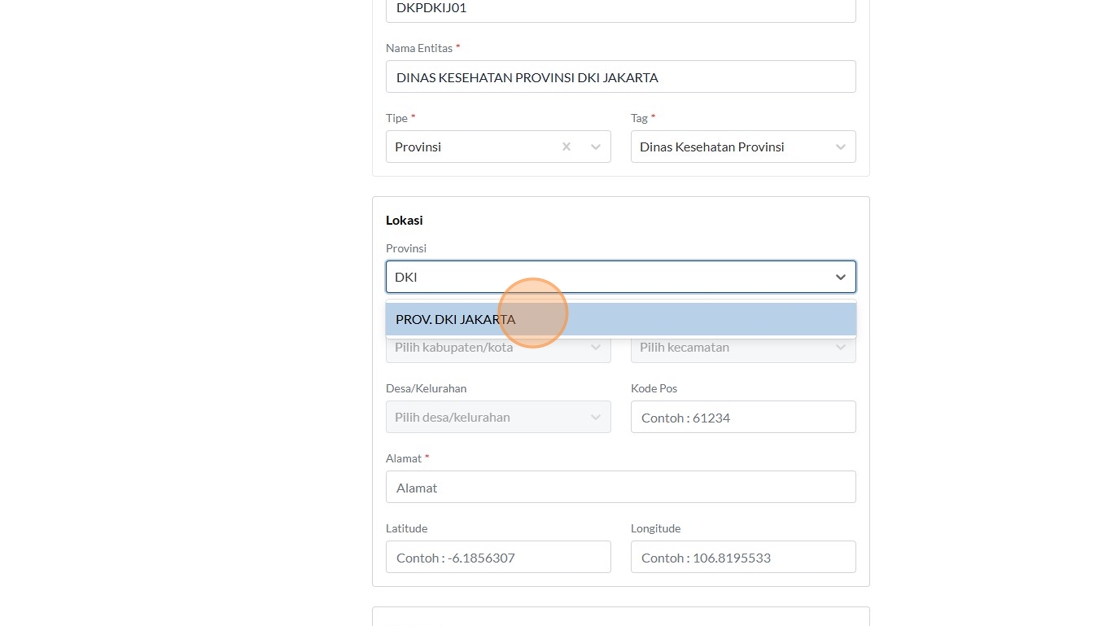
21. Click here.
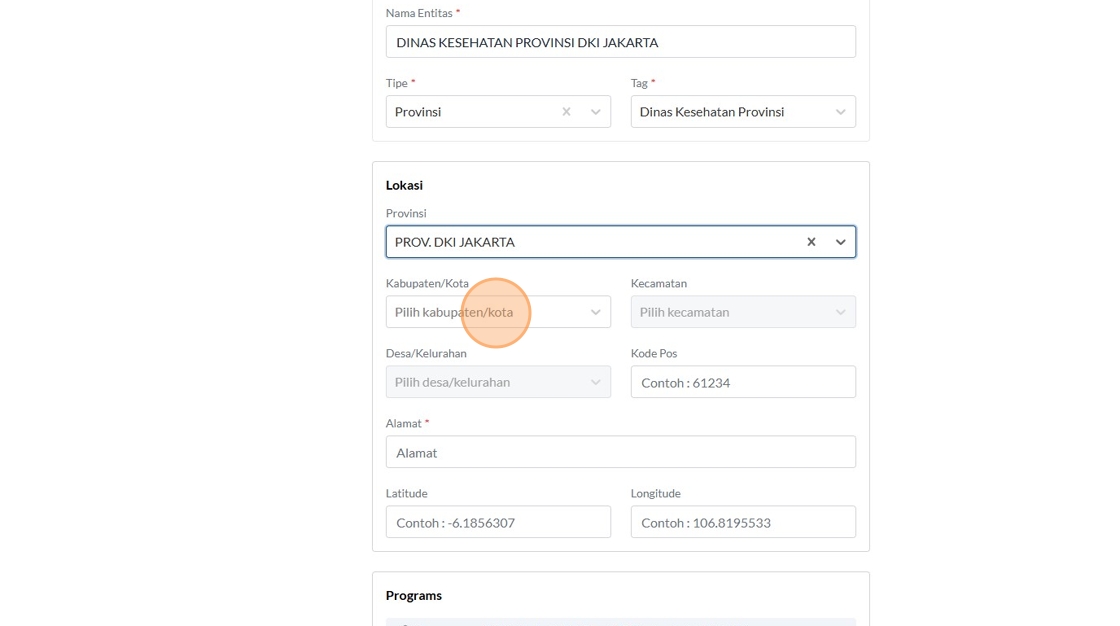
22. Click "KOTA JAKARTA PUSAT"

23. Click here.

24. Click "KEC. GAMBIR"
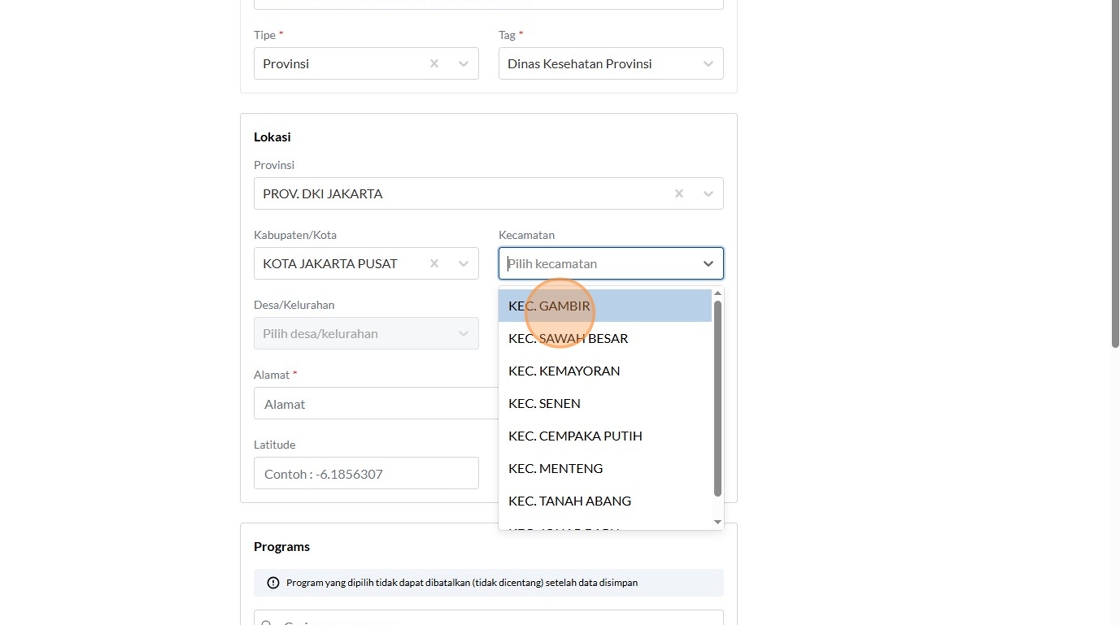
25. Click here.
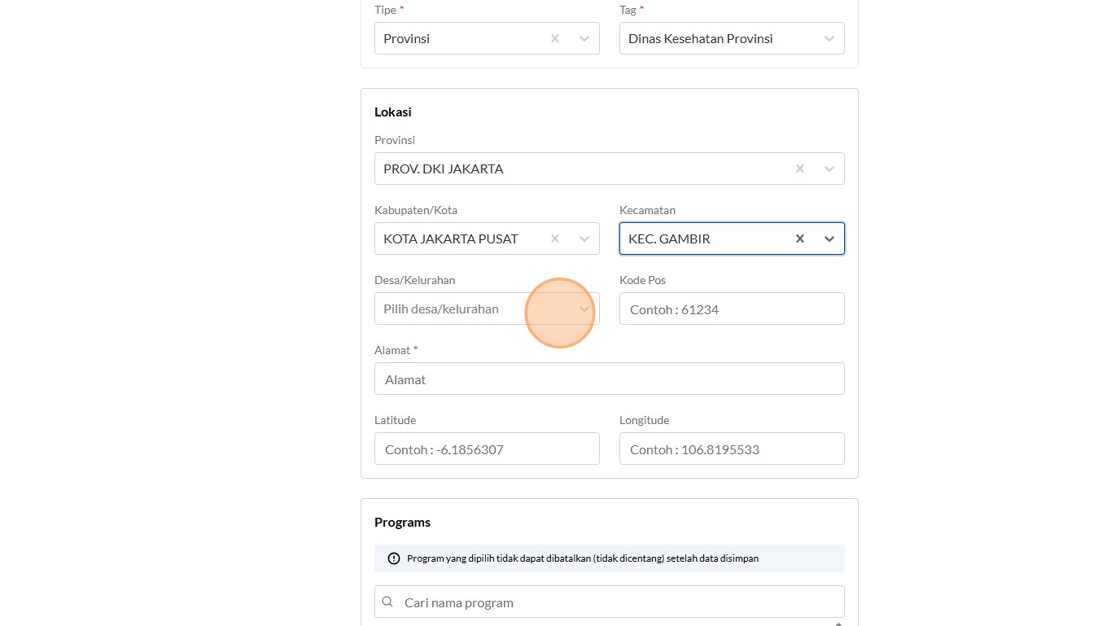
26. Click "PETOJO SELATAN"
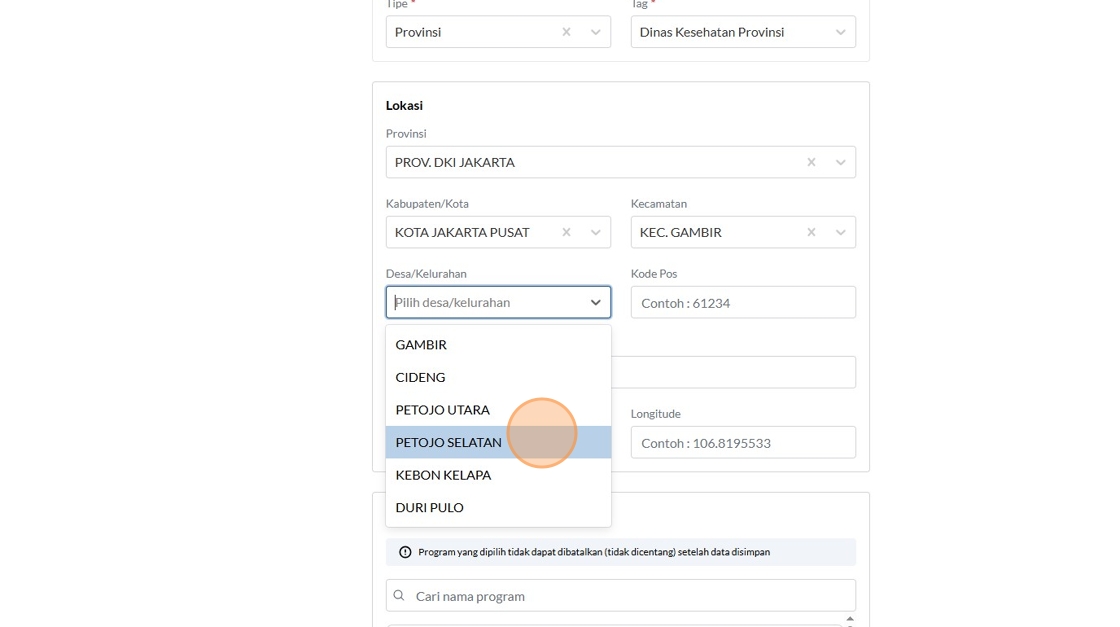
27. Click the "Alamat" field.

28. Press [[ctrl]] + [[V]]

29. Click the "Alamat" field.
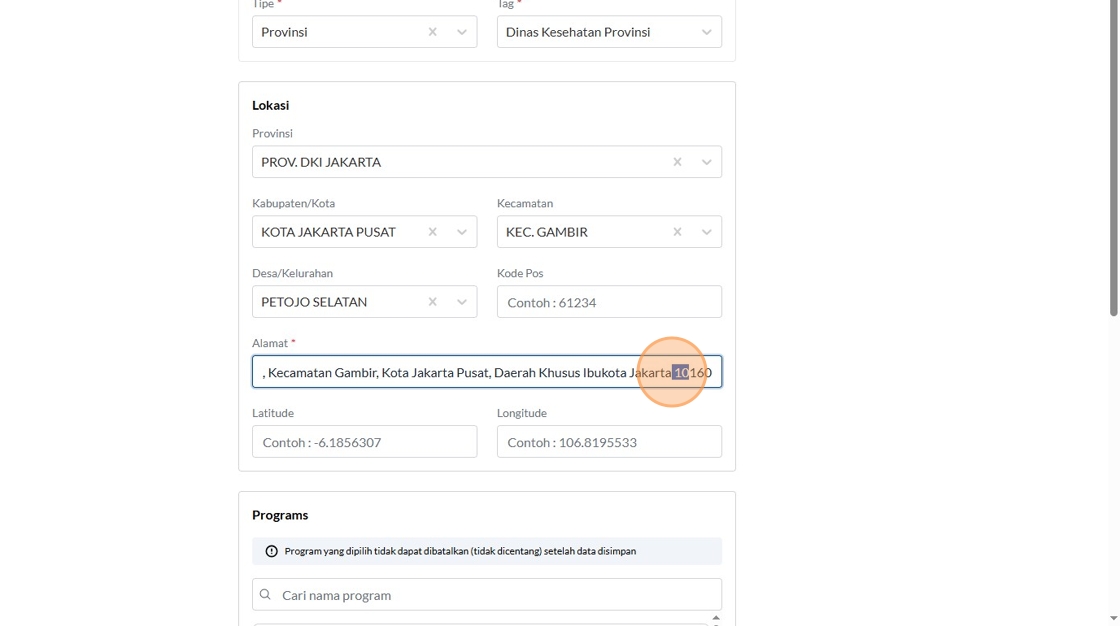
30. Press [[ctrl]] + [[C]]

31. Press [[ctrl]] + [[V]]

32. Click the "Contoh : 61234" field.
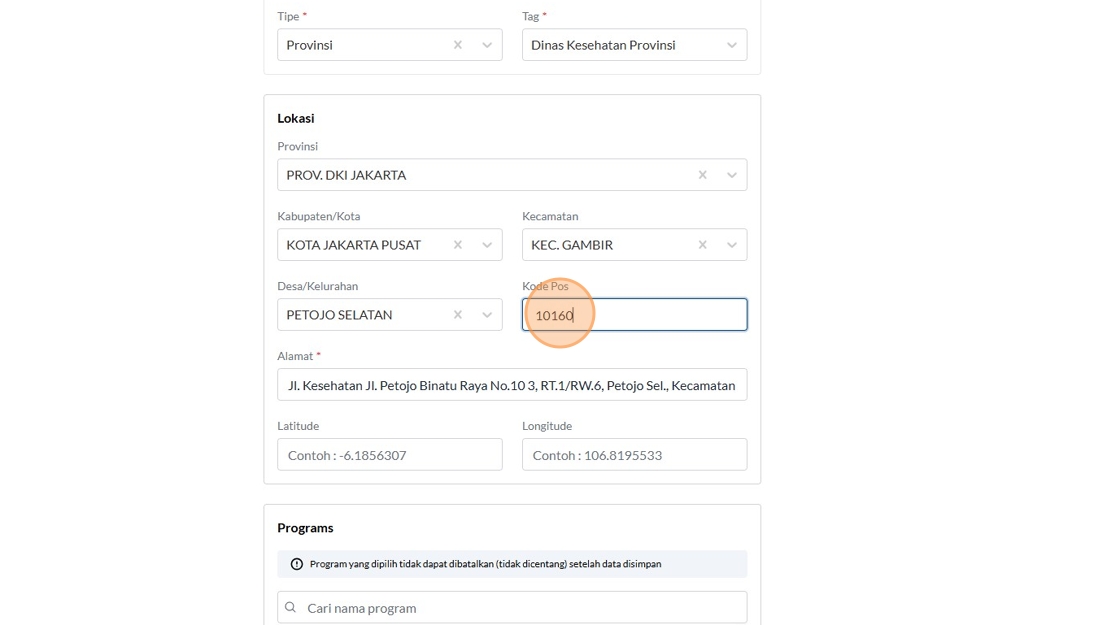
33. Click the "Contoh : -6.1856307" field.
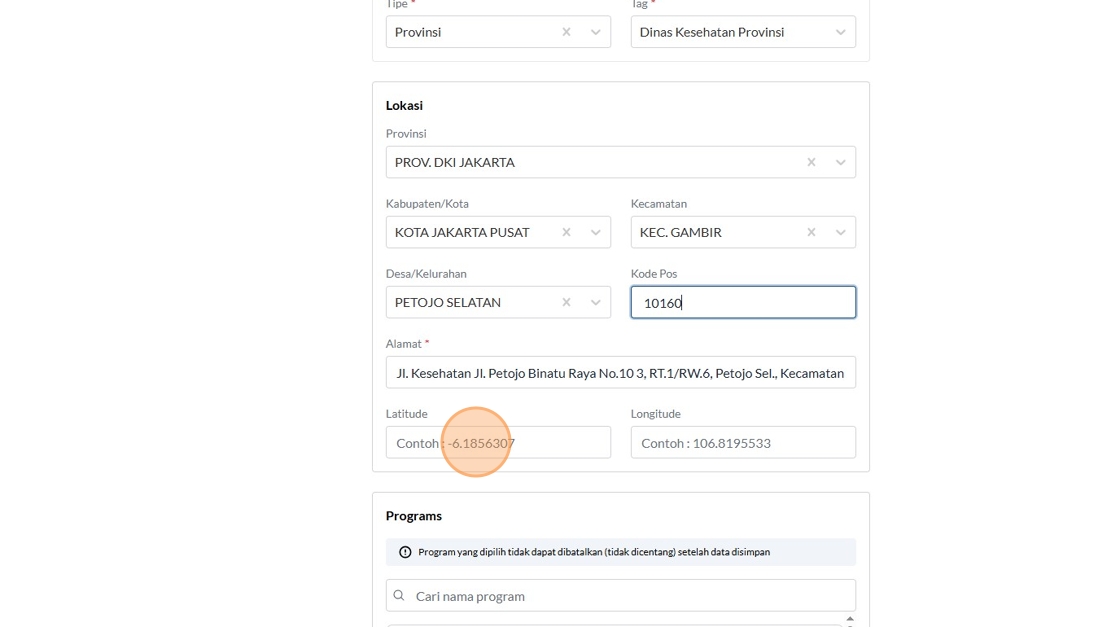
34. Press [[ctrl]] + [[V]]

35. Click the "Contoh : 106.8195533" field.
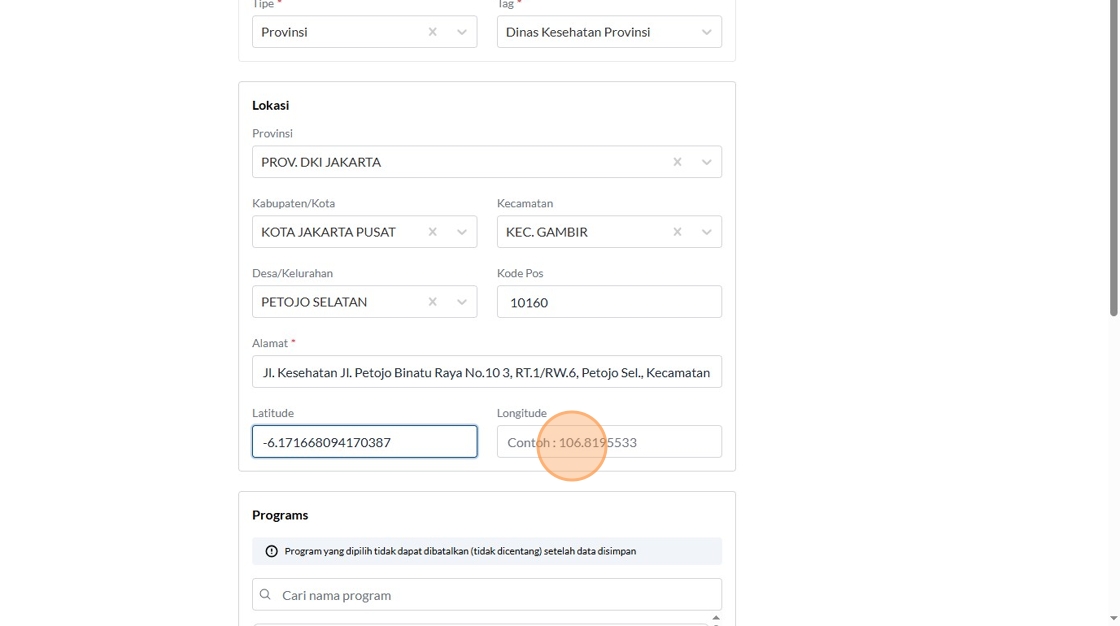
36. Press [[ctrl]] + [[V]]

37. Click "Waste Management"
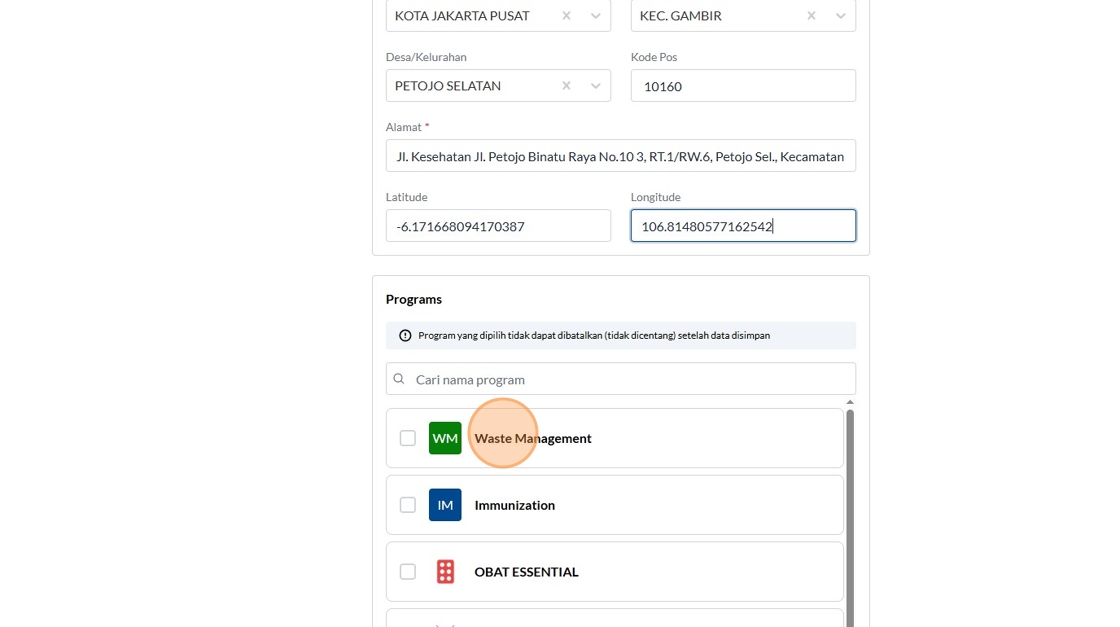
38. Click "Simpan"

39. Click "Tambah Entitas"

40. Click this icon.

41. Click the "Kode SATUSEHAT" field.

42. Click the "Contoh : Kemenkes RI" field.
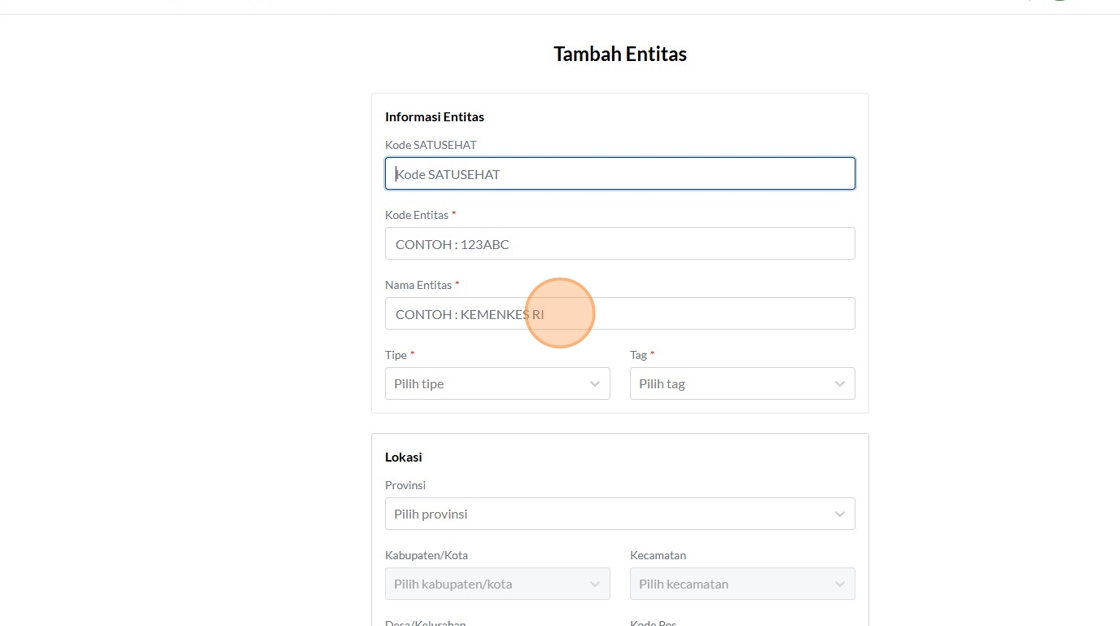
43. Type "DINAS KESEHATAN Kota jakarta selatan"
44. Click the "Contoh : 123ABC" field.

45. Type "dkkjs01"
46. Click the "Kode SATUSEHAT" field.

47. Type " [[Backspace]] 2"
48. Click here.

49. Click "Kota"

50. Click here.
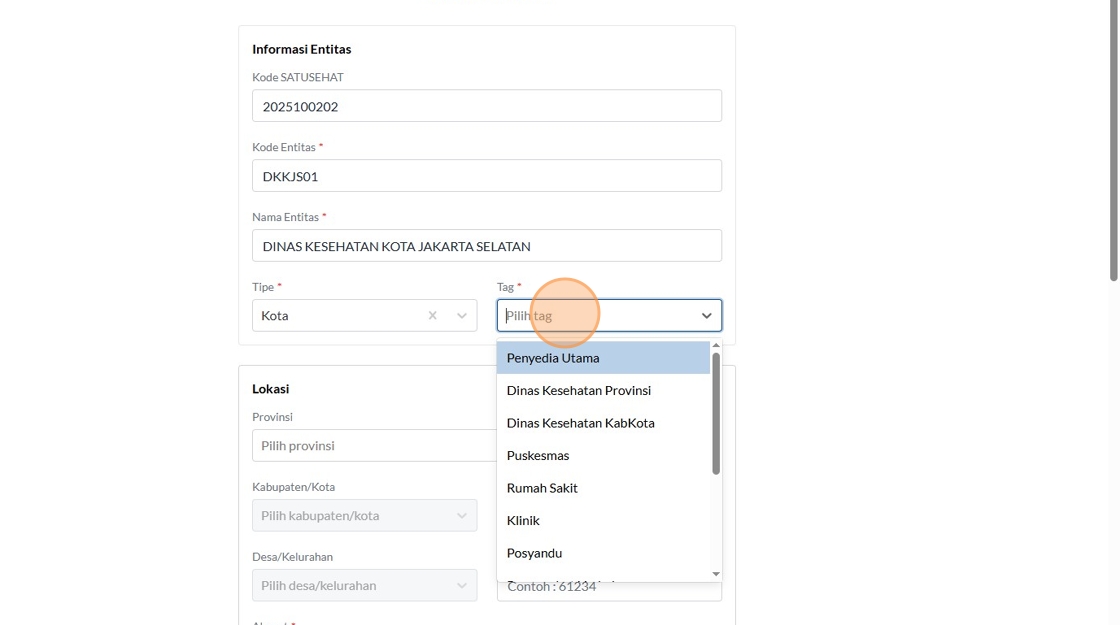
51. Click "Dinas Kesehatan KabKota"

52. Click here.
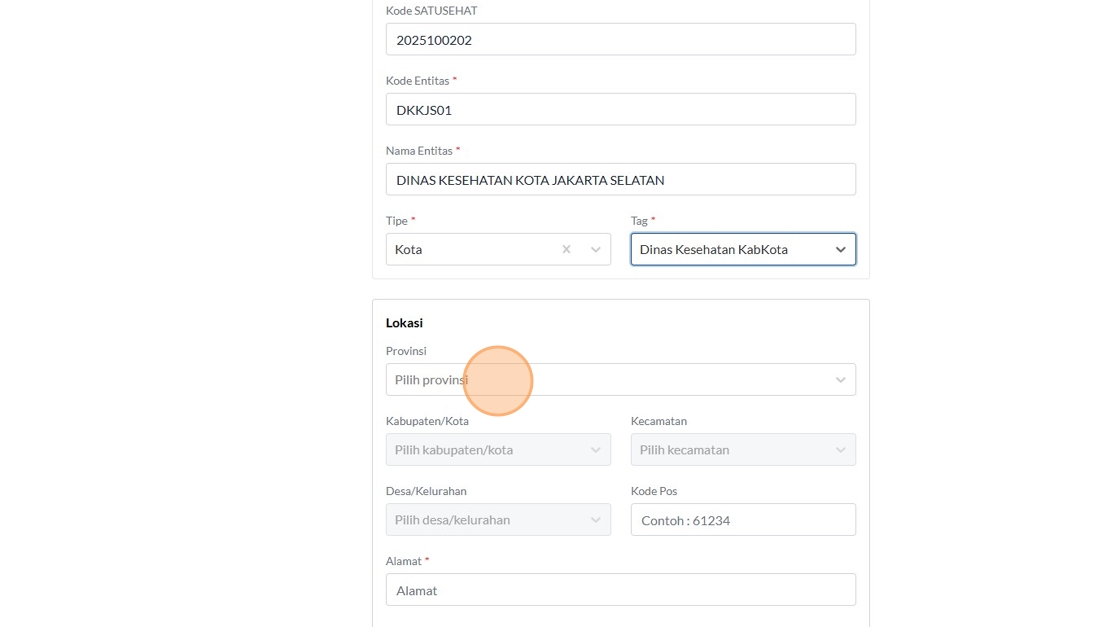
53. Type "DKI"
54. Click "PROV. DKI JAKARTA"

55. Click here.
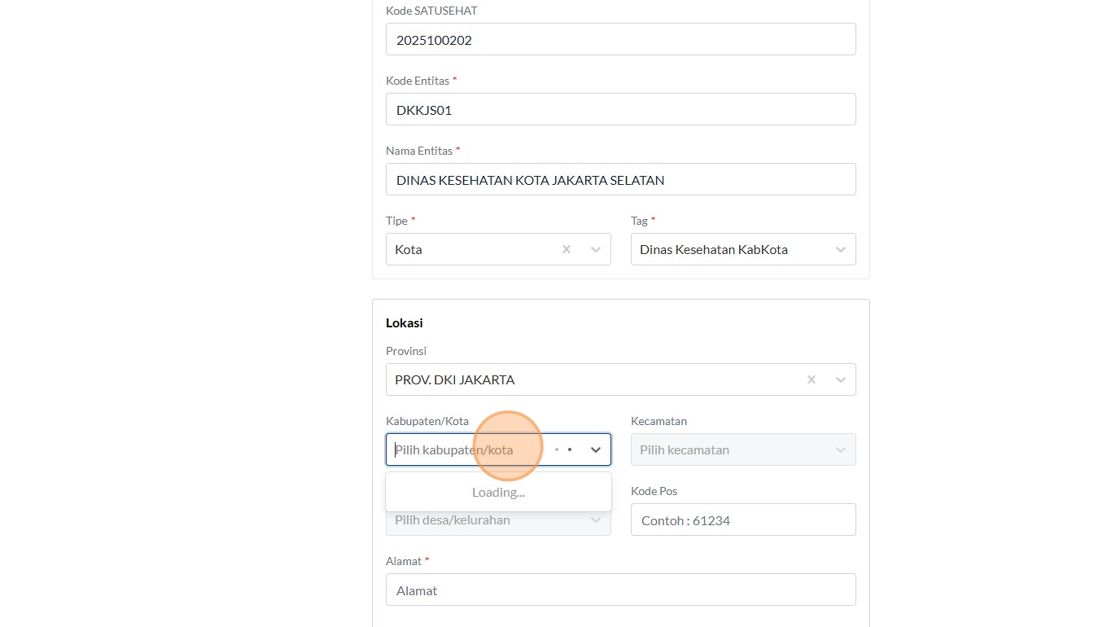
56. Type "SELATAN"
57. Click "KOTA JAKARTA SELATAN"

58. Click here.

59. Type "KEBA"
60. Click "KEC. KEBAYORAN BARU"
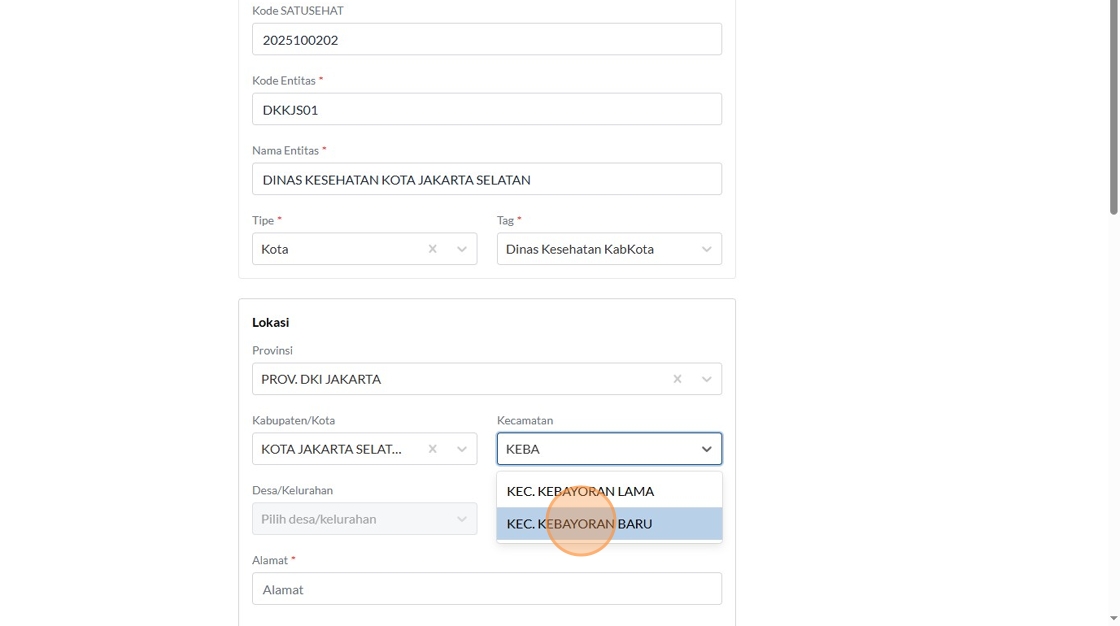
61. Click here.
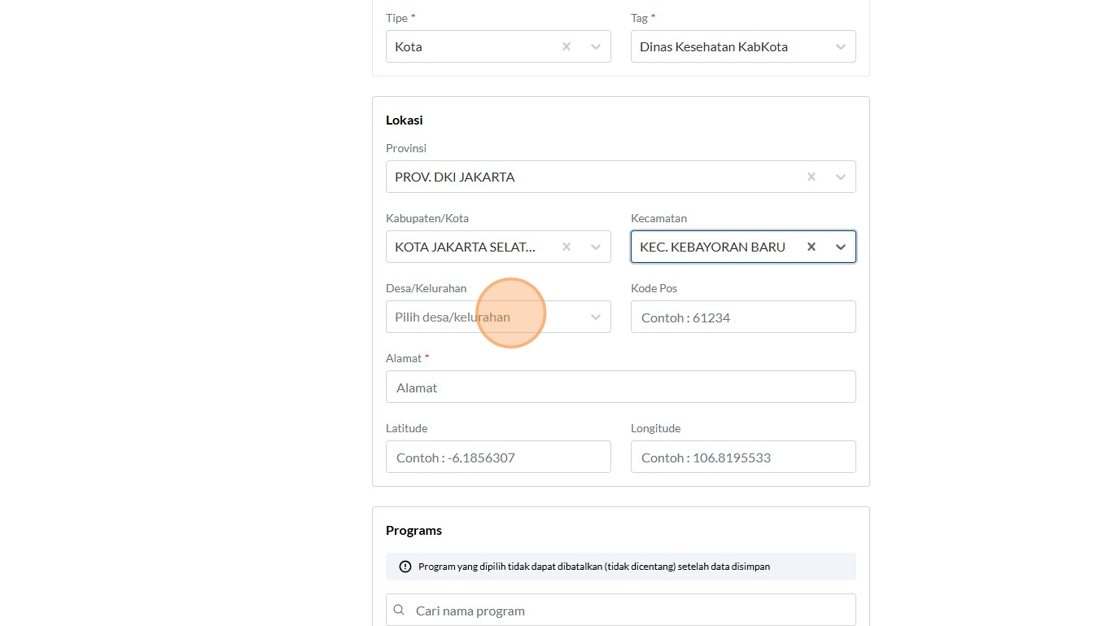
62. Type "KRAMAT"
63. Click "KRAMAT PELA"

64. Click the "Alamat" field.

65. Press [[ctrl]] + [[V]]

66. Click the "Alamat" field.
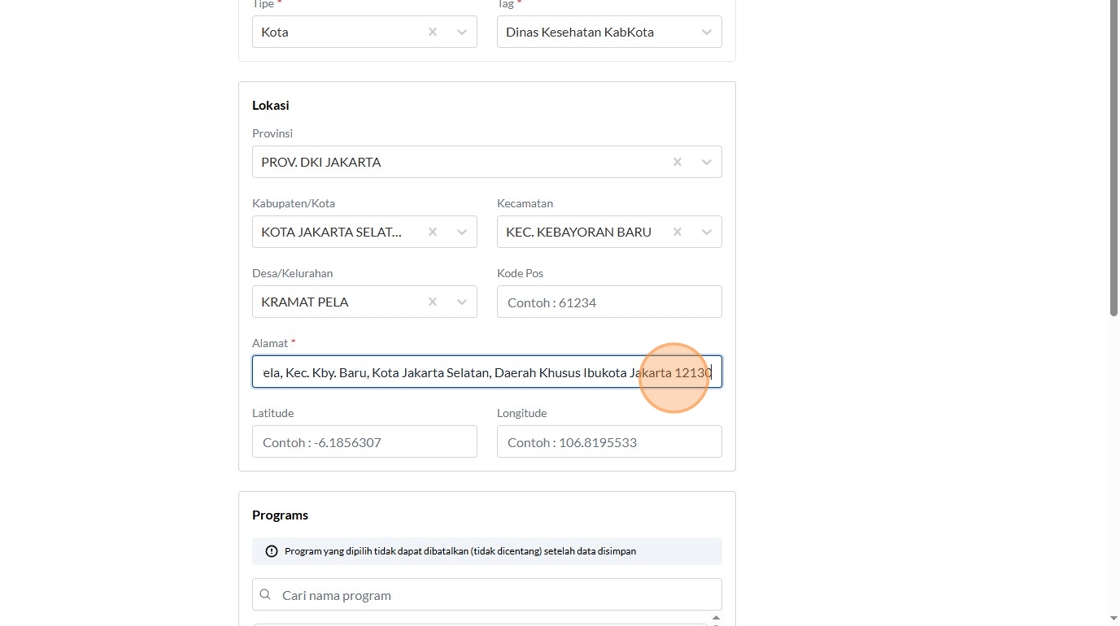
67. Press [[ctrl]] + [[C]]

68. Press [[ctrl]] + [[C]]

69. Press [[ctrl]] + [[V]]

70. Click the "Contoh : 61234" field.

71. Click the "Contoh : -6.1856307" field.
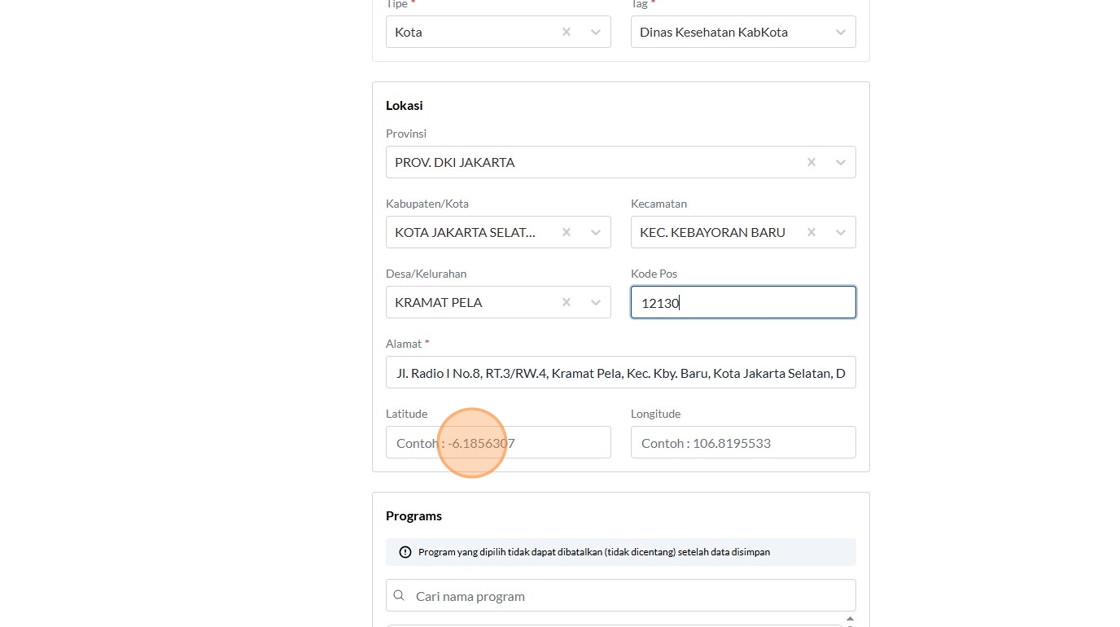
72. Press [[ctrl]] + [[V]]

73. Press [[ctrl]] + [[V]]

74. Click the "Contoh : 106.8195533" field.
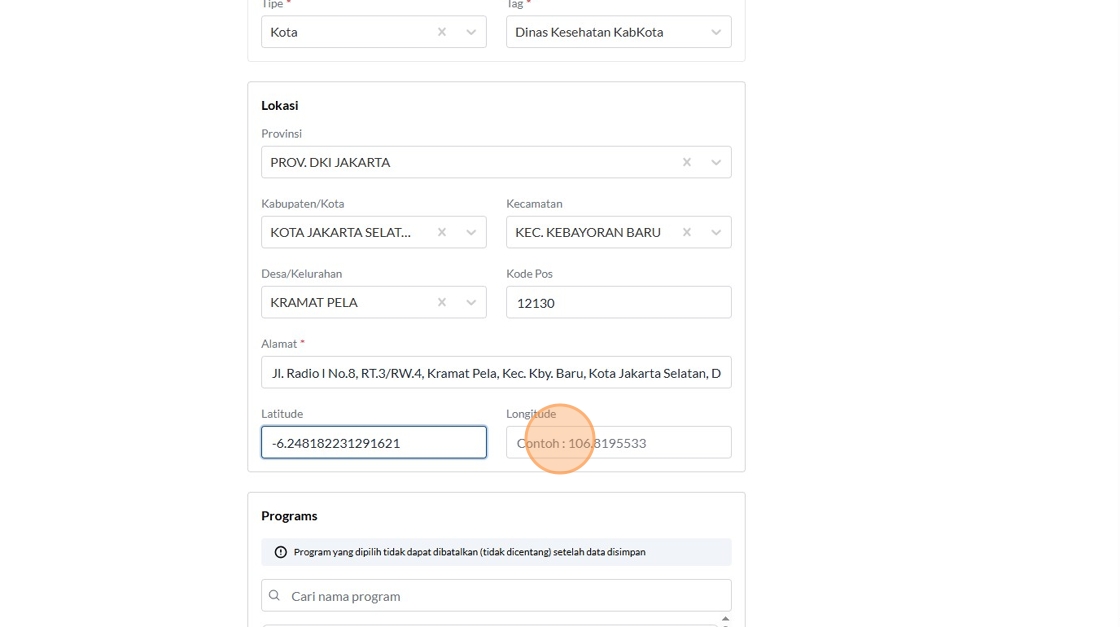
75. Click this checkbox.
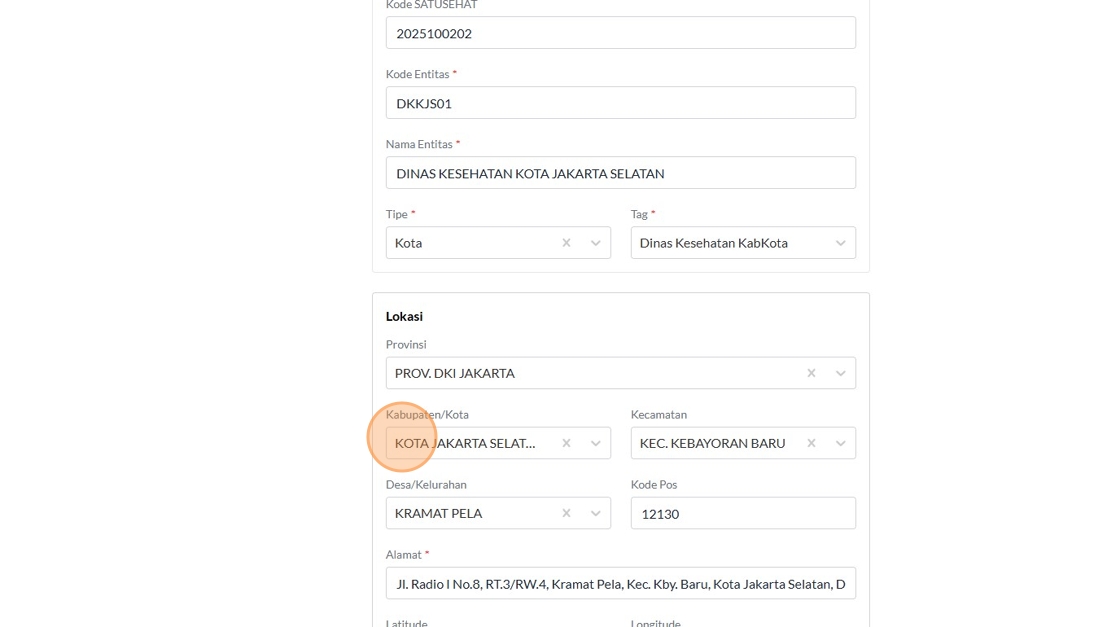
76. Click "Simpan"
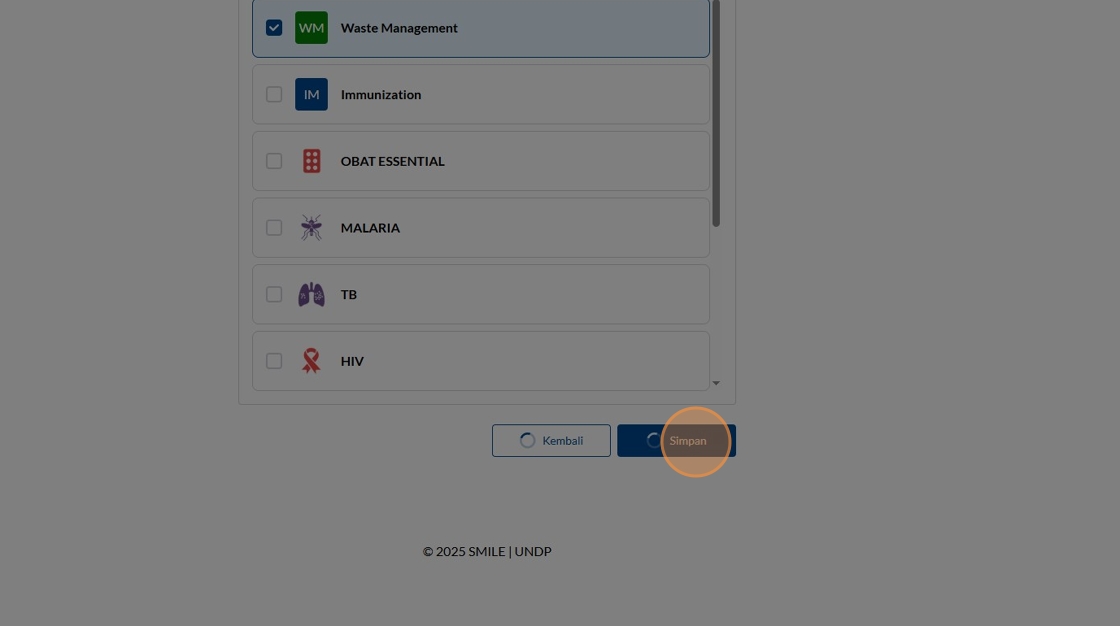
77. Click here.

78. Click the "Contoh : Kemenkes RI" field.
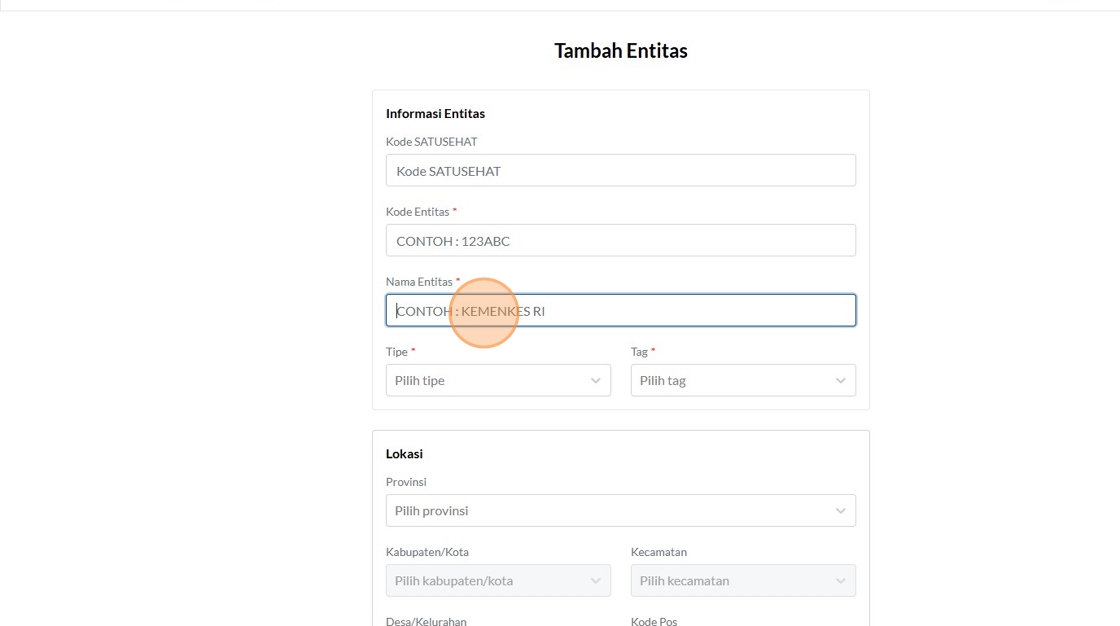
79. Press [[ctrl]] + [[V]]

80. Click here.
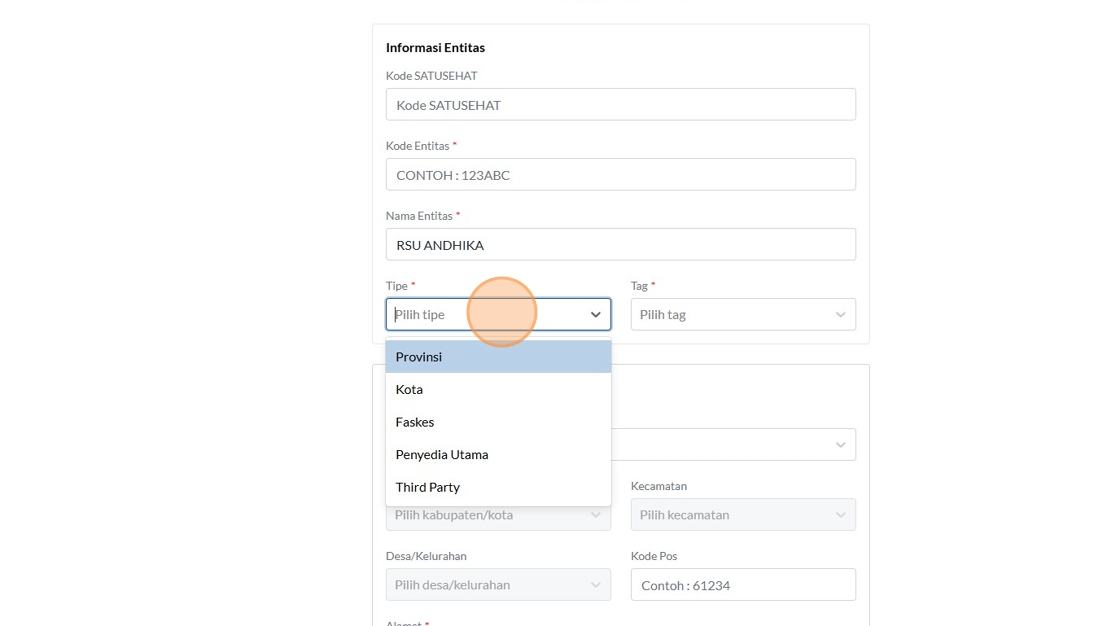
81. Click "Faskes"

82. Click "Pilih tag"
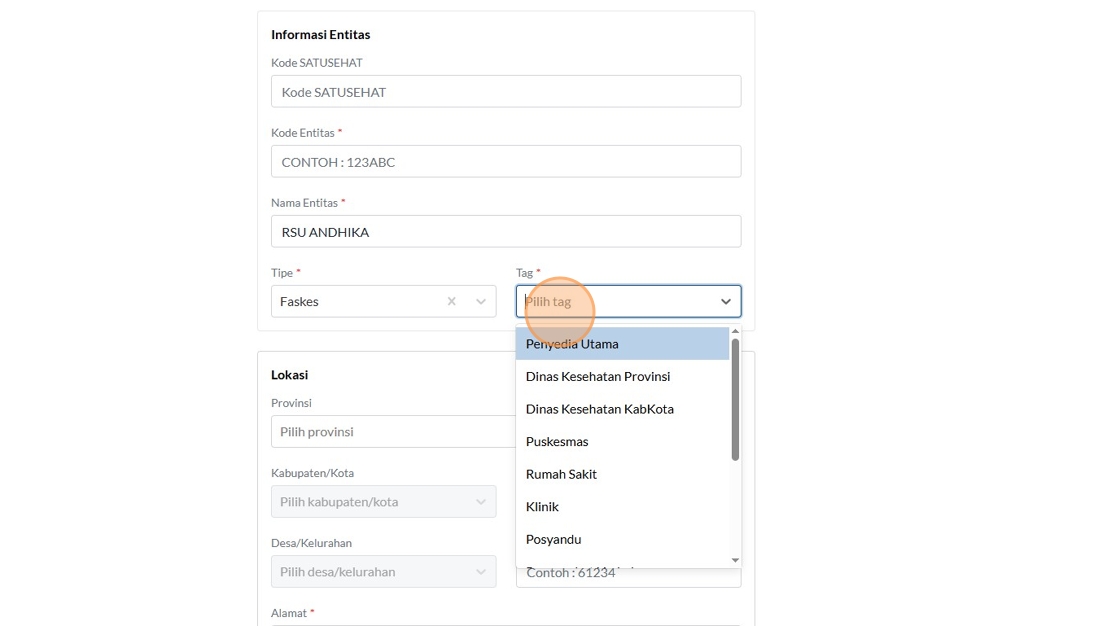
83. Click "Rumah Sakit"

84. Click the "Contoh : 123ABC" field.
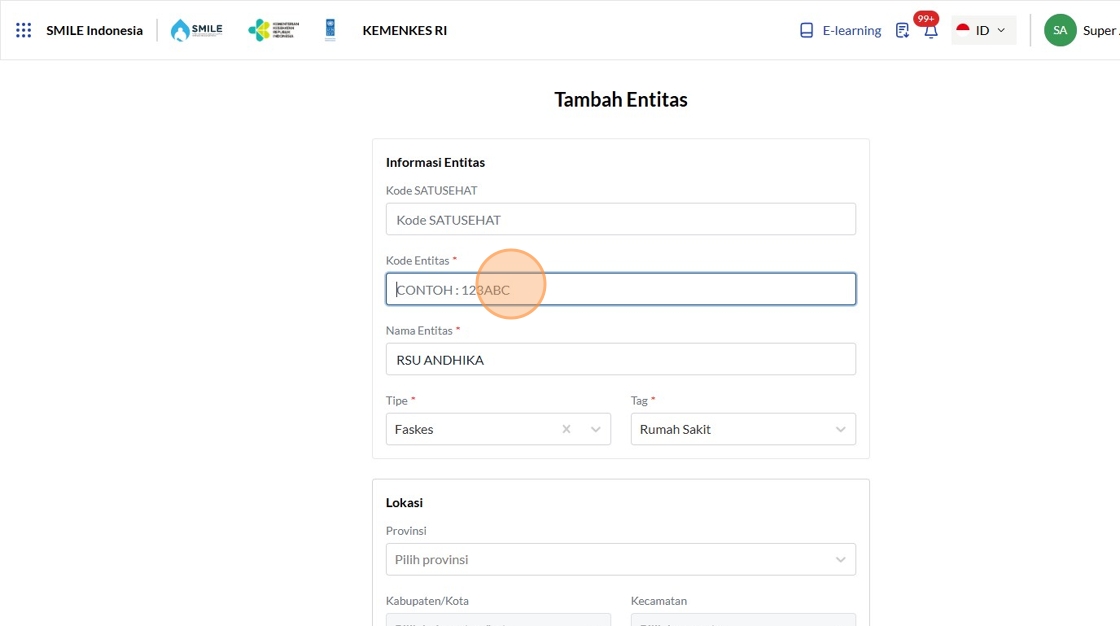
85. Type "RSUA01"
86. Click the "Kode SATUSEHAT" field.

87. Type " [[Backspace]] 3"
88. Click here.
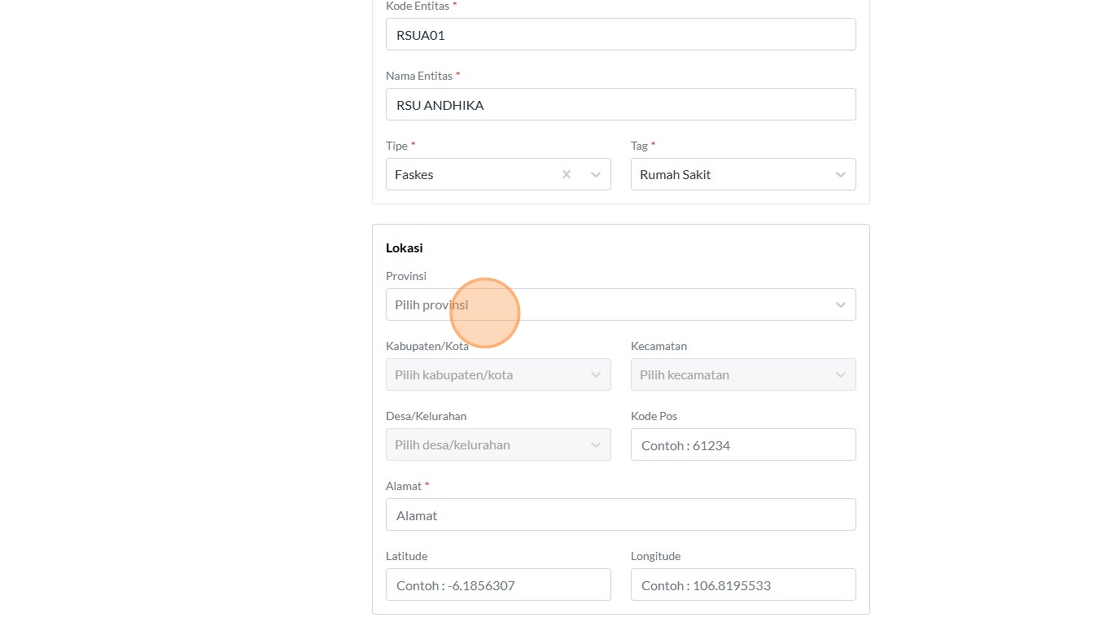
89. Type "DKI"
90. Click "PROV. DKI JAKARTA"

91. Click here.
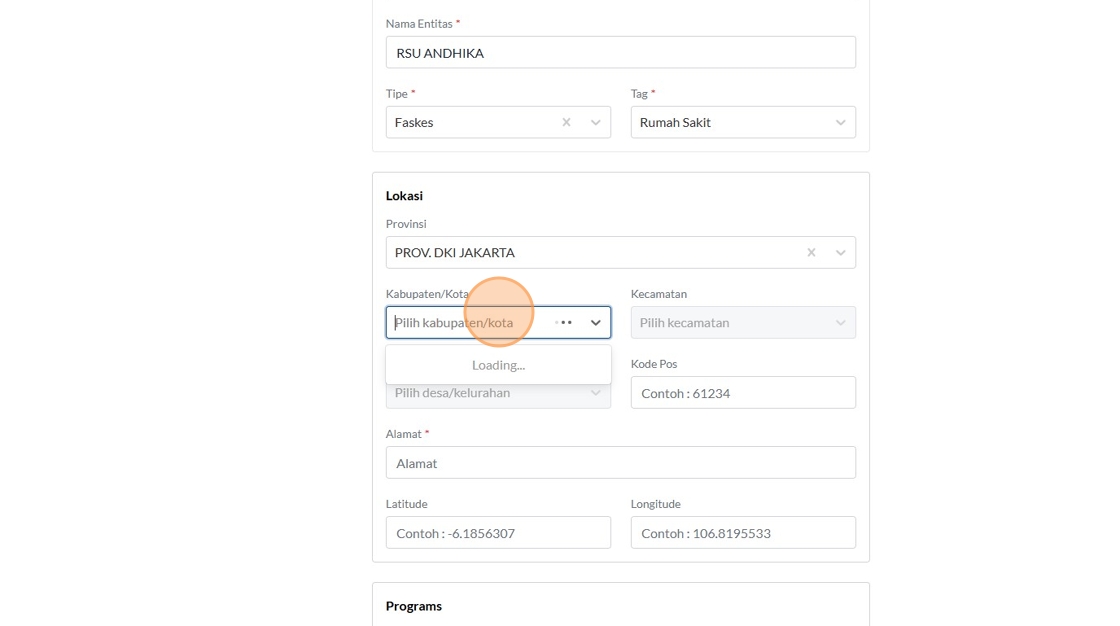
92. Type "JAKARTA"
93. Click "KOTA JAKARTA SELATAN"
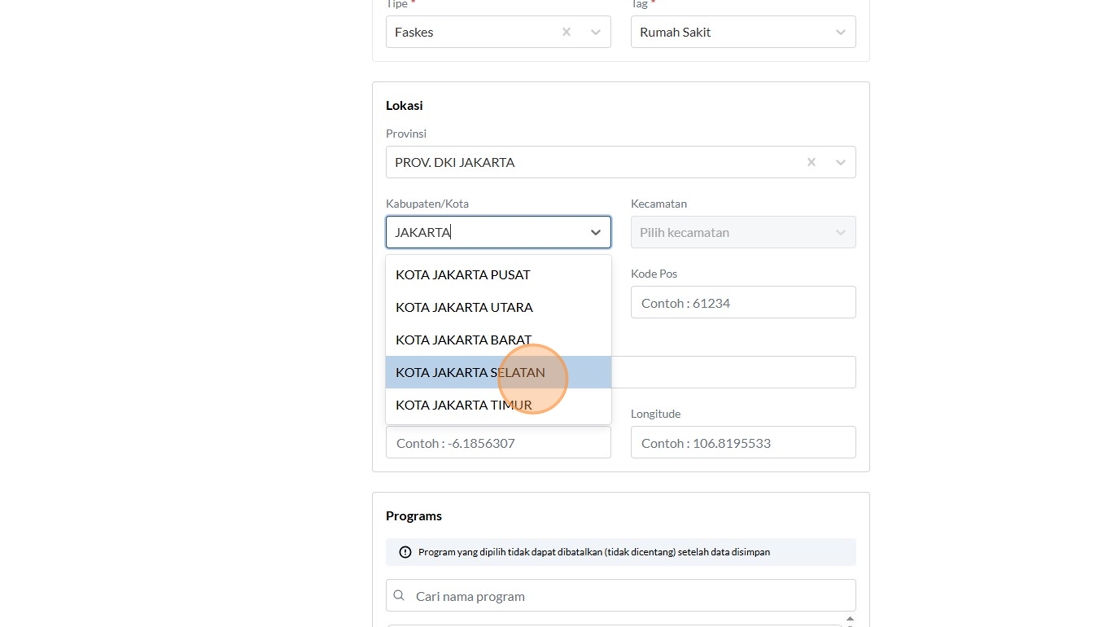
94. Click here.

95. Type "JAGAK"
96. Click "KEC. JAGAKARSA"

97. Click here.

98. Type "CI"
99. Click "CIGANJUR"

100. Click the "Alamat" field.

101. Press [[ctrl]] + [[V]]

102. Press [[ctrl]] + [[C]]

103. Click the "Alamat" field.

104. Press [[ctrl]] + [[V]]

105. Click the "Contoh : 61234" field.

106. Click the "Contoh : -6.1856307" field.

107. Press [[ctrl]] + [[V]]

108. Press [[ctrl]] + [[V]]

109. Click the "Contoh : 106.8195533" field.

110. Click "WM"

111. Click "Simpan"
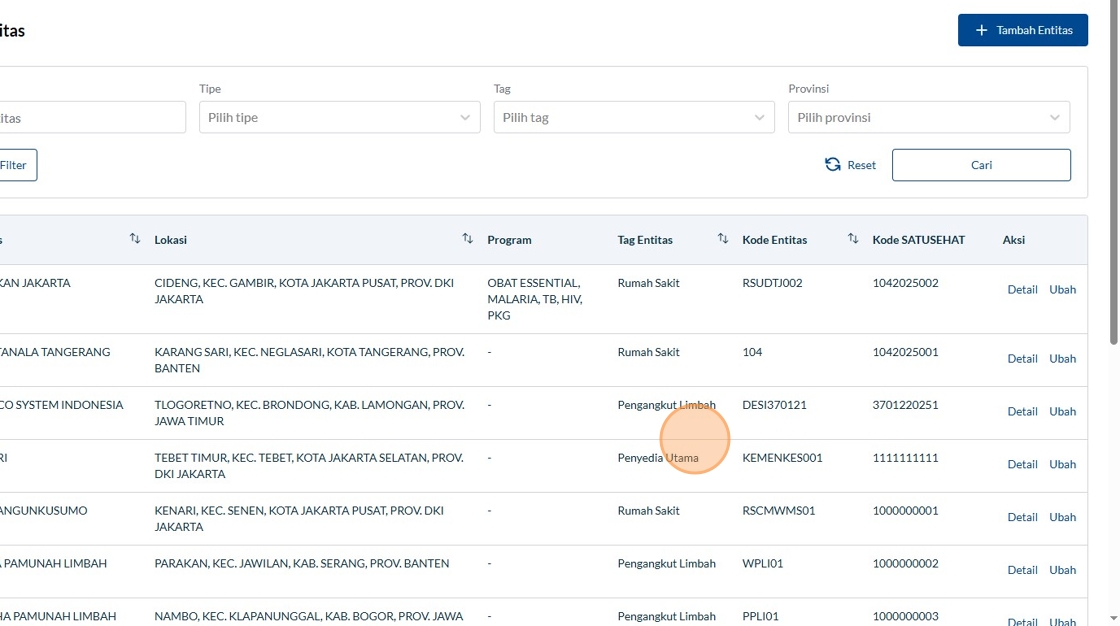
112. Click "Tambah Entitas"
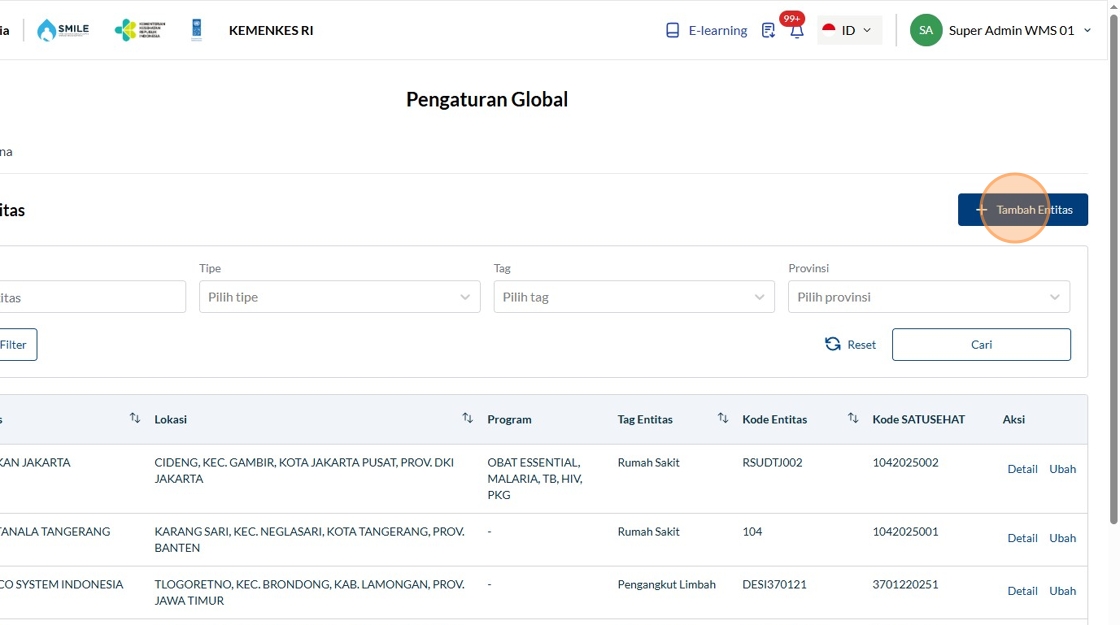
113. Click the "Contoh : Kemenkes RI" field.

114. Press [[ctrl]] + [[V]]

115. Type "RSF0"
116. Click the "Contoh : 123ABC" field.
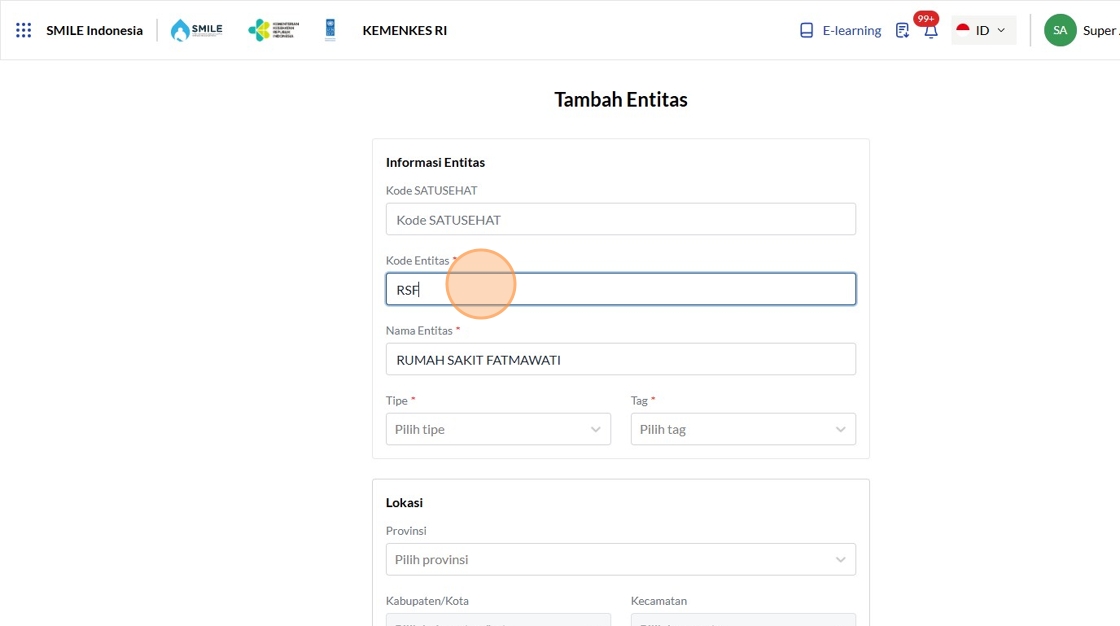
117. Type "4"
118. Click the "Kode SATUSEHAT" field.
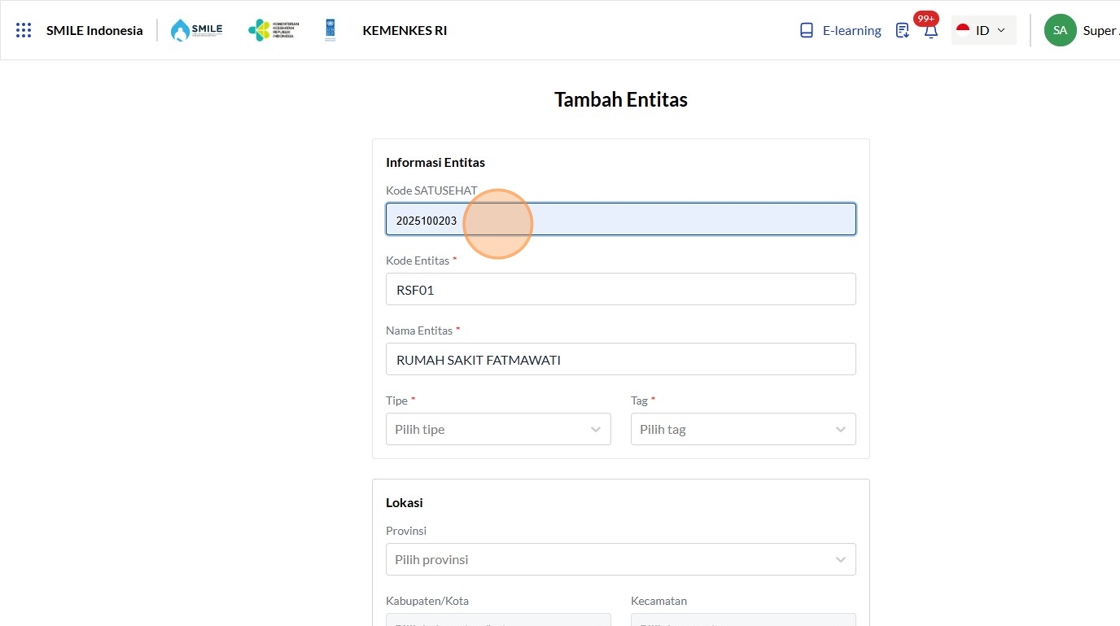
119. Click here.
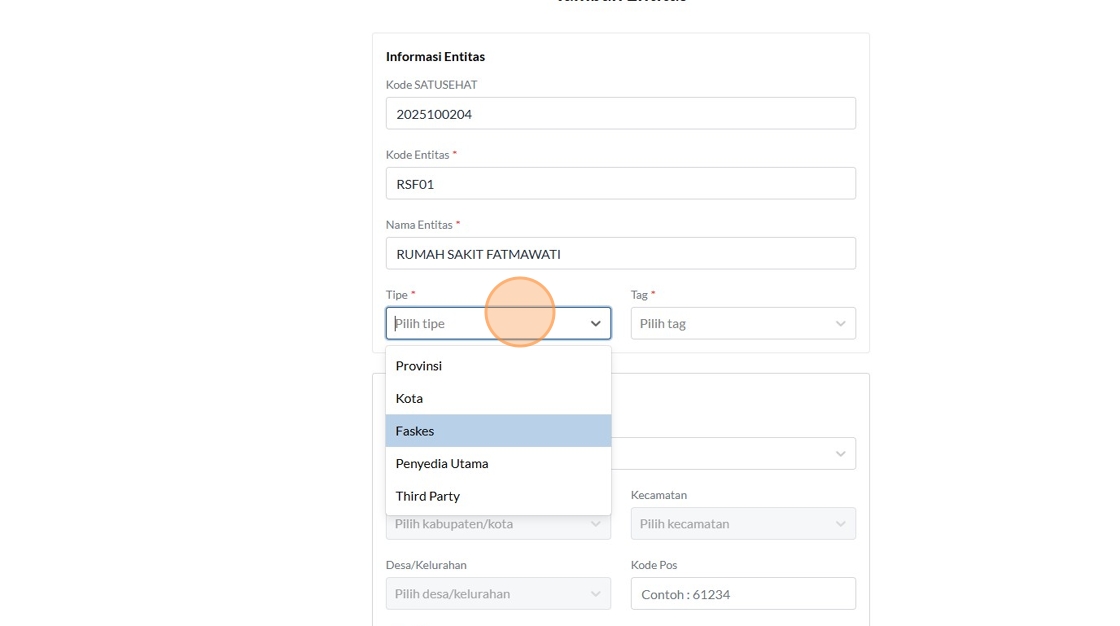
120. Click "Faskes"
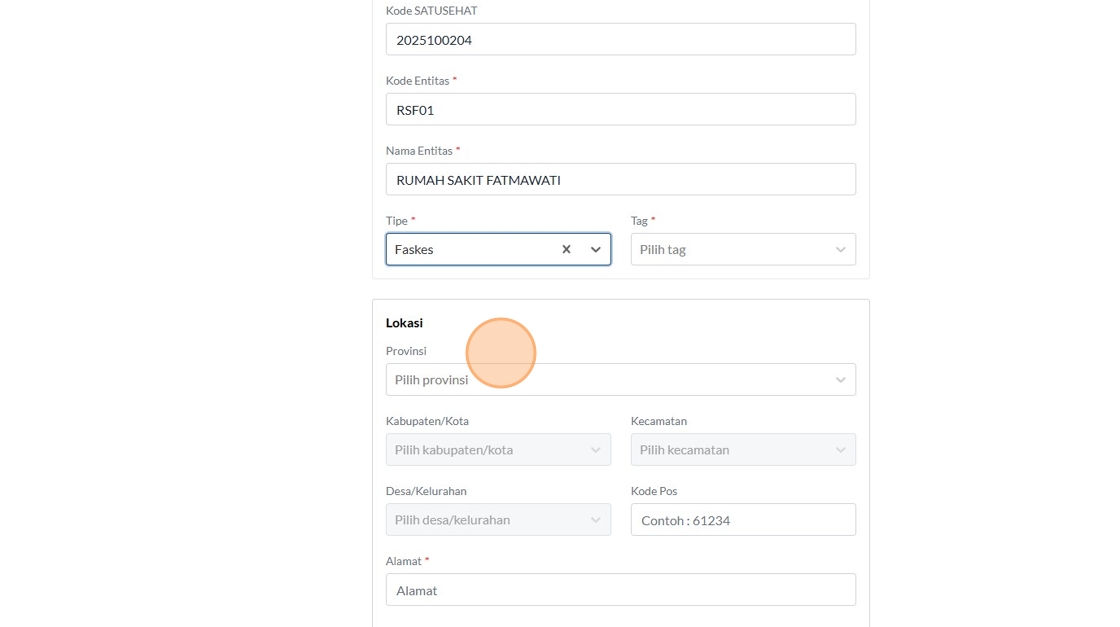
121. Click here.
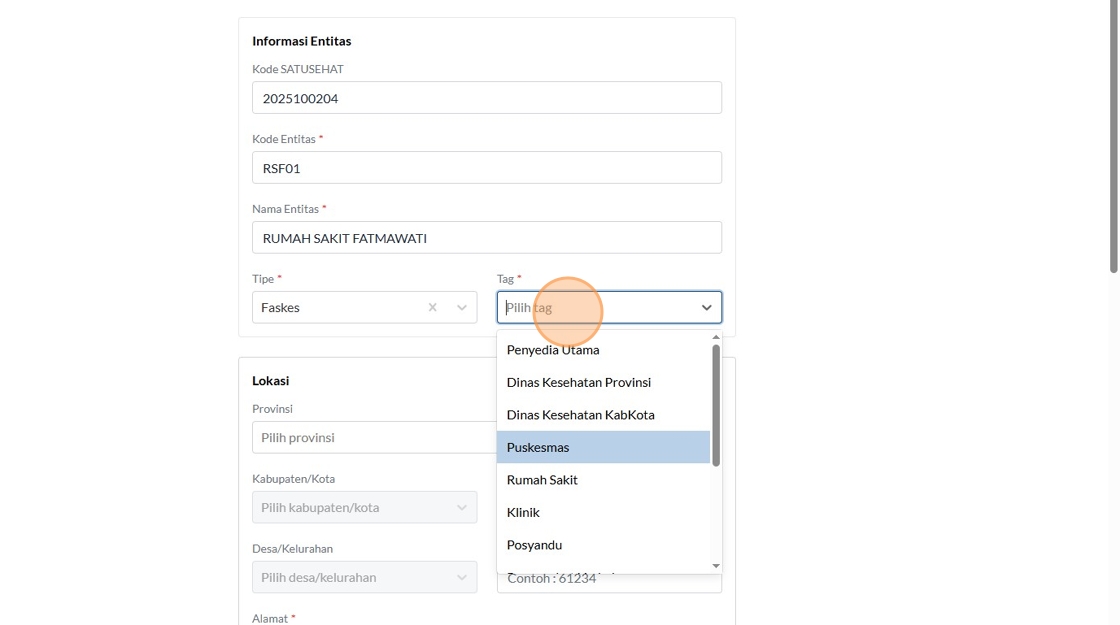
122. Type "DK"
123. Click "Rumah Sakit"
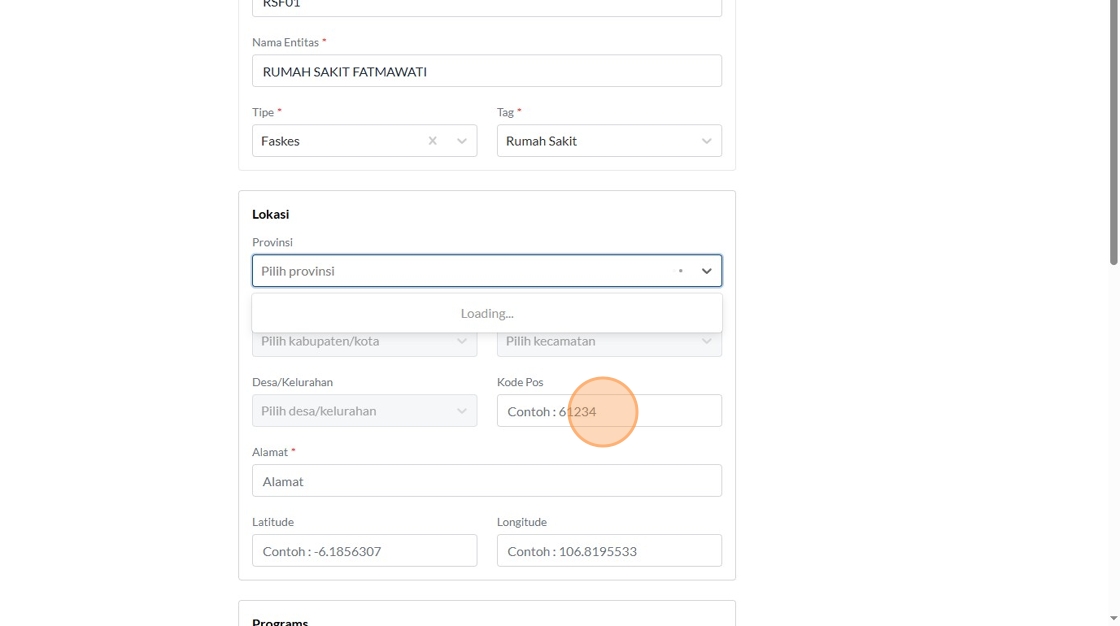
124. Type "I"
125. Click here.

126. Click "PROV. DKI JAKARTA"
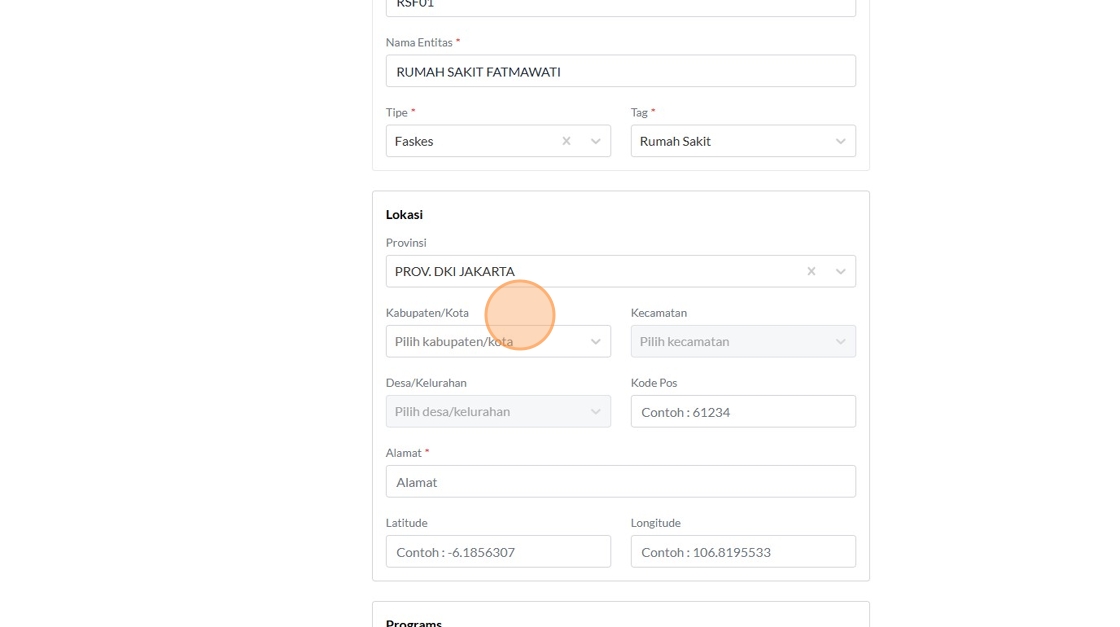
127. Type "C"
128. Click here.
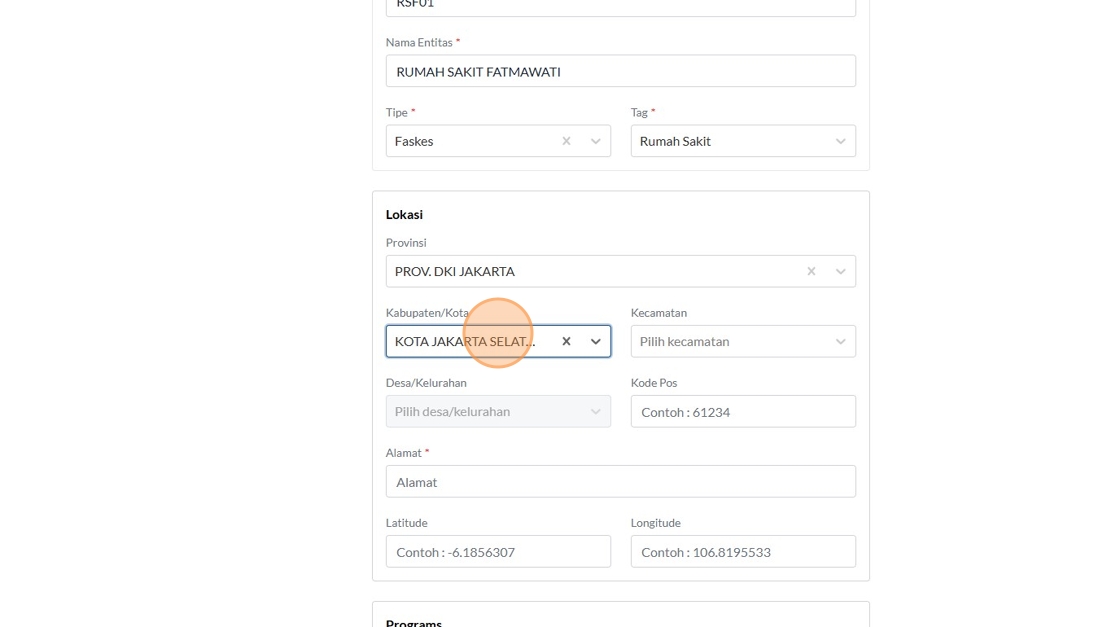
129. Click "KOTA JAKARTA SELATAN"
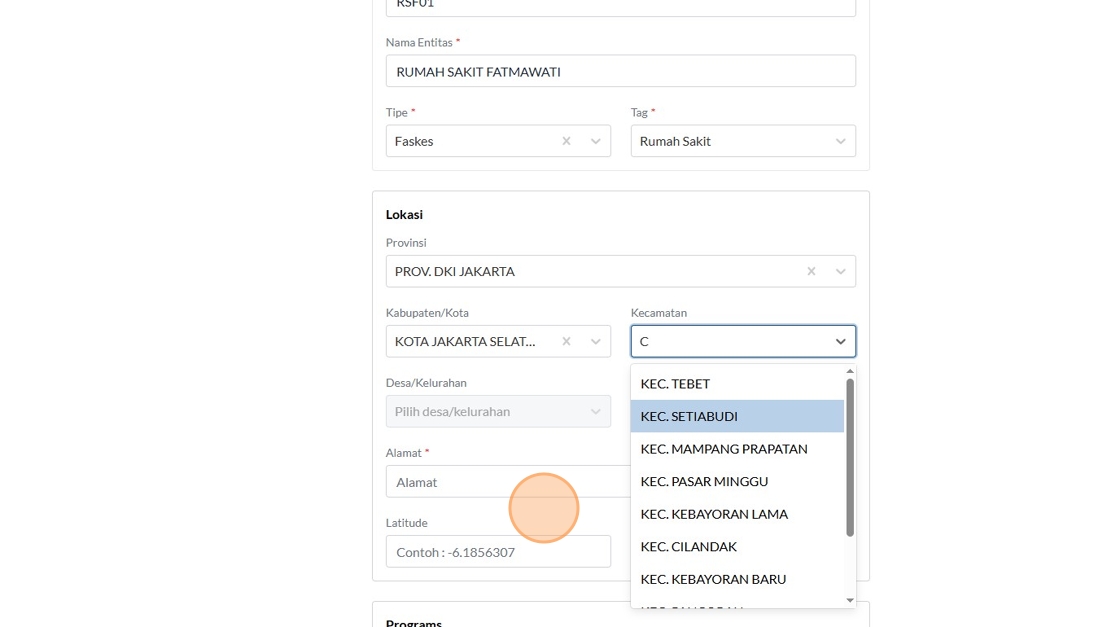
130. Click here.

131. Press [[ctrl]] + [[V]]

132. Click "KEC. CILANDAK"
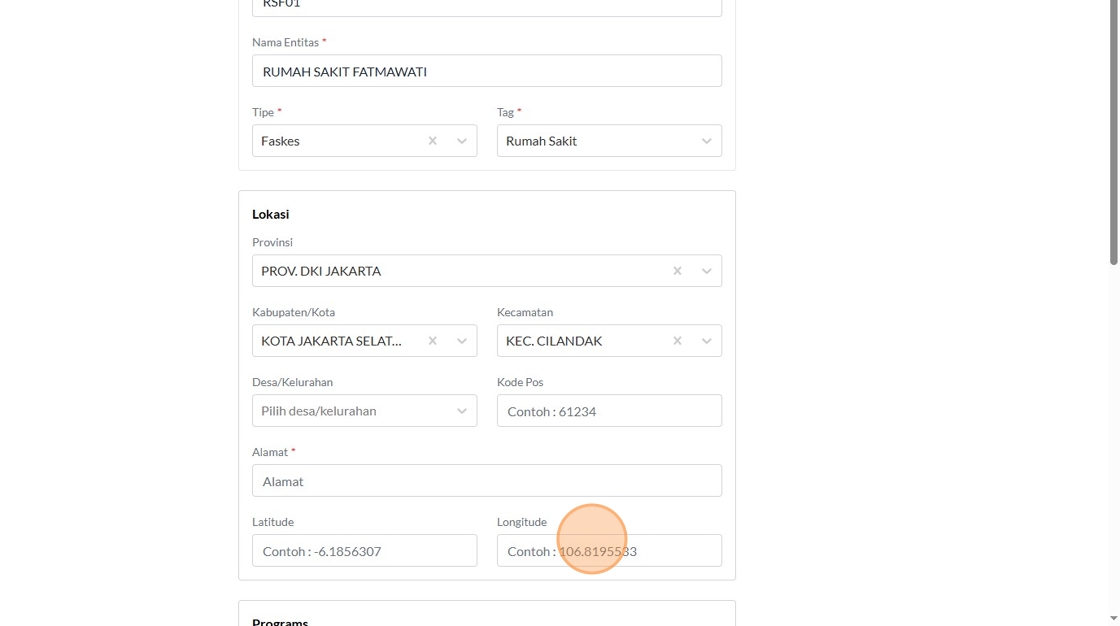
133. Press [[ctrl]] + [[C]]

134. Press [[ctrl]] + [[V]]

135. Click here.
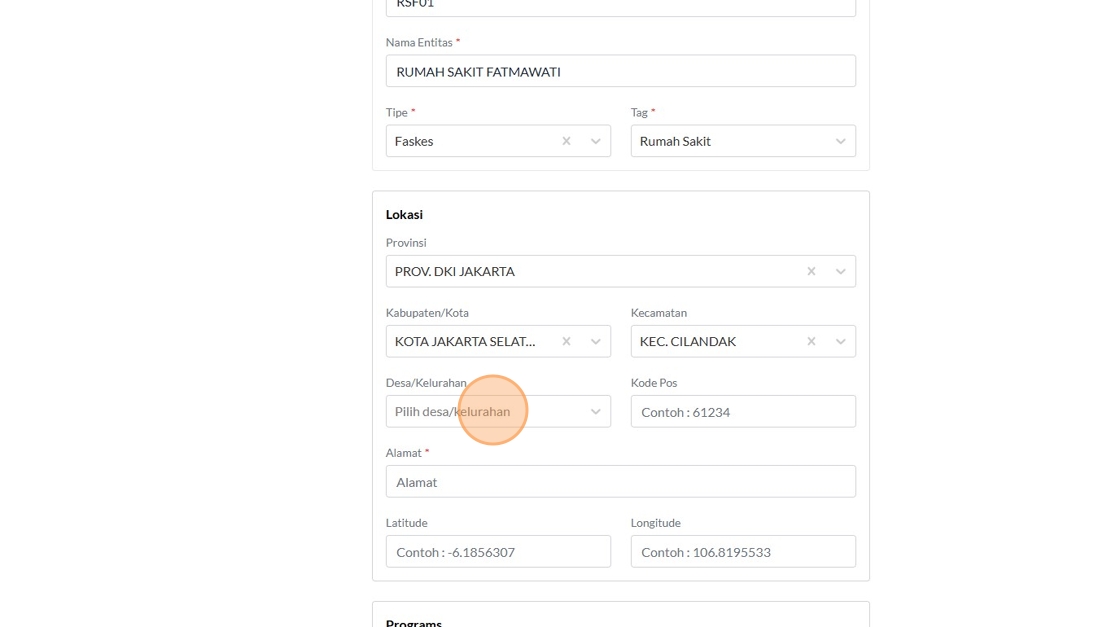
136. Click the "Alamat" field.
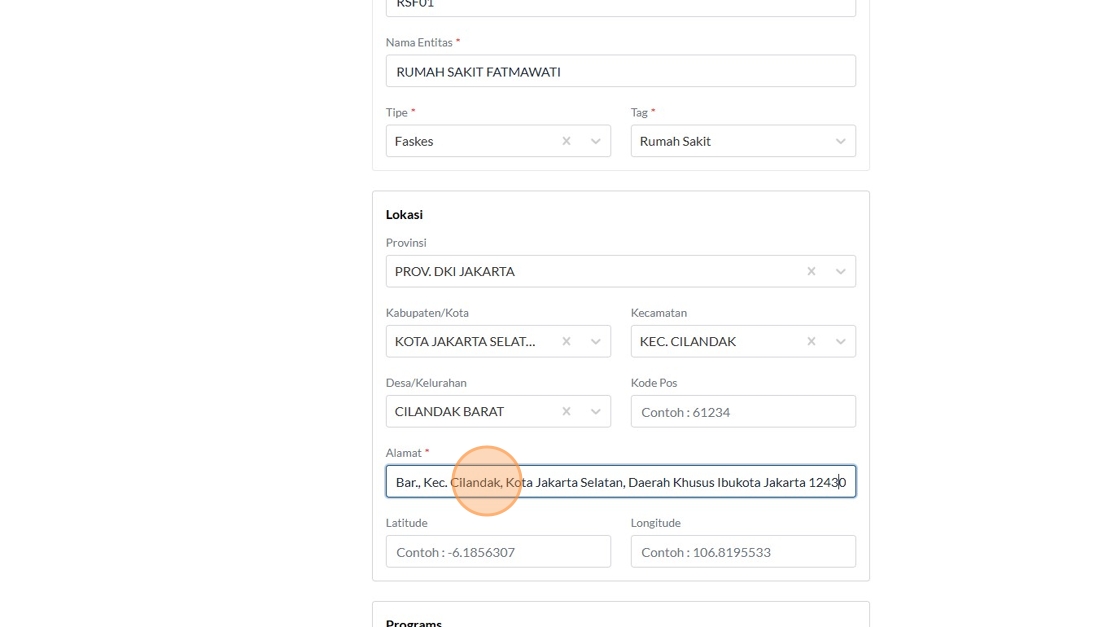
137. Click here.
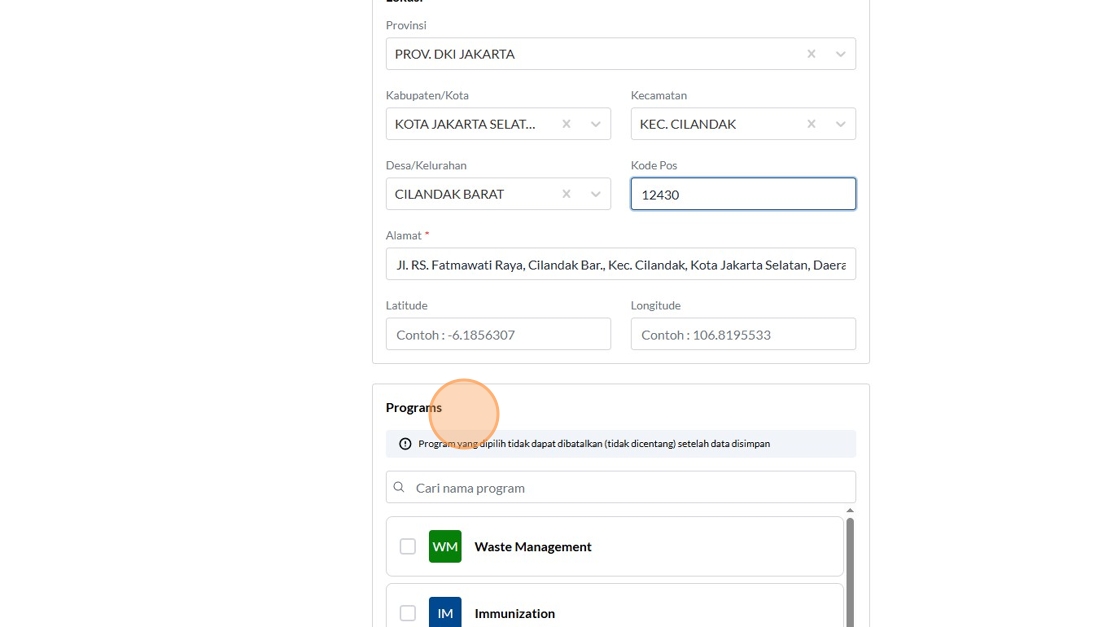
138. Click "CILANDAK BARAT"
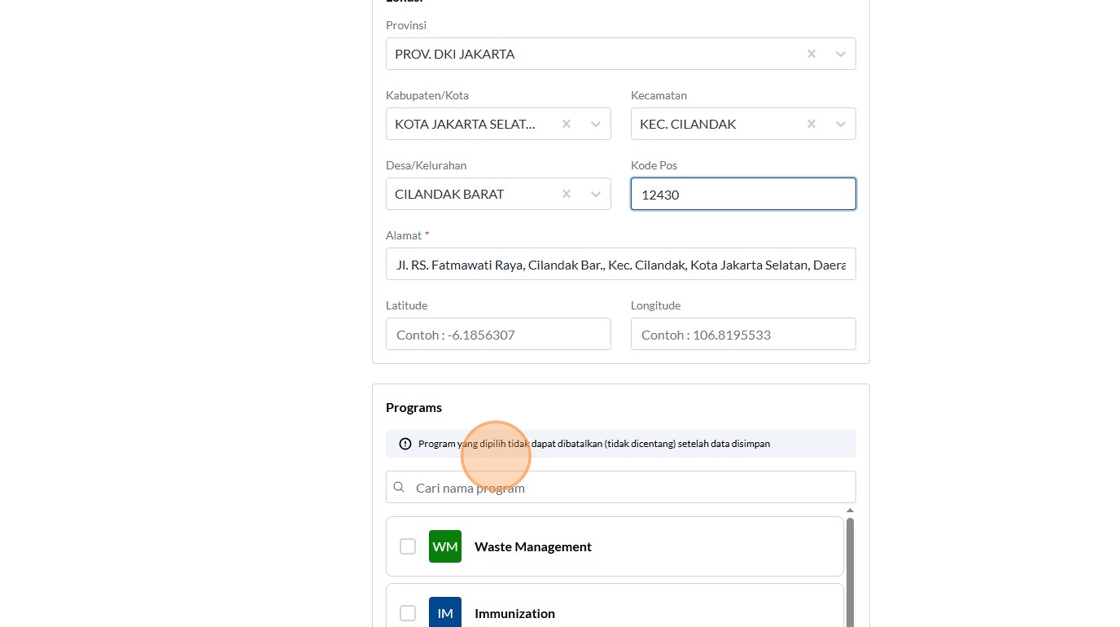
139. Click the "Alamat" field.

140. Click the "Alamat" field.

141. Press [[ctrl]] + [[V]]

142. Click the "Alamat" field.
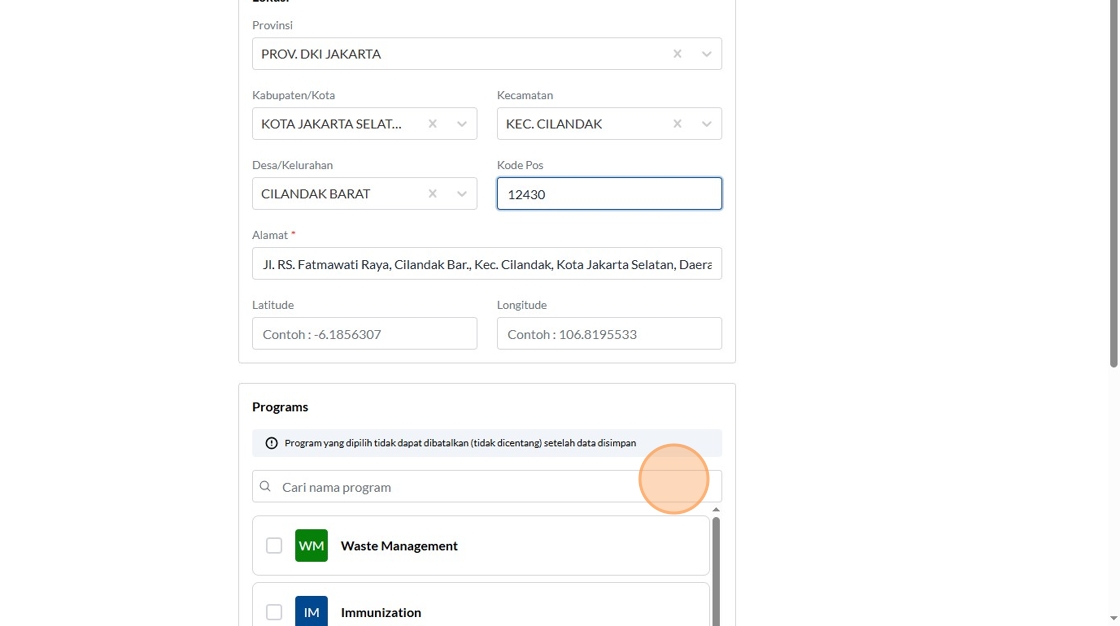
143. Click the "Contoh : 61234" field.

144. Press [[ctrl]] + [[V]]

145. Click the "Contoh : -6.1856307" field.
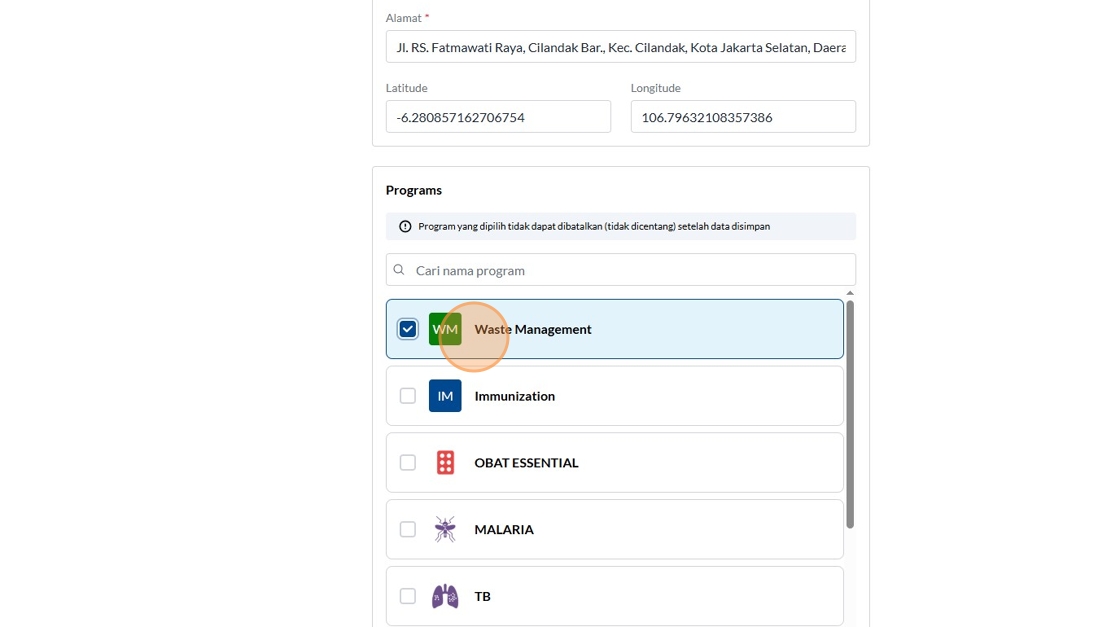
146. Click the "Contoh : 106.8195533" field.

147. Click this checkbox.
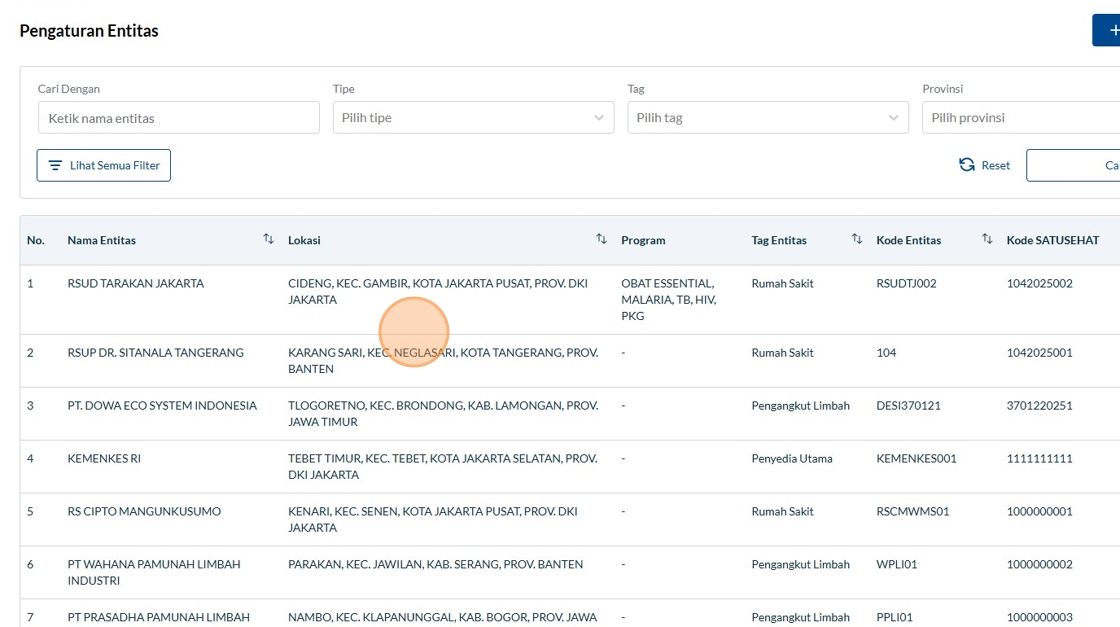
148. Click "Simpan"

149. Click "Tambah Entitas"
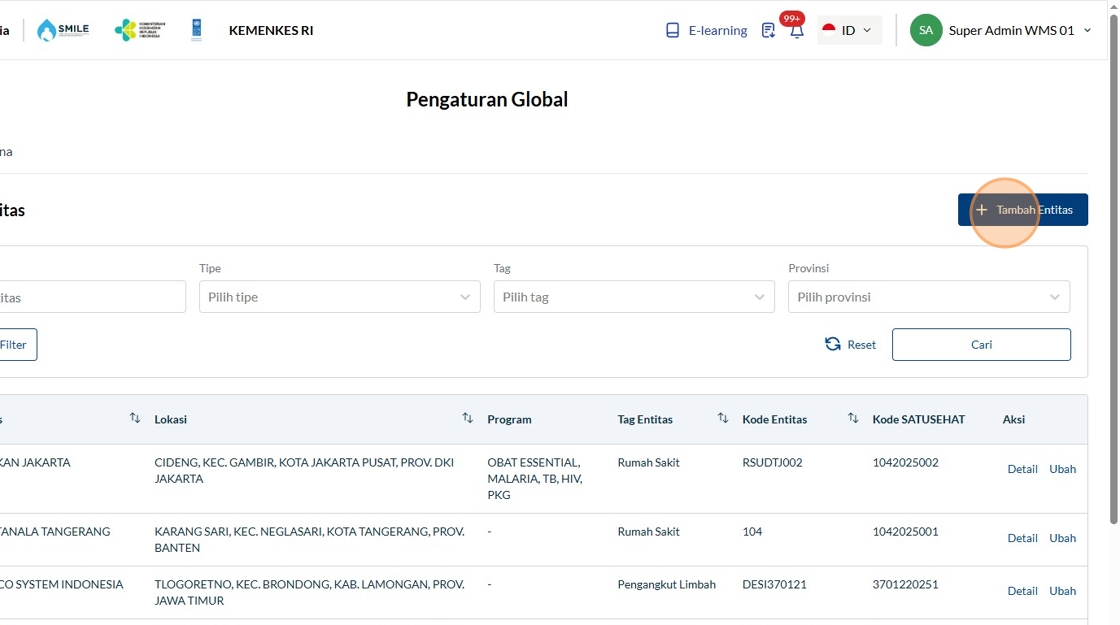
150. Click the "Kode SATUSEHAT" field.

151. Type " [[Backspace]] 5"
152. Press [[ctrl]] + [[V]]

153. Click the "Contoh : Kemenkes RI" field.
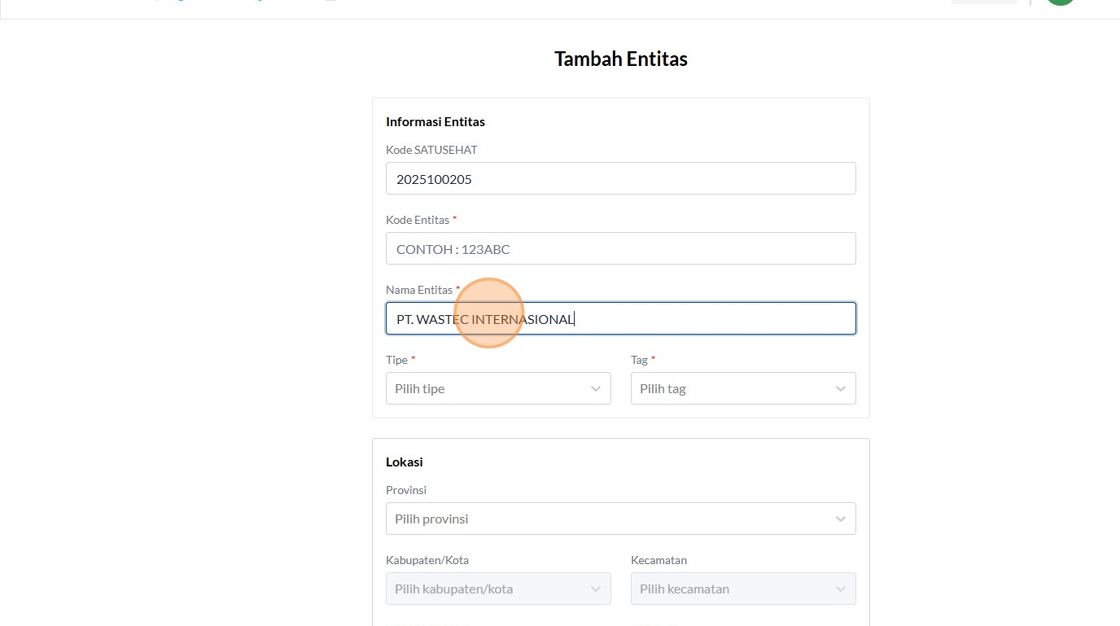
154. Click the "Contoh : 123ABC" field.

155. Type "WI01"
156. Click here.

157. Click "Third Party"

158. Click here.

159. Click "Pengangkut Limbah"

160. Click here.

161. Type "BANTENCILE"
162. Click "PROV. BANTEN"
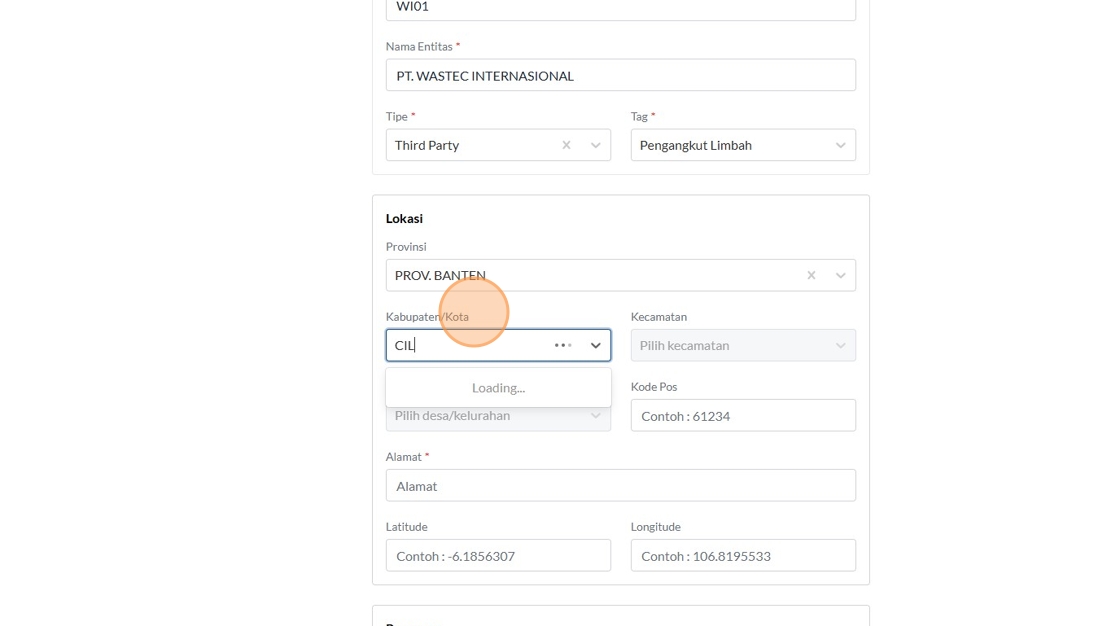
163. Click here.
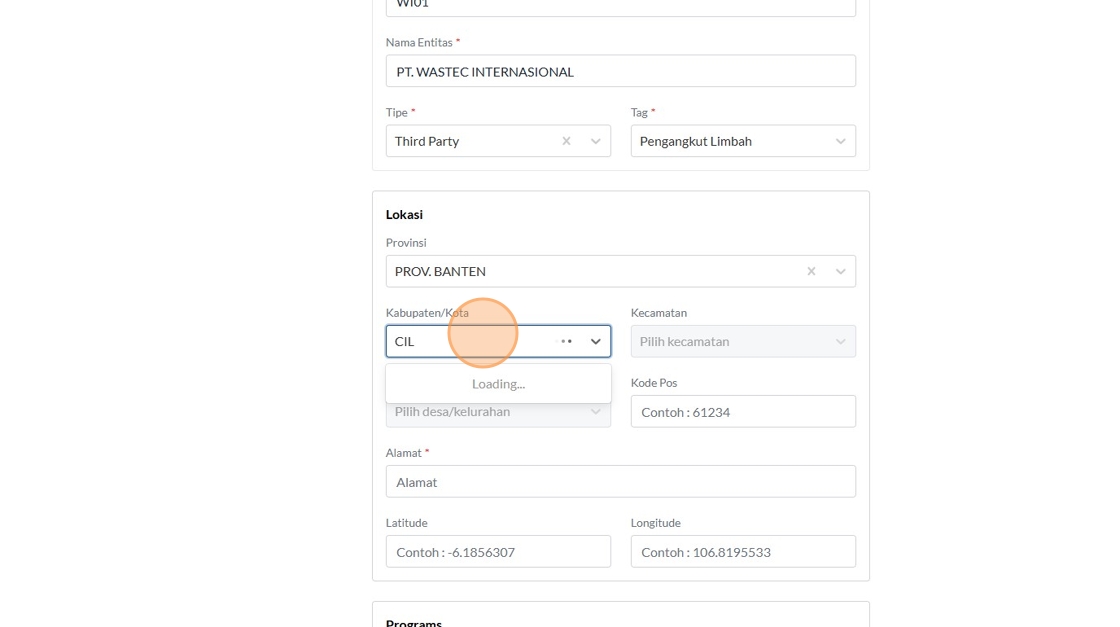
164. Click "KOTA CILEGON"

165. Click here.

166. Press [[ctrl]] + [[V]]

167. Click "KEC. CILEGON"
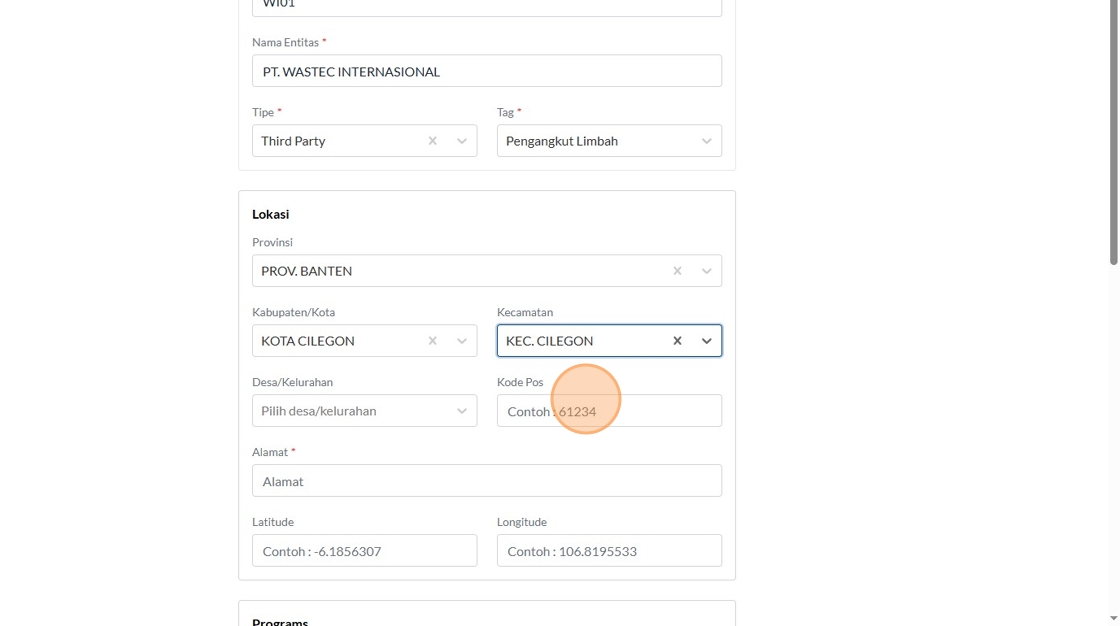
168. Click the "Alamat" field.
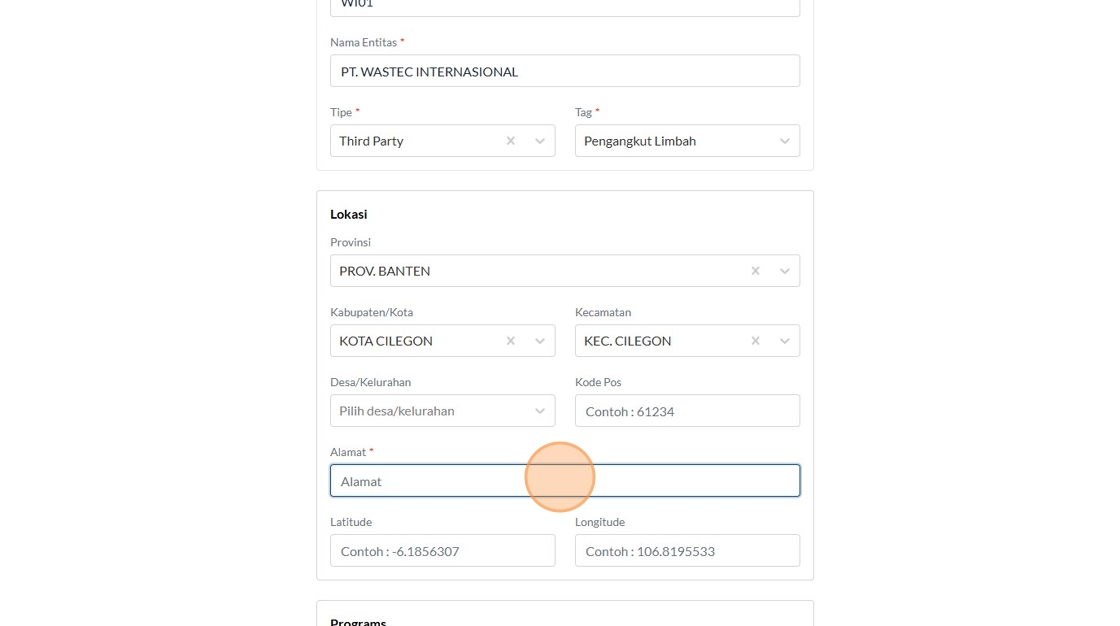
169. Press [[ctrl]] + [[V]]

170. Click here.

171. Press [[ctrl]] + [[V]]

172. Click "BAGENDUNG"
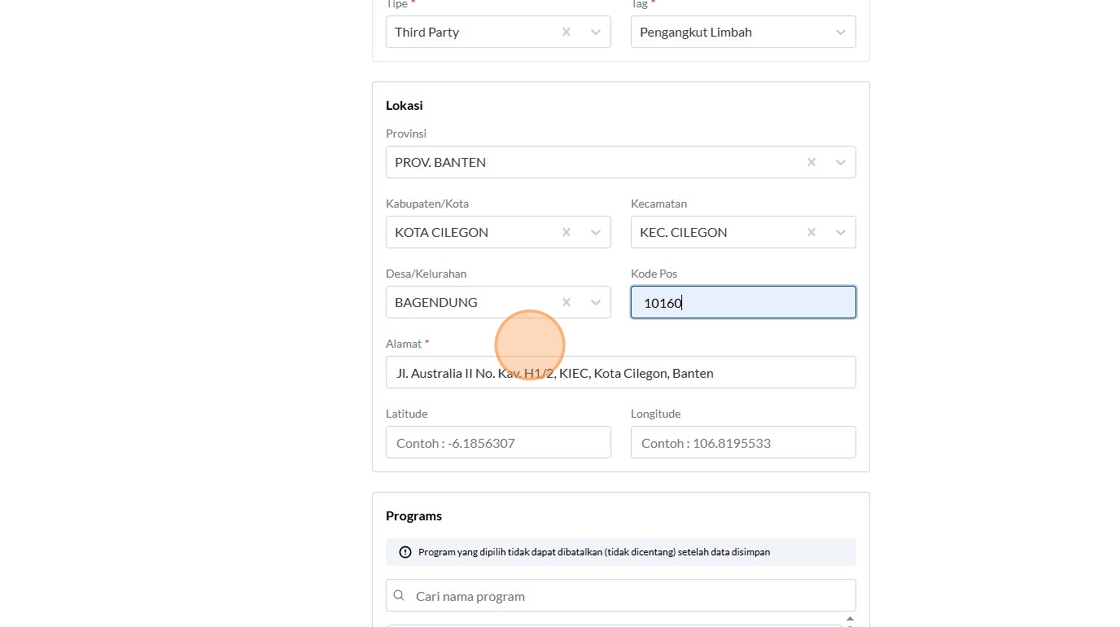
173. Click the "Contoh : 61234" field.
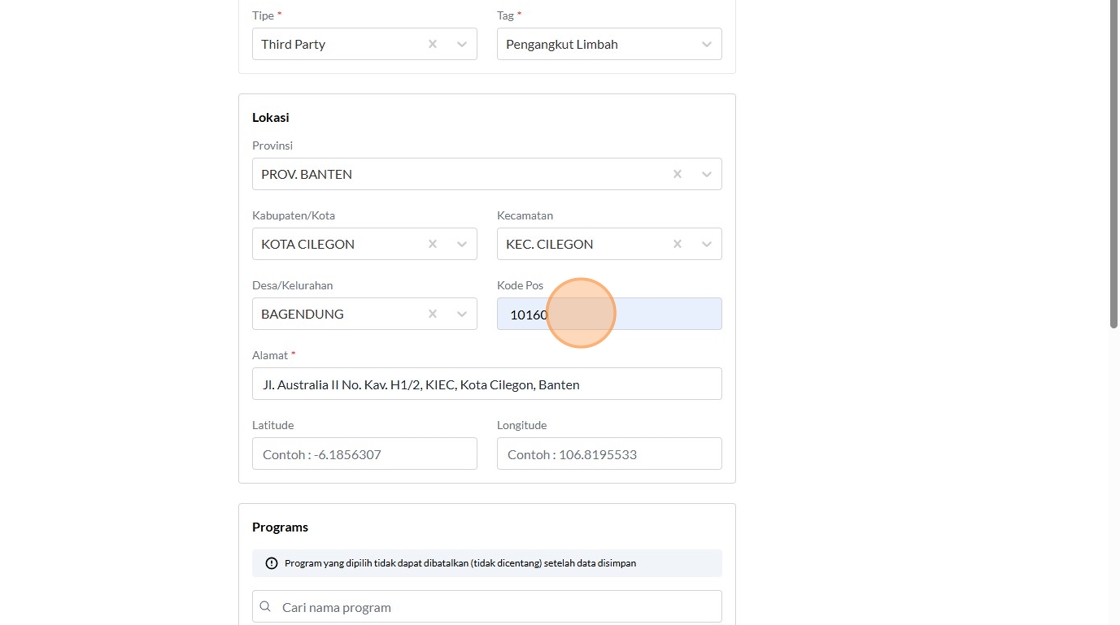
174. Click the "Contoh : -6.1856307" field.
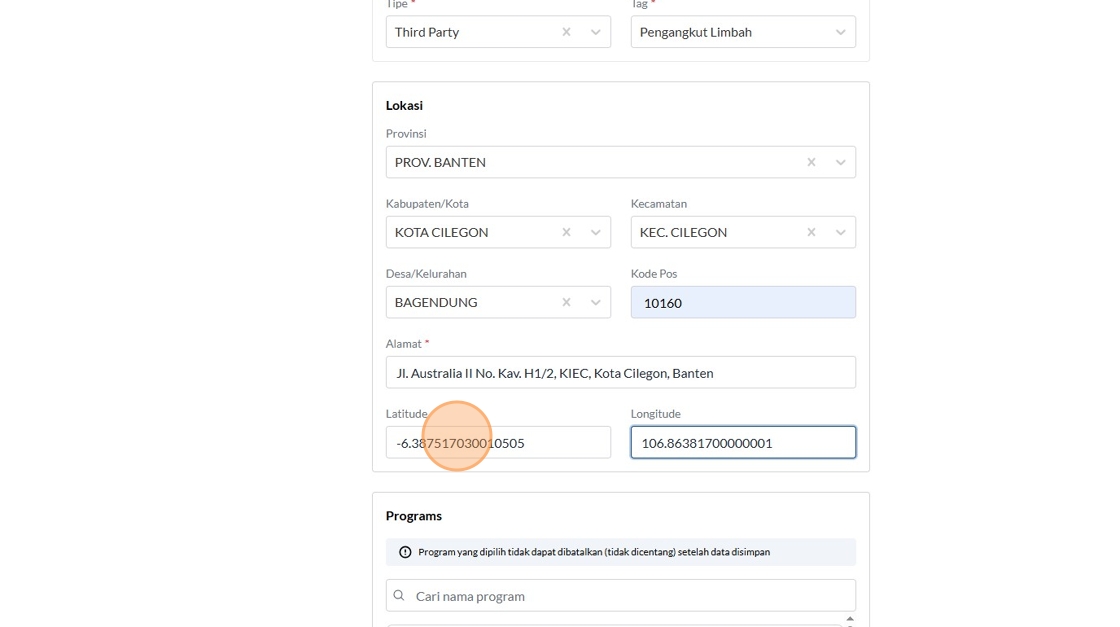
175. Click the "Contoh : 106.8195533" field.
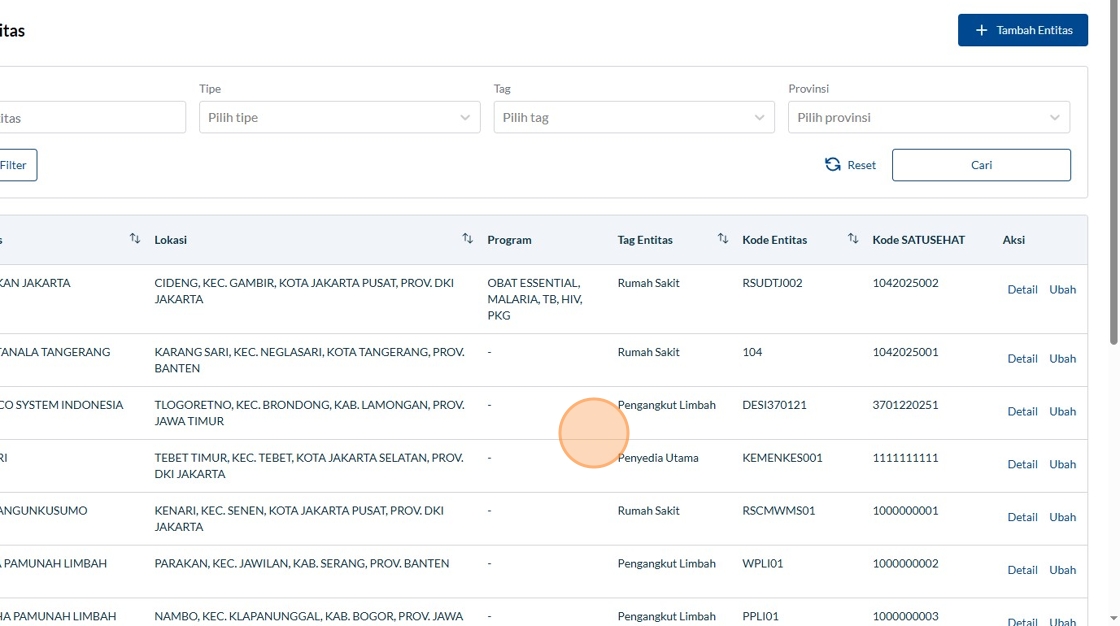
176. Click this checkbox.
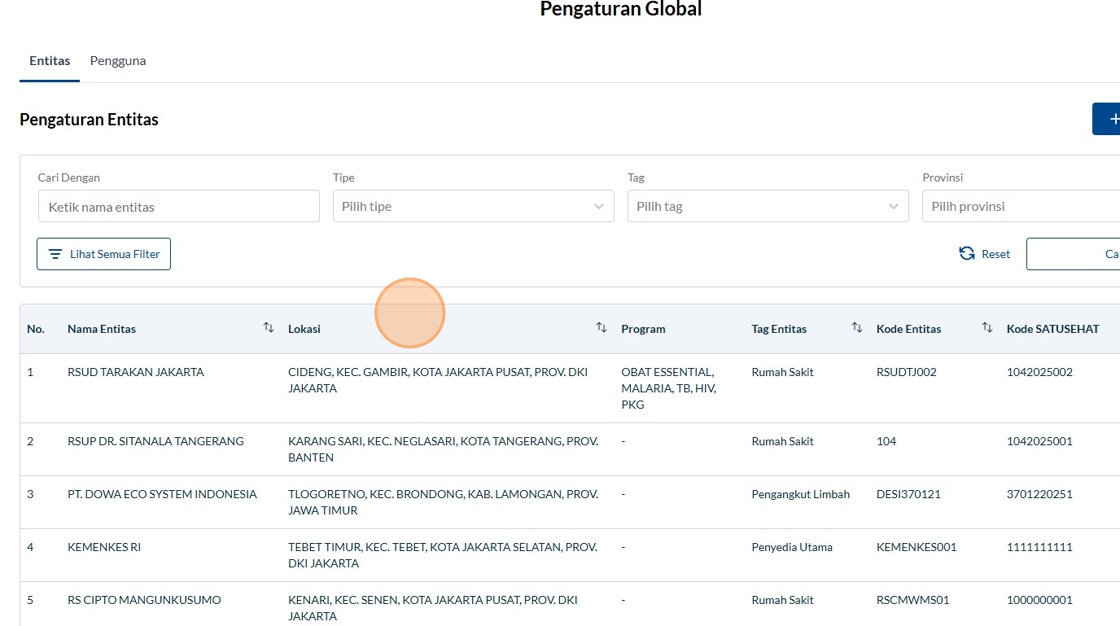
177. Click "Simpan"

178. Press [[ctrl]] + [[v]]

179. Type "MHK"
180. Click this icon.
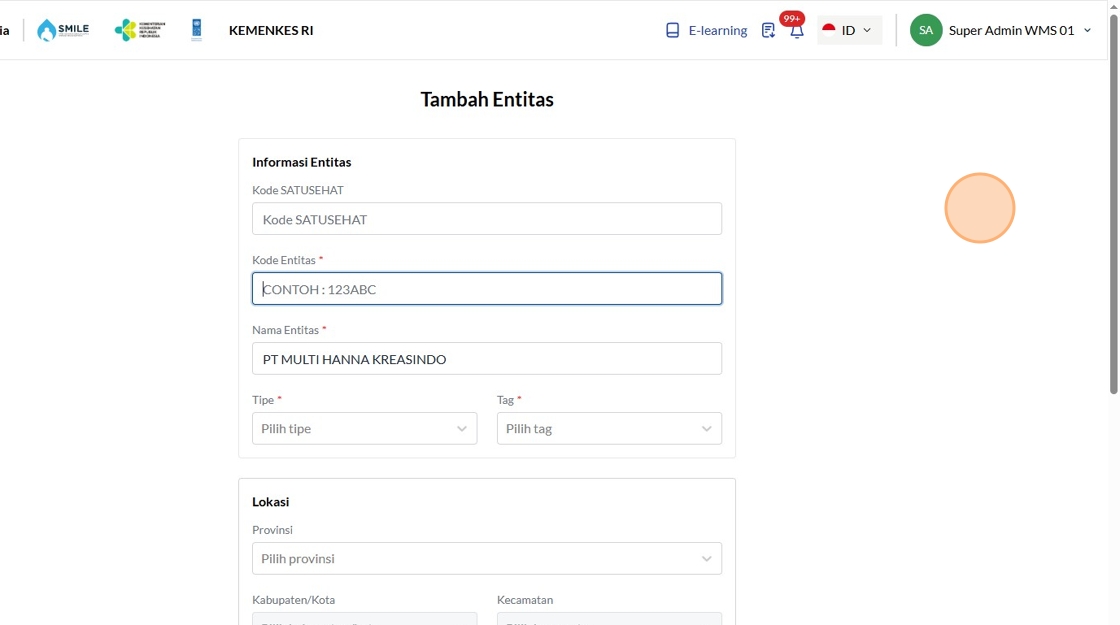
181. Click the "Contoh : Kemenkes RI" field.
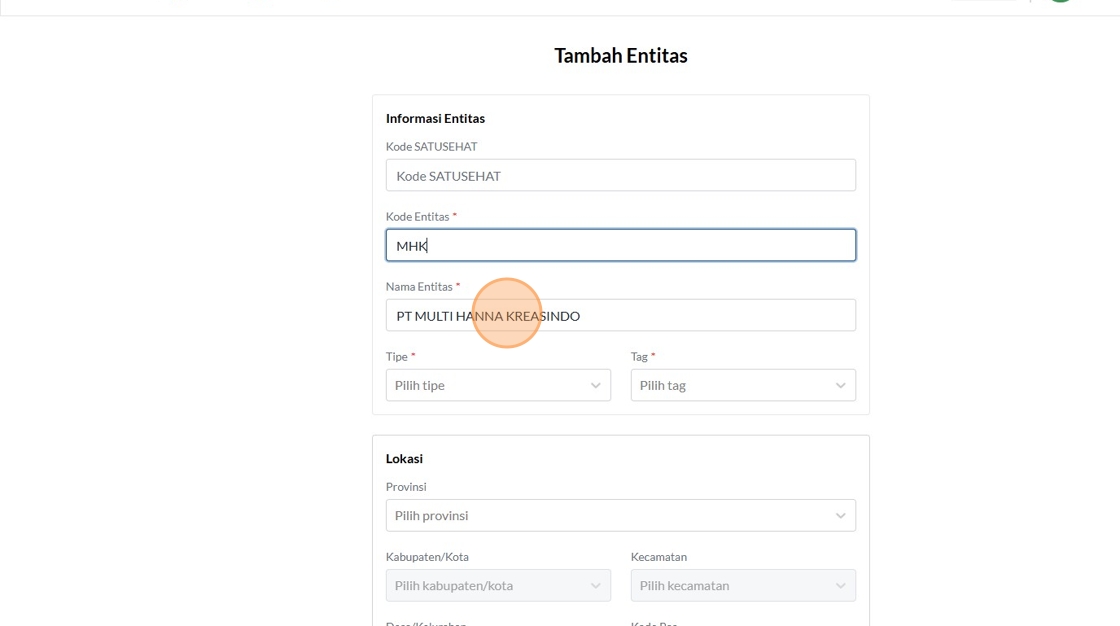
182. Type "06"
183. Click the "Contoh : 123ABC" field.

184. Click the "Kode SATUSEHAT" field.

185. Click here.

186. Click "Third Party"

187. Click here.
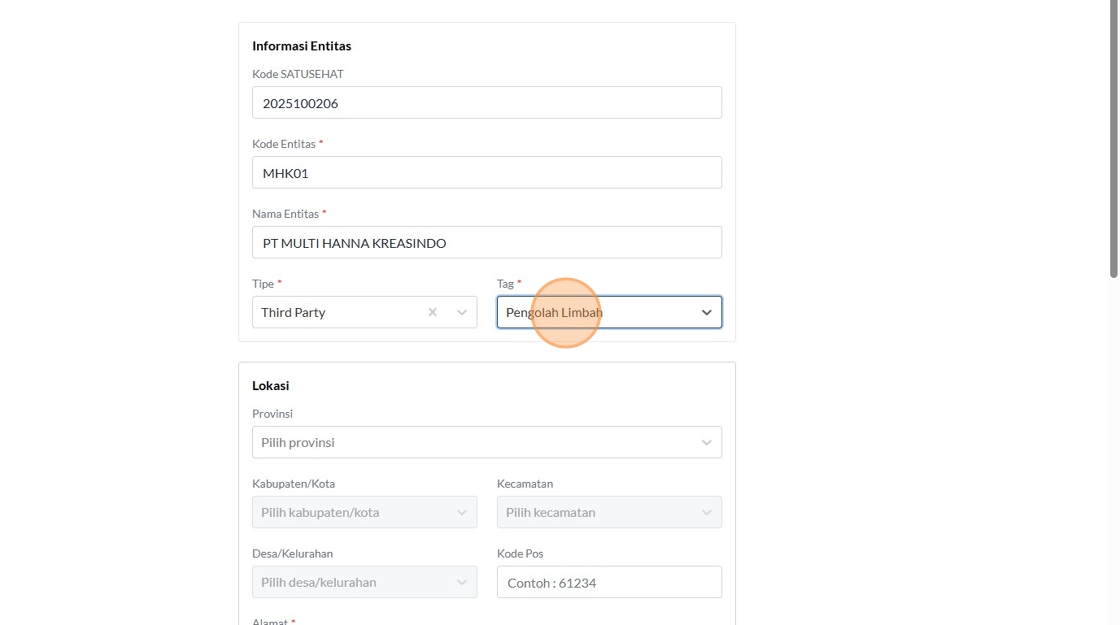
188. Click "Pengolah Limbah"

189. Click here.
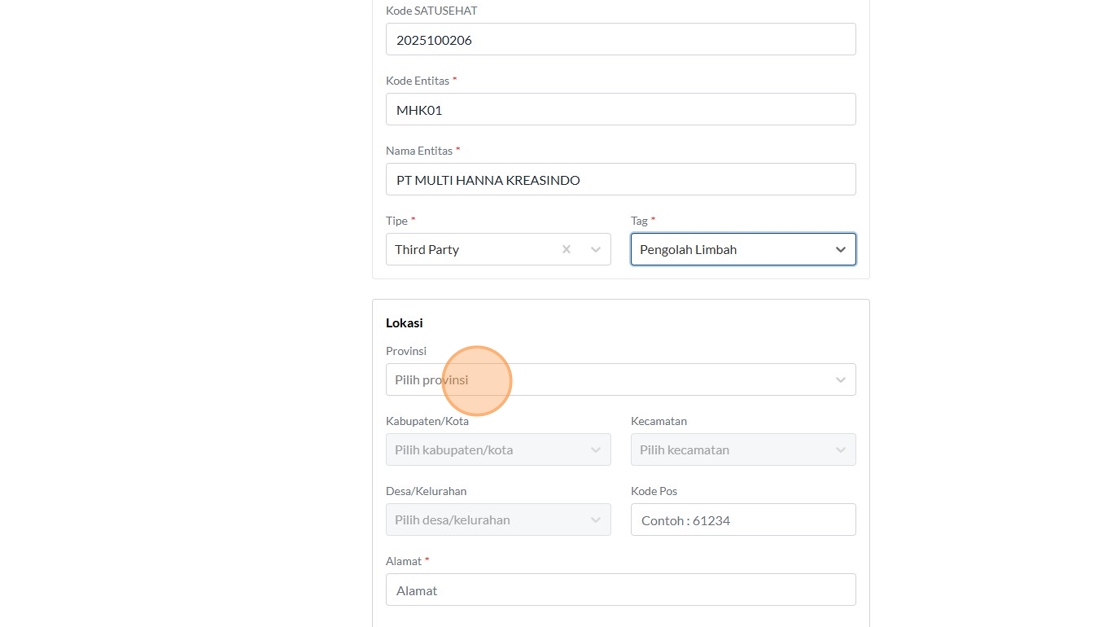
190. Type "jawa baratbekas"
191. Click "PROV. JAWA BARAT"
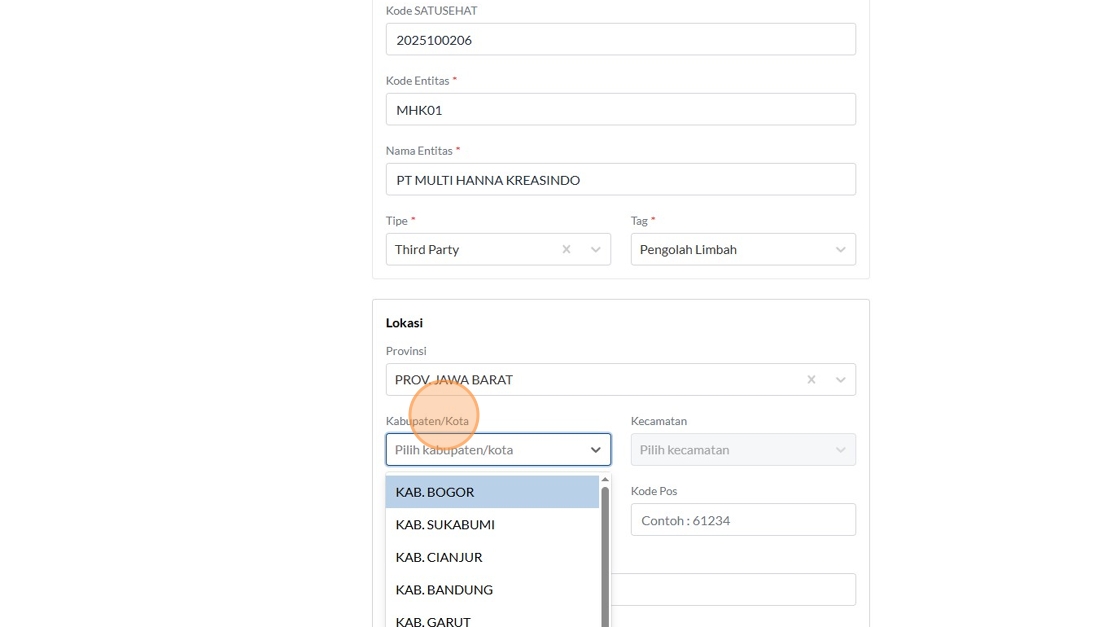
192. Type "i"
193. Click here.
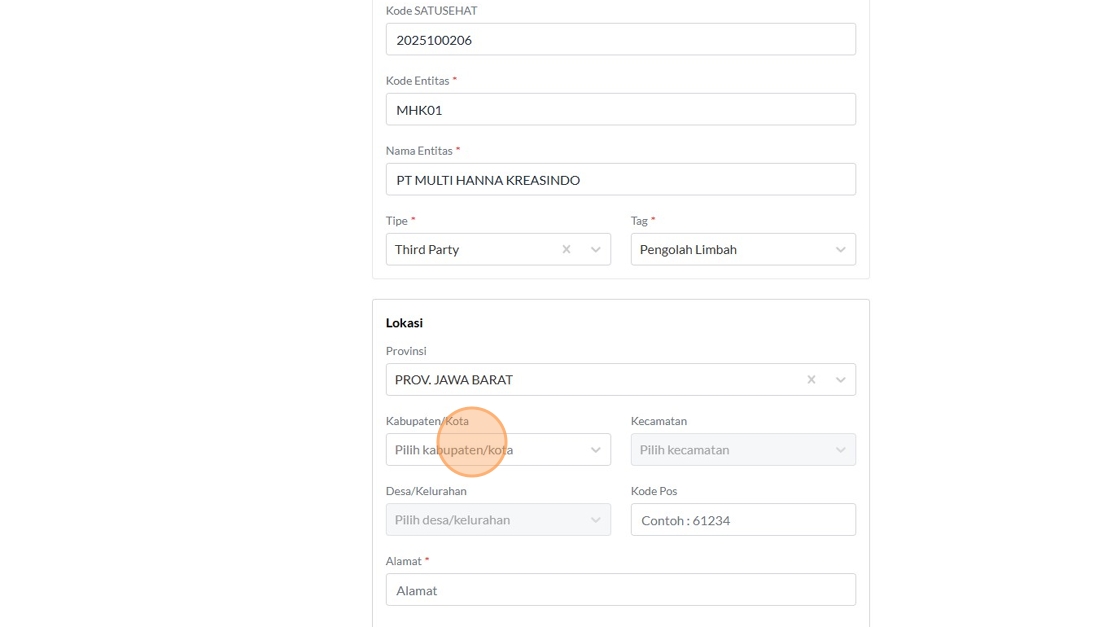
194. Type "ciki"
195. Click "KOTA BEKASI"

196. Click here.
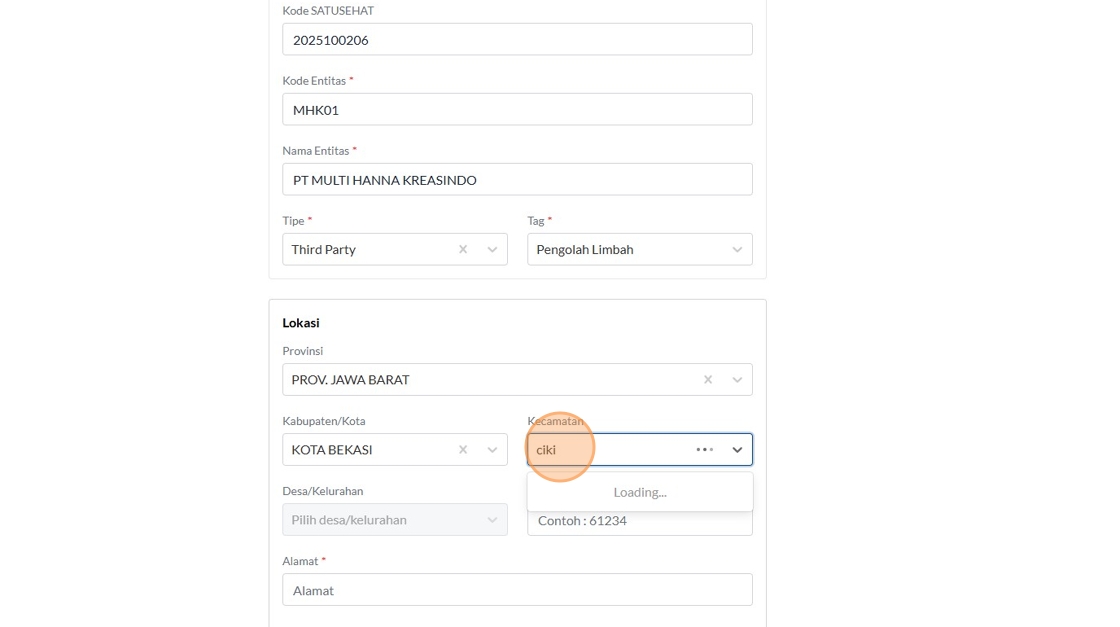
197. Type "bantar"
198. Press [[ctrl]] + [[v]]

199. Press [[ctrl]] + [[c]]

200. Press [[ctrl]] + [[v]]

201. Click "KEC. BANTARGEBANG"

202. Click here.
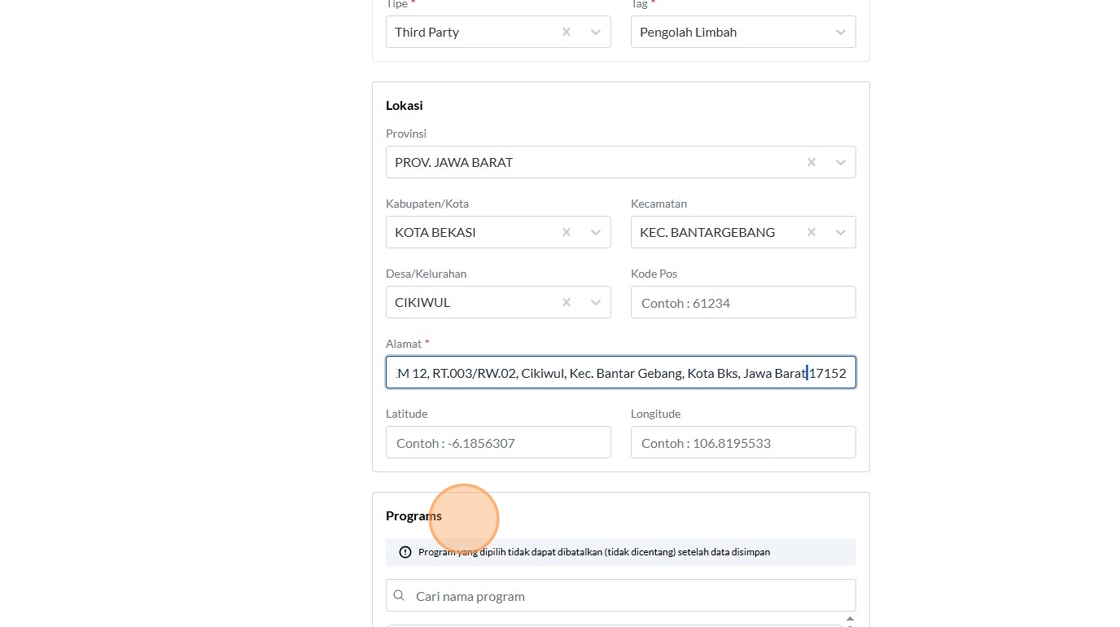
203. Click "CIKIWUL"

204. Click the "Alamat" field.

205. Click the "Alamat" field.
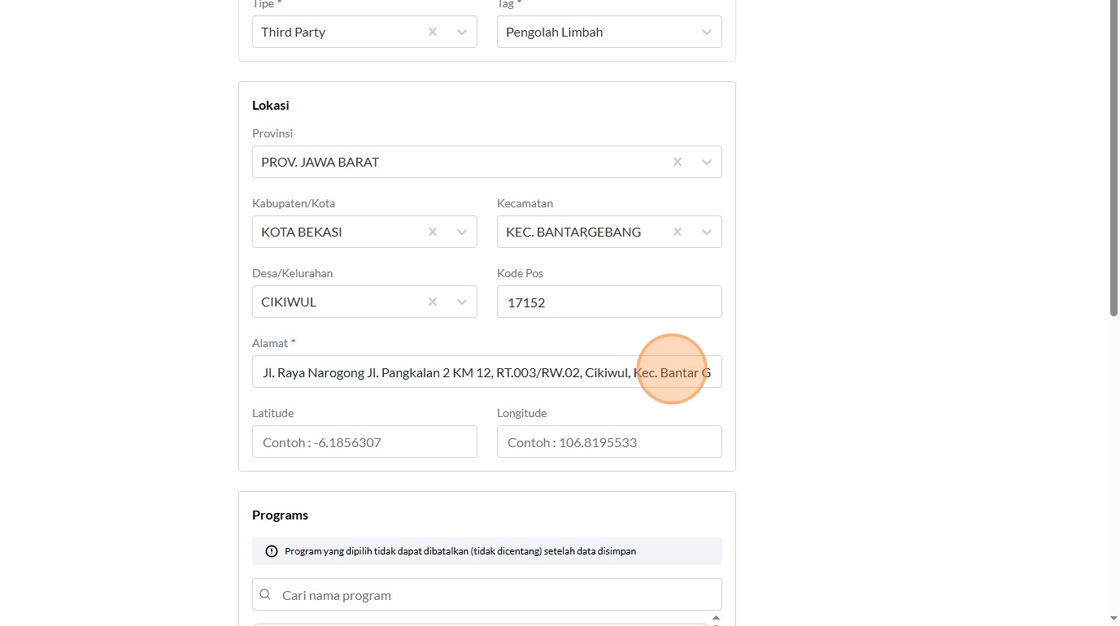
206. Click the "Alamat" field.
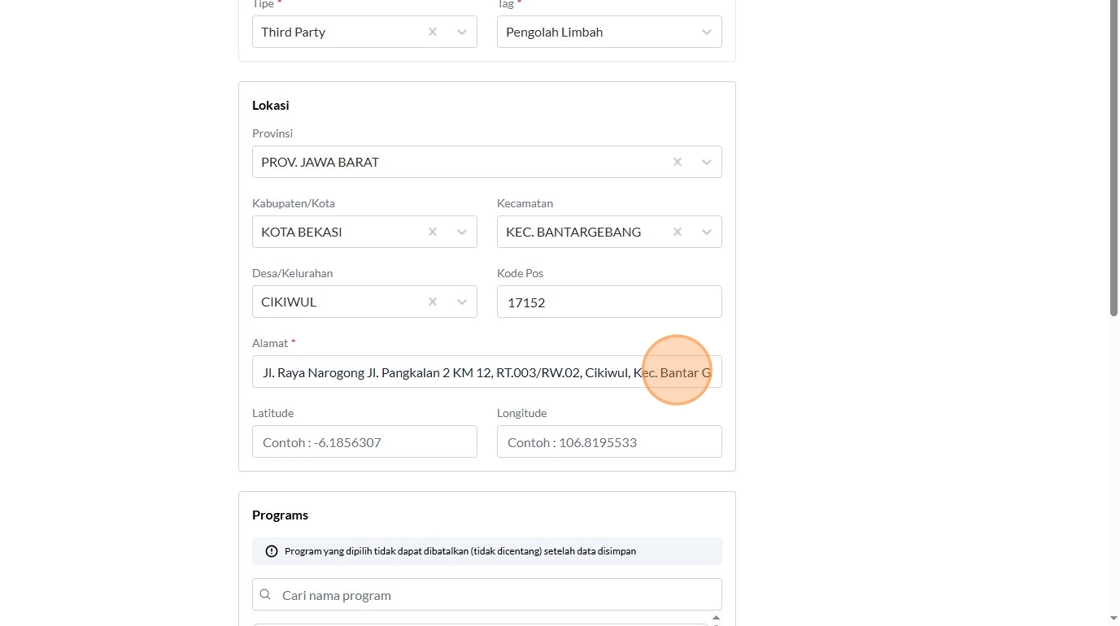
207. Press [[ctrl]] + [[v]]

208. Click the "Alamat" field.

209. Click the "Contoh : 61234" field.

210. Press [[ctrl]] + [[v]]

211. Click the "Contoh : 106.8195533" field.

212. Click the "Contoh : -6.1856307" field.

213. Click this checkbox.

214. Click "Simpan"
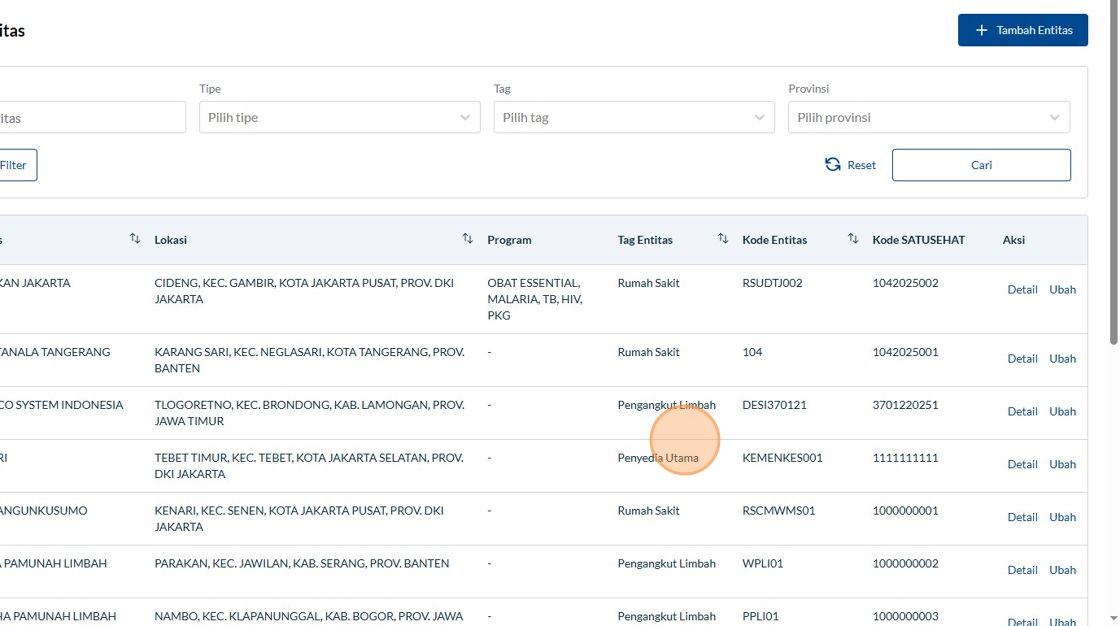
215. Press [[ctrl]] + [[v]]

216. Type "MA07"
217. Click "Tambah Entitas"

218. Click the "Contoh : Kemenkes RI" field.
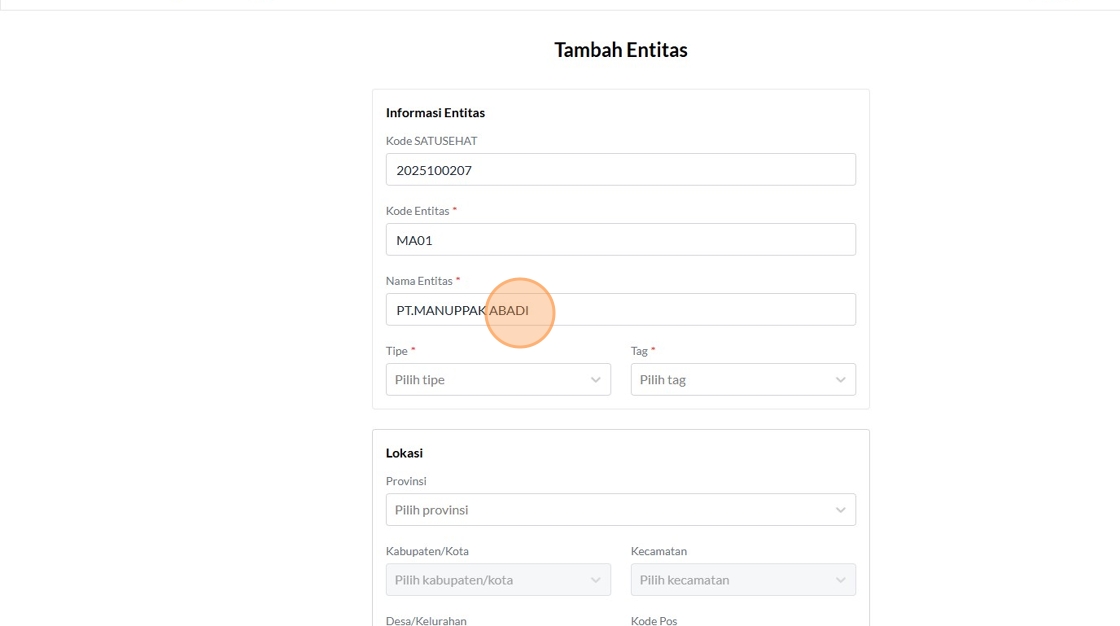
219. Click the "Contoh : 123ABC" field.

220. Click the "Kode SATUSEHAT" field.

221. Click here.

222. Click "Third Party"
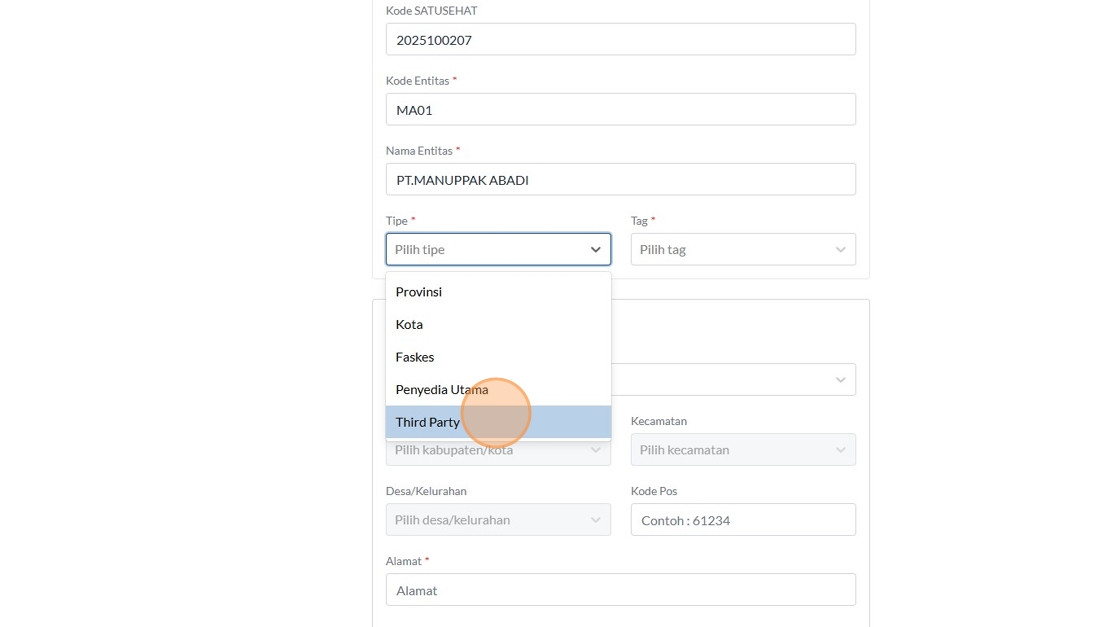
223. Click here.

224. Type "LAMPUNG"
225. Press [[ctrl]] + [[V]]

226. Click "Penimbus"

227. Click here.
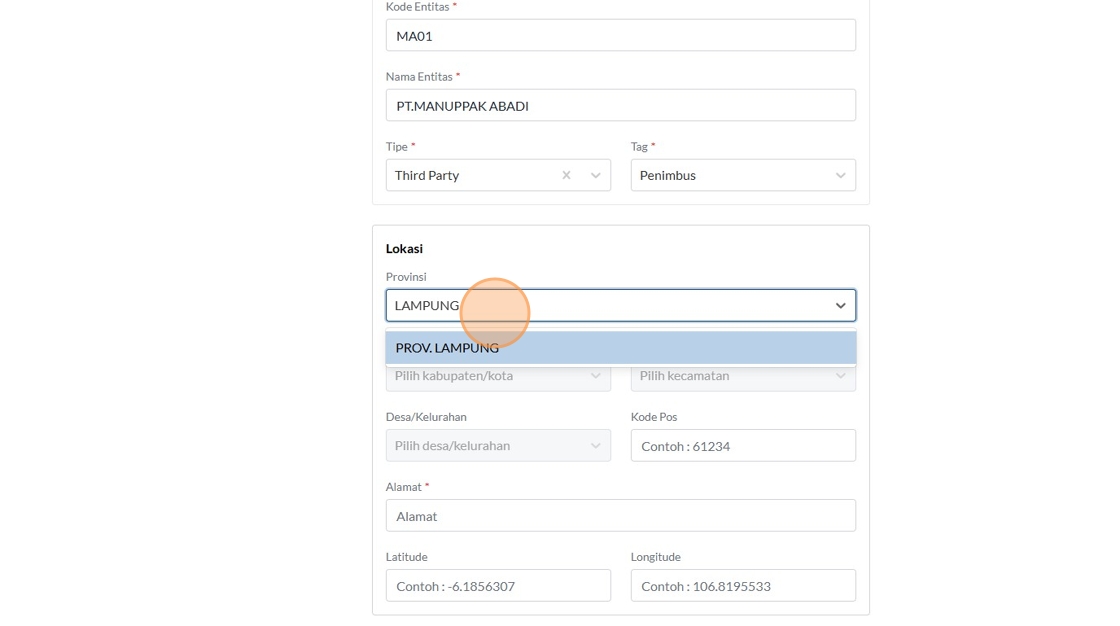
228. Press [[ctrl]] + [[C]]

229. Click "PROV. LAMPUNG"
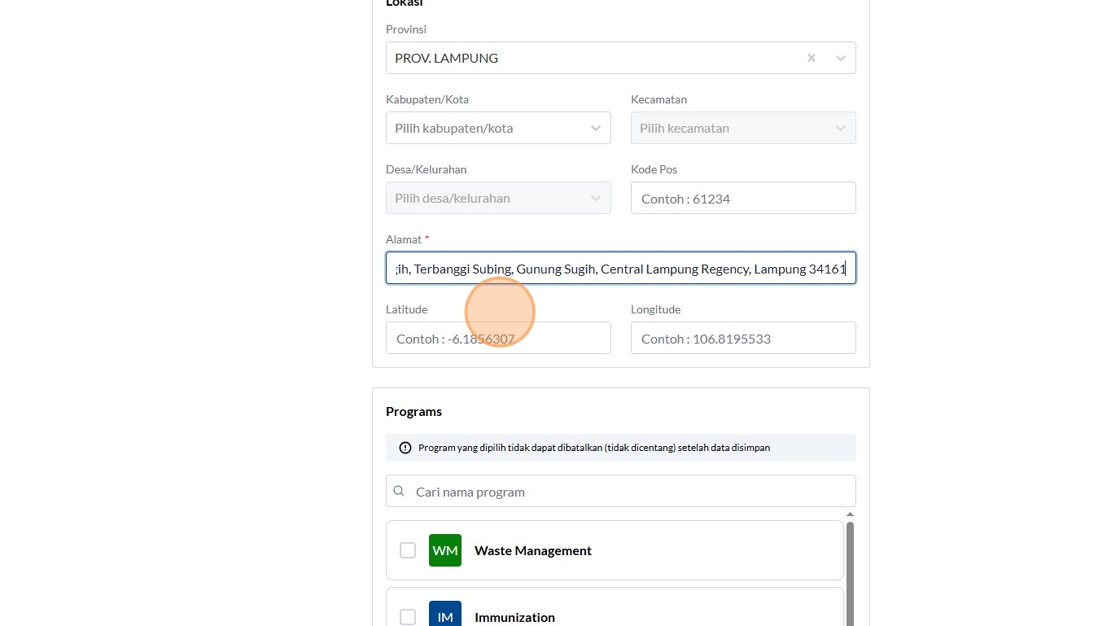
230. Press [[ctrl]] + [[C]]

231. Press [[ctrl]] + [[V]]

232. Click the "Alamat" field.
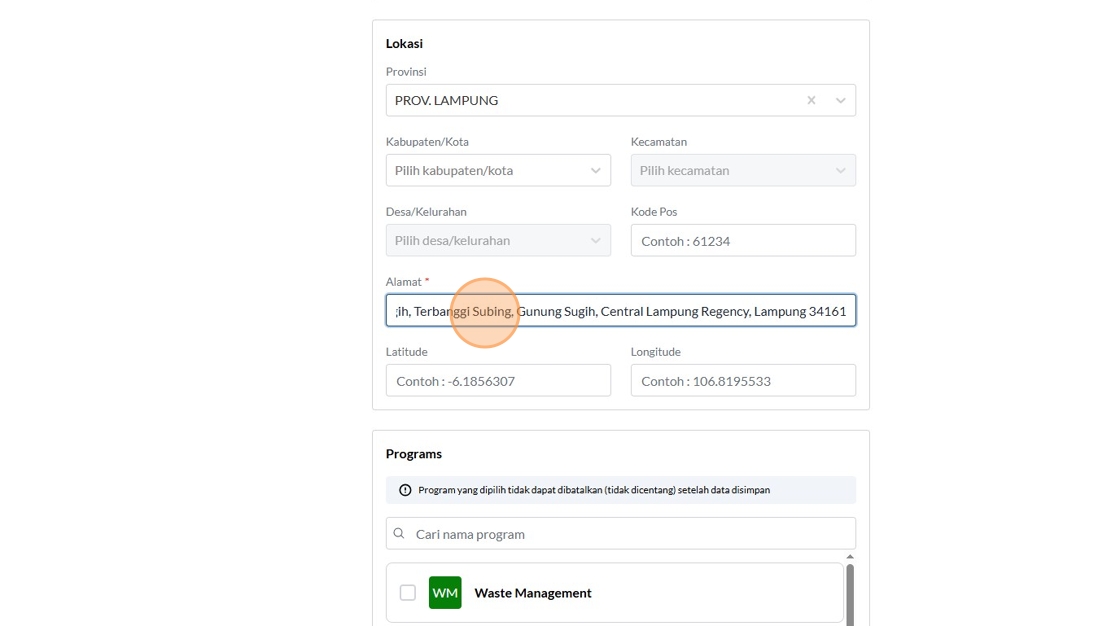
233. Click the "Alamat" field.

234. Click the "Contoh : 61234" field.