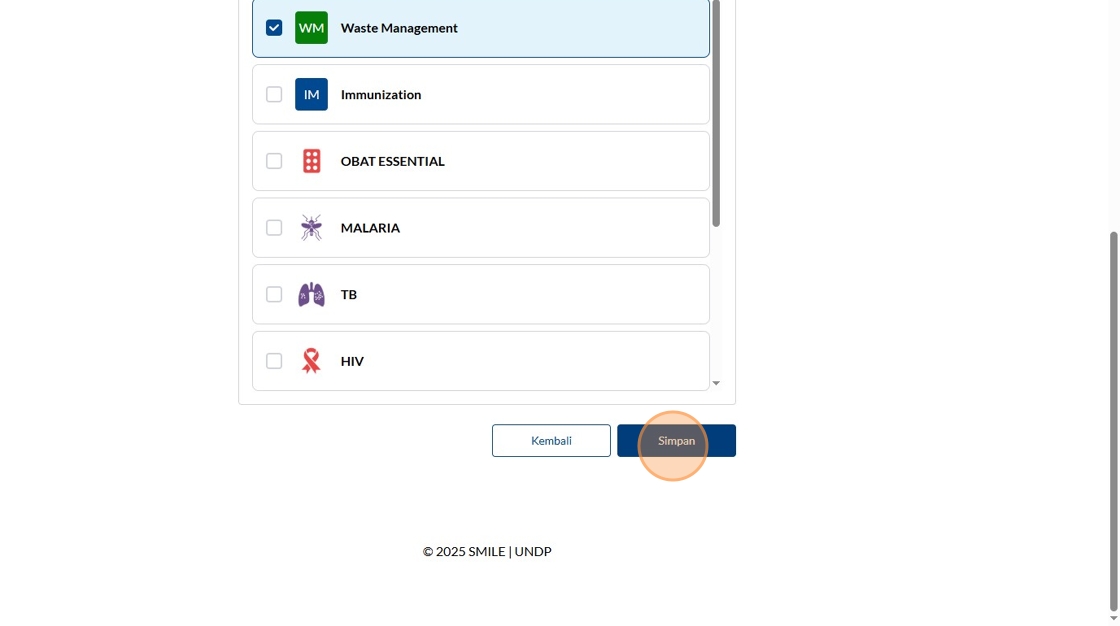1. Navigate to https://app.transkriptor.com/dashboard
2. Navigate to https://scribehow.com/workspace#dashboard

3. Click the "Username" field.
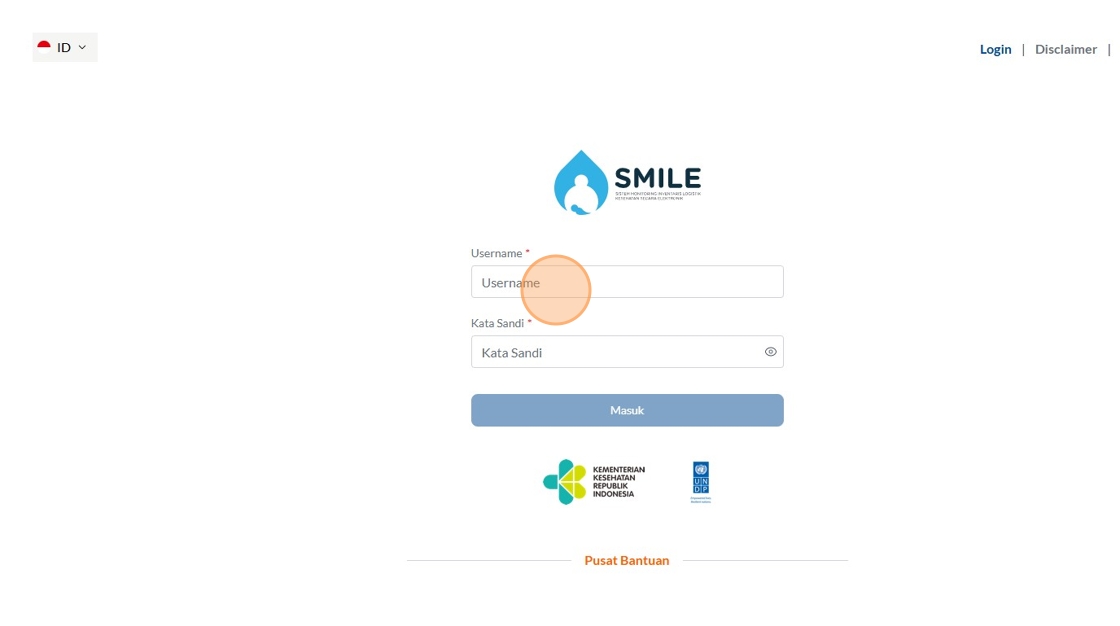
4. Type "superadmin_wms_01 [[Tab]]"
5. Click "Super Admin WMS 01"
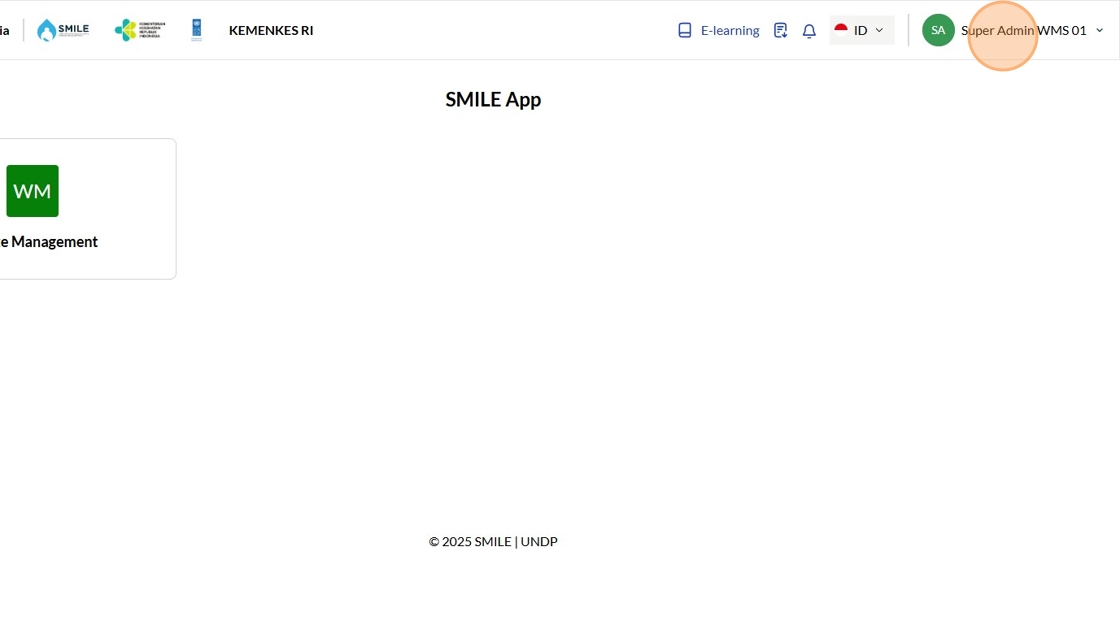
6. Click "Super Admin WMS 01"

7. Click "Pengaturan Global"
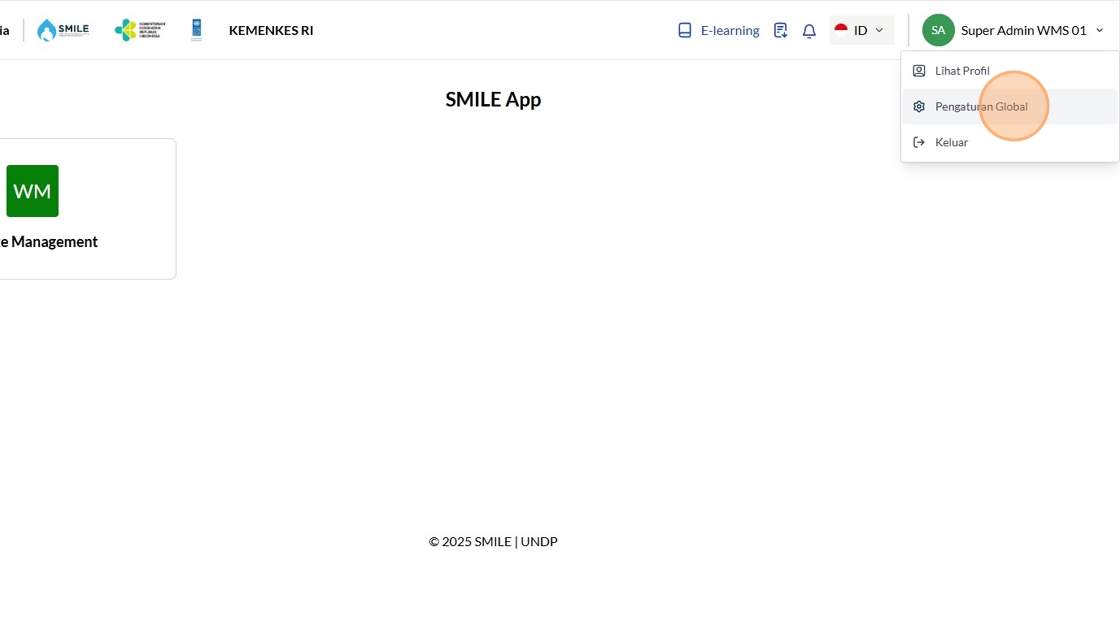
8. Click "Tambah Entitas"
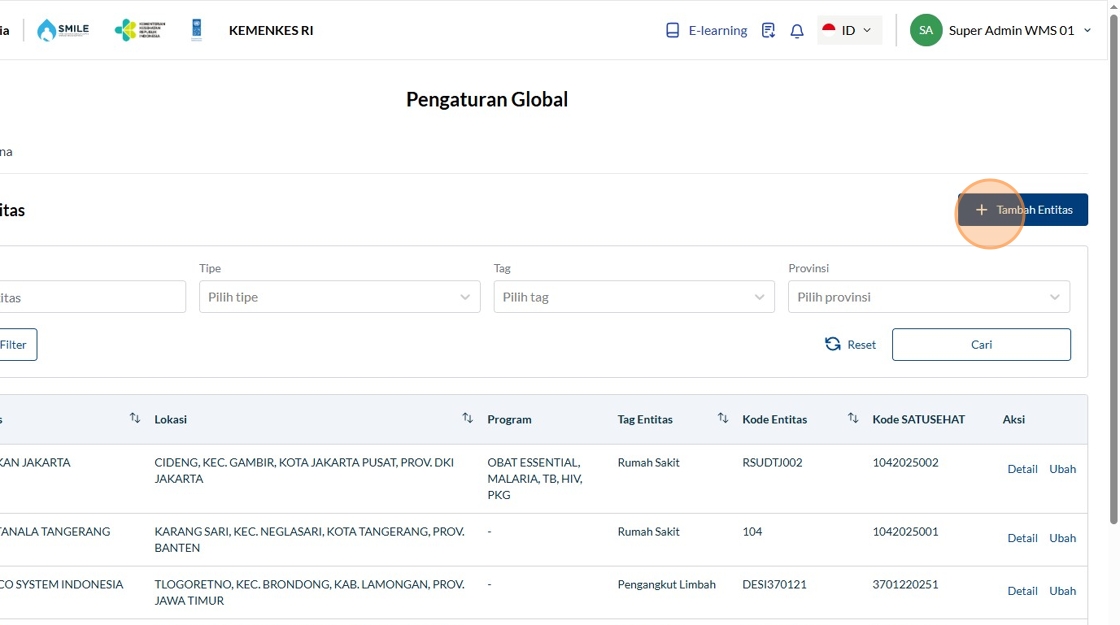
9. Click the "Contoh : Kemenkes RI" field.

10. Press [[ctrl]] + [[v]]

11. Click the "Contoh : 123ABC" field.
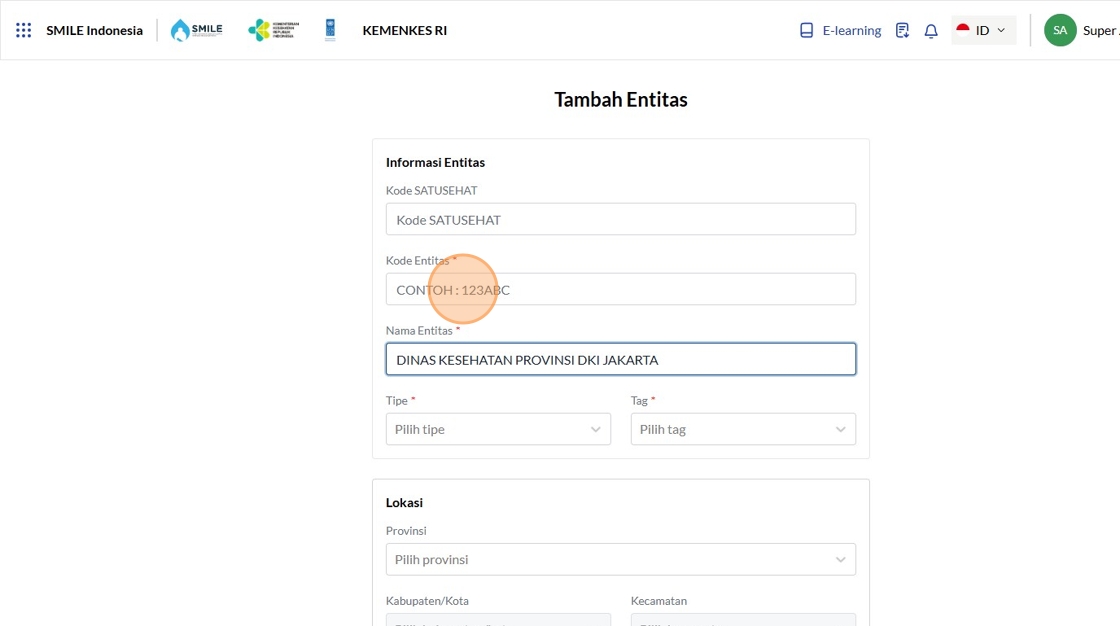
12. Type "dkpdkij01"
13. Click the "Kode SATUSEHAT" field.

14. Type "2025100201"
15. Click here.

16. Click "Provinsi"

17. Click here.
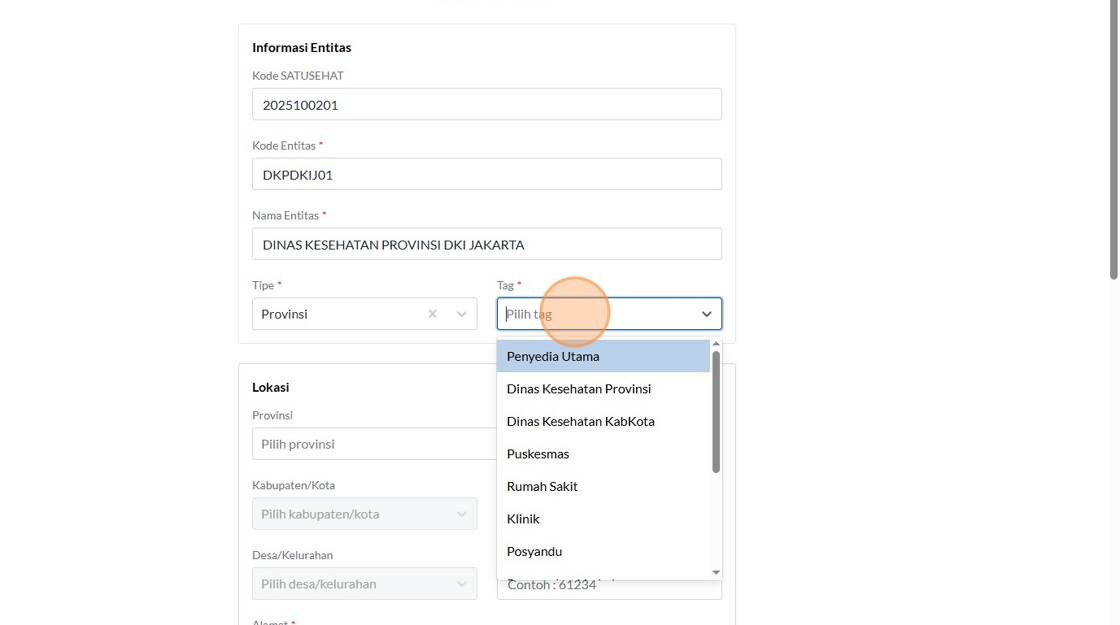
18. Click here.

19. Click "PROV. DKI JAKARTA"
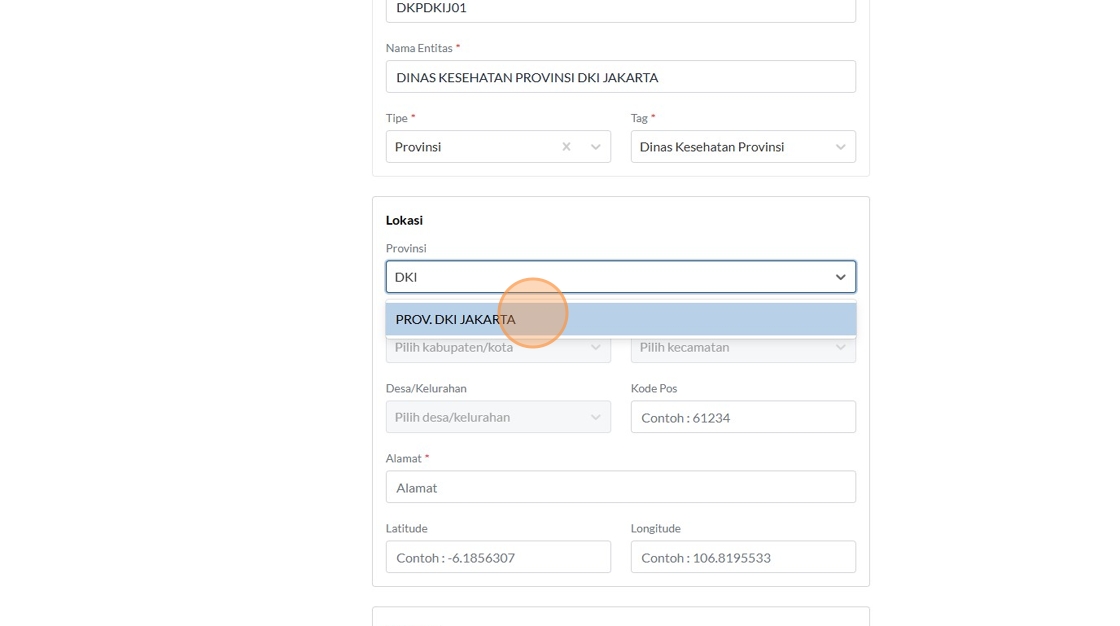
20. Click here.

21. Click "KOTA JAKARTA PUSAT"

22. Click here.
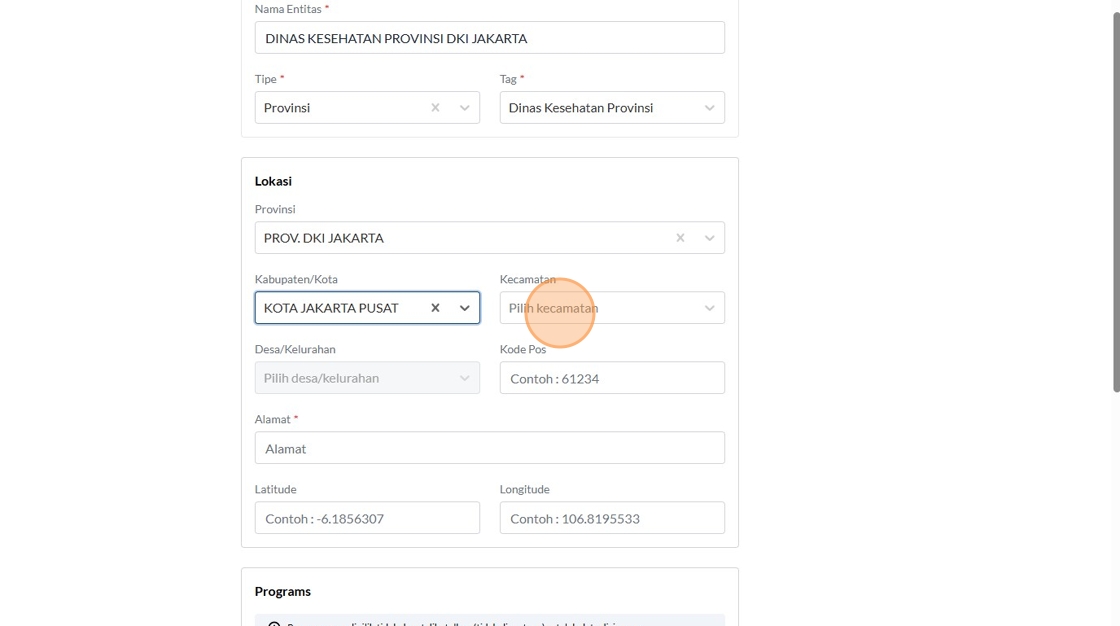
23. Click "KEC. GAMBIR"

24. Click here.
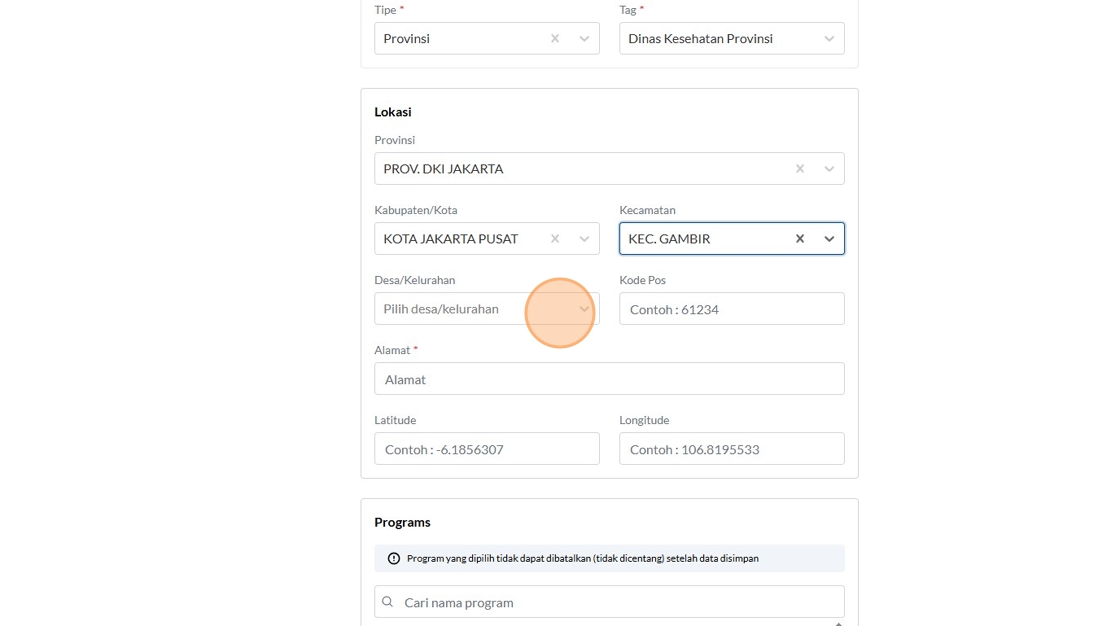
25. Click "PETOJO SELATAN"
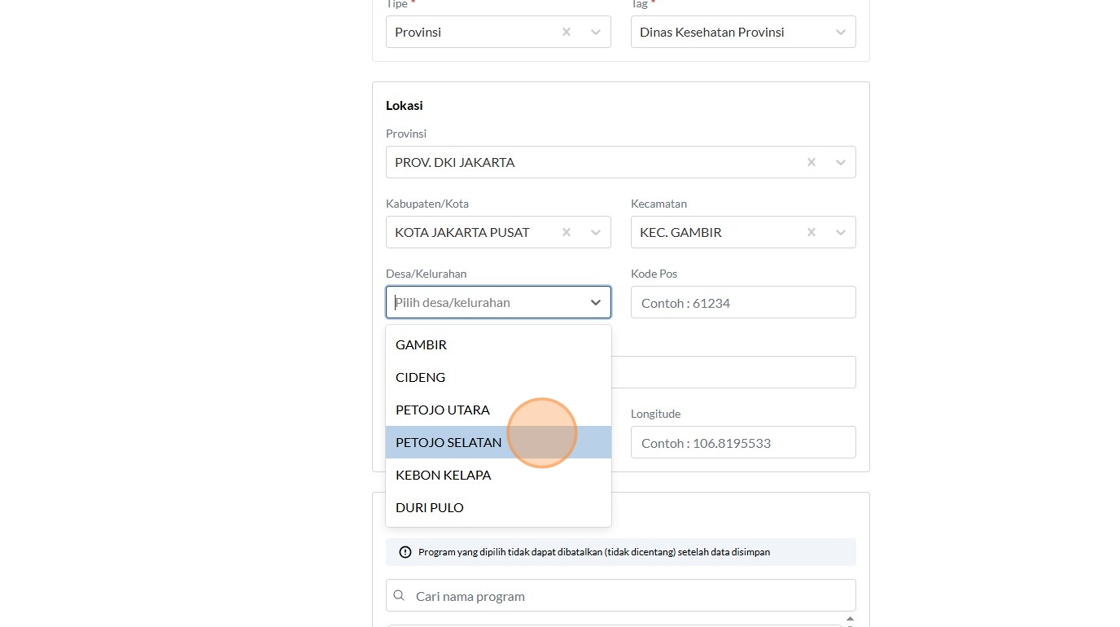
26. Click the "Alamat" field.

27. Press [[ctrl]] + [[V]]

28. Click the "Alamat" field.
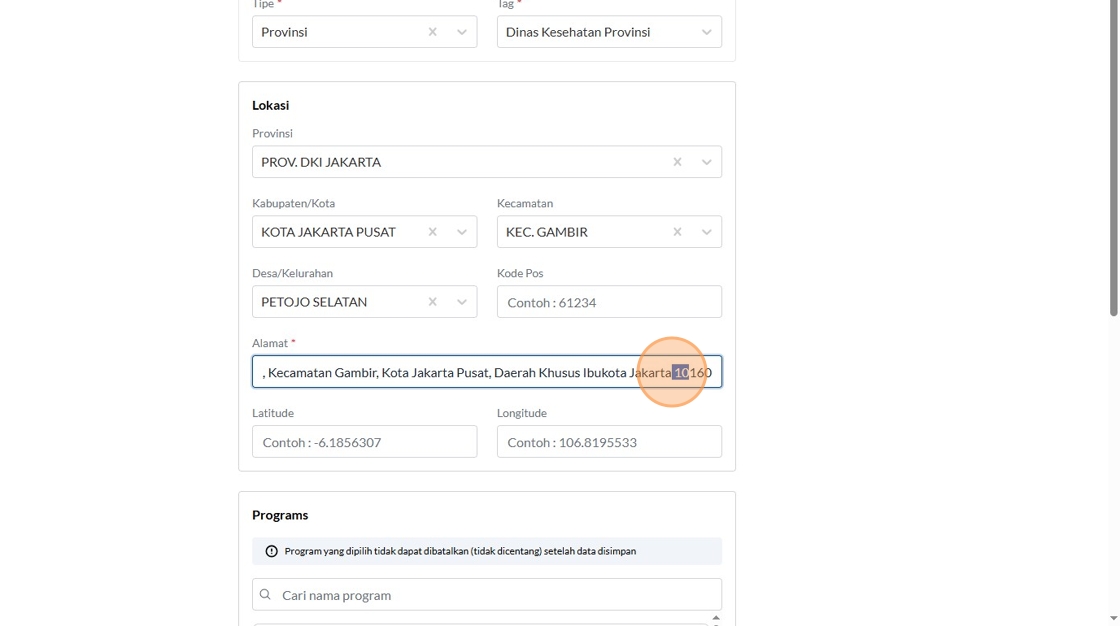
29. Press [[ctrl]] + [[C]]

30. Press [[ctrl]] + [[V]]

31. Click the "Contoh : 61234" field.

32. Click the "Contoh : -6.1856307" field.
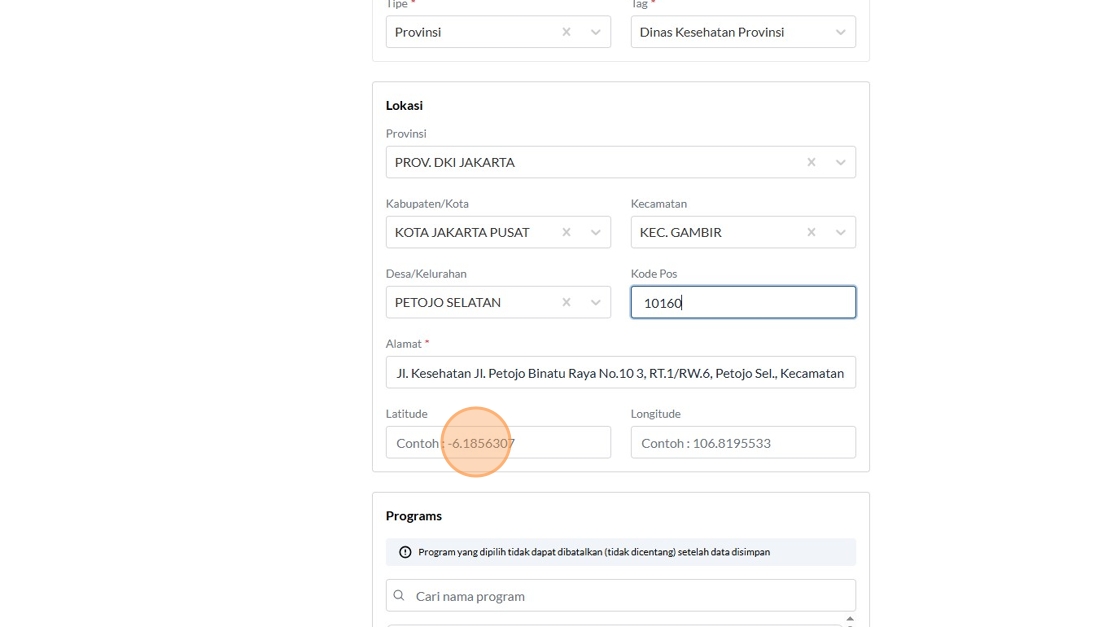
33. Press [[ctrl]] + [[V]]

34. Click the "Contoh : 106.8195533" field.
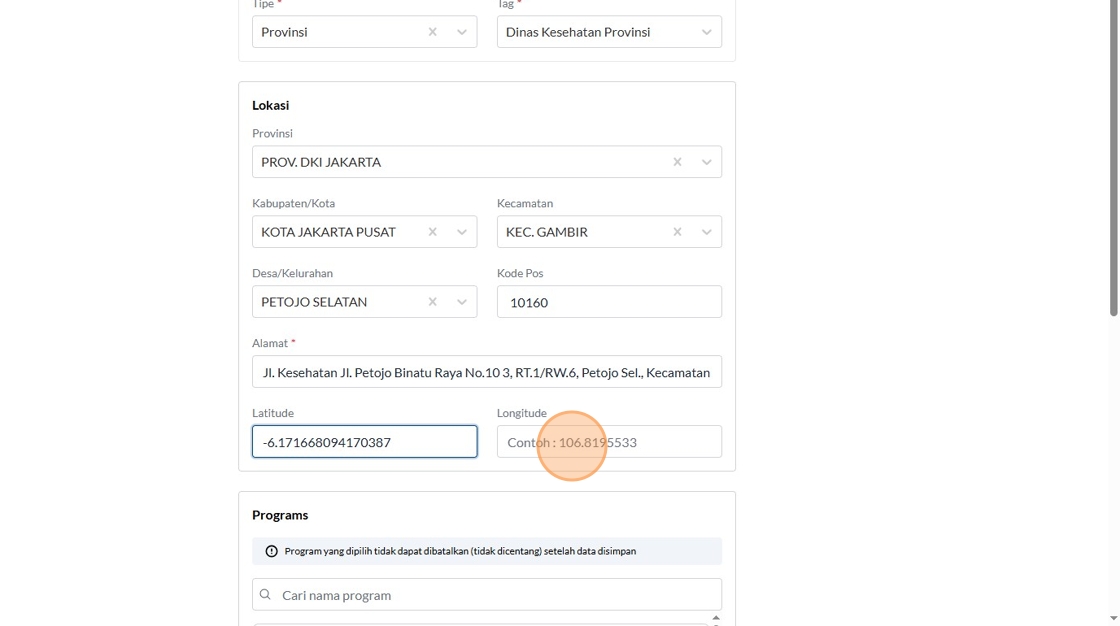
35. Press [[ctrl]] + [[V]]

36. Click "Waste Management"
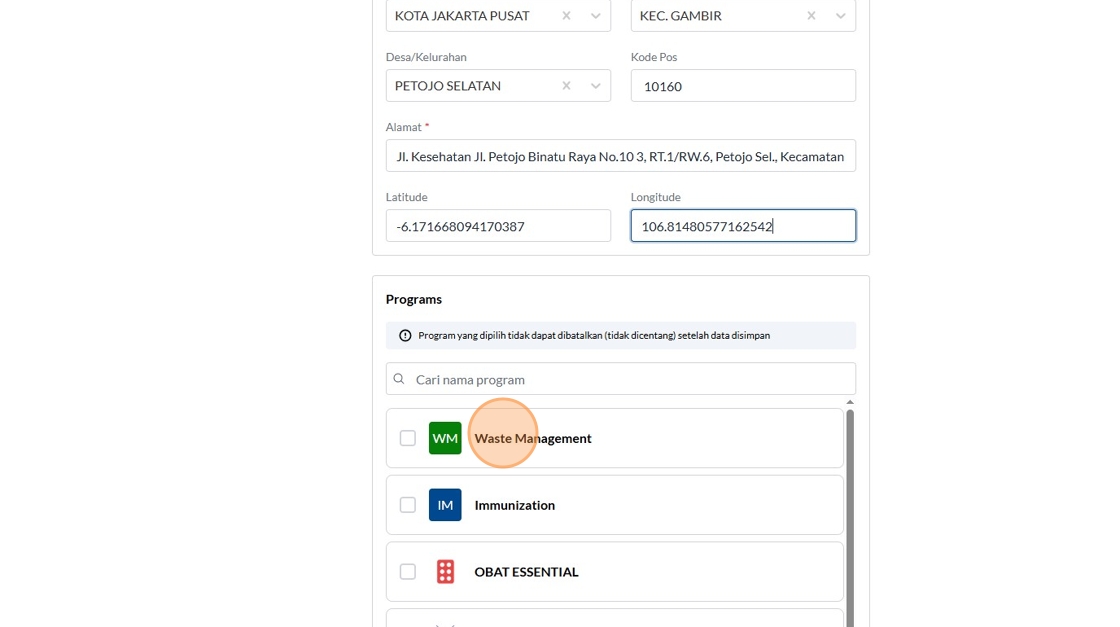
37. Click "Simpan"