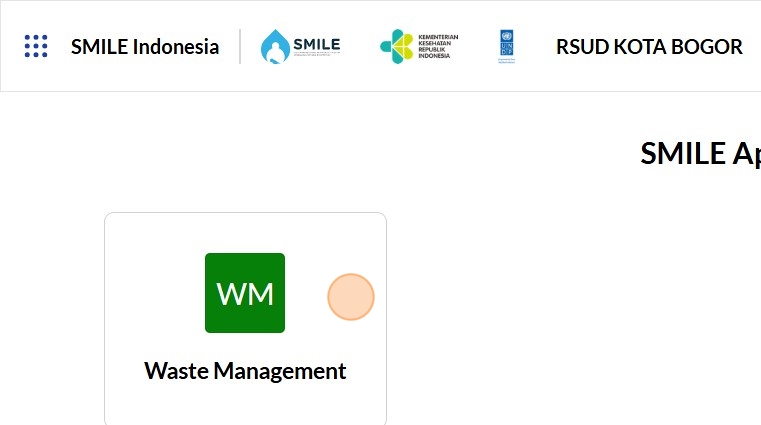
1. Click "WMWaste Management"
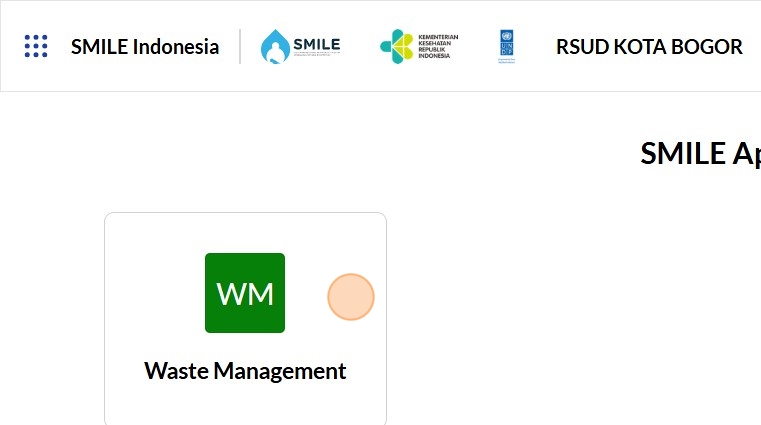
2. Click "Inventarisasi Aset"
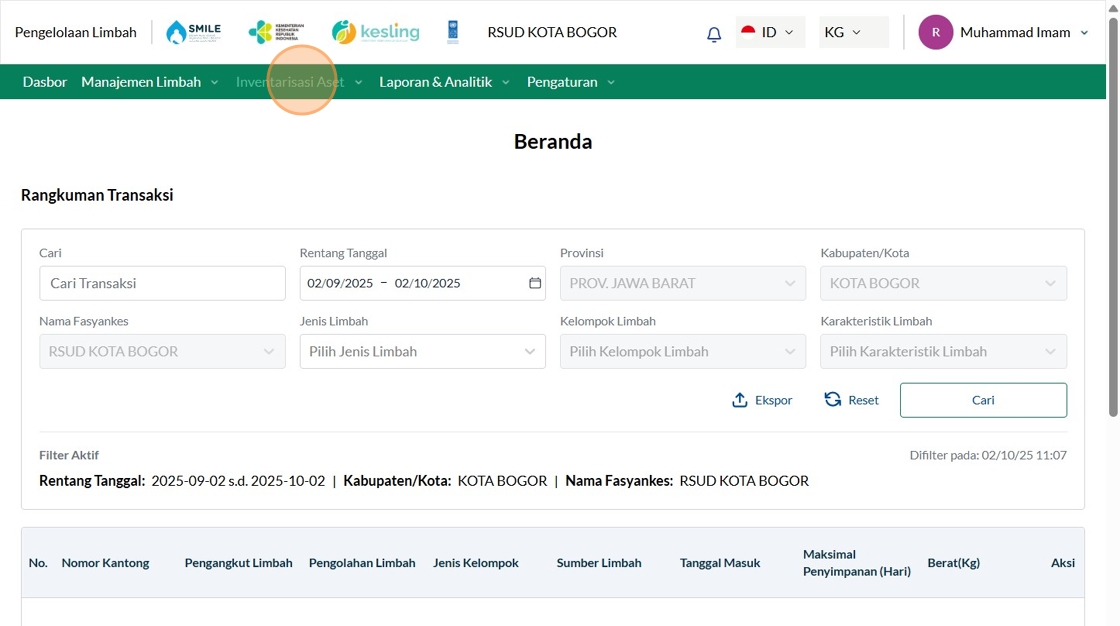
3. Click "Fasilitas Kesehatan"
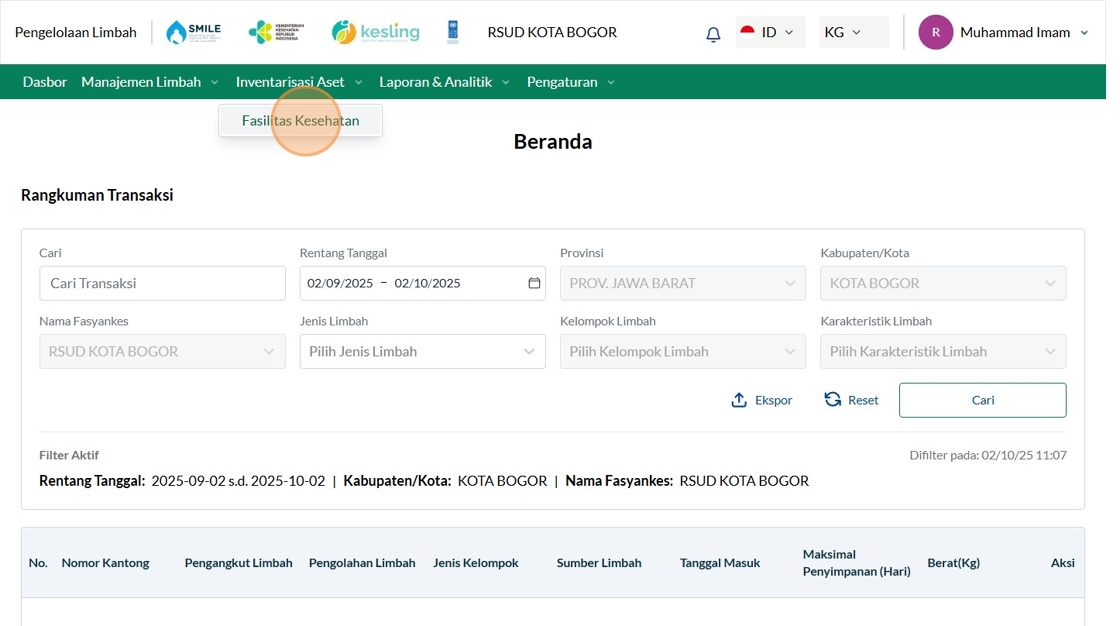
4. Click "Tambah Asset Kesehatan"

5. Click here.
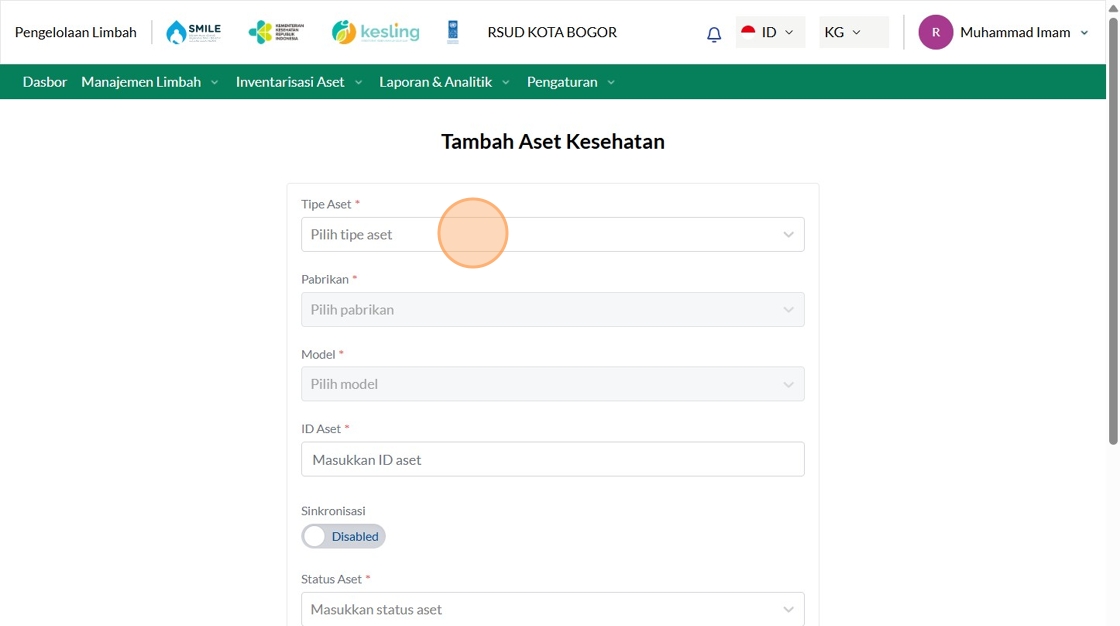
6. Click "Penyimpanan Dingin"
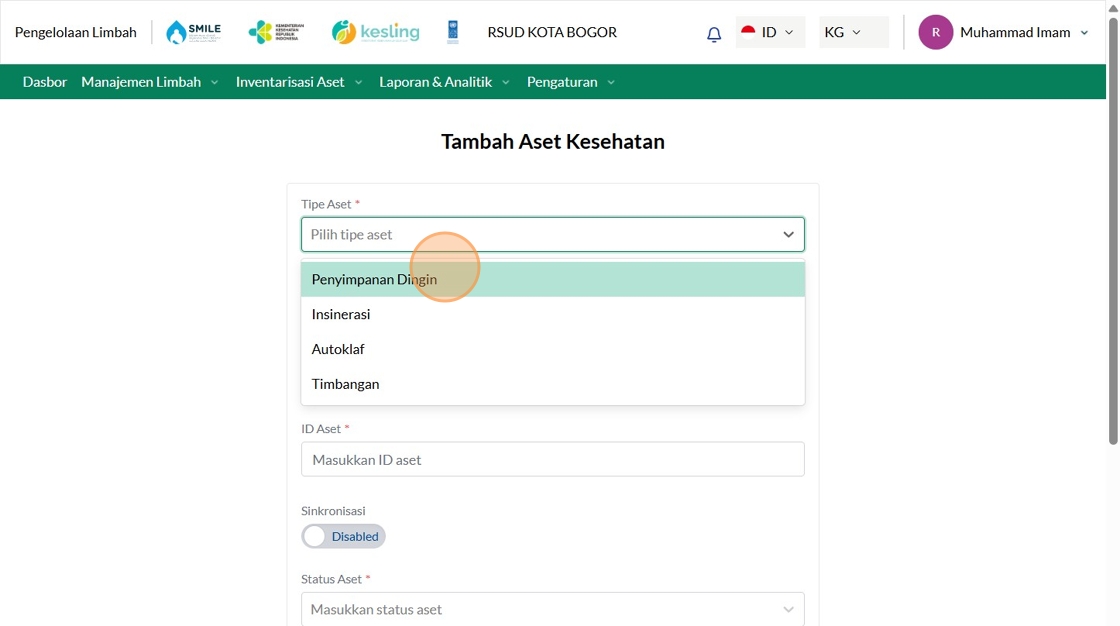
7. Click here.
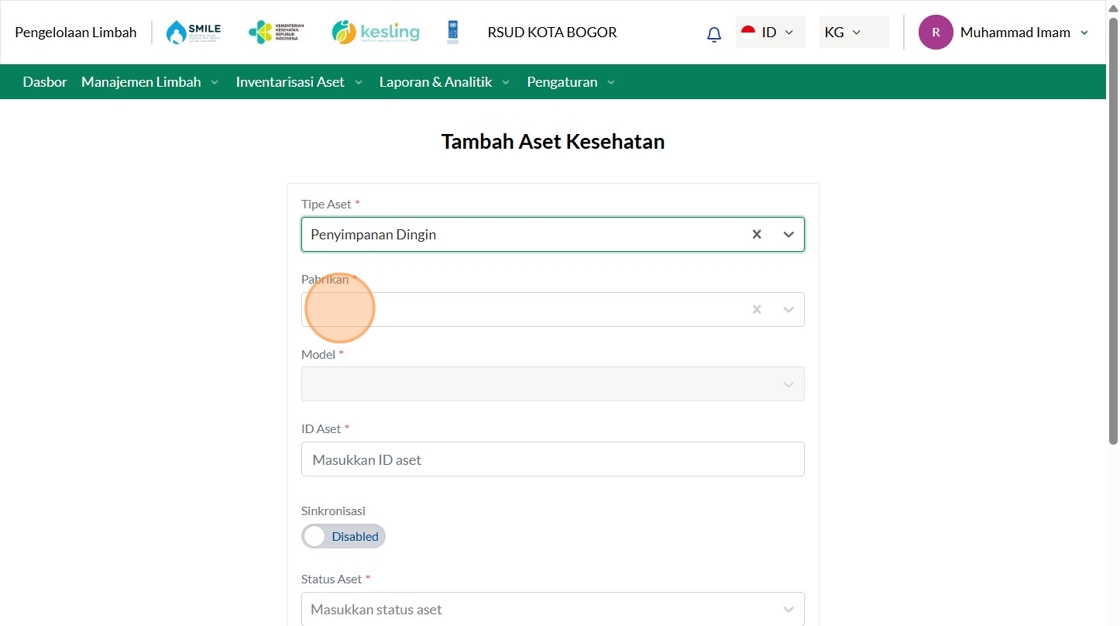
8. Click "Telkomsel"

9. Click here.
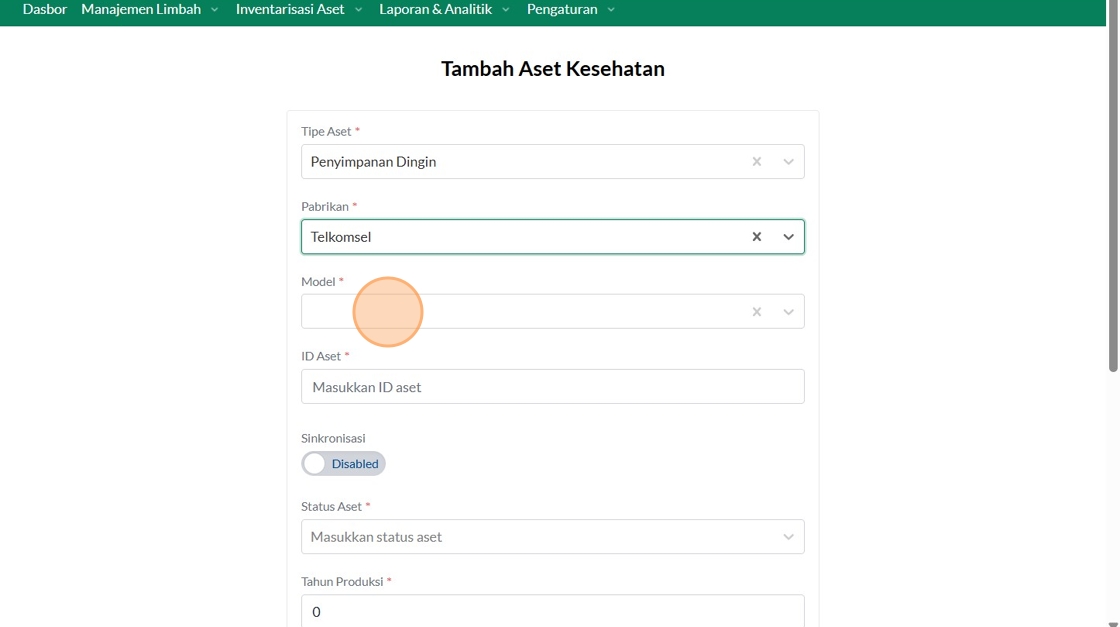
10. Click "M260FR"
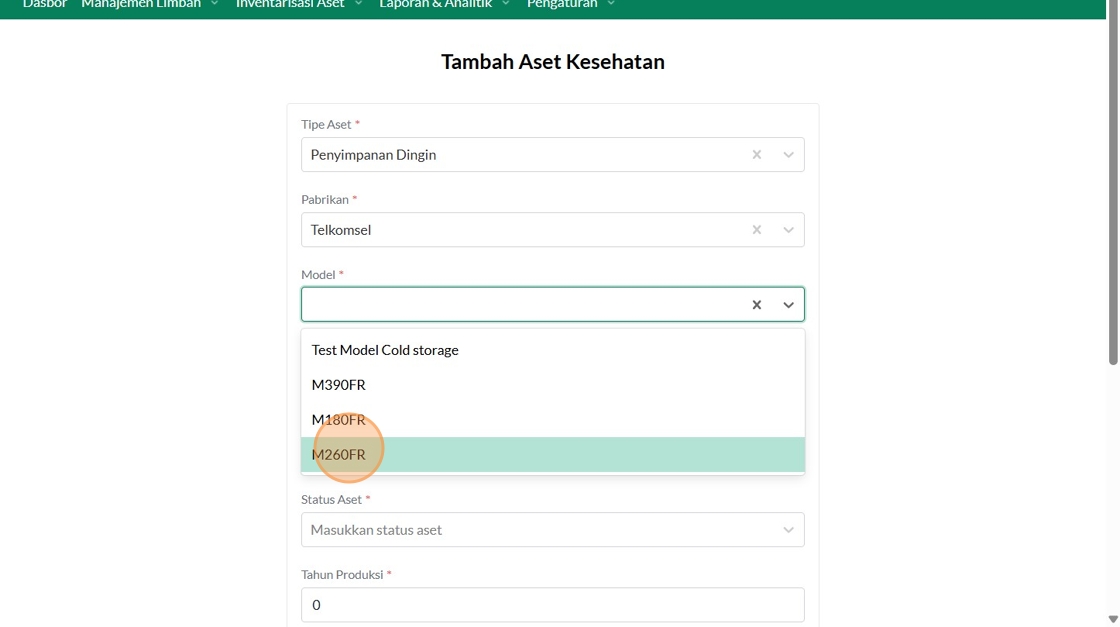
11. Click the "Masukkan ID aset" field.
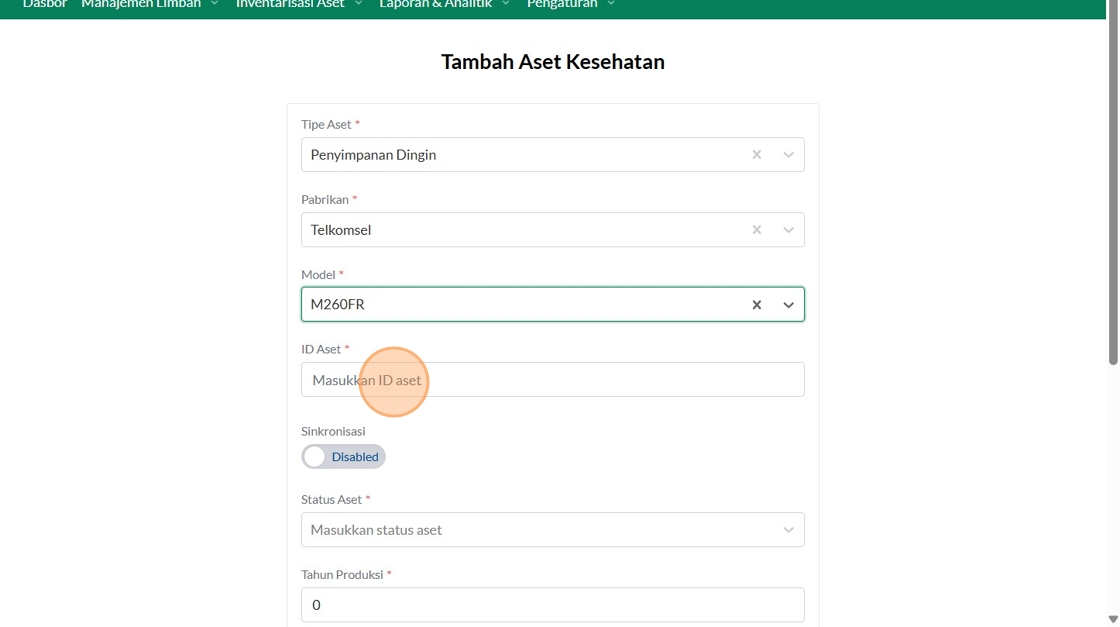
12. Type "CSWMS021"
13. Click "Disabled"
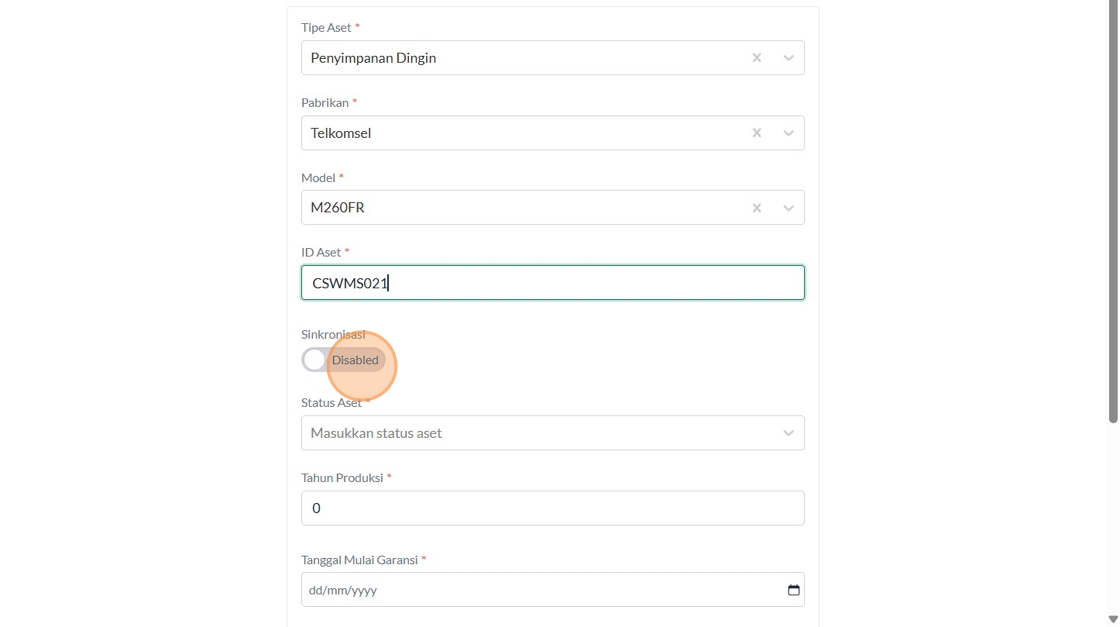
14. Click here.

15. Click "Berfungsi"
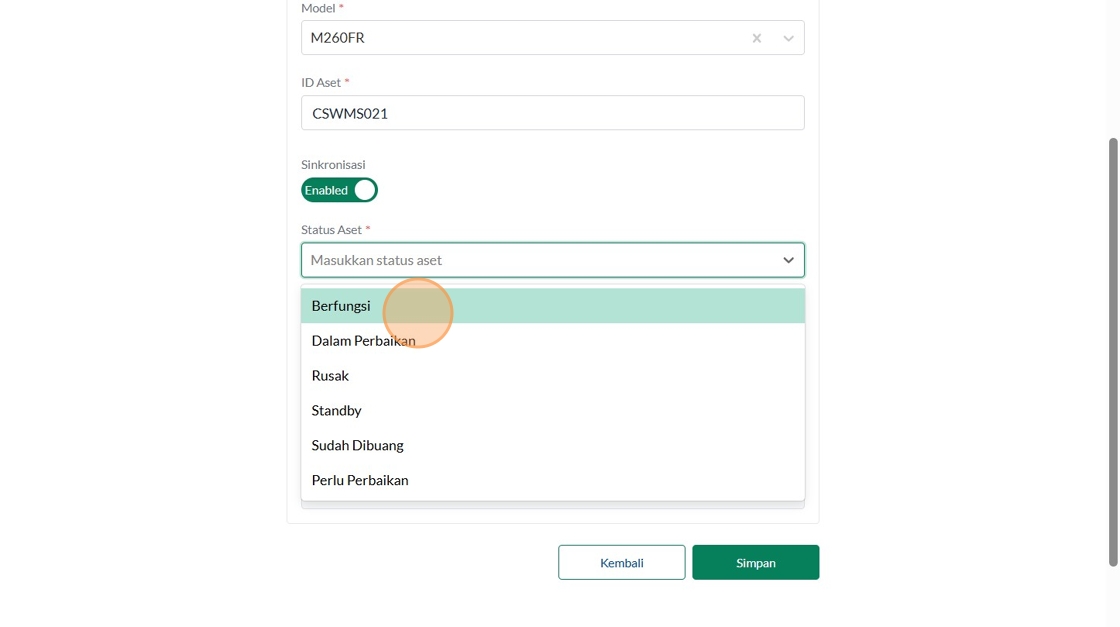
16. Click the "Masukkan Tahun Produksi (contoh : 2024)" field.
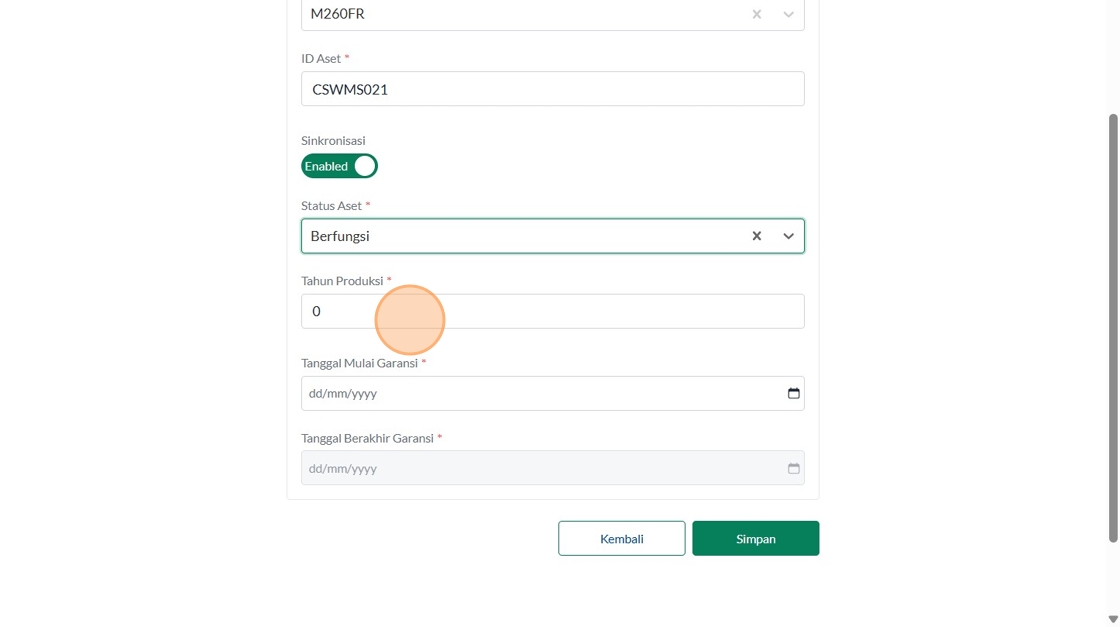
17. Type " [[Backspace]] 2025"
18. Click here.
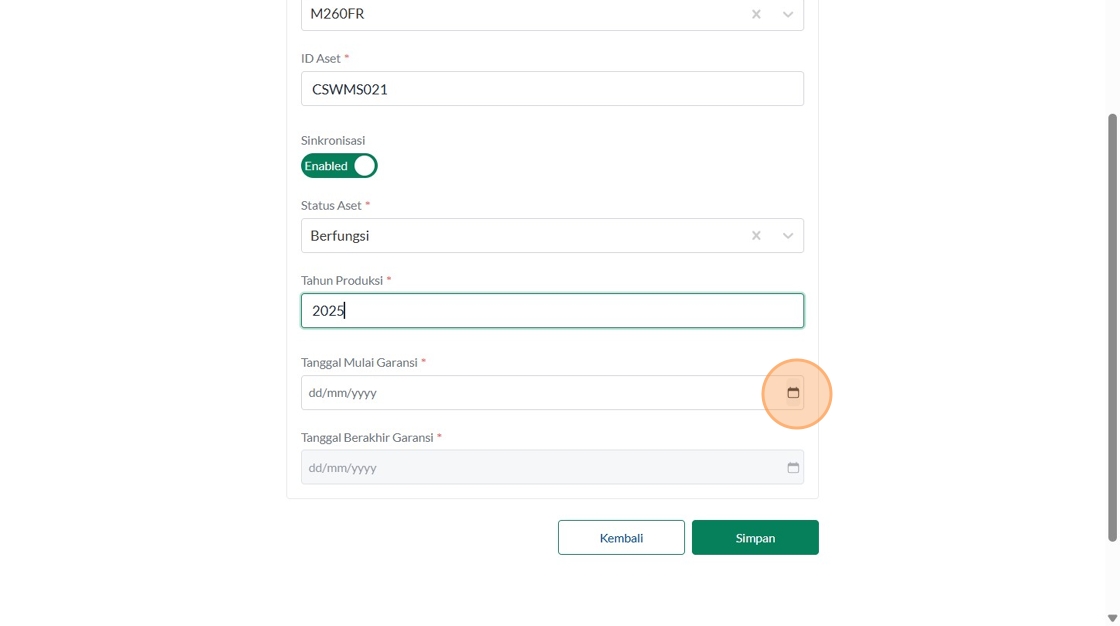
19. Click "2"

20. Click this icon.
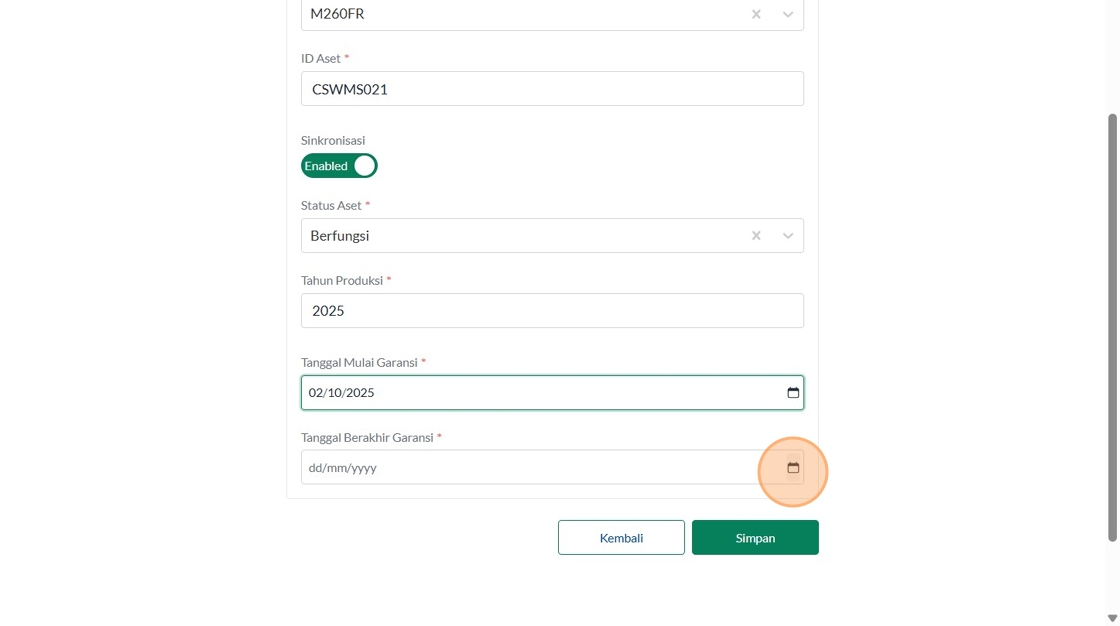
21. Select the "2026" option.

22. Click "1"
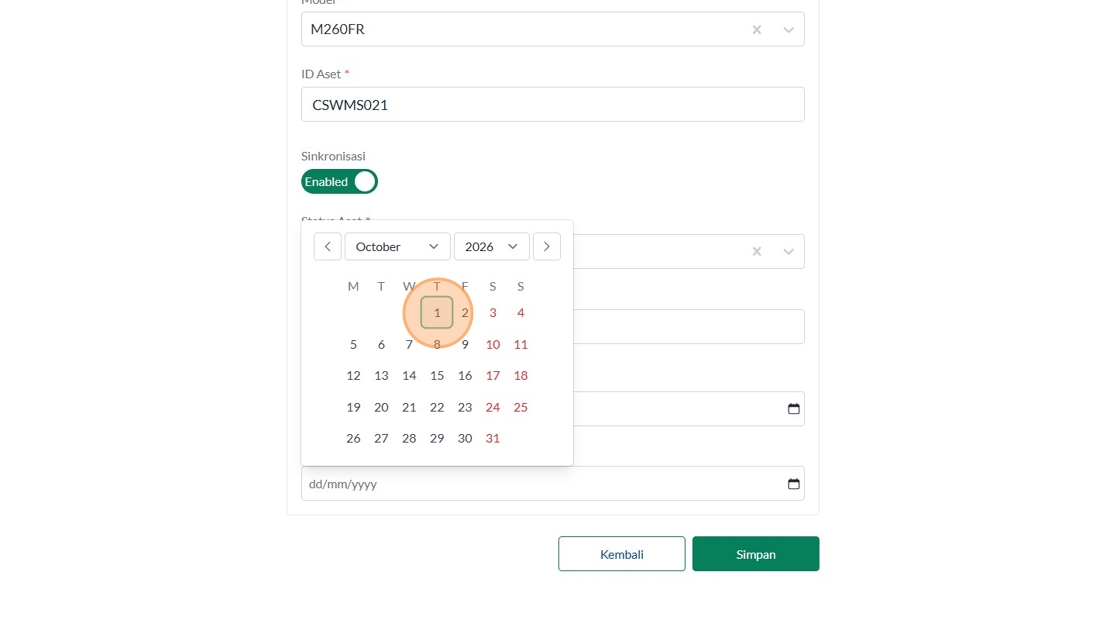
23. Click this button.

24. Click "Manajemen Aset Layanan KesehatanManajemen Aset Layanan KesehatanTambah Asset KesehatanCariTipe AsetPilih tipe asetPabrikanPilih pabrikanFasyanke..."

25. Click "Tambah Asset Kesehatan"

26. Click here.

27. Click "Insinerasi"
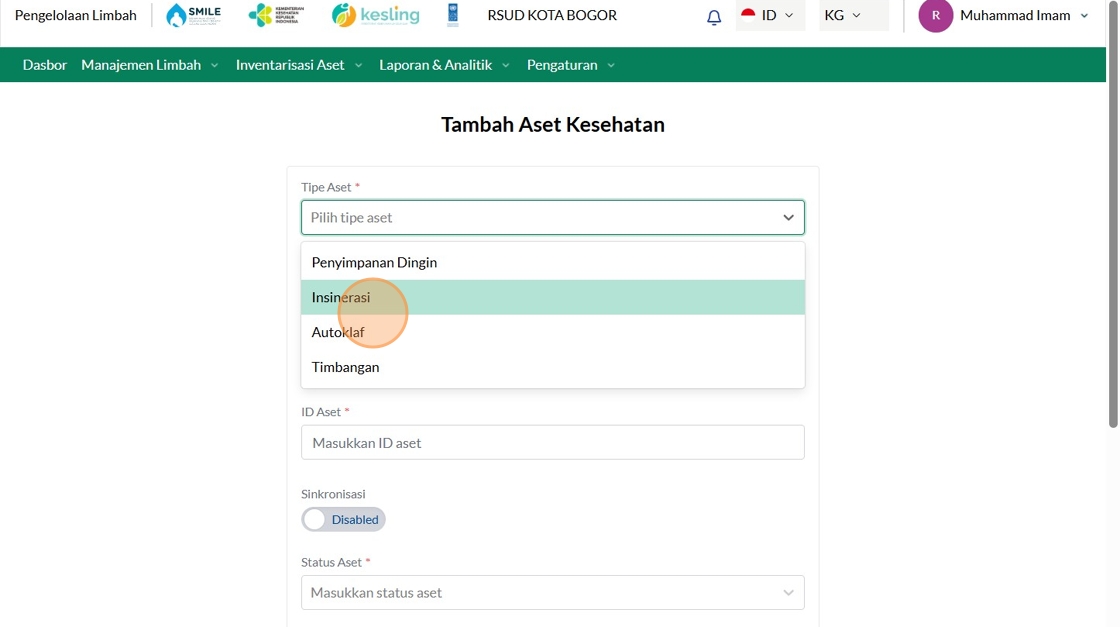
28. Click here.
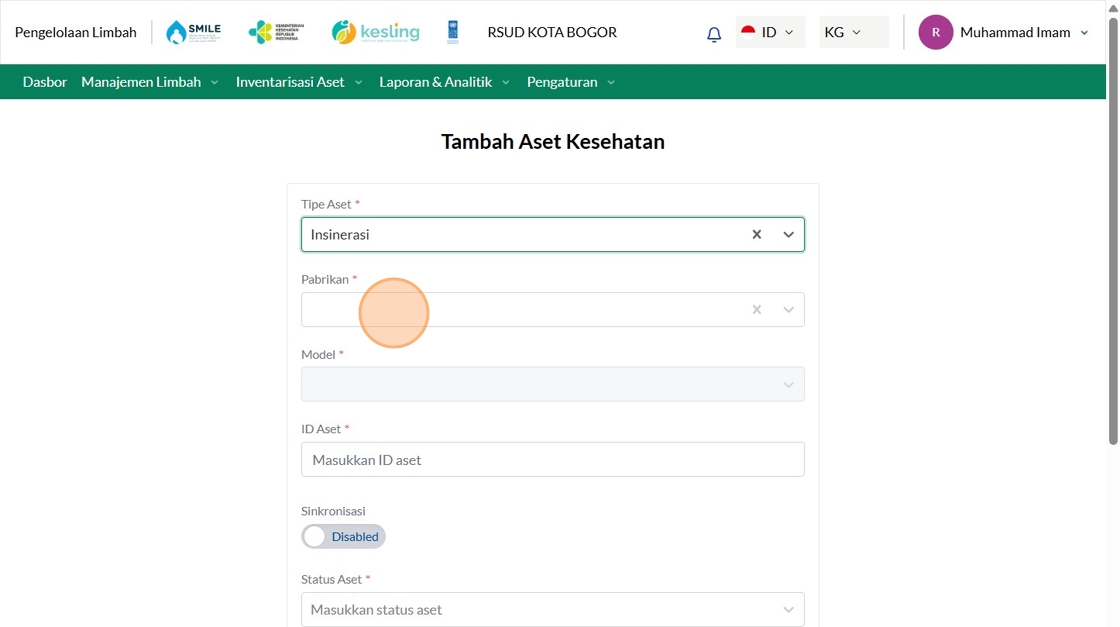
29. Click "VersaCold"

30. Click here.

31. Click "Test Incinerator"
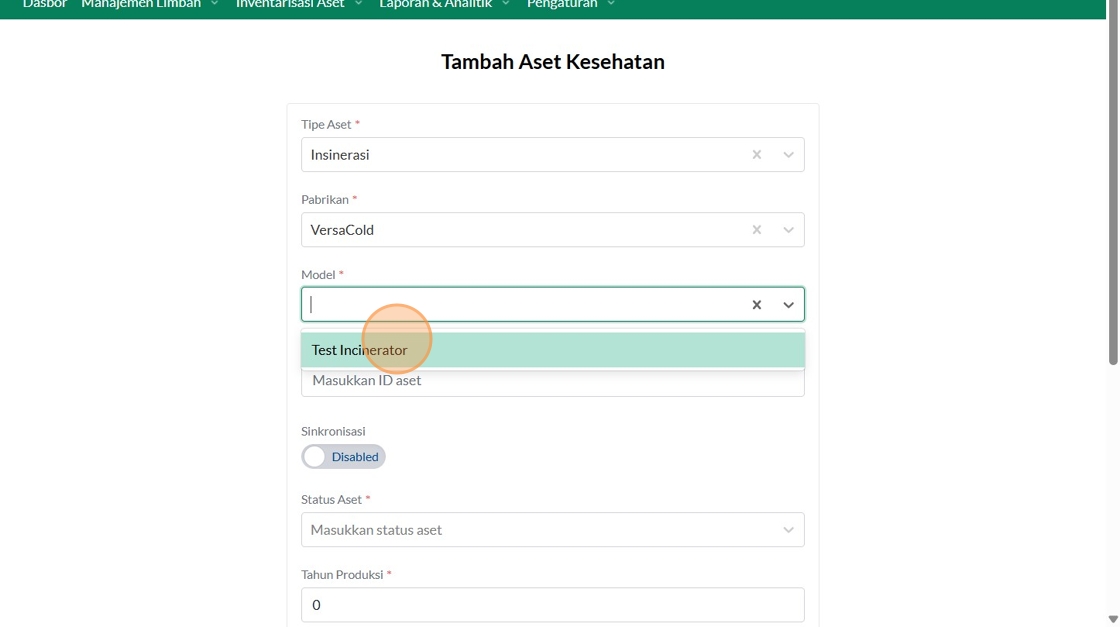
32. Click the "Masukkan ID aset" field.
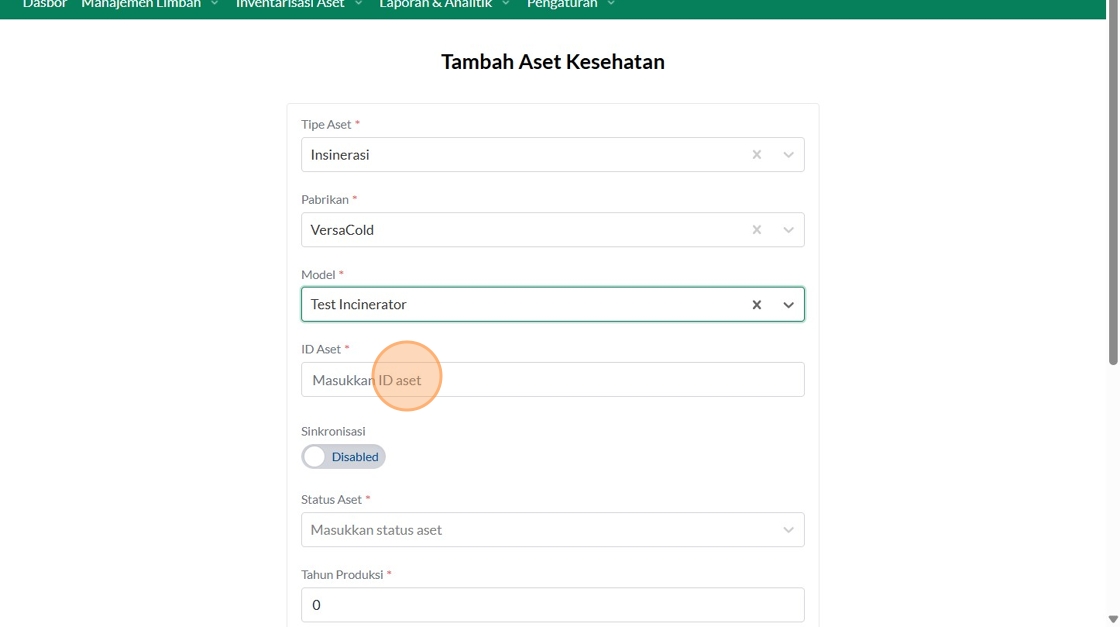
33. Type "INSWMS001"
34. Click "Disabled"
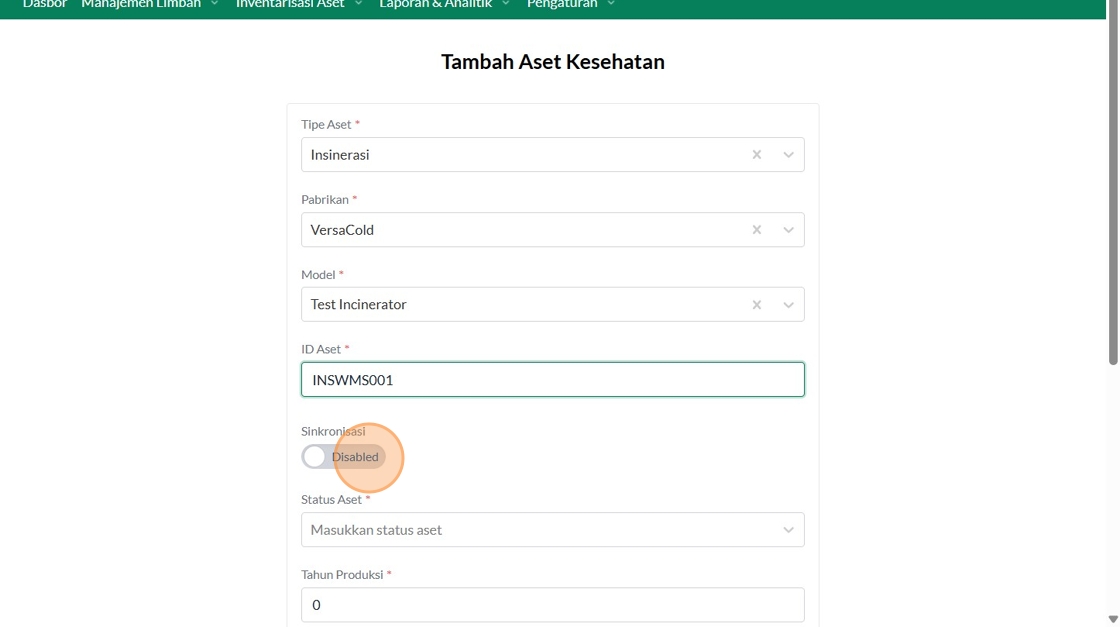
35. Click here.
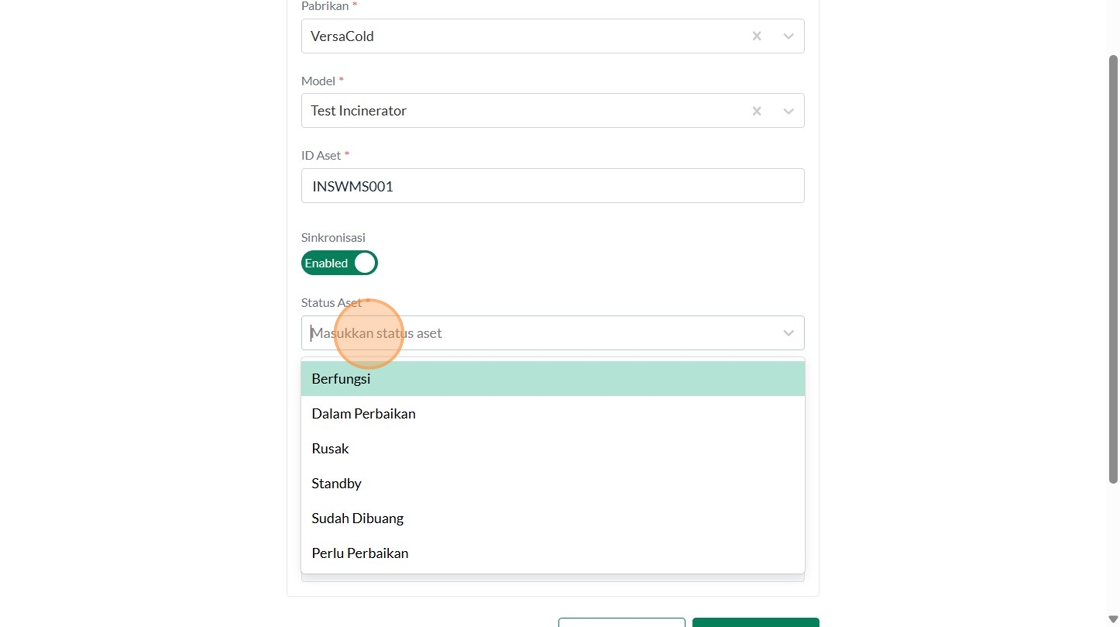
36. Click "Berfungsi"
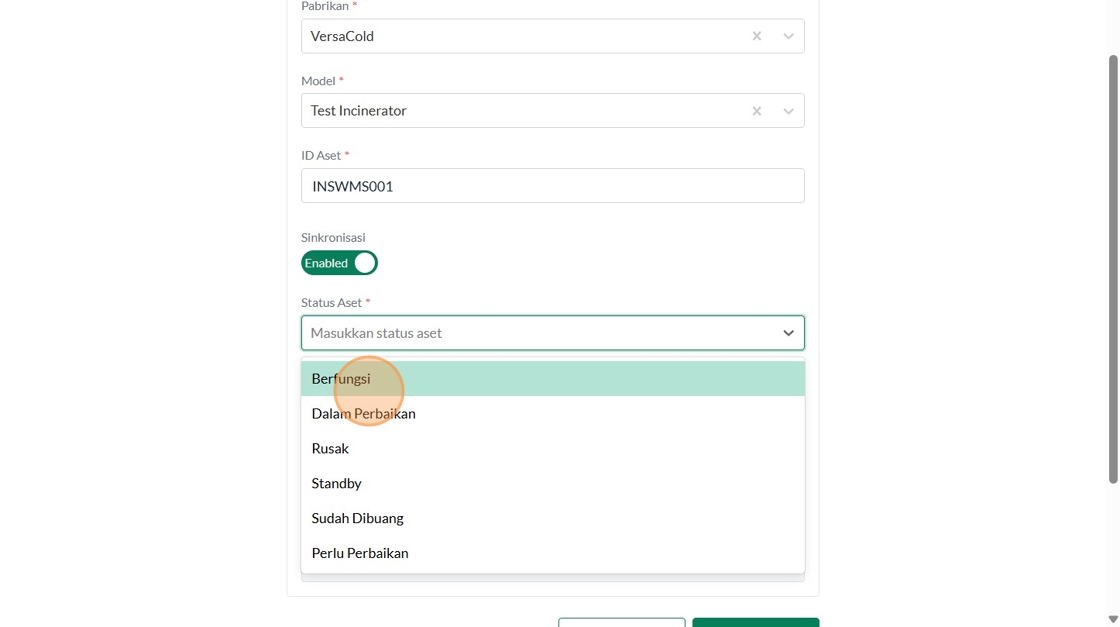
37. Double-click the "Masukkan Tahun Produksi (contoh : 2024)" field.

38. Type "2025"
39. Click "Tipe AsetInsinerasiPabrikanVersaColdModelTest IncineratorID AsetSinkronisasiEnabledStatus AsetBerfungsiTahun ProduksiTanggal Mulai Garansi..."
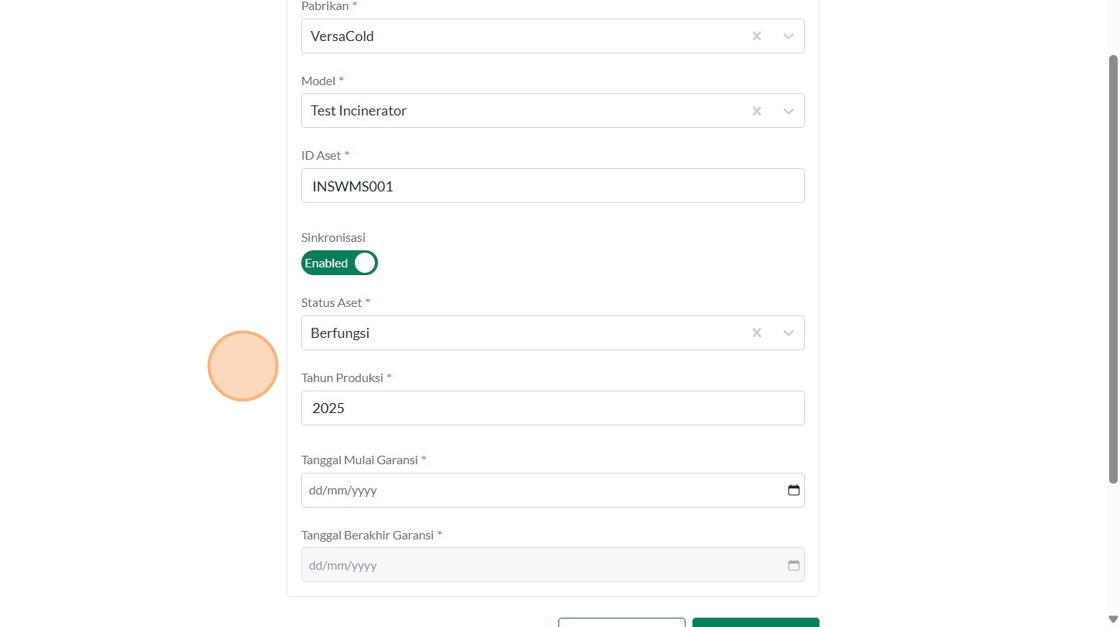
40. Click "ddmmyyyy"

41. Click here.

42. Click "2"
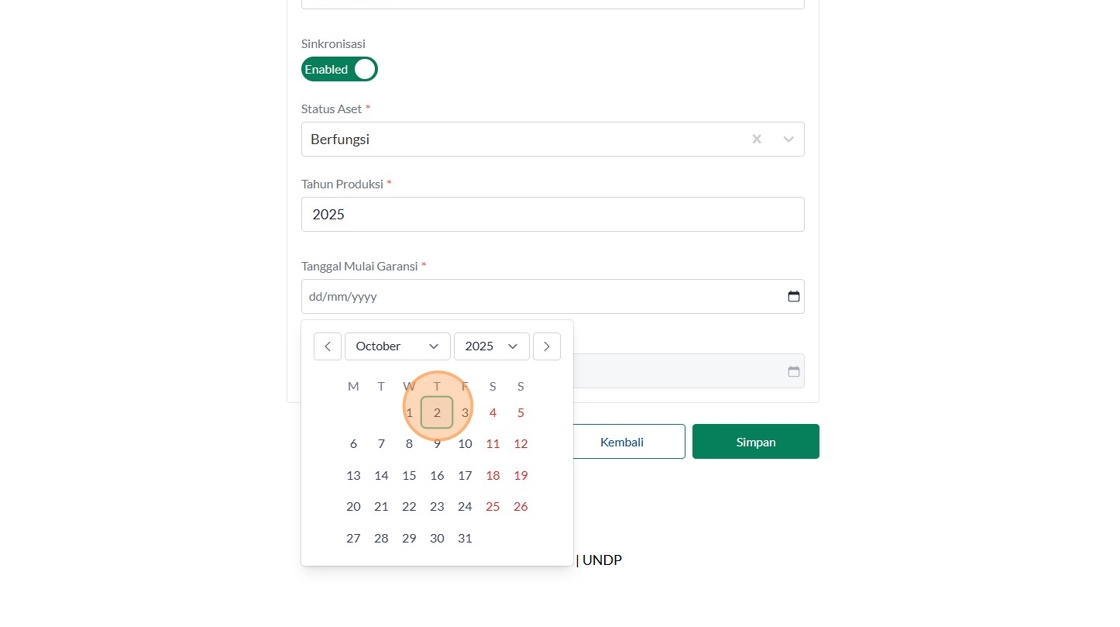
43. Click here.

44. Select the "2026" option.
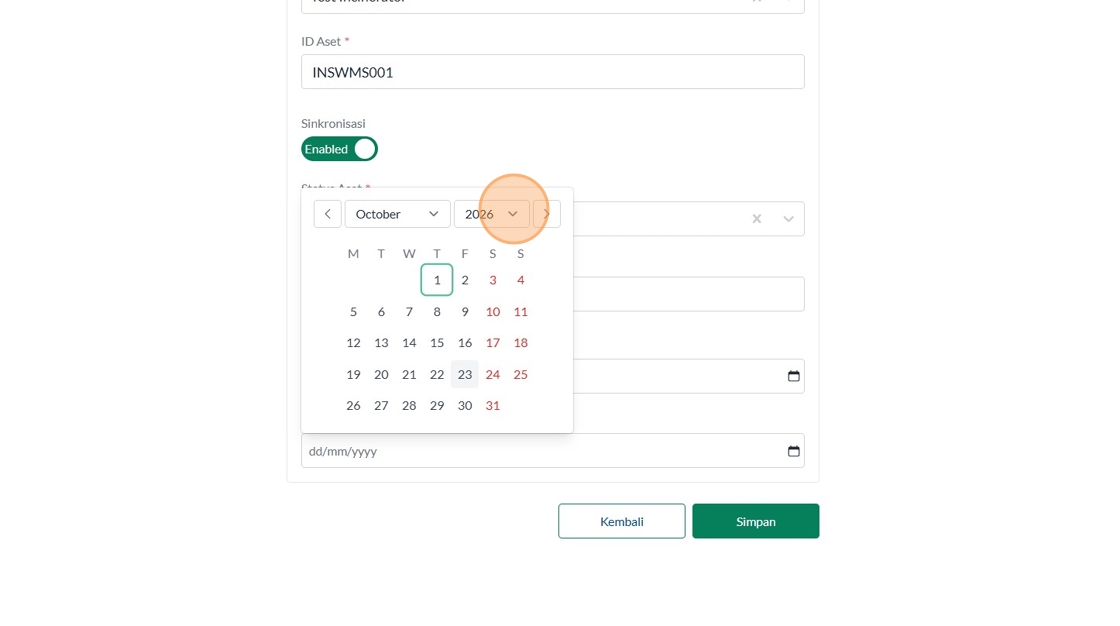
45. Click "30"

46. Click "Simpan"

47. Click "Tambah Asset Kesehatan"
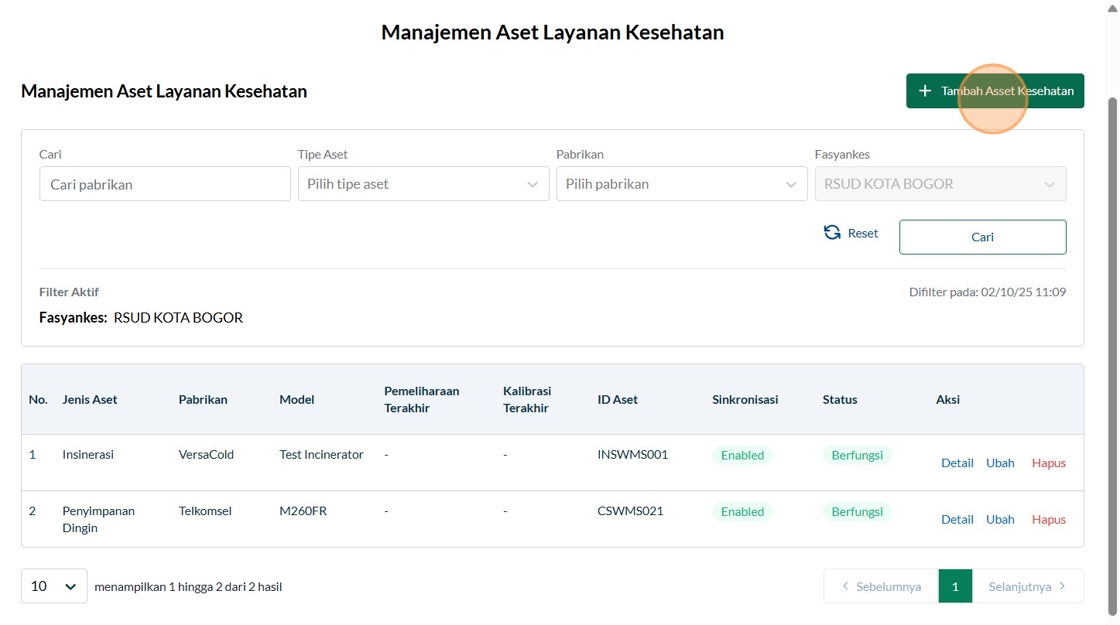
48. Click here.

49. Click "Autoklaf"
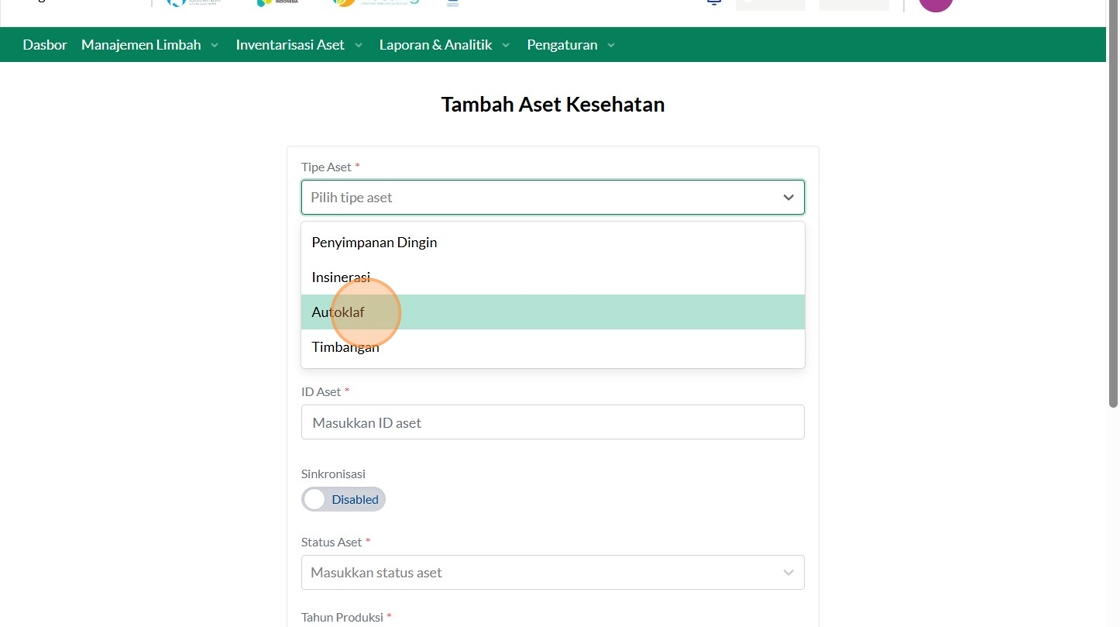
50. Click here.
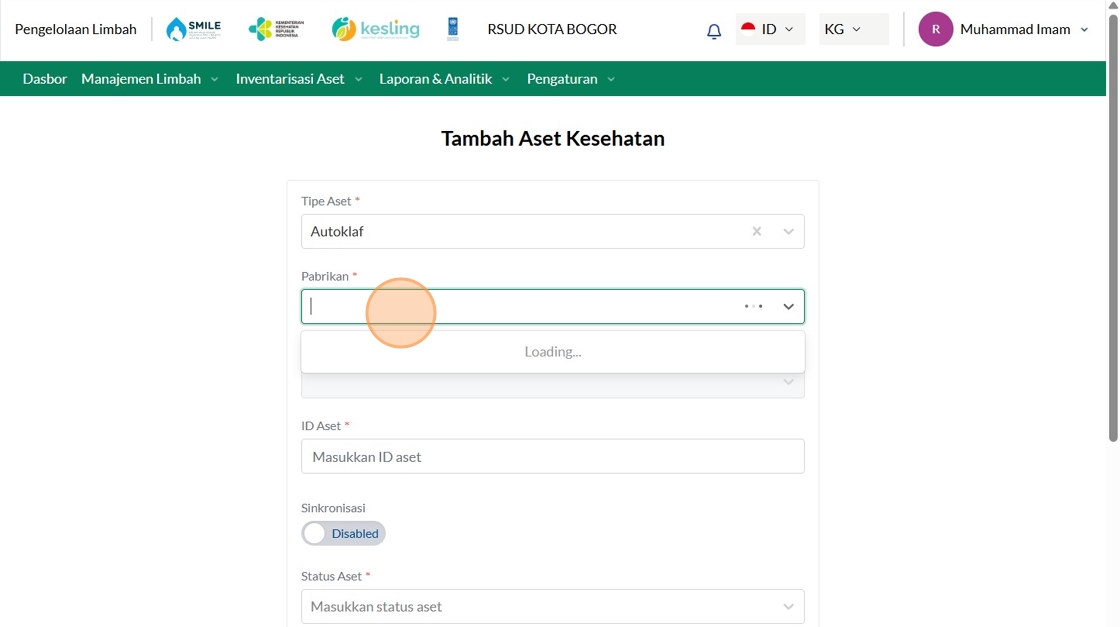
51. Click "Barloworld"

52. Click here.

53. Click "Test Autoclave"
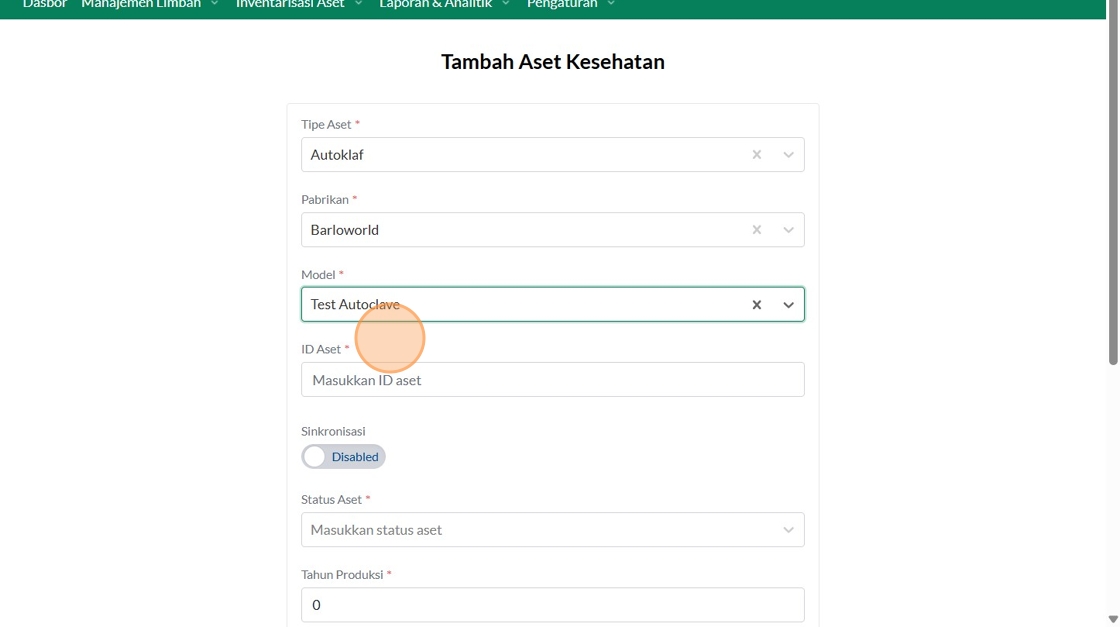
54. Click the "Masukkan ID aset" field.

55. Type "AUTWMS020"
56. Click "Disabled"

57. Click here.

58. Click "Berfungsi"

59. Click the "Masukkan Tahun Produksi (contoh : 2024)" field.
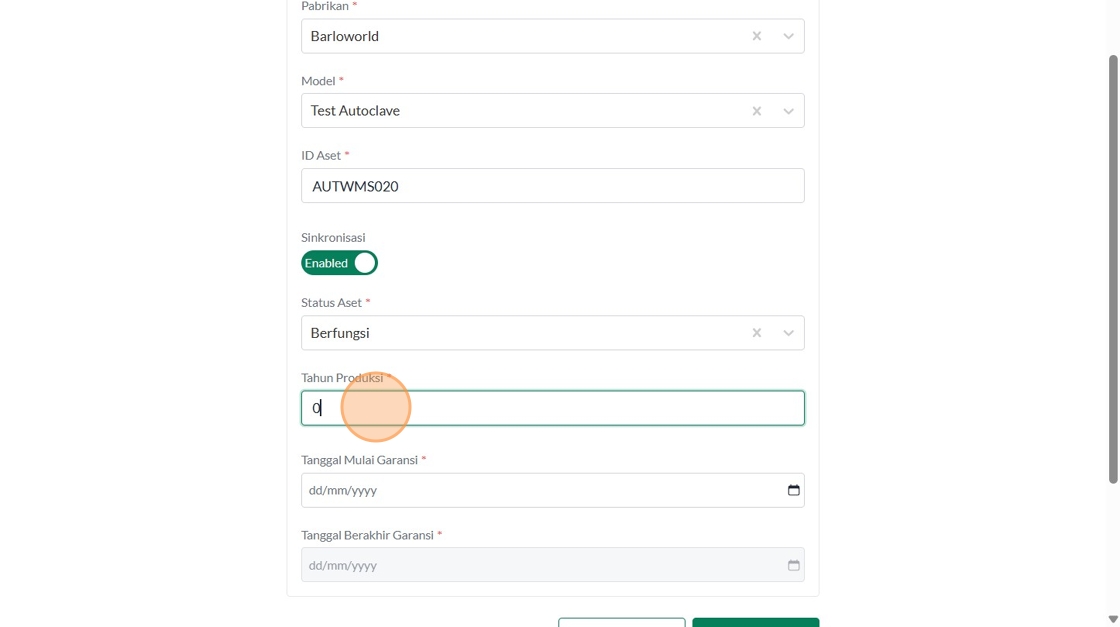
60. Type " [[Backspace]] 2025"
61. Click this button.
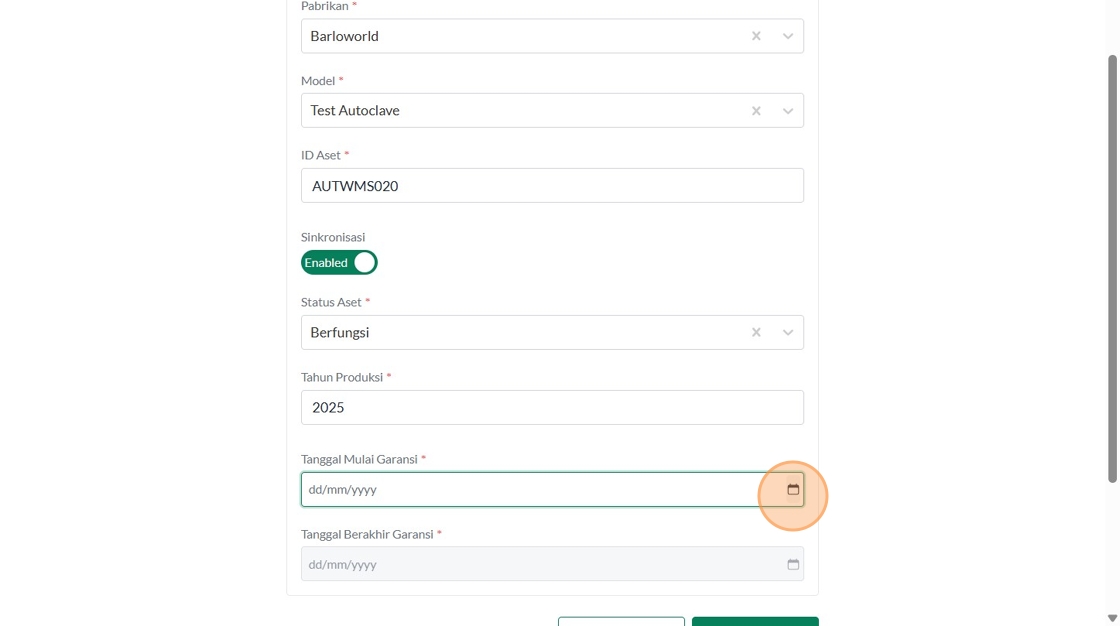
62. Click "2"

63. Click this icon.
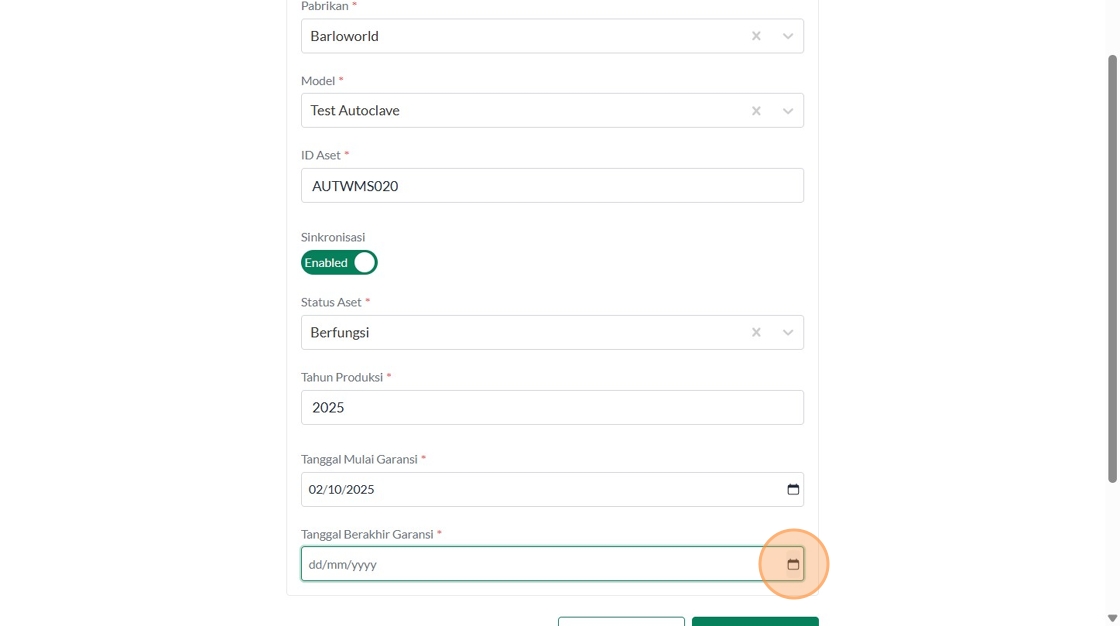
64. Select the "2026" option.
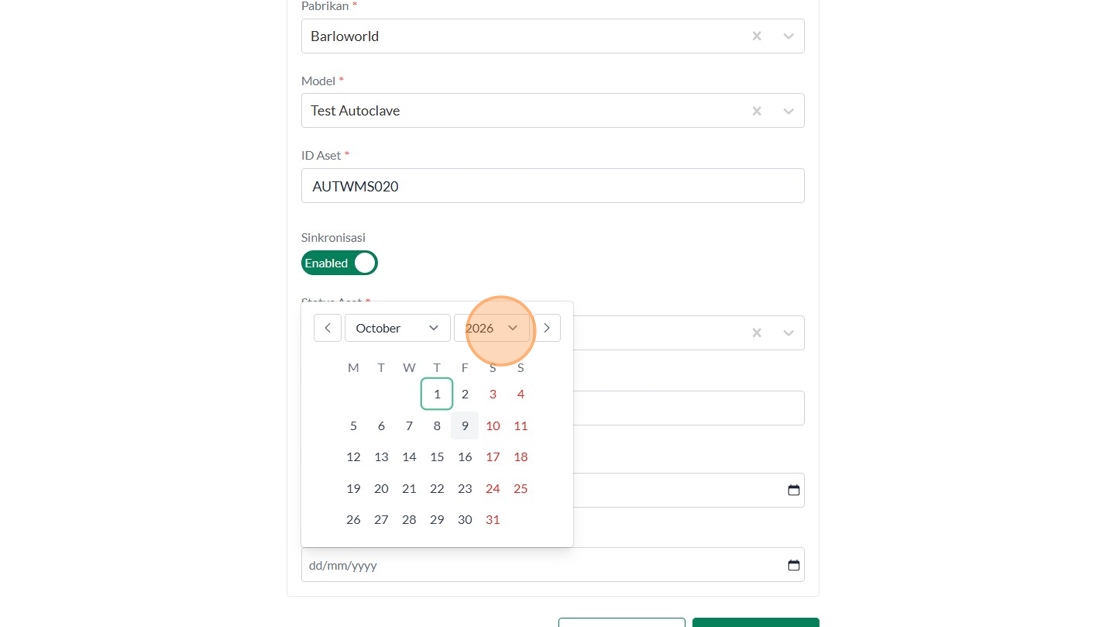
65. Click "2"

66. Click this button.
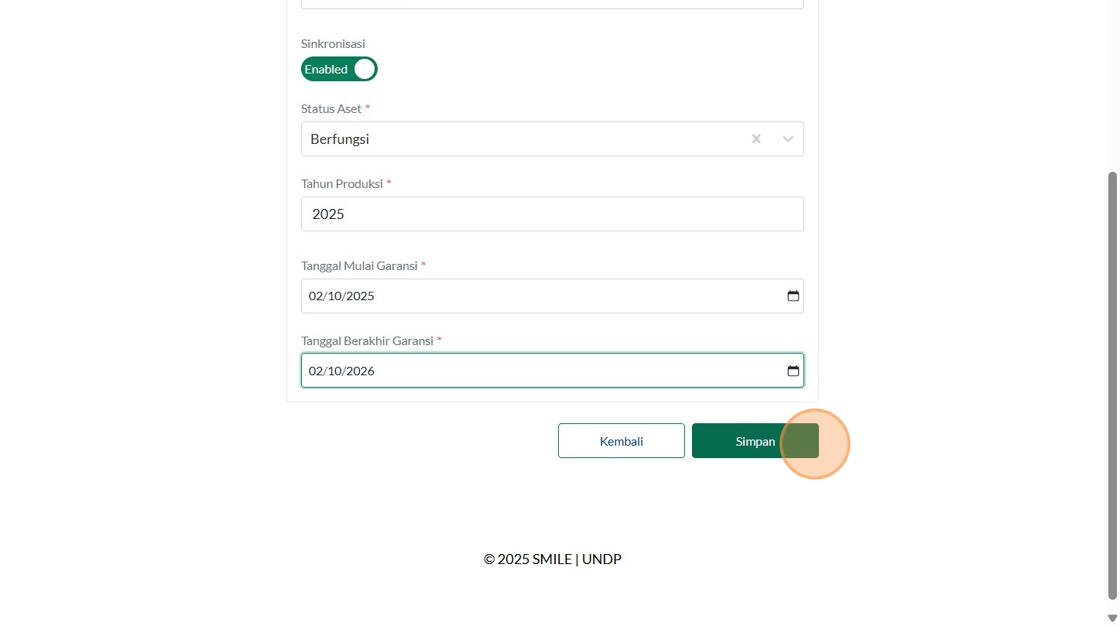
67. Click "Tambah Asset Kesehatan"

68. Click here.

69. Click "Timbangan"
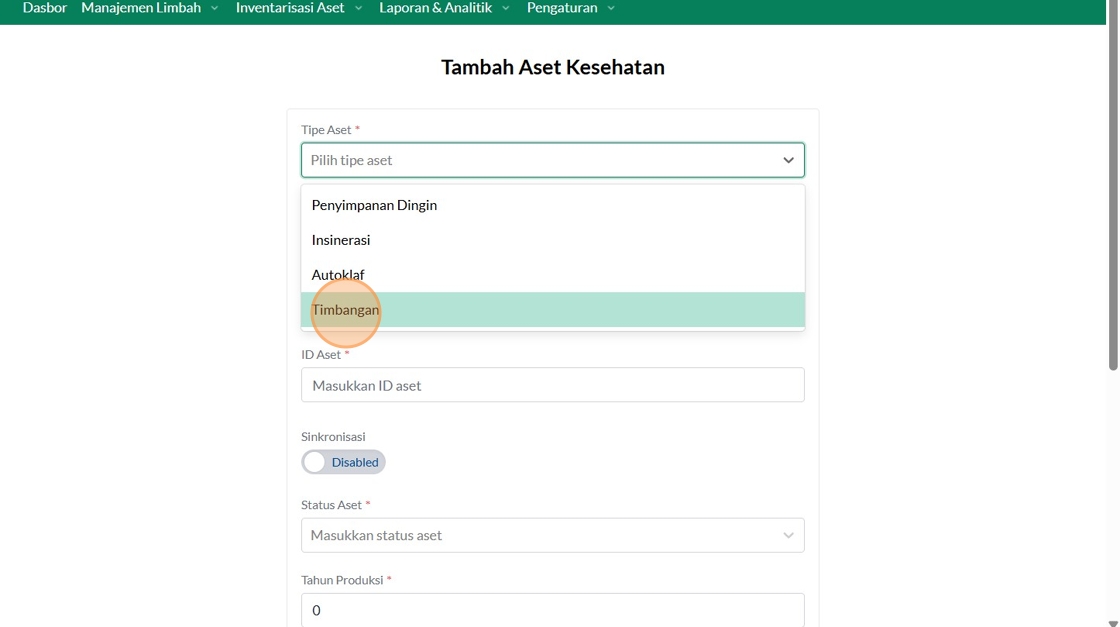
70. Click here.
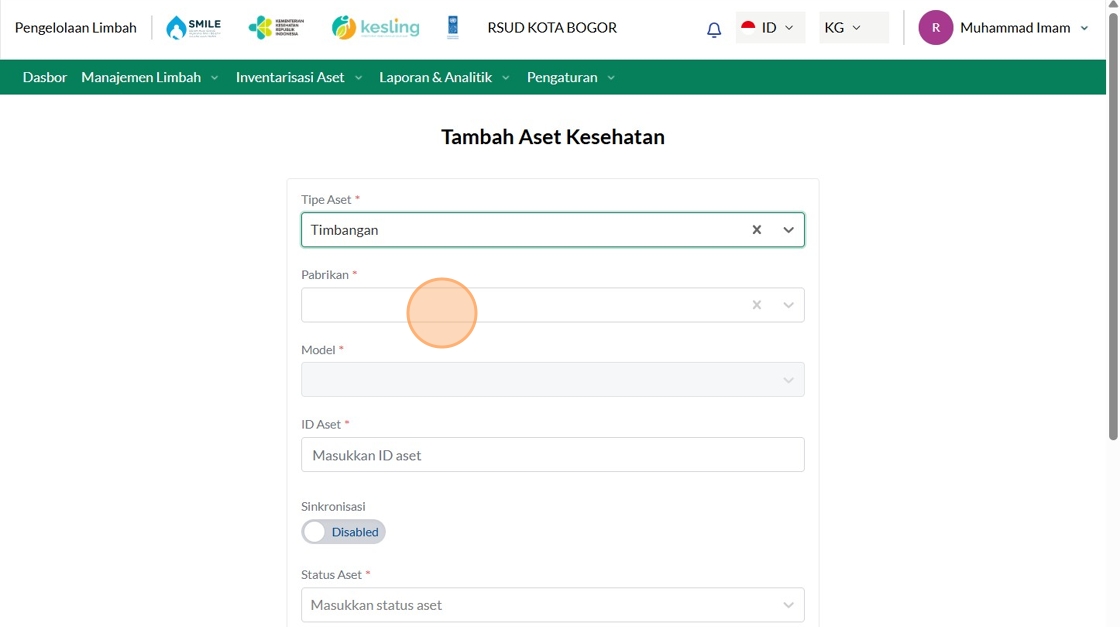
71. Click "Telkomsel"

72. Click here.
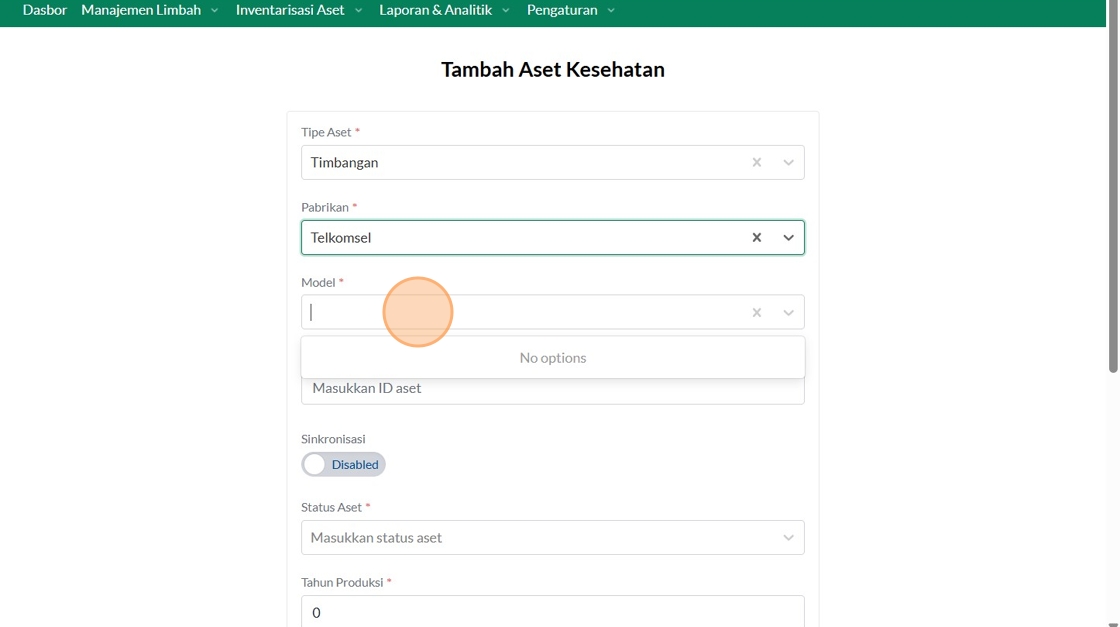
73. Click "TDI-214"
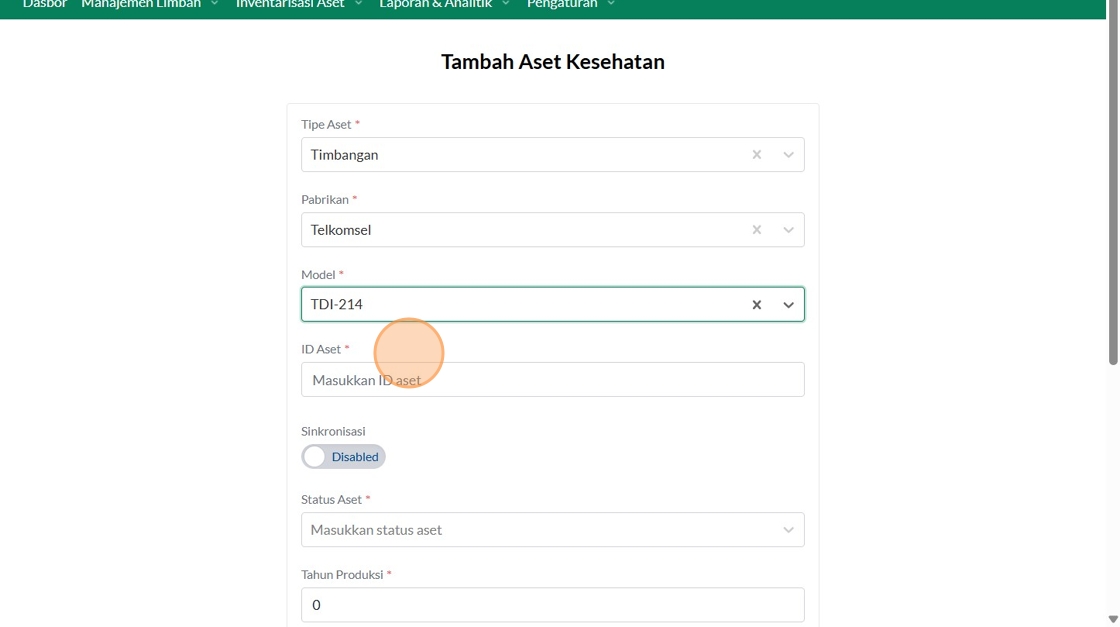
74. Click the "Masukkan ID aset" field.

75. Type "IOTSWMS030"
76. Click "Disabled"
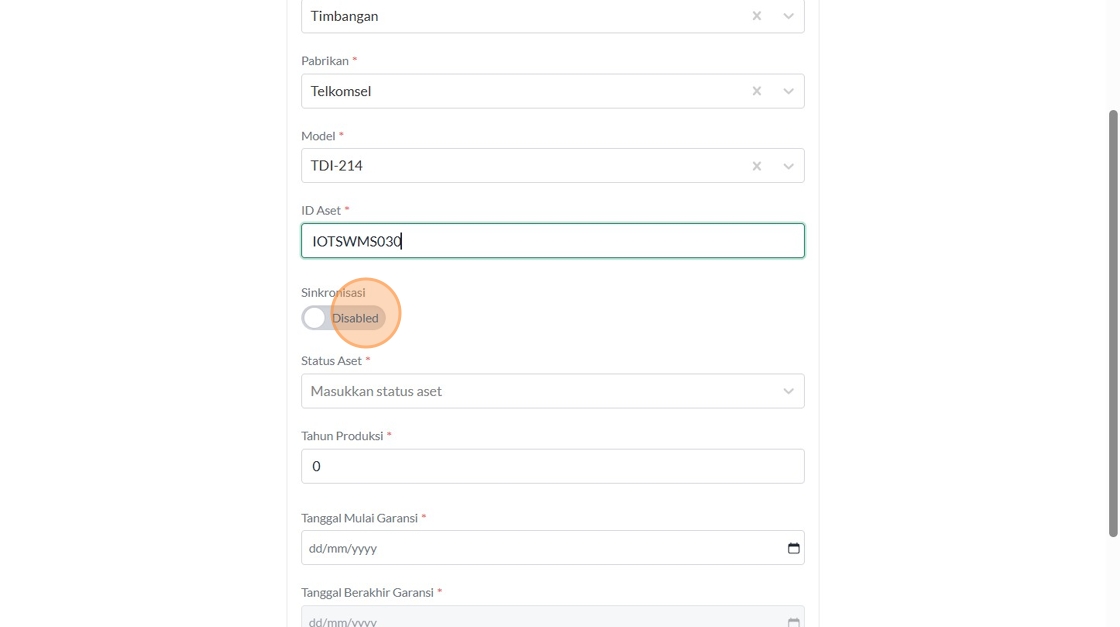
77. Click here.

78. Click "Berfungsi"

79. Click the "Masukkan Tahun Produksi (contoh : 2024)" field.
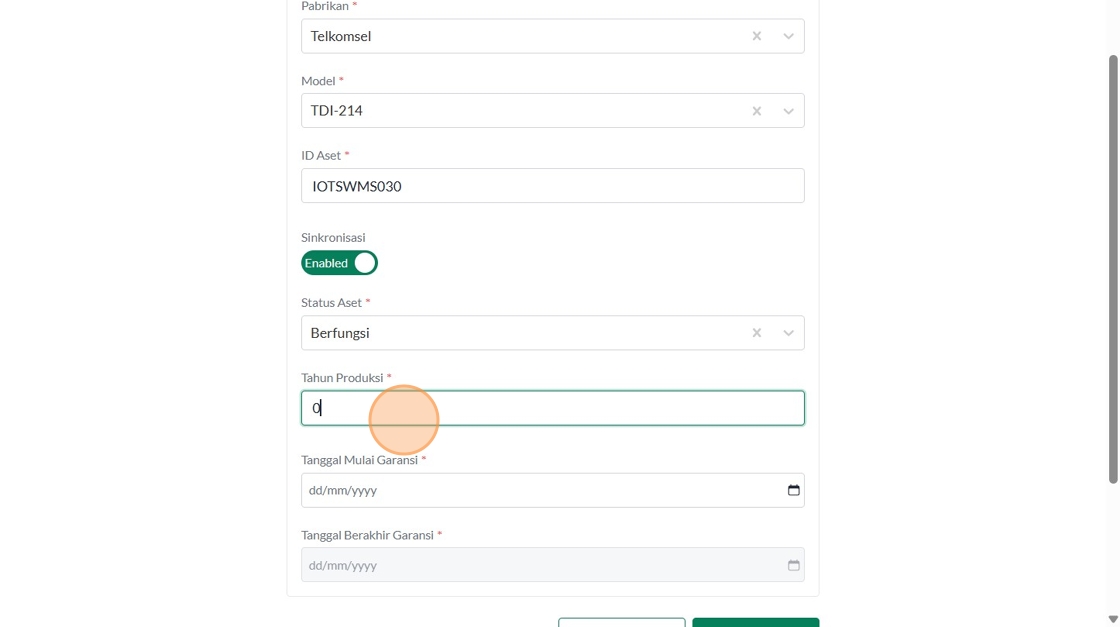
80. Type " [[Backspace]] 2025"
81. Click this icon.
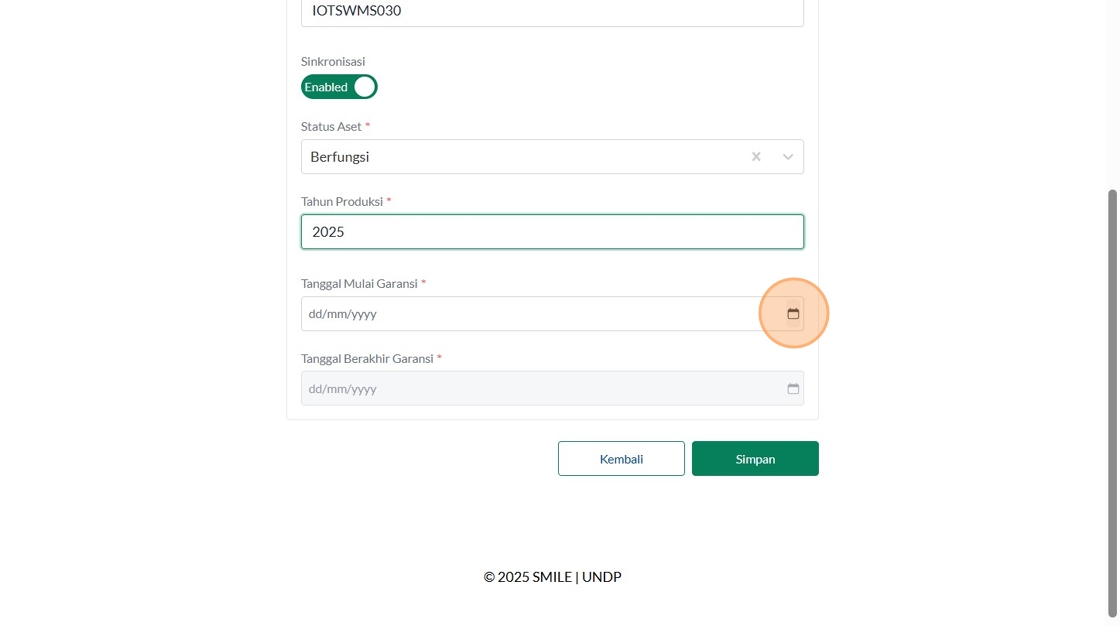
82. Click "2"
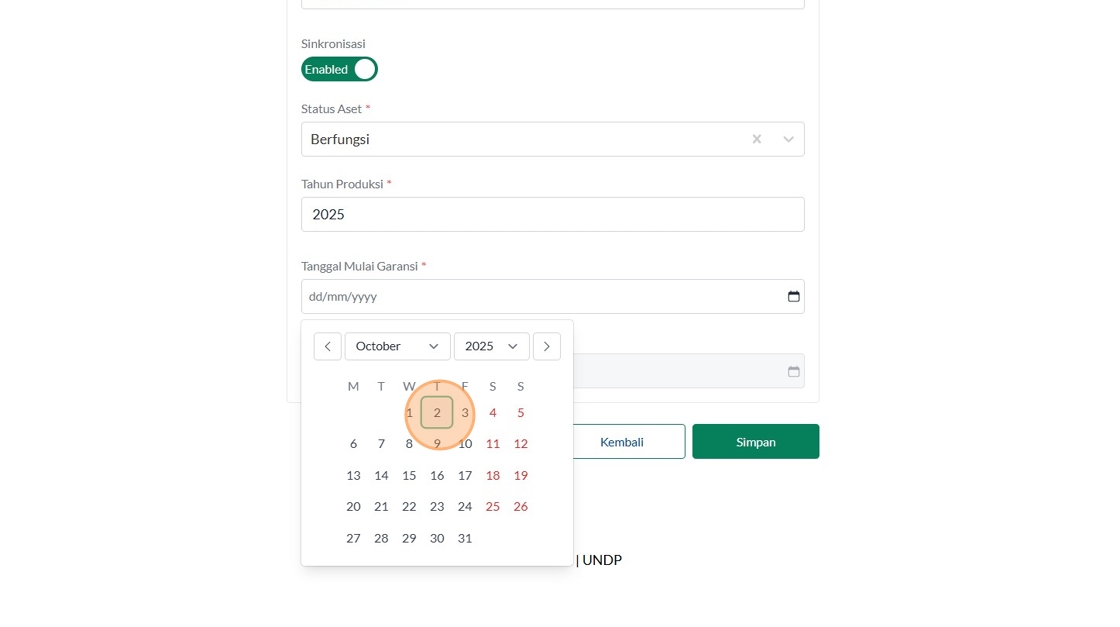
83. Click this button.
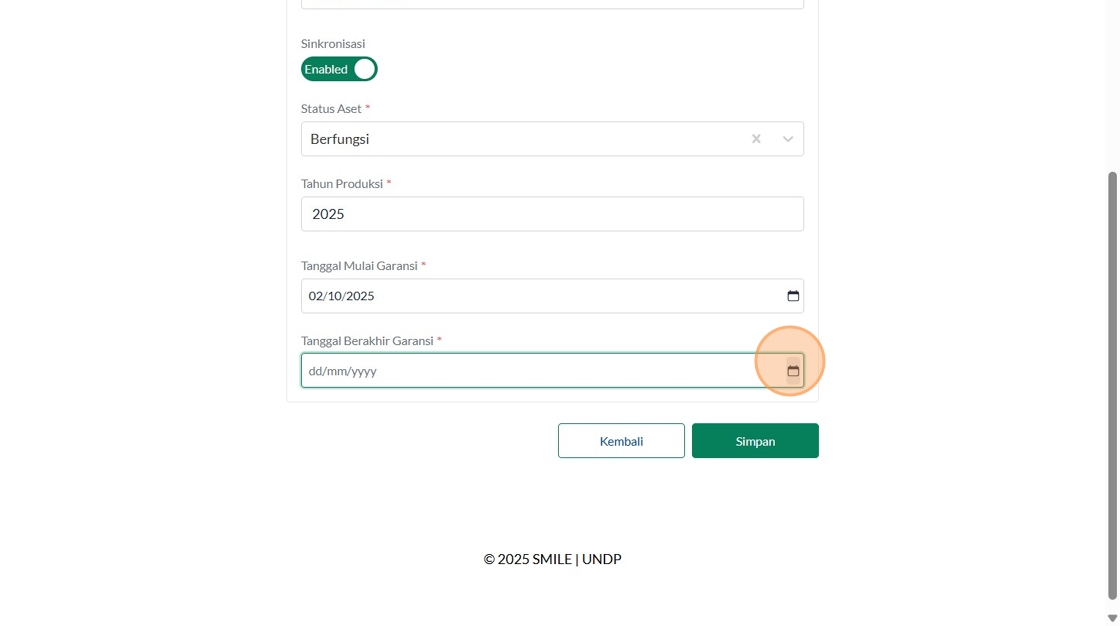
84. Select the "2028" option.

85. Click "20"
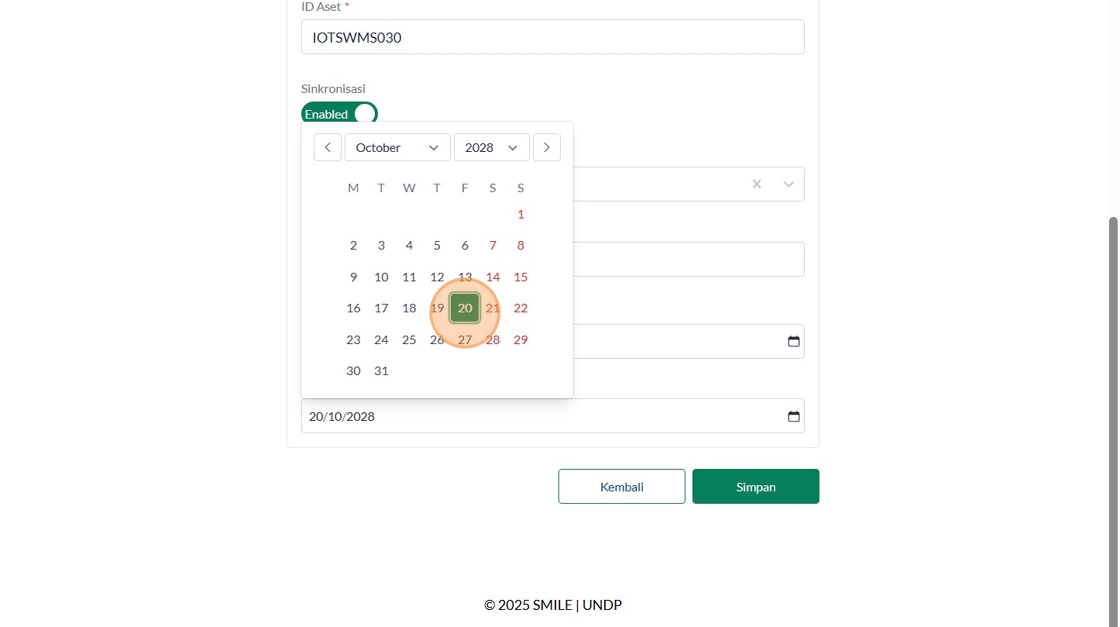
86. Click this button.
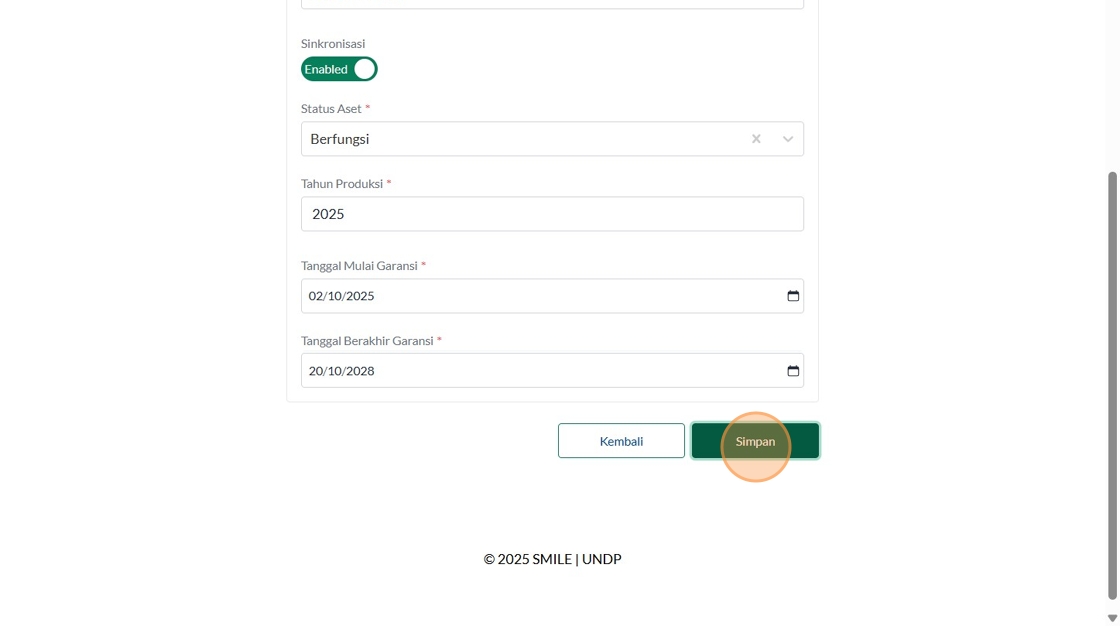
87. Click "Ubah"
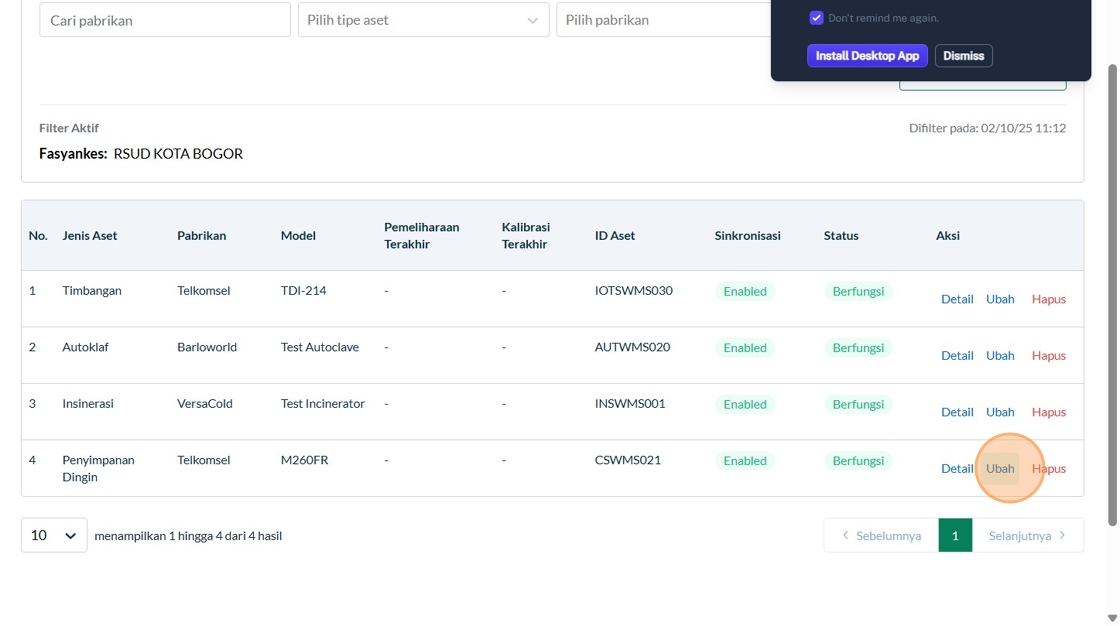
88. Click here.
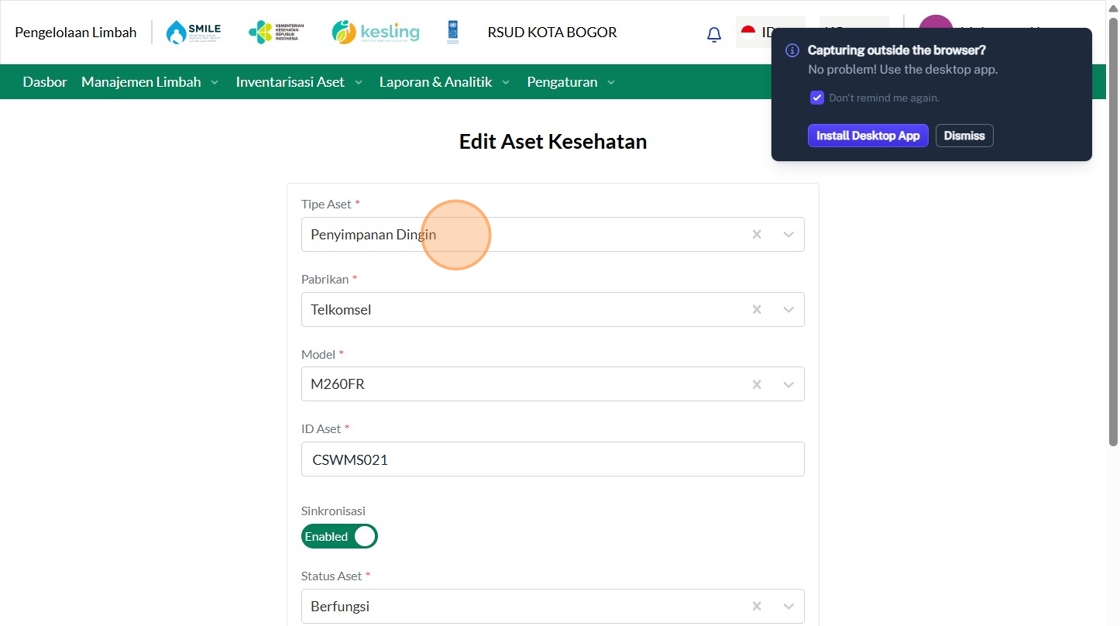
89. Click "Timbangan"

90. Click here.

91. Click "Telkomsel"

92. Click here.

93. Click "TDI-214"

94. Double-click the "Masukkan ID aset" field.
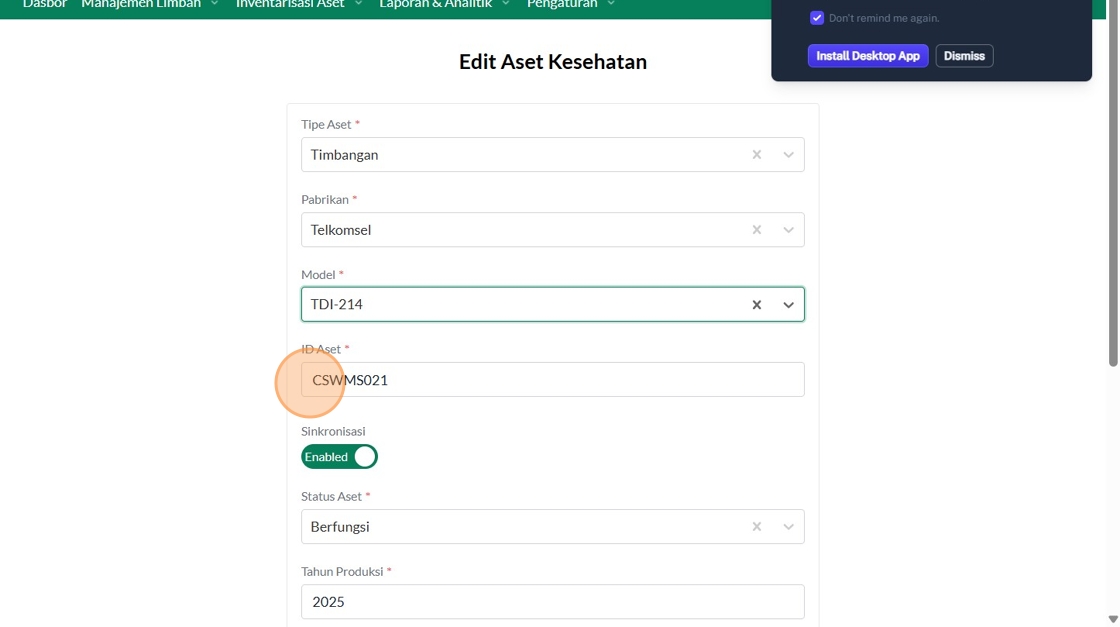
95. Type "IOT"
96. Click the "Masukkan ID aset" field.

97. Type "31"
98. Click here.
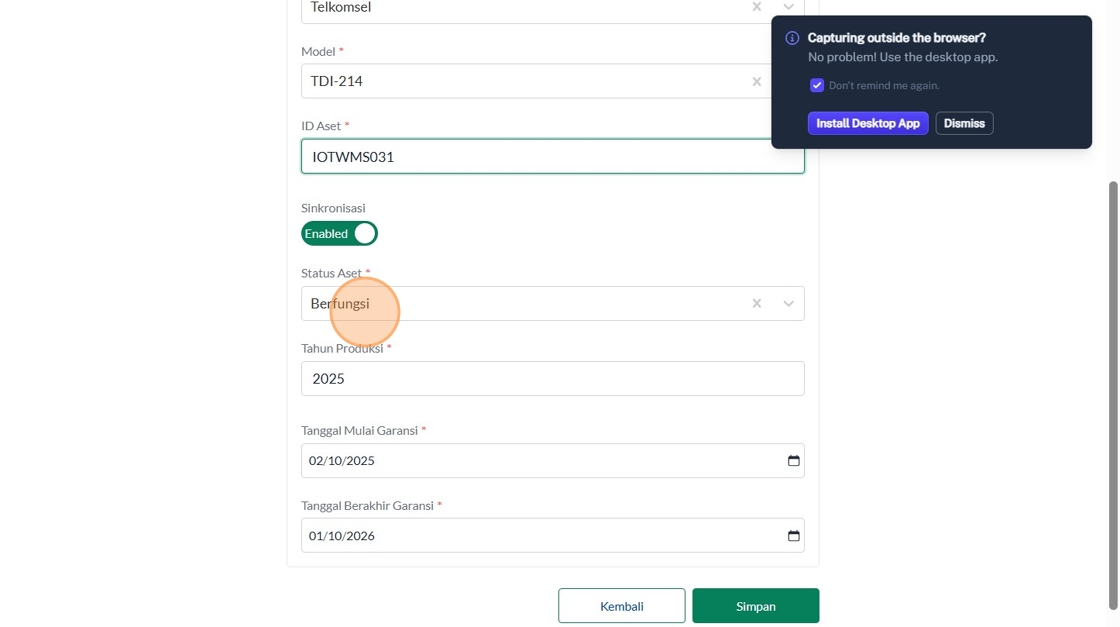
99. Click "Dalam Perbaikan"
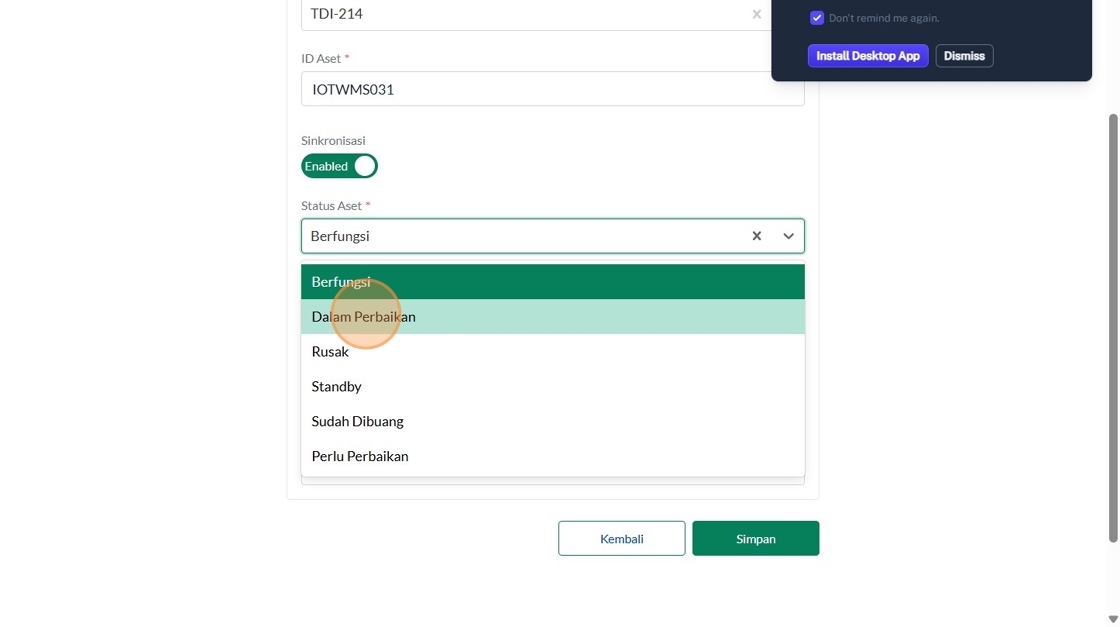
100. Click the "Masukkan Tahun Produksi (contoh : 2024)" field.

101. Type " [[Backspace]] 4"
102. Click here.

103. Select the "January" option.

104. Select the "2024" option.

105. Click "4"

106. Click this icon.
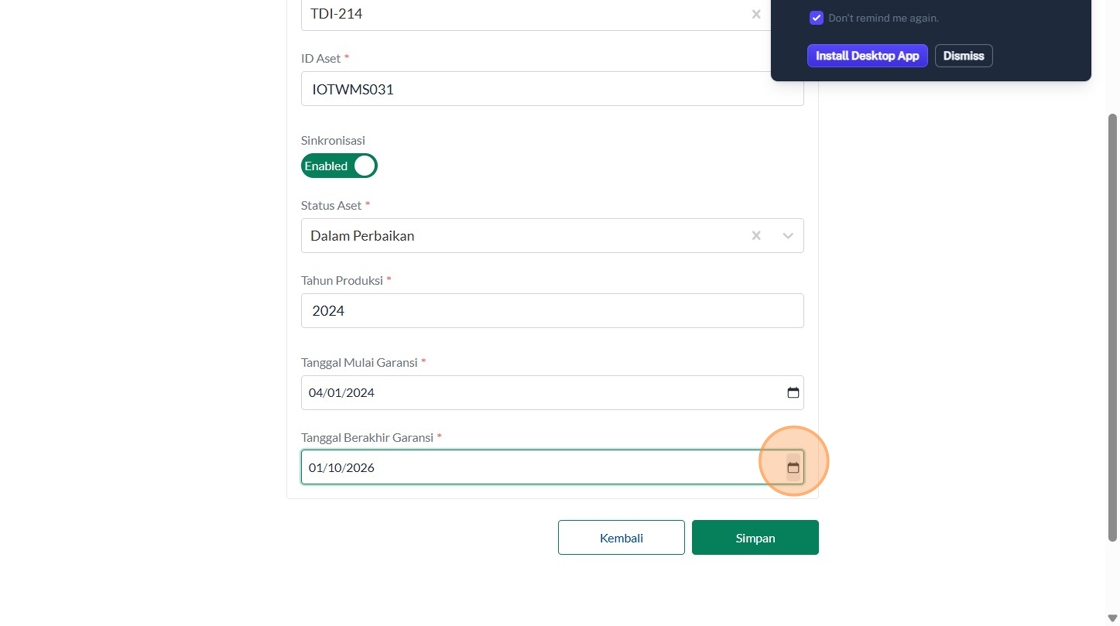
107. Click "30"
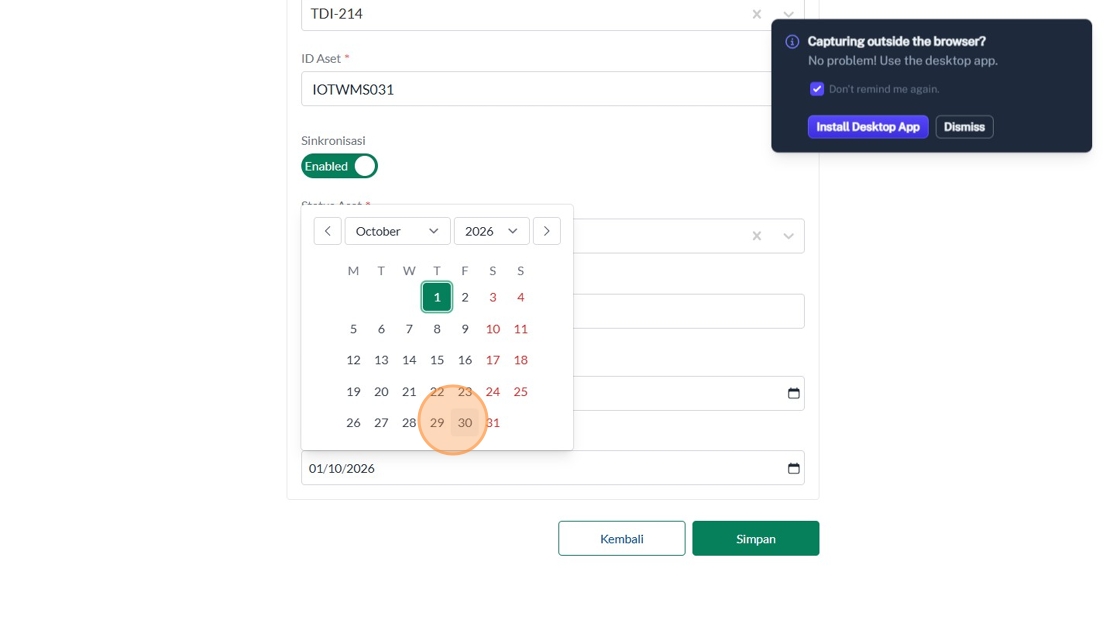
108. Click "Simpan"

109. Click "Tambah Asset Kesehatan"
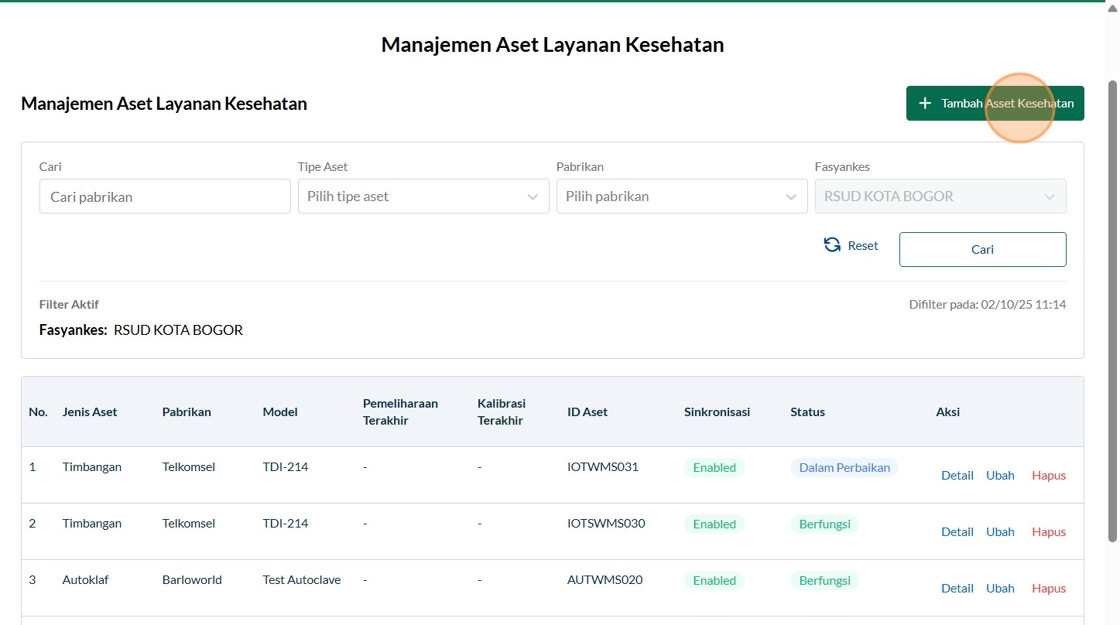
110. Click here.
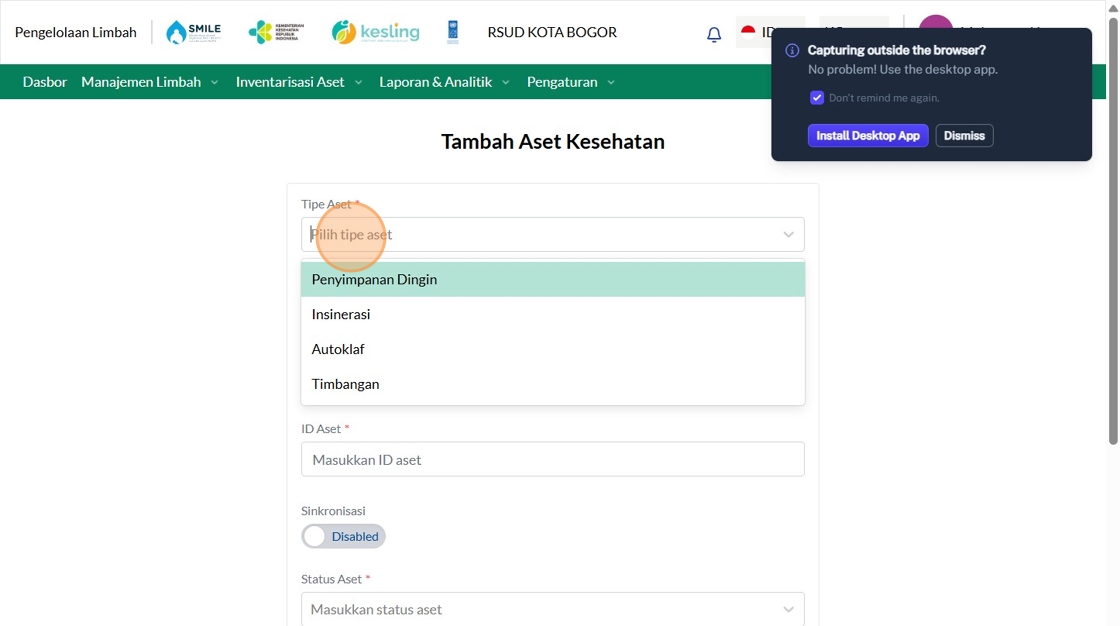
111. Click "Timbangan"

112. Click here.

113. Click "Telkomsel"

114. Click here.

115. Click "TDI-214"

116. Type "IO"
117. Click the "Masukkan ID aset" field.
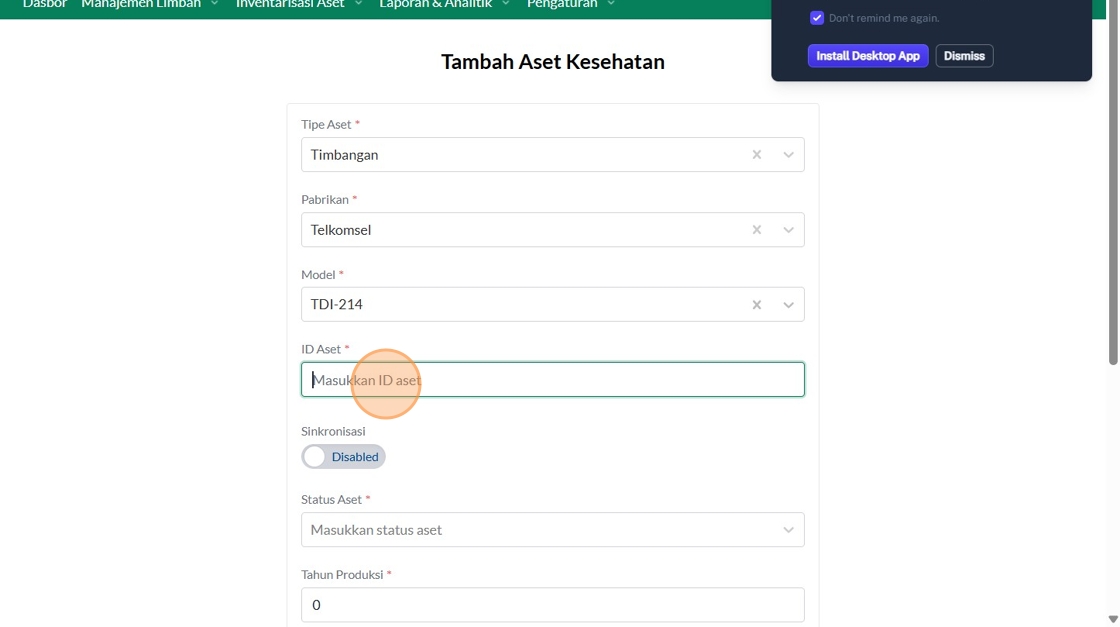
118. Type "TSWMS030"
119. Click "Disabled"

120. Click "Tipe AsetTimbanganPabrikanTelkomselModelTDI-214ID AsetSinkronisasiEnabledStatus Aset*6 results available.Use Up and Down to choose options, ..."
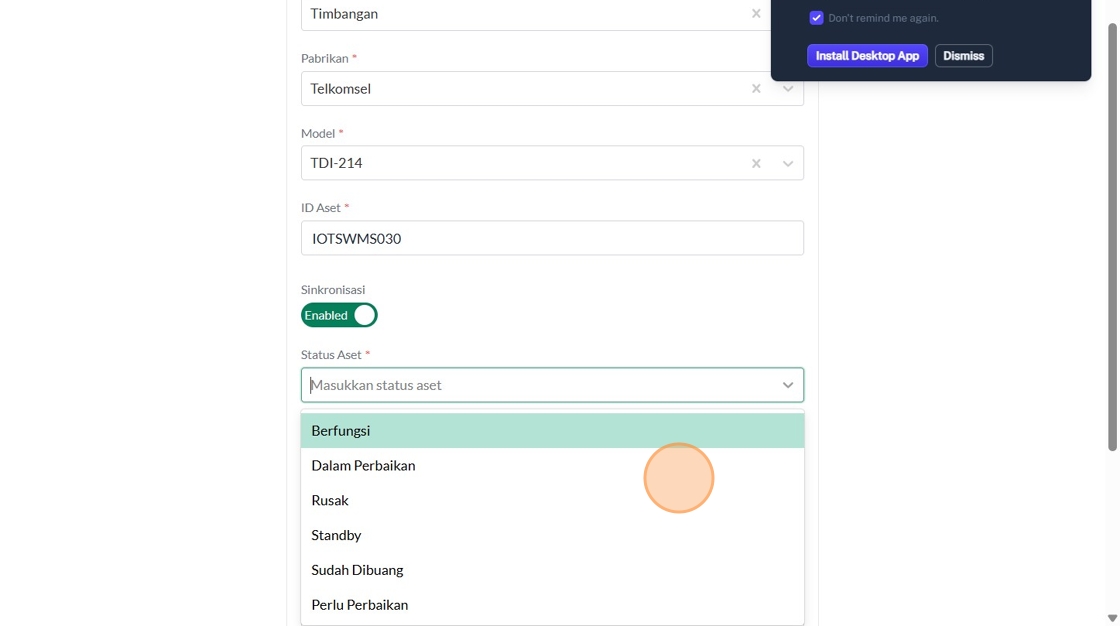
121. Click "Masukkan status aset"

122. Click "Berfungsi"

123. Type "2025"
124. Click the "Masukkan Tahun Produksi (contoh : 2024)" field.
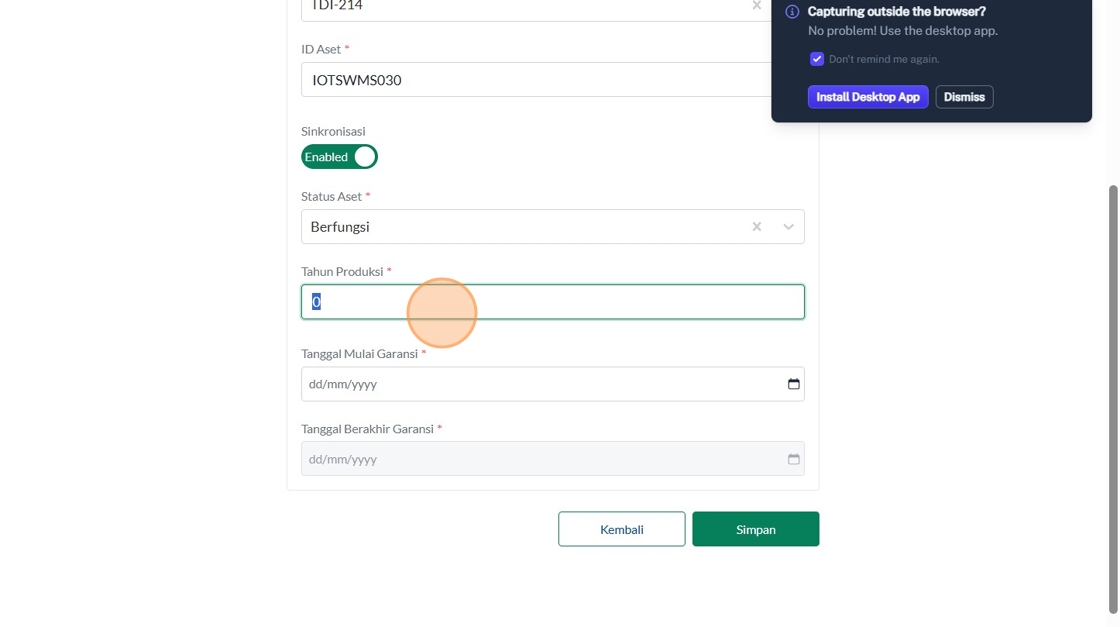
125. Click here.

126. Click "2"
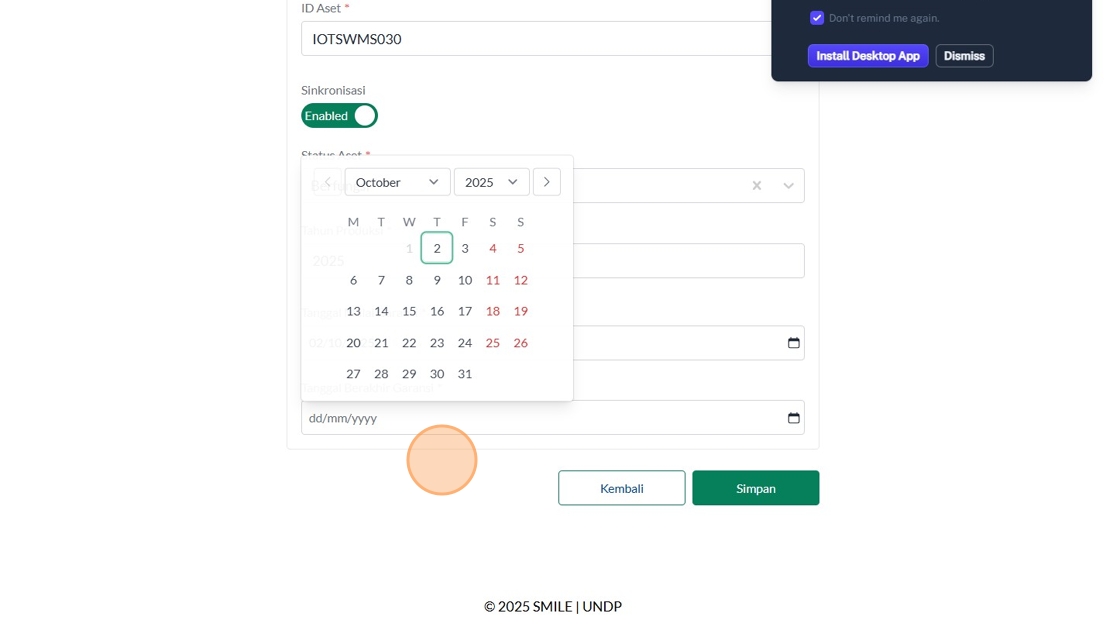
127. Click here.

128. Click this dropdown.
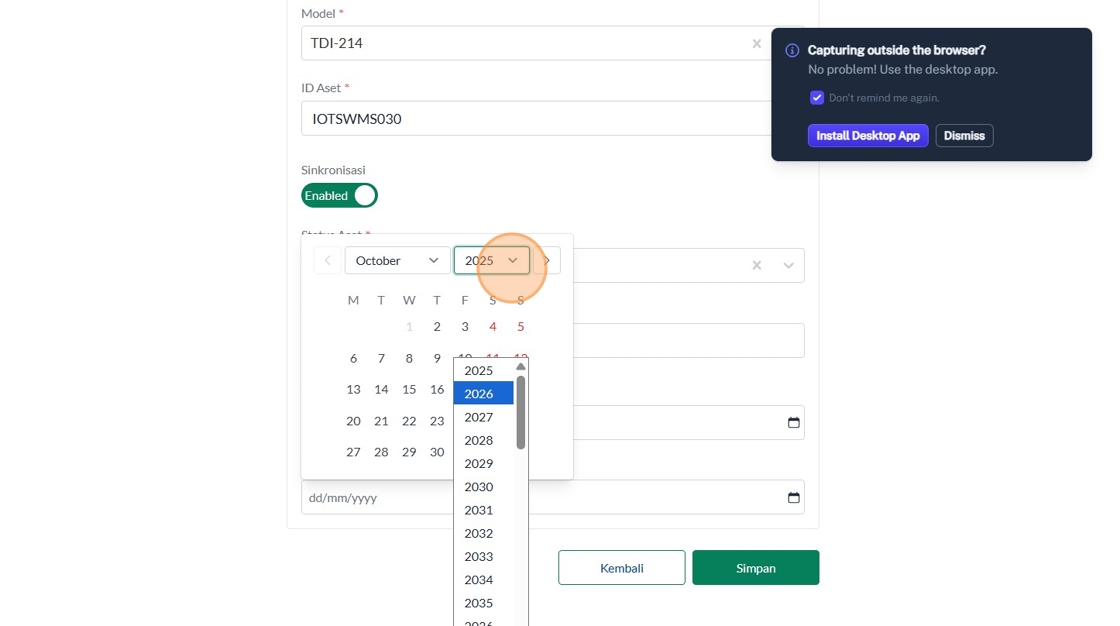
129. Click "8"
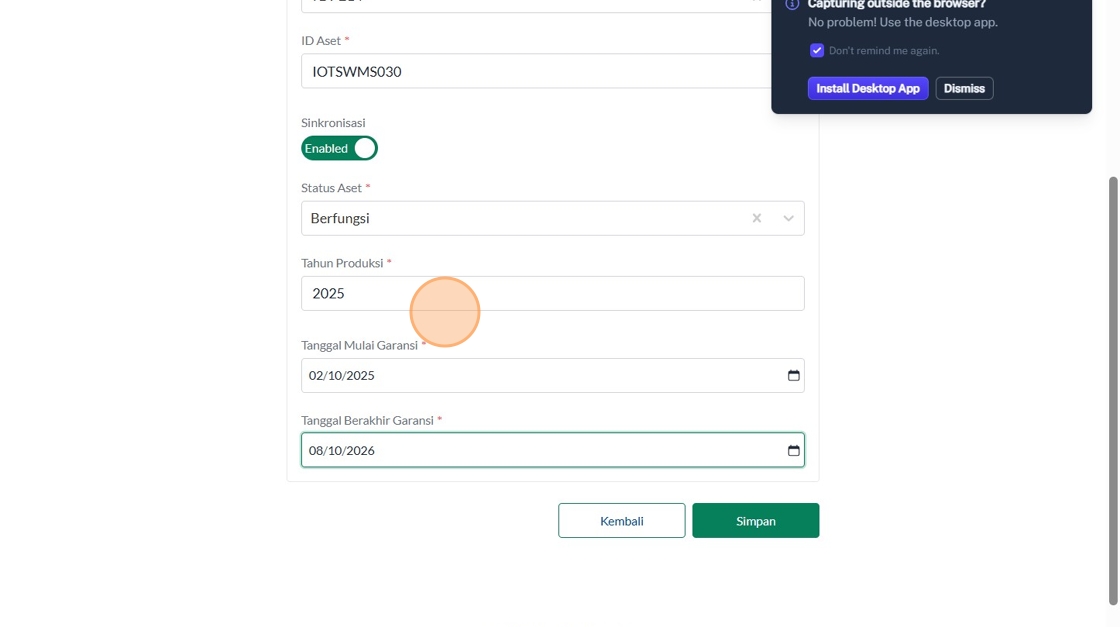
130. Click "Simpan"
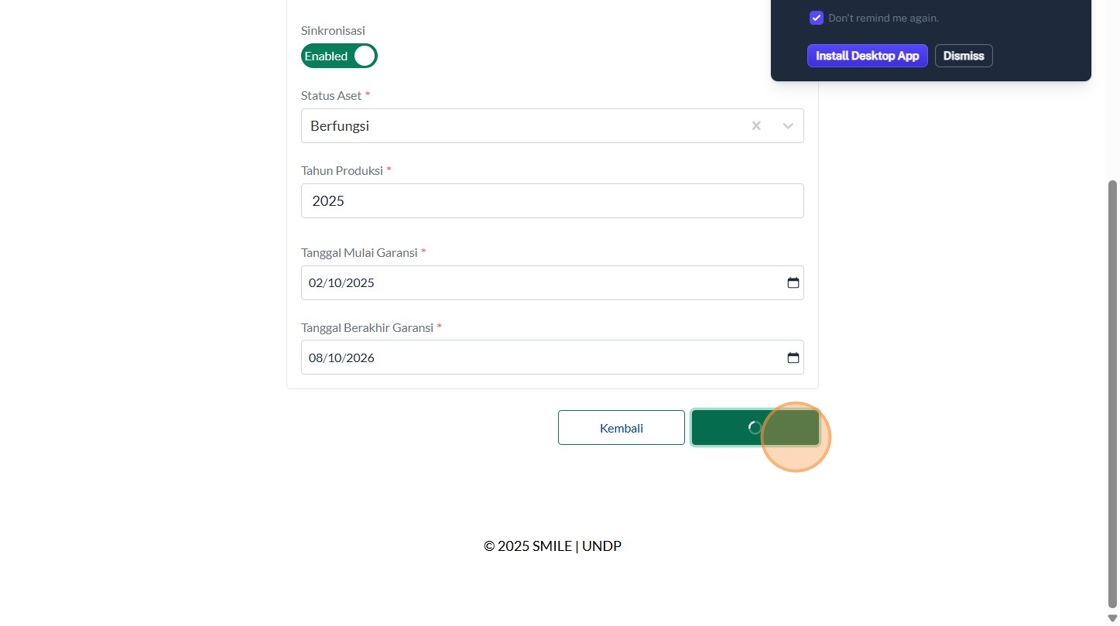
131. Click "Kembali"

132. Click "Hapus"

133. Click "Detail"
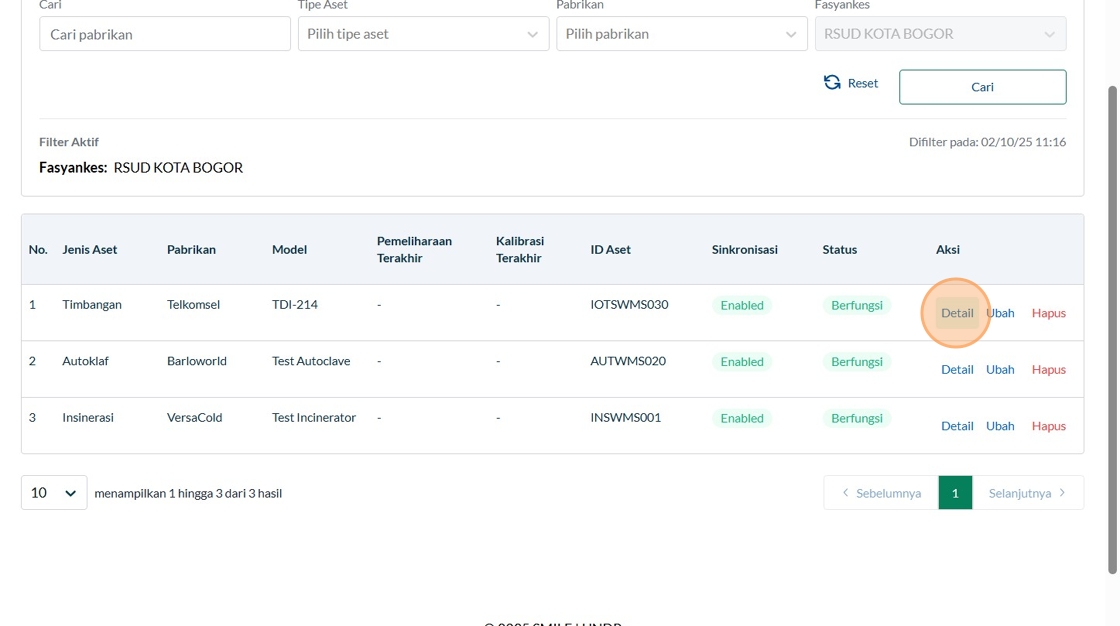
134. Click "KembaliAset KesehatanTentang Aset KesehatanFasyankes:RSUD KOTA BOGORJenis Aset:TimbanganPabrikan:TelkomselModel:TDI-214ID Aset:IOTSWMS030Sinkron..."

135. Click "Kembali"

136. Click the "Cari pabrikan" field.

137. Type "telkomsel"
138. Click "Cari"
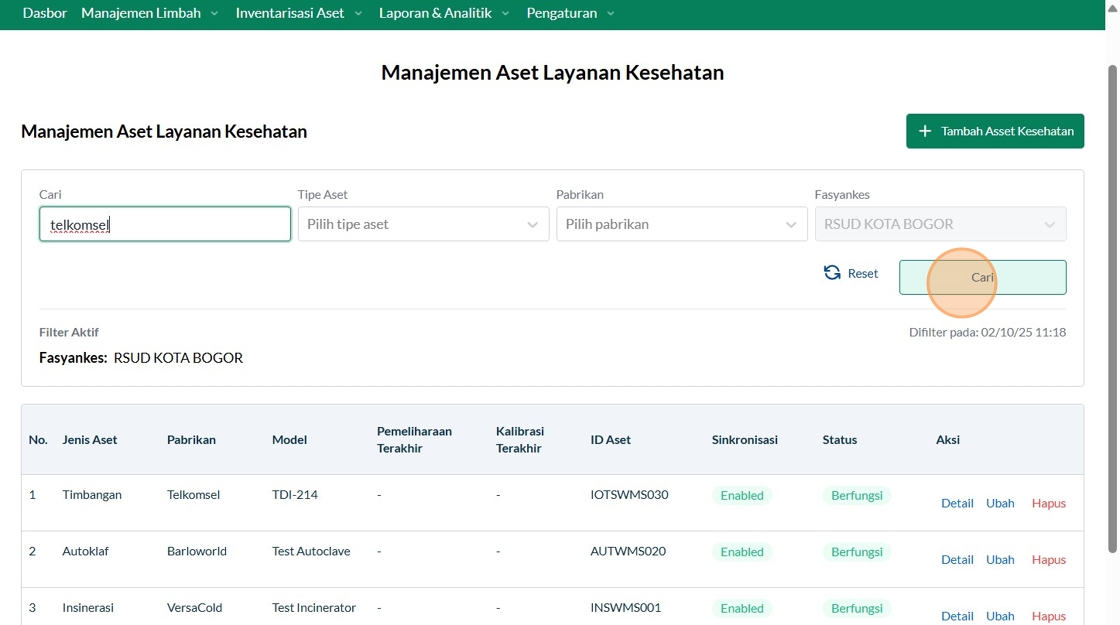
139. Click "10menampilkan 1 hingga 1 dari 1 hasilSebelumnya1Selanjutnya"

140. Click "Reset"

141. Click "Pilih tipe aset"

142. Click "Timbangan"

143. Click "Cari"

144. Click "Reset"

145. Click this icon.
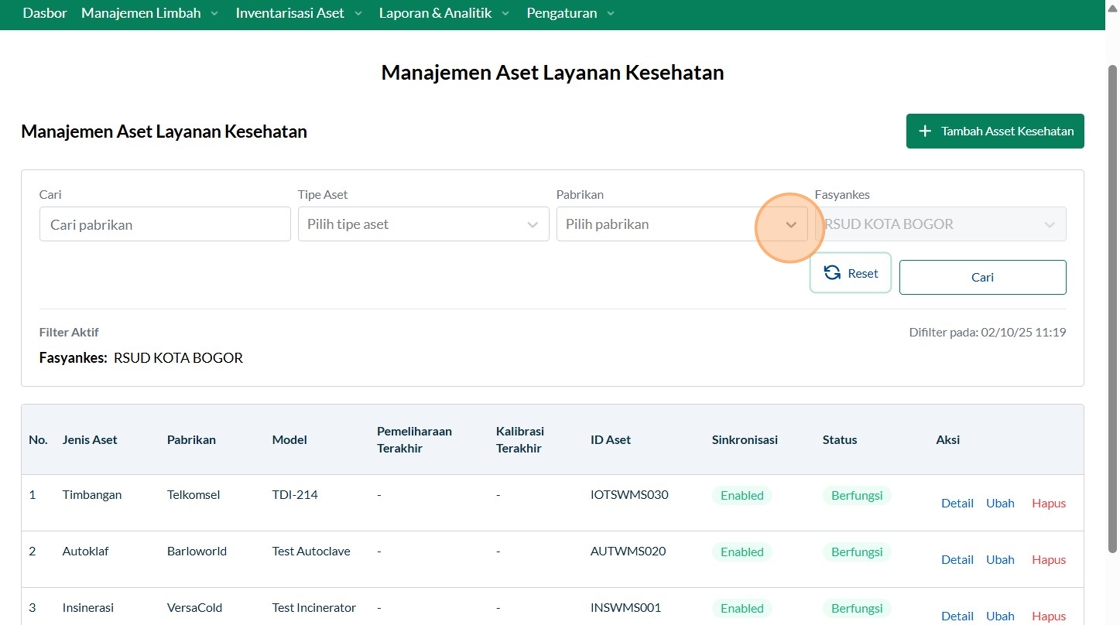
146. Click "Telkomsel"
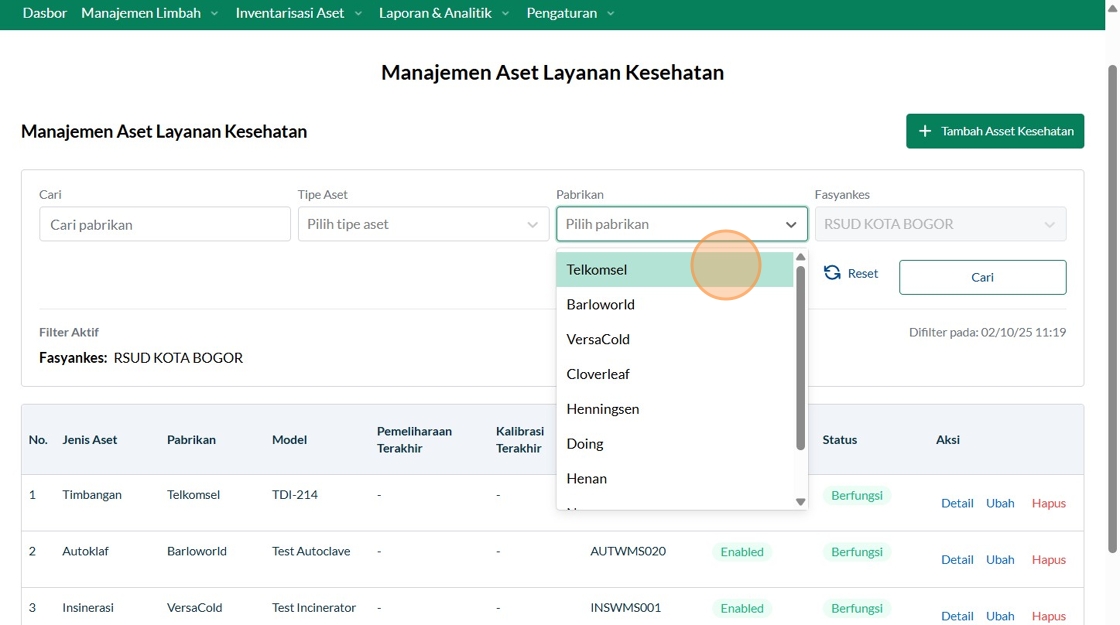
147. Click "Cari"
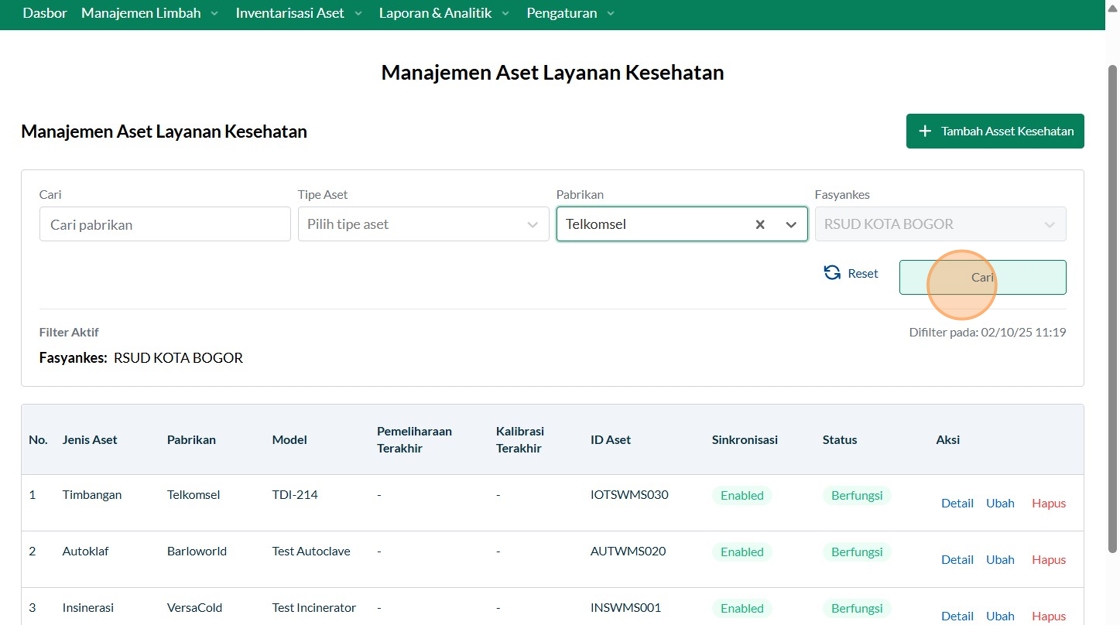
148. Click "Kalibrasi Terakhir"
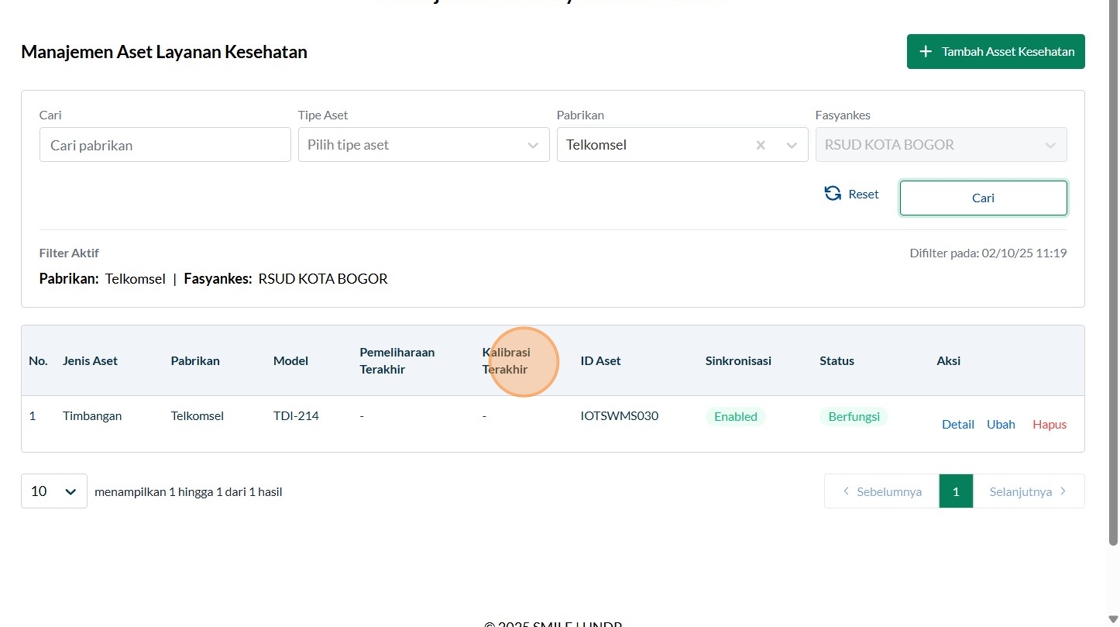
149. Click "Manajemen Aset Layanan KesehatanManajemen Aset Layanan KesehatanTambah Asset KesehatanCariTipe AsetPilih tipe asetPabrikanTelkomselFasyankesRSUD..."
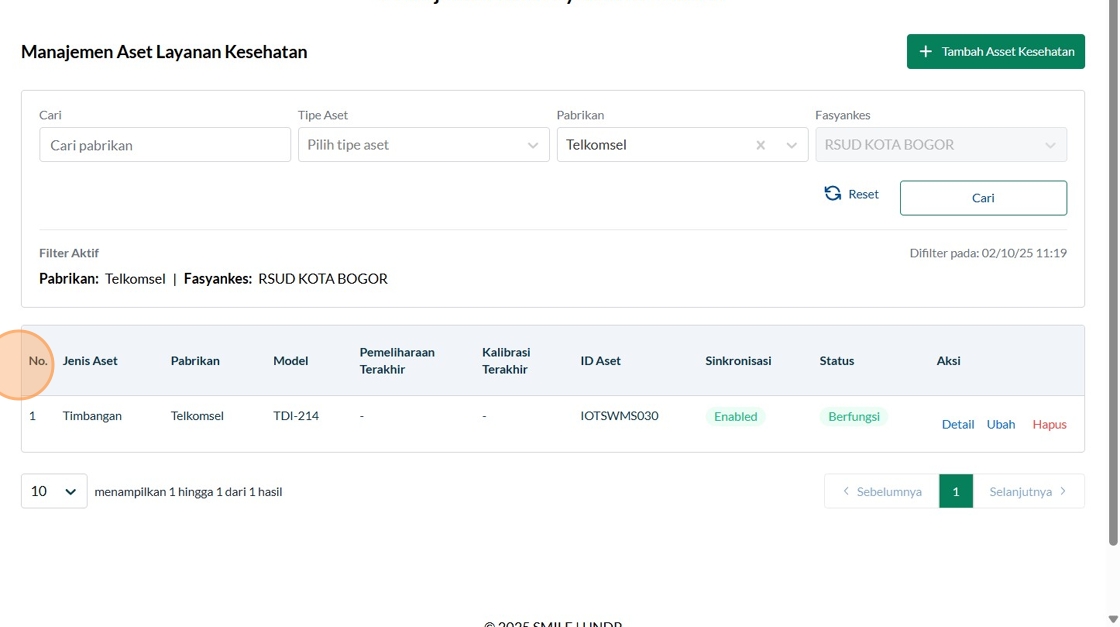
150. Click "Reset"
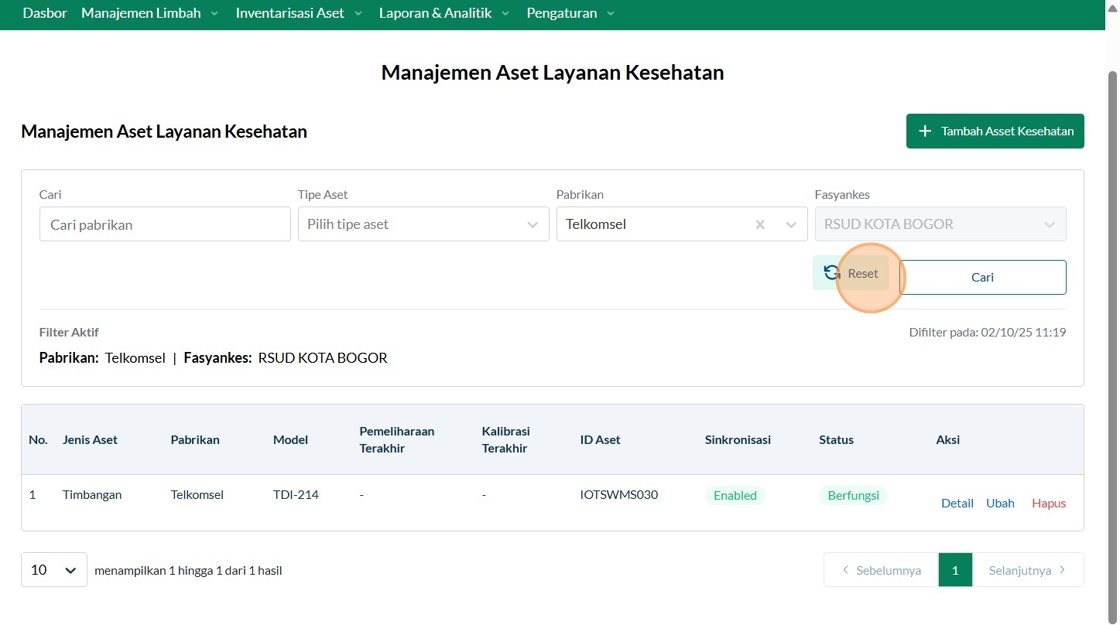
151. Click "Pengaturan"

152. Click "Batas Jarak Serah Terima"

153. Click here.

154. Click the "Meter" field.
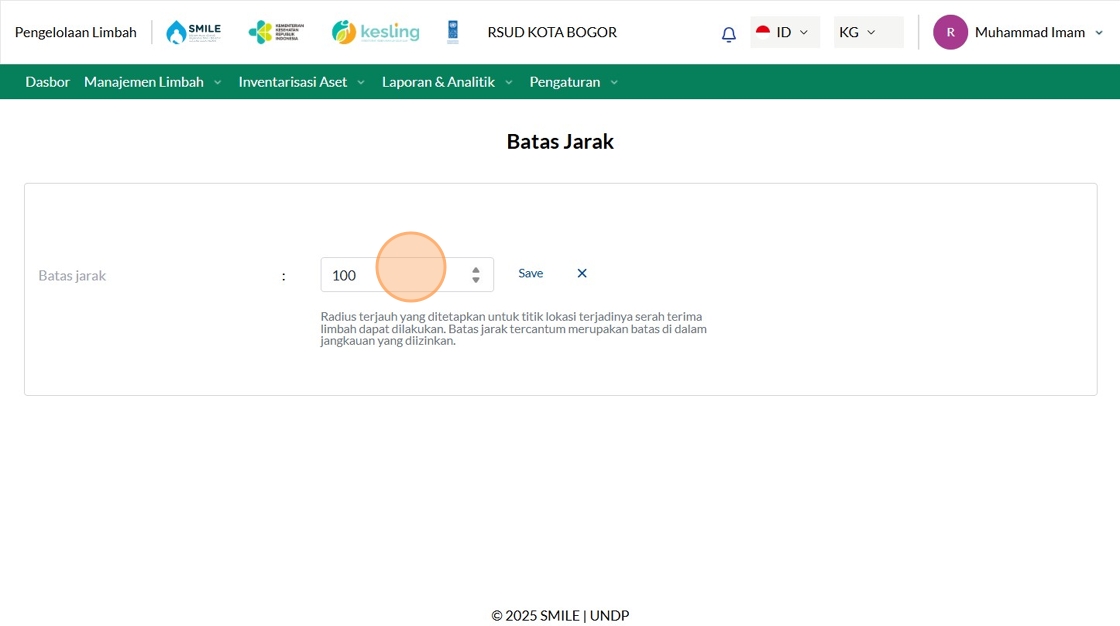
155. Type "50"
156. Click "Save"
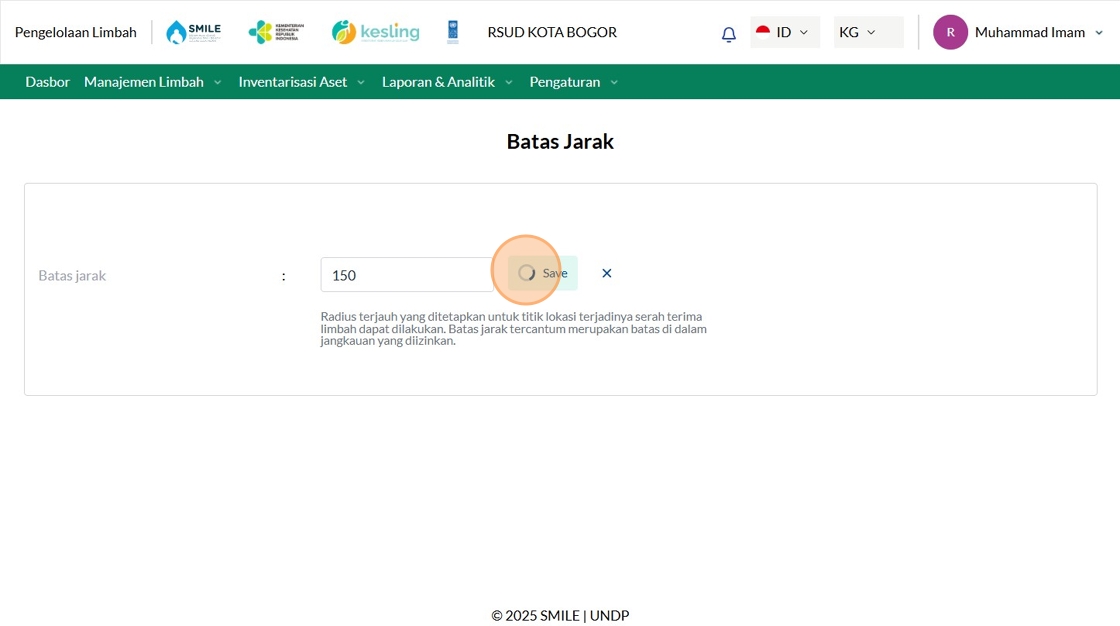
157. Click "Pengaturan"

158. Click "Lokasi Penyimpanan Limbah"

159. Click "Edit"
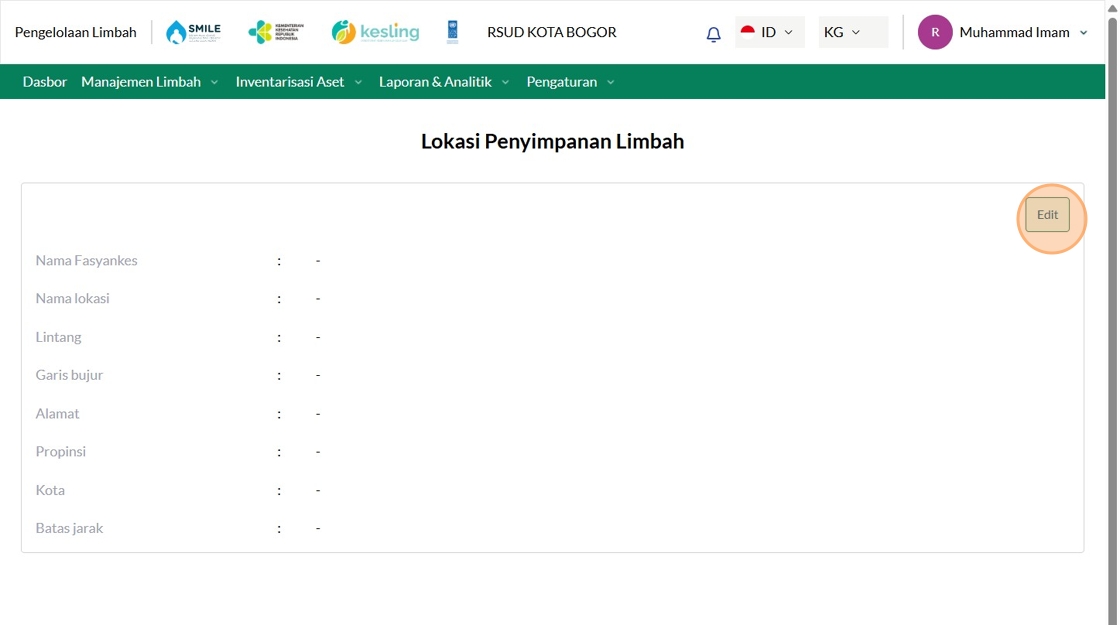
160. Click the "Masukkan nama lokasi" field.

161. Type "Penyimpanan Limbah RSUD"
162. Click the "Masukkan Latitude" field.

163. Press [[ctrl]] + [[v]]

164. Click "Nama FasyankesNama lokasi LintangGaris bujurAlamatProvinsiKabupaten/KotaBatas jarak KembaliSimpan"
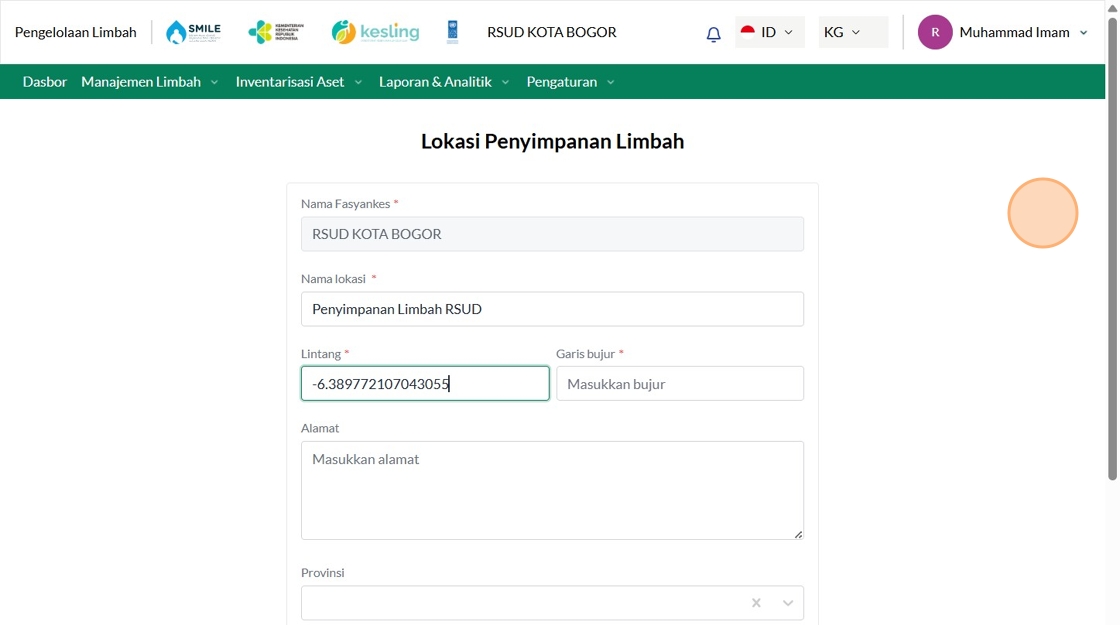
165. Click the "Masukkan bujur" field.
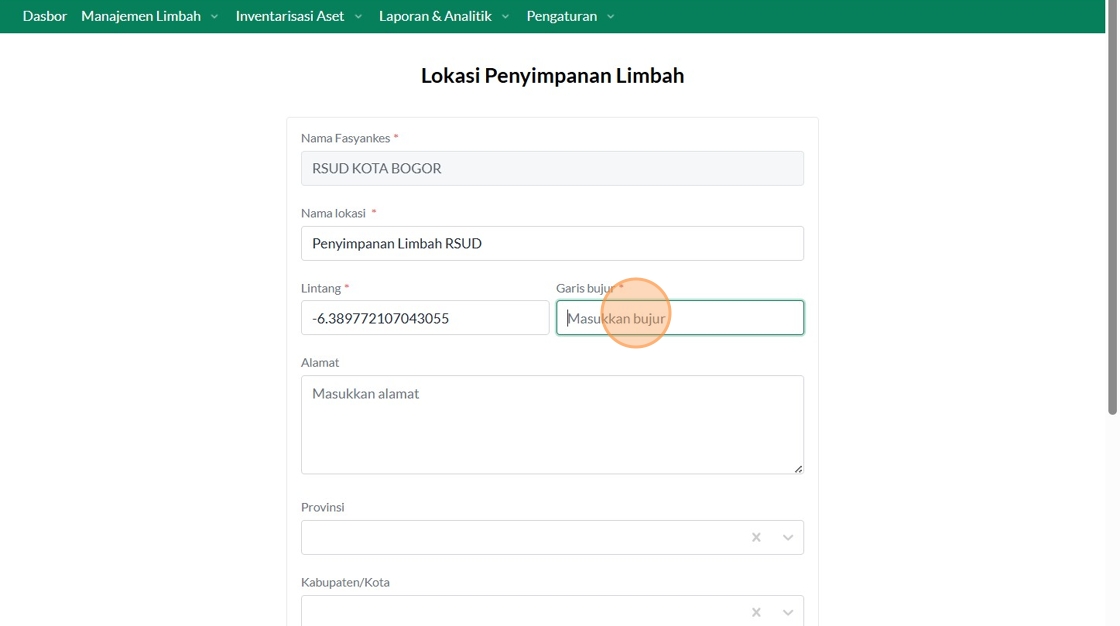
166. Press [[ctrl]] + [[v]]

167. Click the "Masukkan alamat" field.
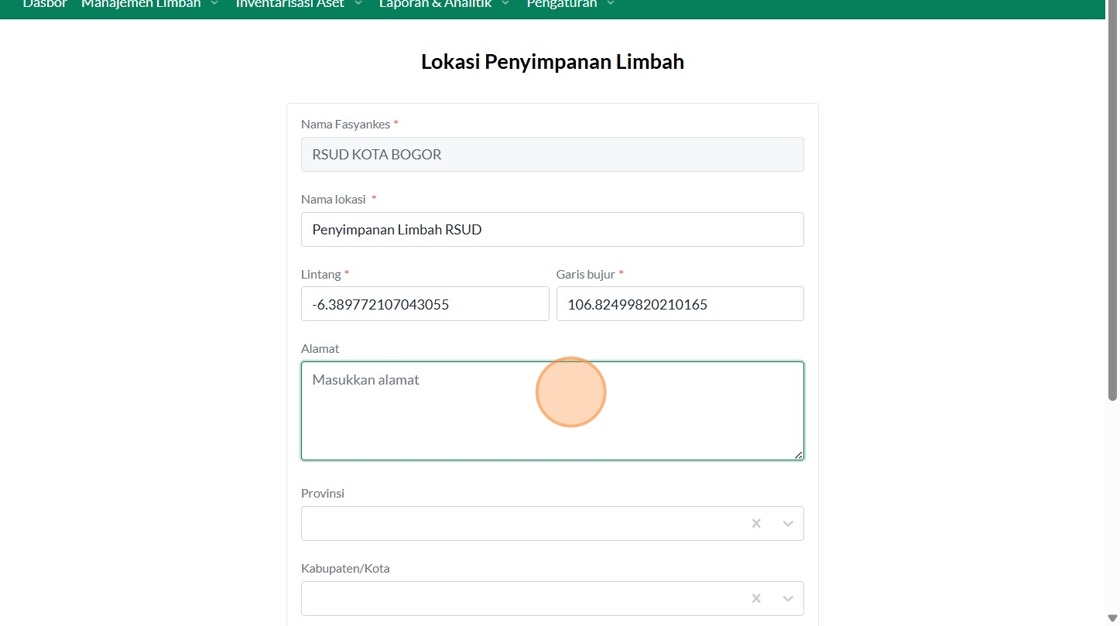
168. Type "Jl. DR SUmer No. 120"
169. Click here.
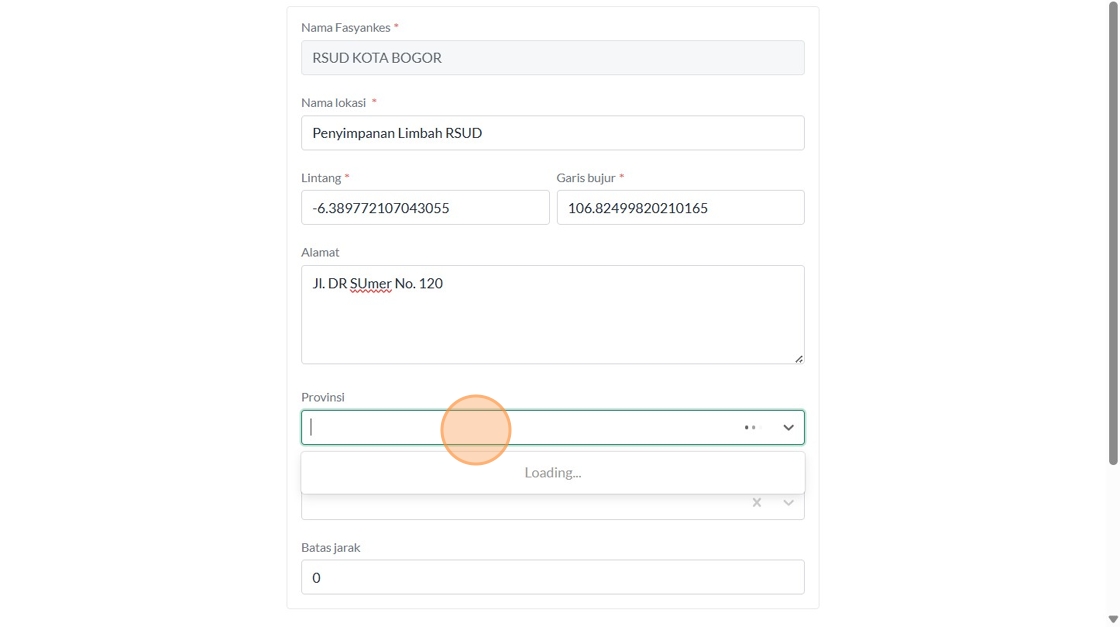
170. Type "jawa bara"
171. Click "PROV. JAWA BARAT"
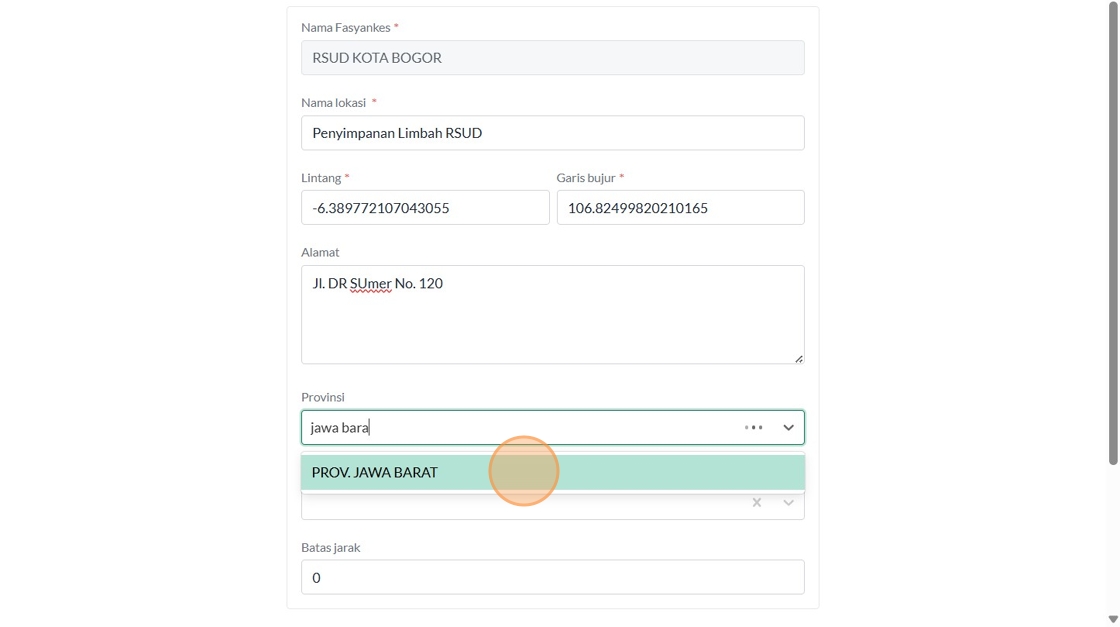
172. Click here.

173. Type "Kota bogor"
174. Click "KOTA BOGOR"
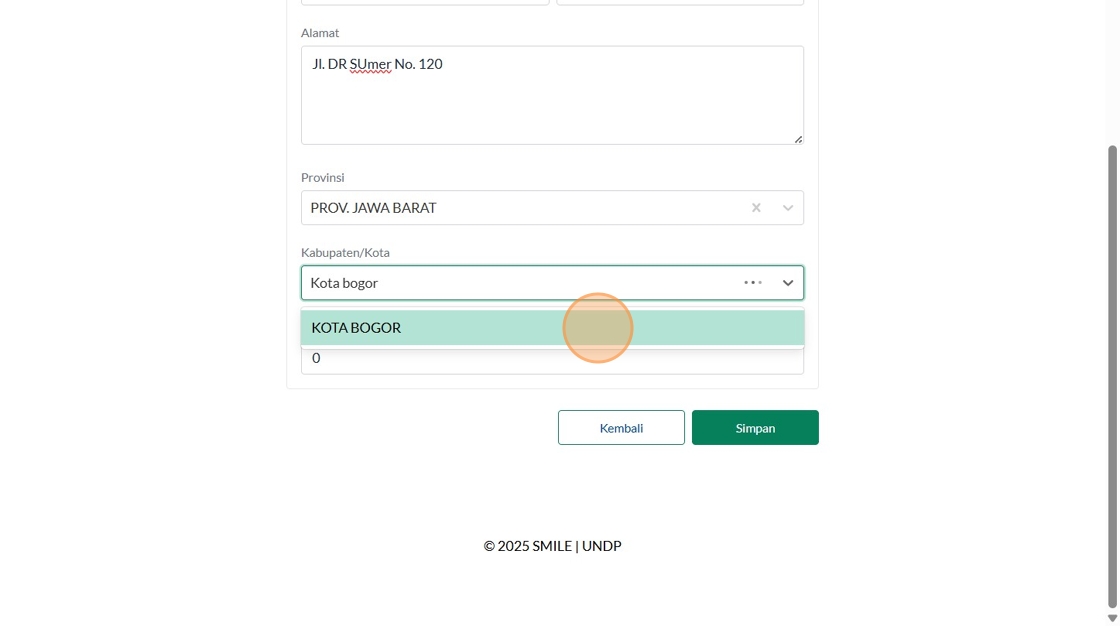
175. Click the "Masukkan batas jarak (dalam meter)" field.
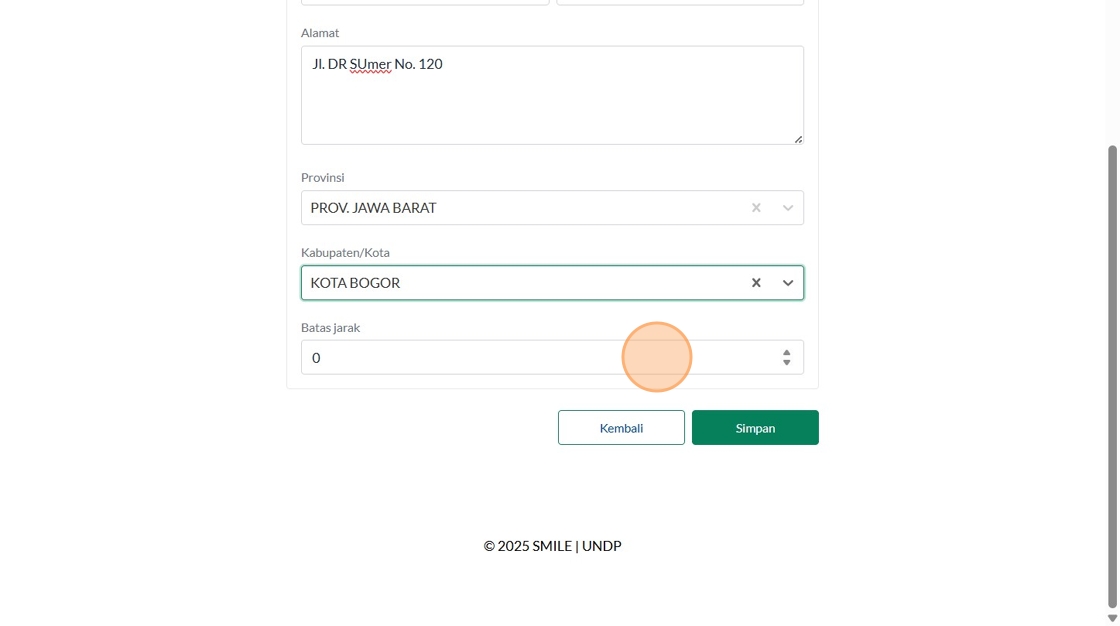
176. Type " [[Backspace]] 150"
177. Click "Nama FasyankesNama lokasi LintangGaris bujurAlamatJl. DR SUmer No. 120ProvinsiPROV. JAWA BARATKabupaten/KotaKOTA BOGORBatas jarak Kembali"
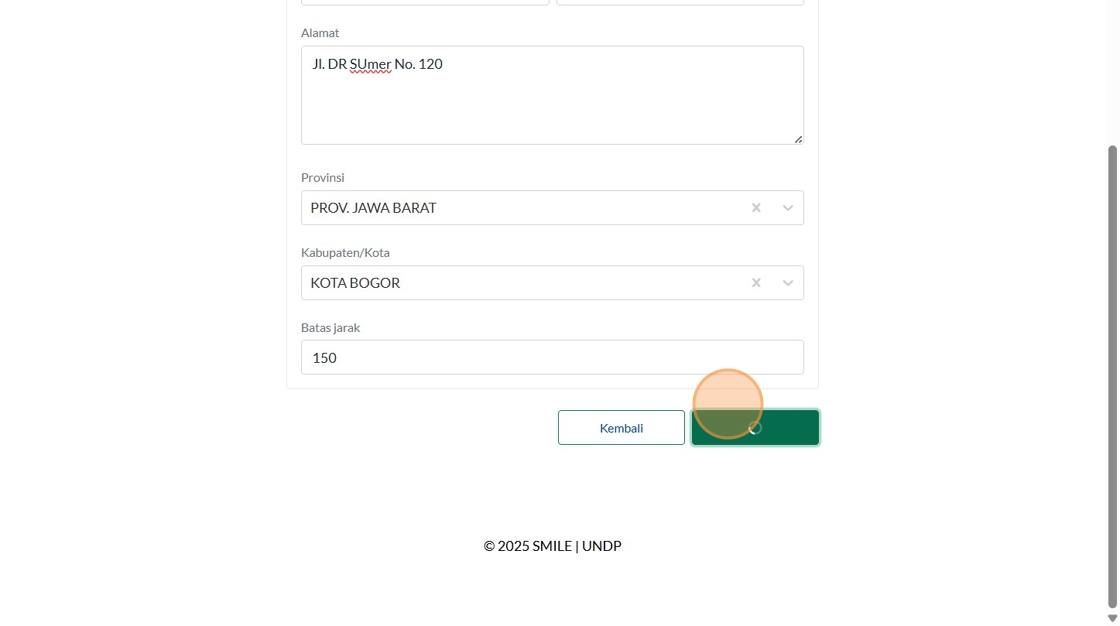
178. Click this button.

179. Click "Edit"
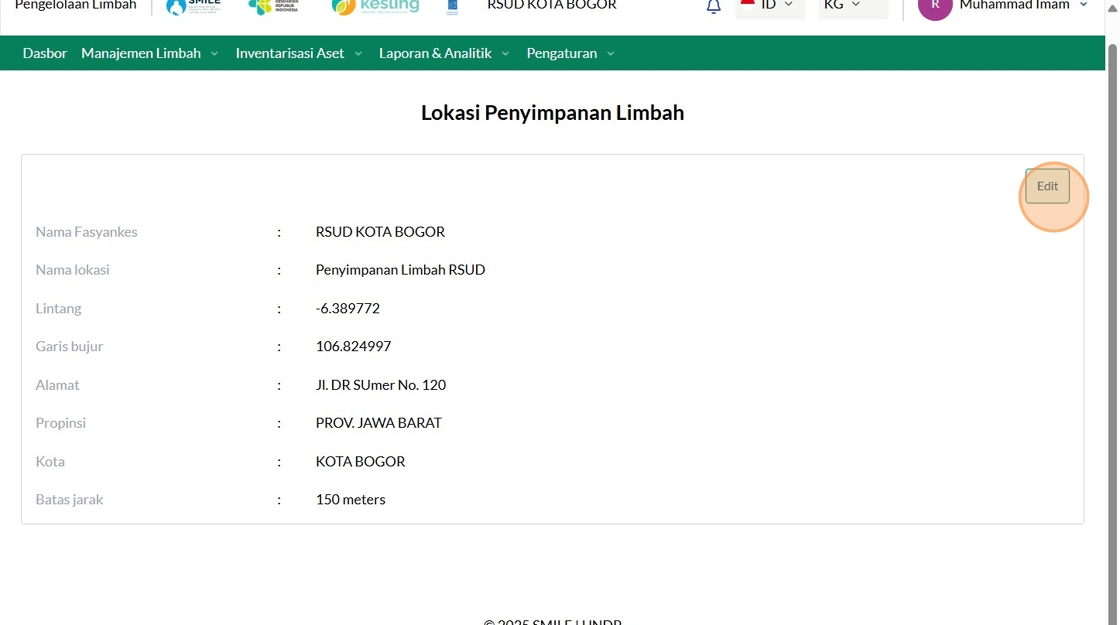
180. Click "Kembali"
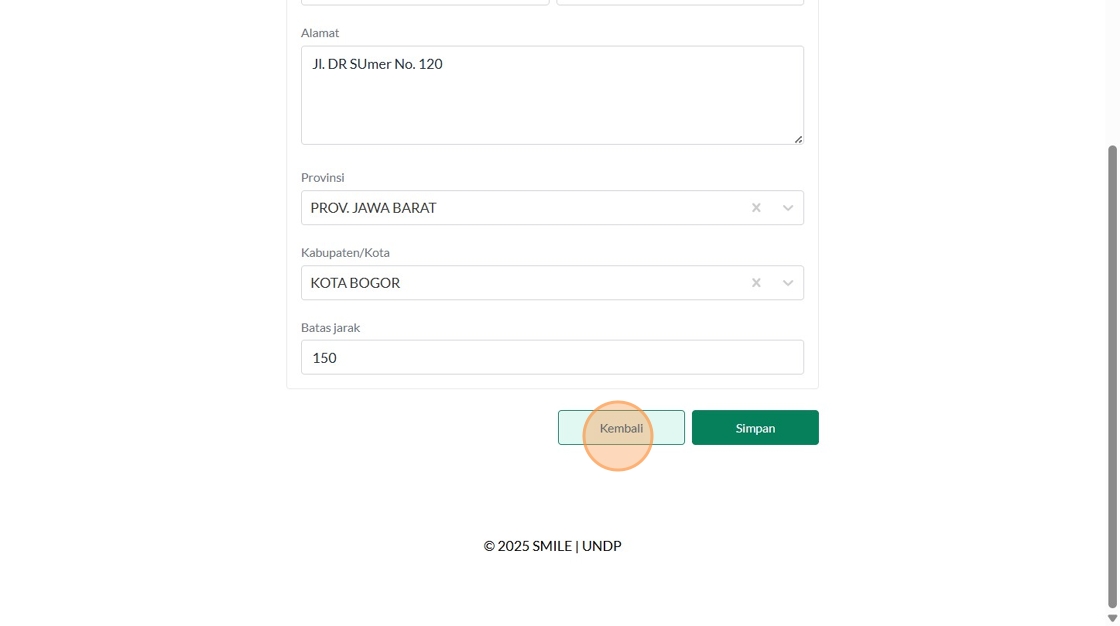
181. Click "Pengaturan"
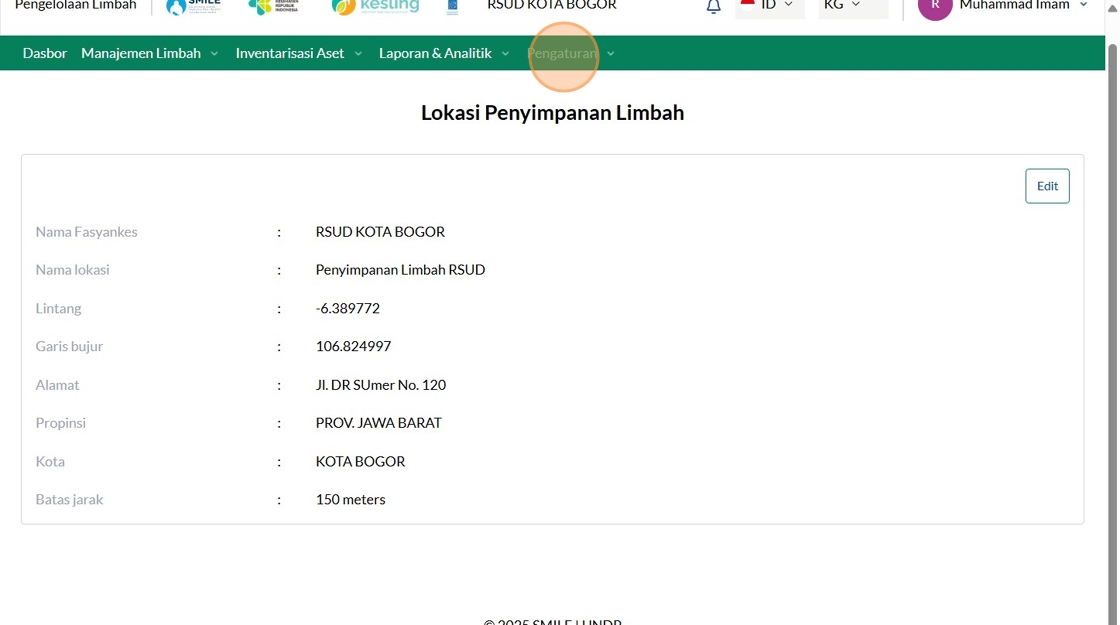
182. Click "Kemitraan"

183. Click "Tambah Kemitraan"
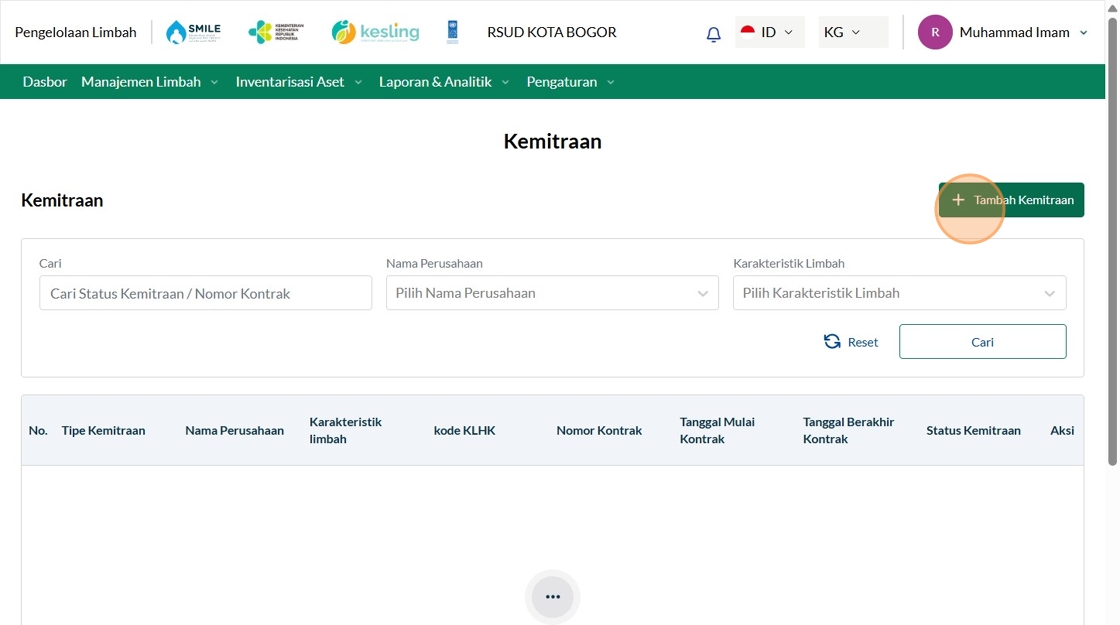
184. Click here.

185. Double-click "Diangkut - Diolah"
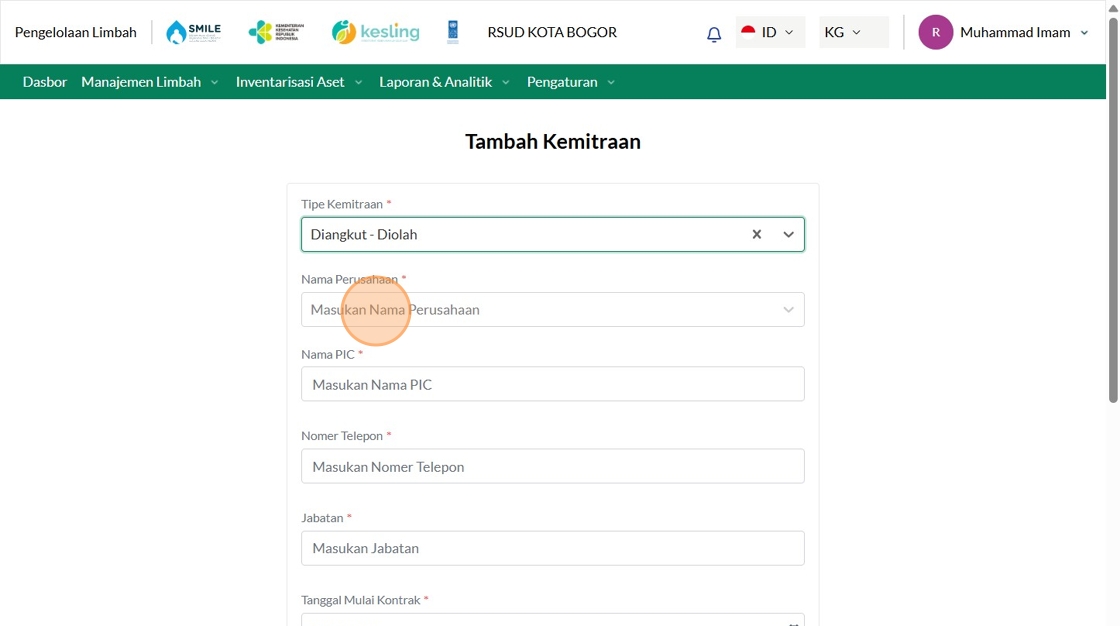
186. Click "PT WAHANA PAMUNAH LIMBAH INDUSTRI"
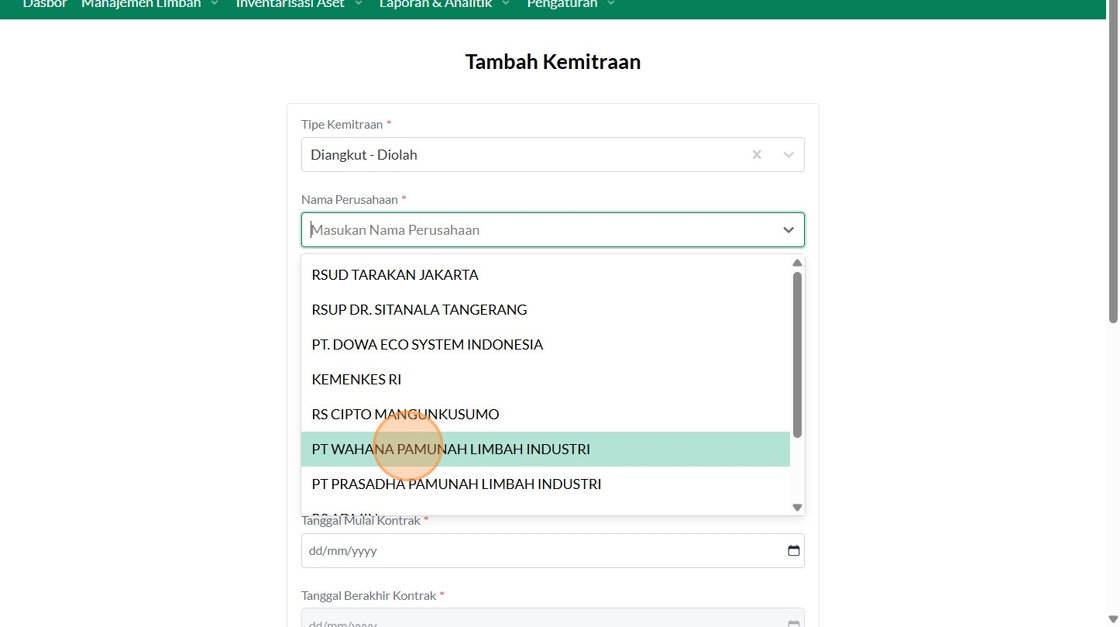
187. Click the "Masukan Nama PIC" field.
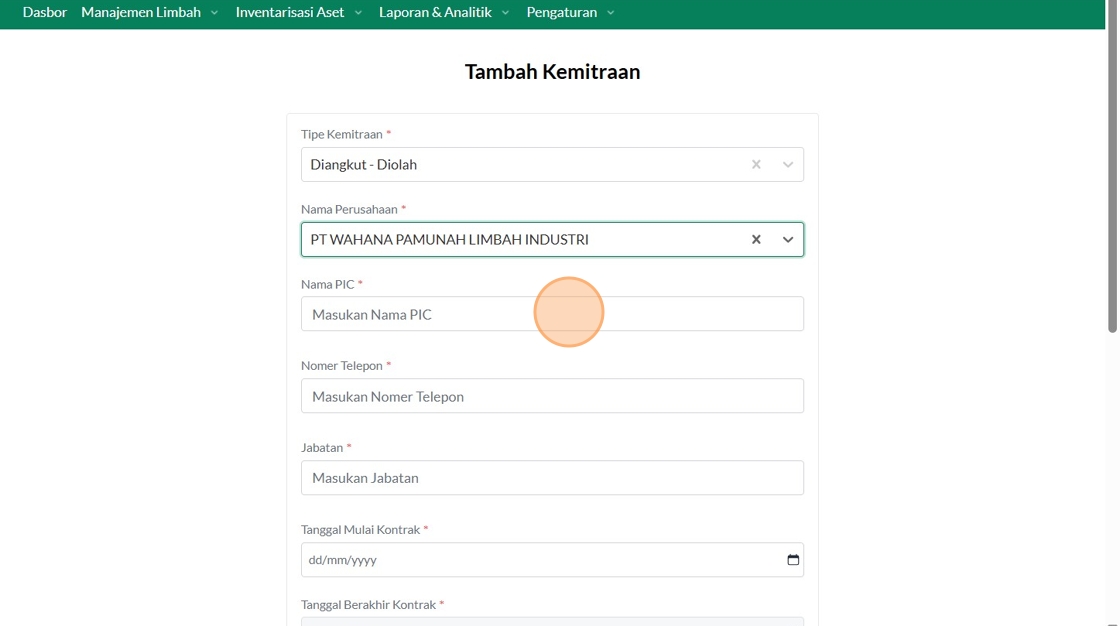
188. Type "Farhan"
189. Click the "Masukan Nomer Telepon" field.
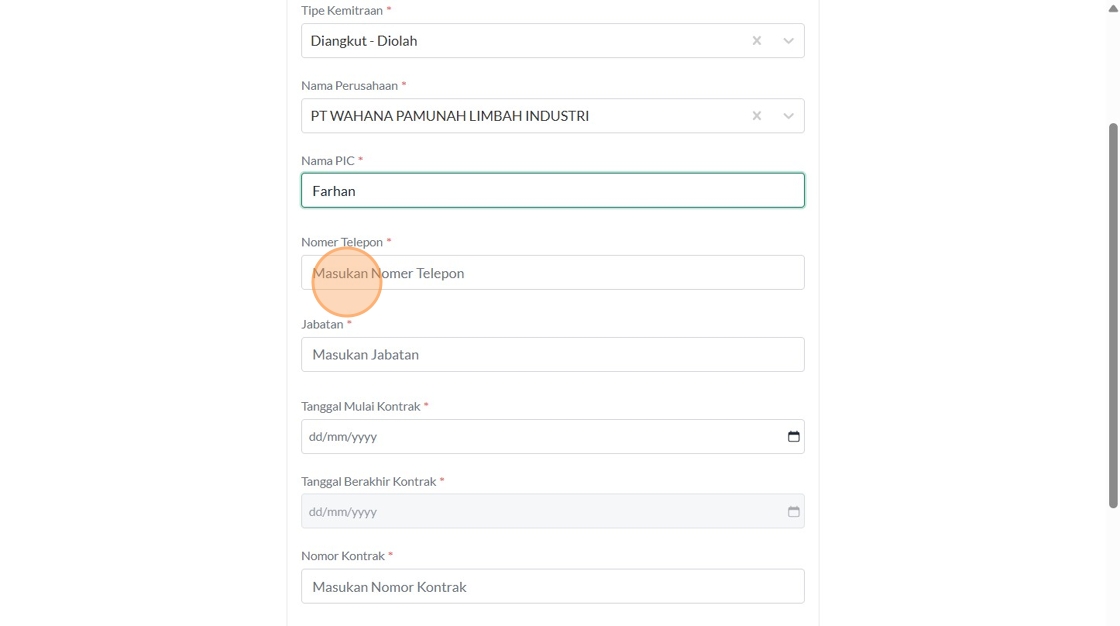
190. Type "089807076767Direktur"
191. Click the "Masukan Jabatan" field.

192. Click this icon.
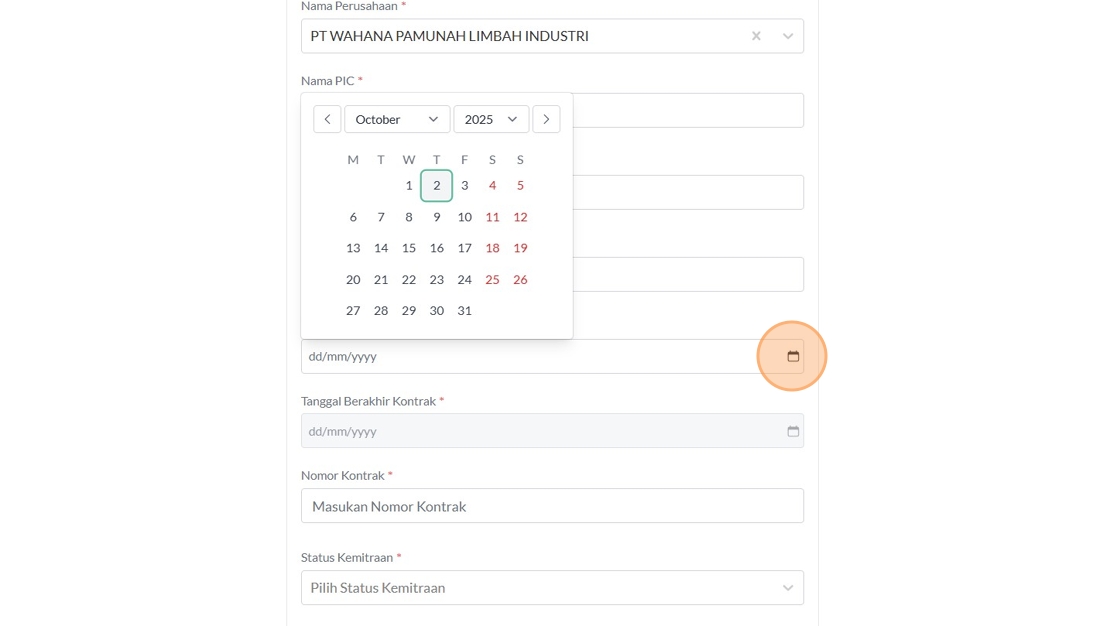
193. Click "2"

194. Click this icon.
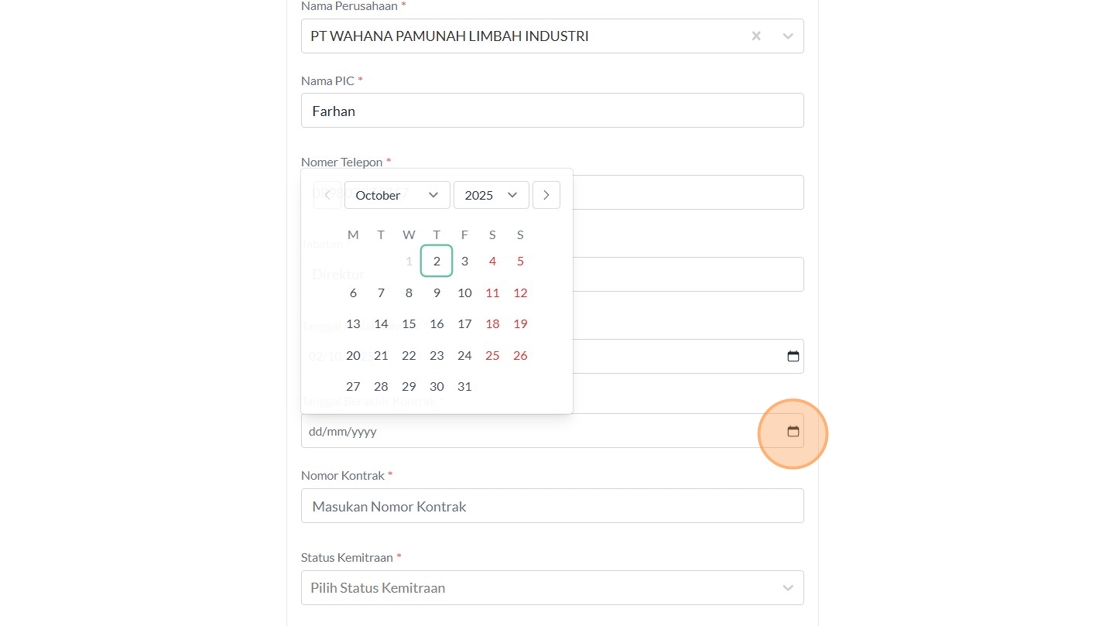
195. Click this dropdown.

196. Type "19012391"
197. Click "29"
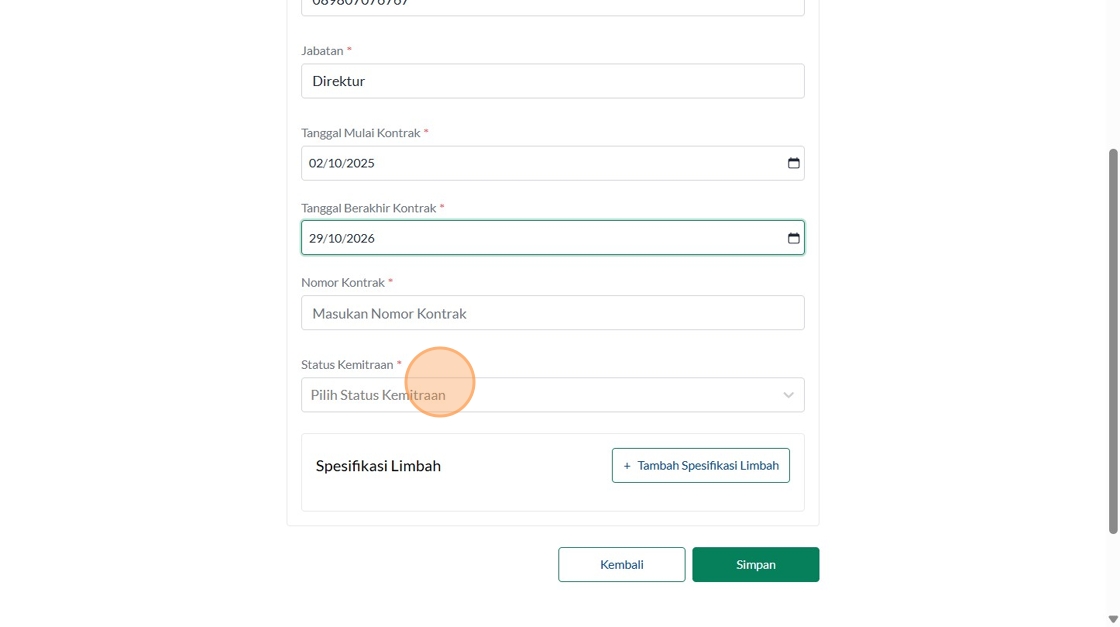
198. Click the "Masukan Nomor Kontrak" field.
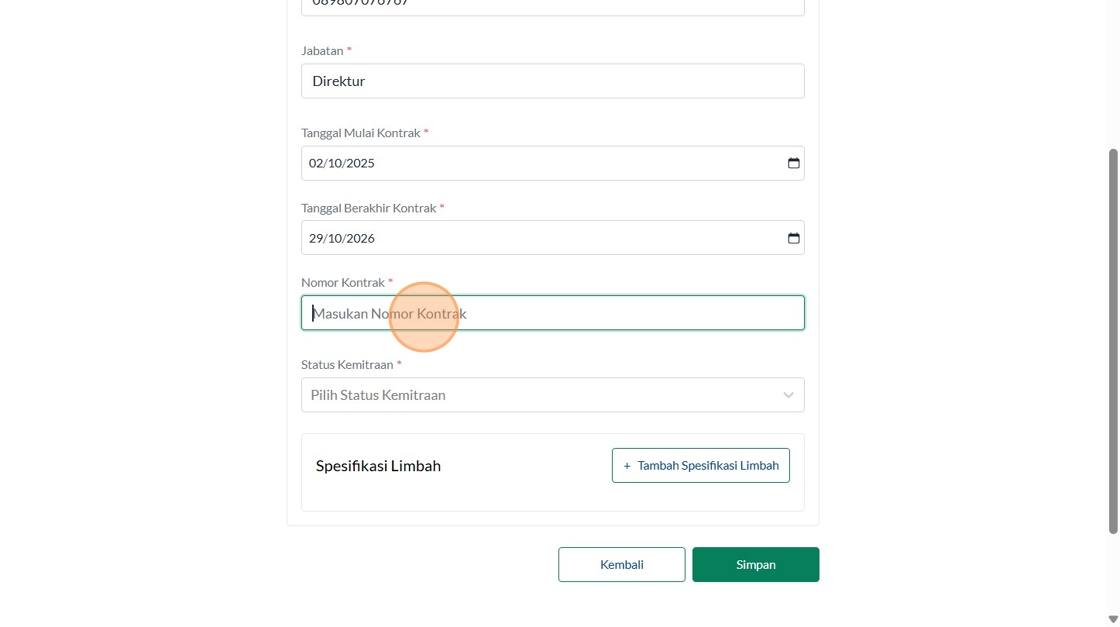
199. Click here.

200. Click "Aktif"

201. Click "+Tambah Spesifikasi Limbah"

202. Click here.
